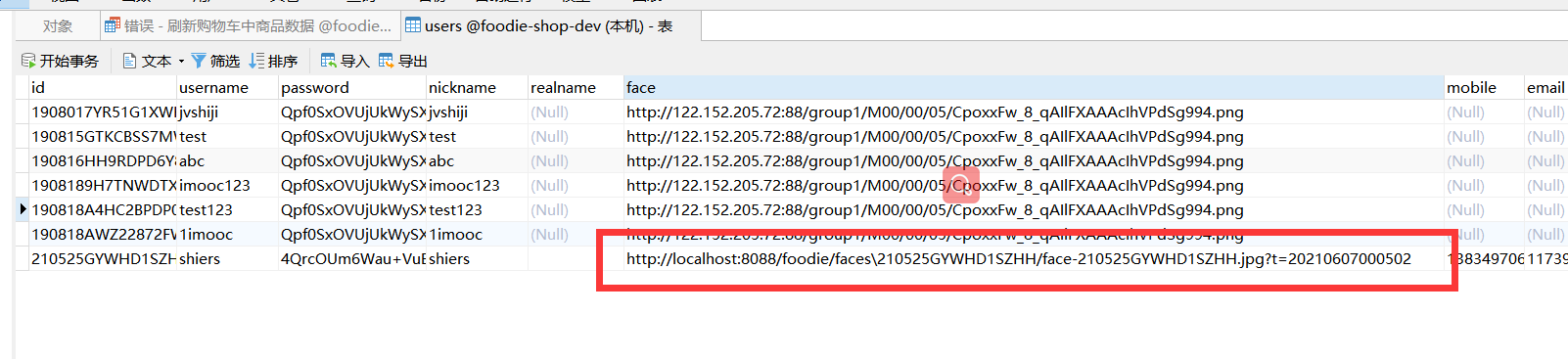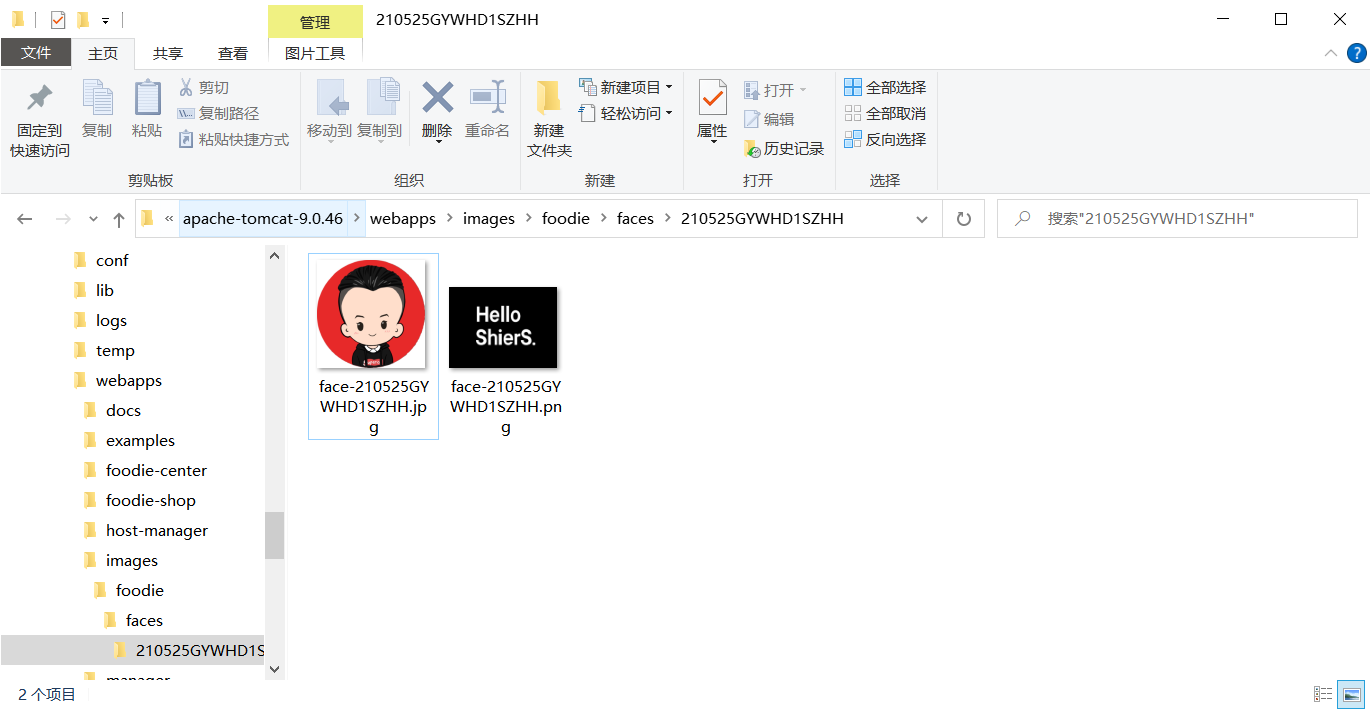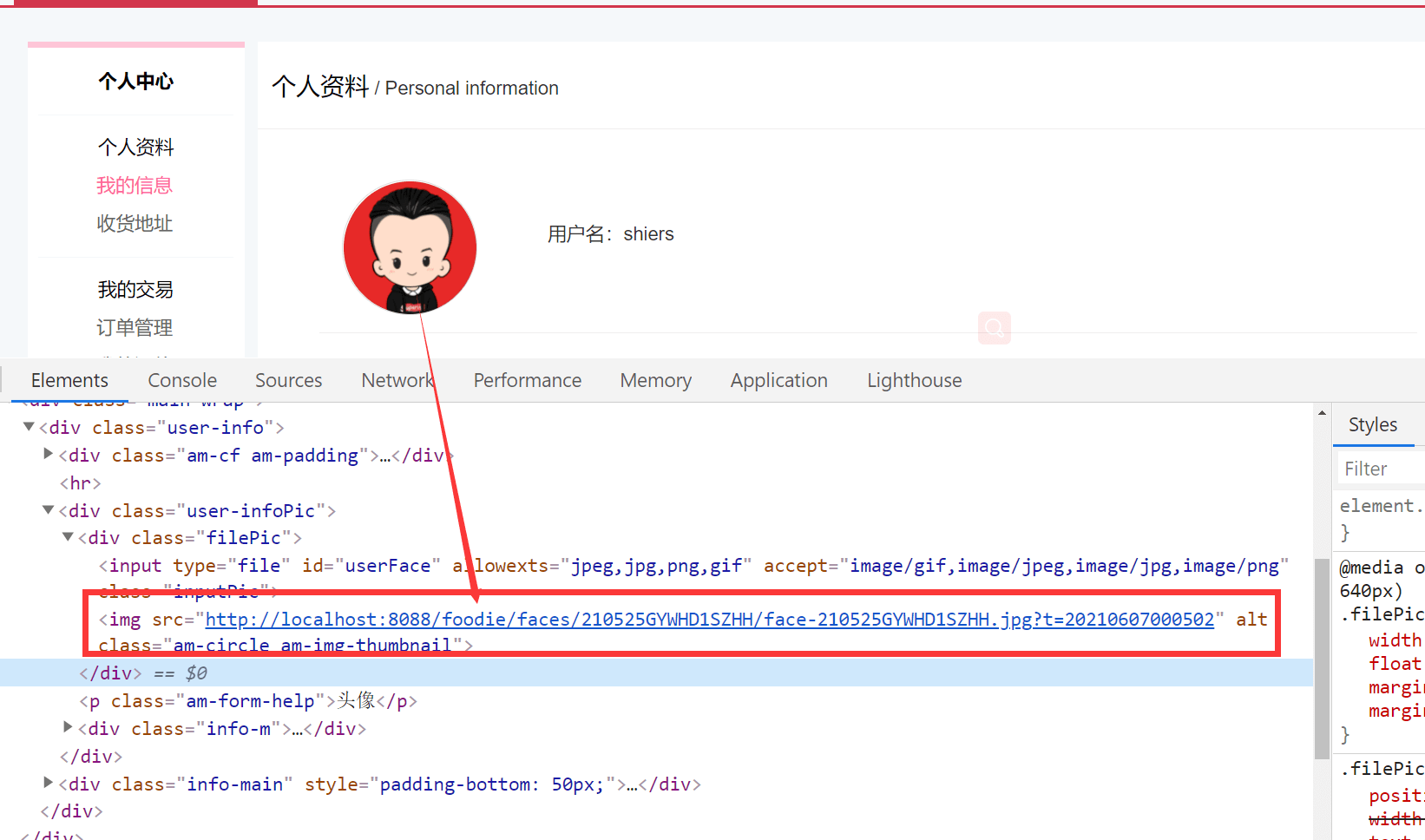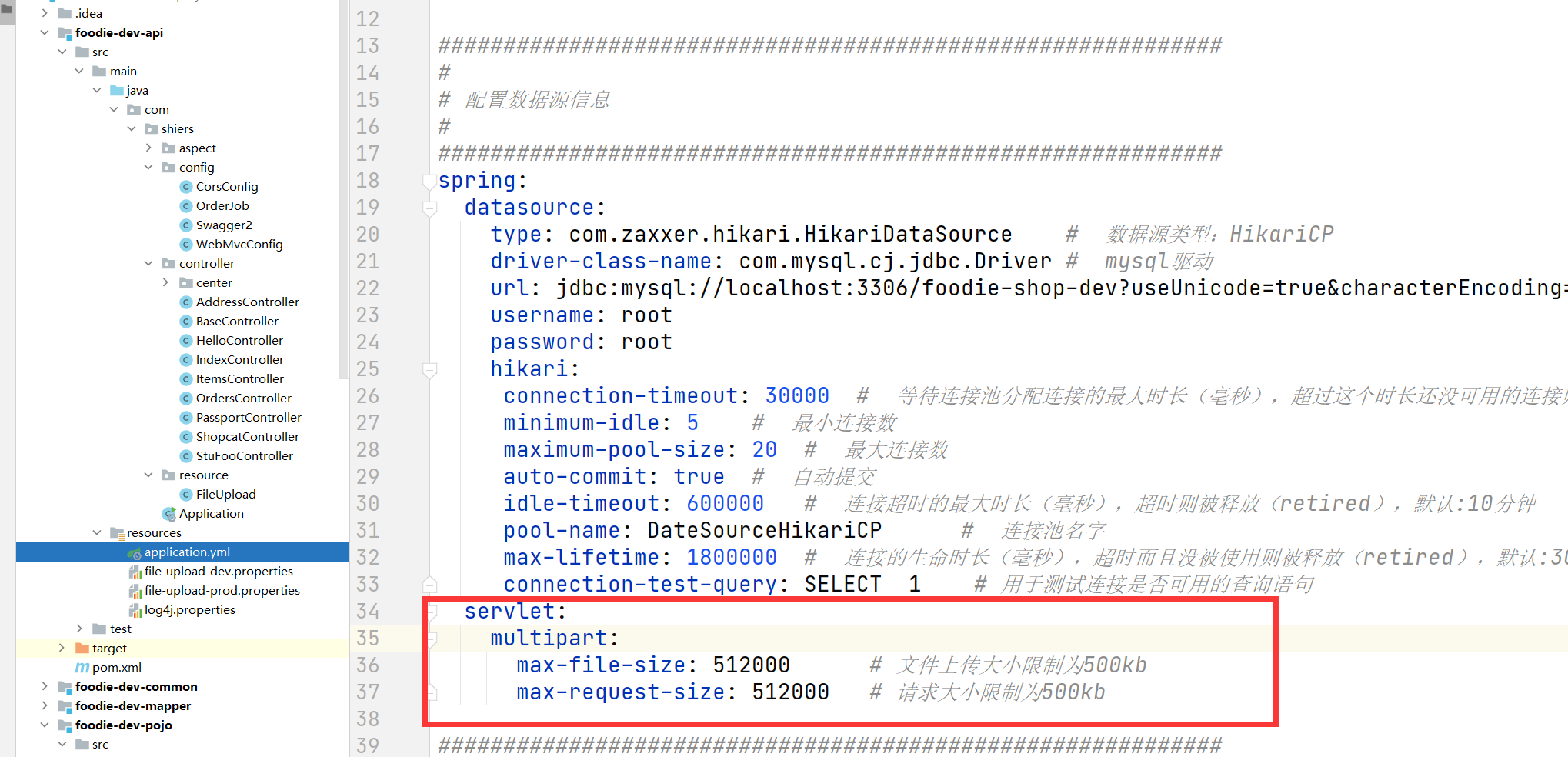Controller
@ApiOperation(value = "用户头像修改", notes = "用户头像修改", httpMethod = "POST")@PostMapping("uploadFace")public MyJSONResult uploadFace(@ApiParam(name = "userId", value = "用户id", required = true)@RequestParam String userId,@ApiParam(name = "file", value = "用户头像", required = true)MultipartFile file,HttpServletRequest request,HttpServletResponse response) {// 定义头像保存的地址// D:\\Environment\\apache-tomcat-9.0.46\\webapps\\images\\foodie\\facesString fileSpace = fileUpload.getImageUserFaceLocation();// 在路径上为每一个用户增加一个userid,用于区分不同用户上传String uploadPathPrefix = File.separator + userId;//开上上传文件if (file != null) {FileOutputStream fileOutputStream = null;try {//获得文件上传的文件名称String fileName = file.getOriginalFilename();if (StringUtils.isNotBlank(fileName)) {//文件重命名 xxxx-face.png -> ["xxxx-face","png"]String[] fileNameArr = fileName.split("\\.");//获取文件后缀名String suffix = fileNameArr[fileNameArr.length - 1];//🔥🔥🔥图片格式限制!!!!!!防止上传恶意文件🔥🔥🔥if (!suffix.equalsIgnoreCase("png") &&!suffix.equalsIgnoreCase("jpg") &&!suffix.equalsIgnoreCase("jpeg")){return MyJSONResult.errorMap("图片格式不正确");}//文件名重组 face-{userid}.png//覆盖式上传,如使用增量式需要拼接时间String newFileName = "face-" + userId + "." + suffix;//上传的头像最终保存的位置String finalFacePath = fileSpace + uploadPathPrefix + File.separator + newFileName;//用于提供给web服务访问的地址uploadPathPrefix += ("/" + newFileName);File outFile = new File(finalFacePath);//如果父文件夹不为空if (outFile.getParentFile() != null) {//创建文件夹outFile.getParentFile().mkdirs();}//文件输出保存到目录fileOutputStream = new FileOutputStream(outFile);InputStream inputStream = file.getInputStream();IOUtils.copy(inputStream, fileOutputStream);}} catch (IOException e) {e.printStackTrace();} finally {try {if (fileOutputStream != null) {fileOutputStream.flush();fileOutputStream.close();}} catch (IOException e) {e.printStackTrace();}}} else {return MyJSONResult.errorMap("文件不能为空!");}//获得图片服务地址 http://localhost:8088/foodie/facesString imageServerUrl = fileUpload.getImageServerUrl();// 由于浏览器可能存在缓存的情况,所以在这里我们需要加上时间戳,保证更新后的图片可以及时刷新String finalUserFaceUrl = imageServerUrl + uploadPathPrefix+ "?t=" + DateUtil.getCurrentDateString(DateUtil.DATE_PATTERN);//更新用户头像到数据库Users userResult = centerUserService.updateUserFace(userId, finalUserFaceUrl);userResult = setNullProperty(userResult);CookieUtils.setCookie(request, response, "user",JsonUtils.objectToJson(userResult), true);//TODO 后续要改,增加令牌token,会整合进redis,分布式会话return MyJSONResult.ok();}
文件大小限制
在application.yml中的spring下添加配置
spring:servlet:multipart:max-file-size: 512000 # 文件上传大小限制为500kbmax-request-size: 512000 # 请求大小限制为500kb
捕获文件大小异常
package com.shiers.exception;import com.shiers.utils.MyJSONResult;import org.springframework.web.bind.annotation.ExceptionHandler;import org.springframework.web.bind.annotation.RestControllerAdvice;import org.springframework.web.multipart.MaxUploadSizeExceededException;/*** Demo class** @author shierS* @date 2021/6/7*///@RestControllerAdvice是Controller的增强 定义全局异常处理类 常用于全局异常的捕获处理 和请求参数的增强@RestControllerAdvicepublic class CustomExceptionHandler {//@ExceptionHandler(Exception.class)声明异常处理方法//上传文件超过500k,捕获异常:MaxUploadSizeExceededException@ExceptionHandler(MaxUploadSizeExceededException.class)public MyJSONResult handlerMaxUploadFile(MaxUploadSizeExceededException exception){System.out.println("=========捕获成功");return MyJSONResult.errorMsg("🤪文件上传大小不能超过500k,请压缩图片或者降低图片质量再上传!");}}
最终效果