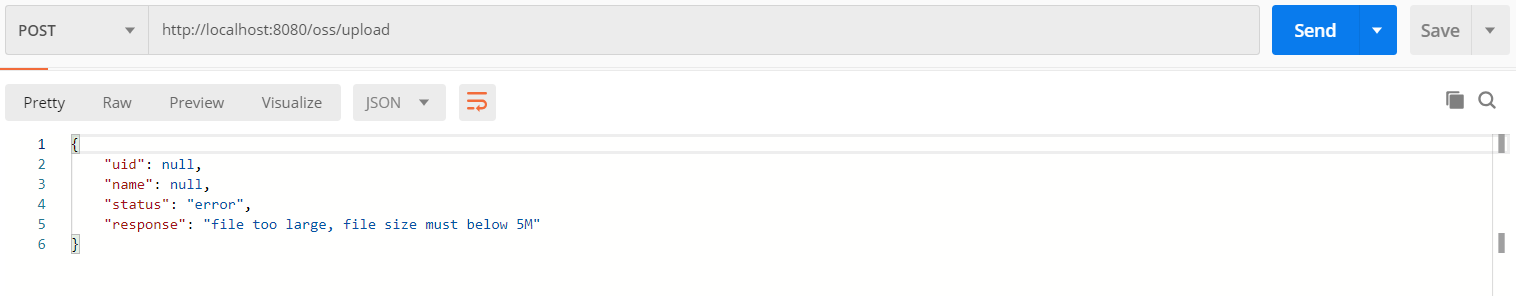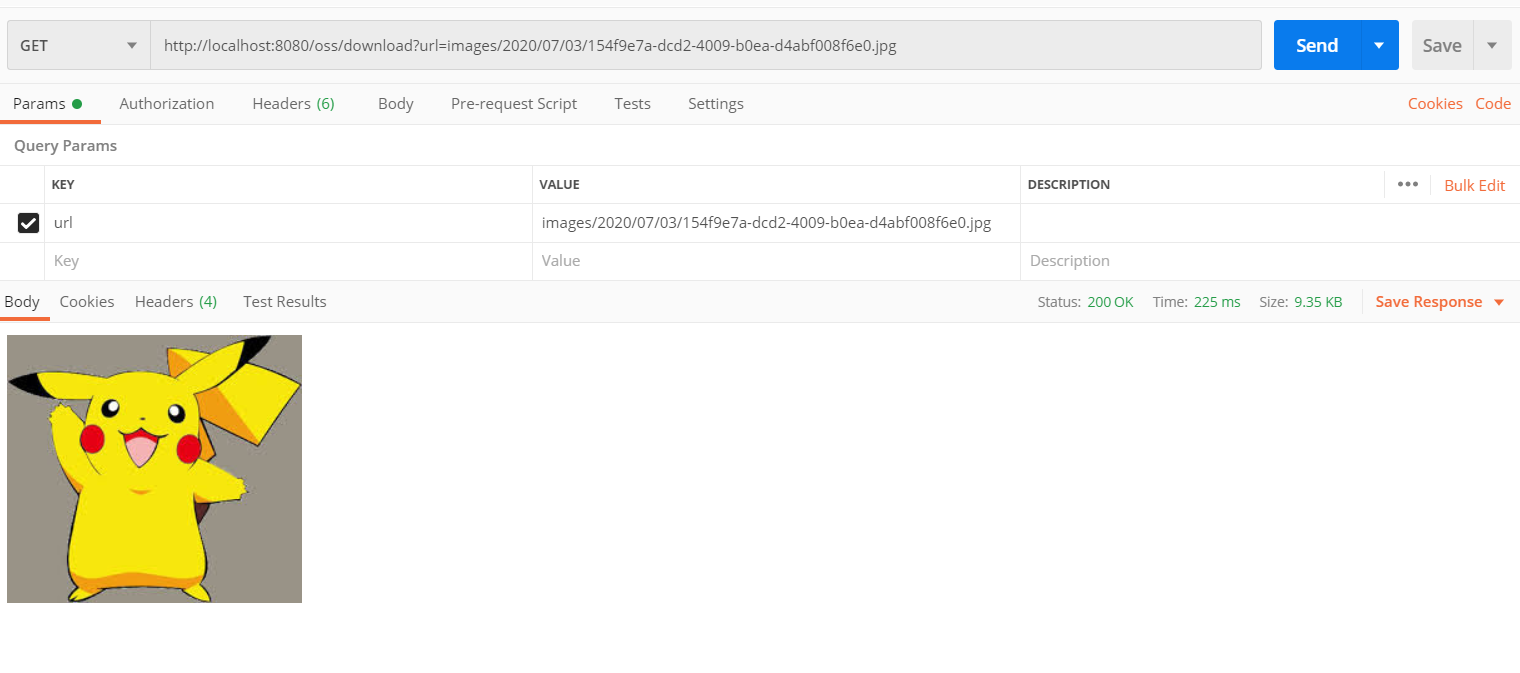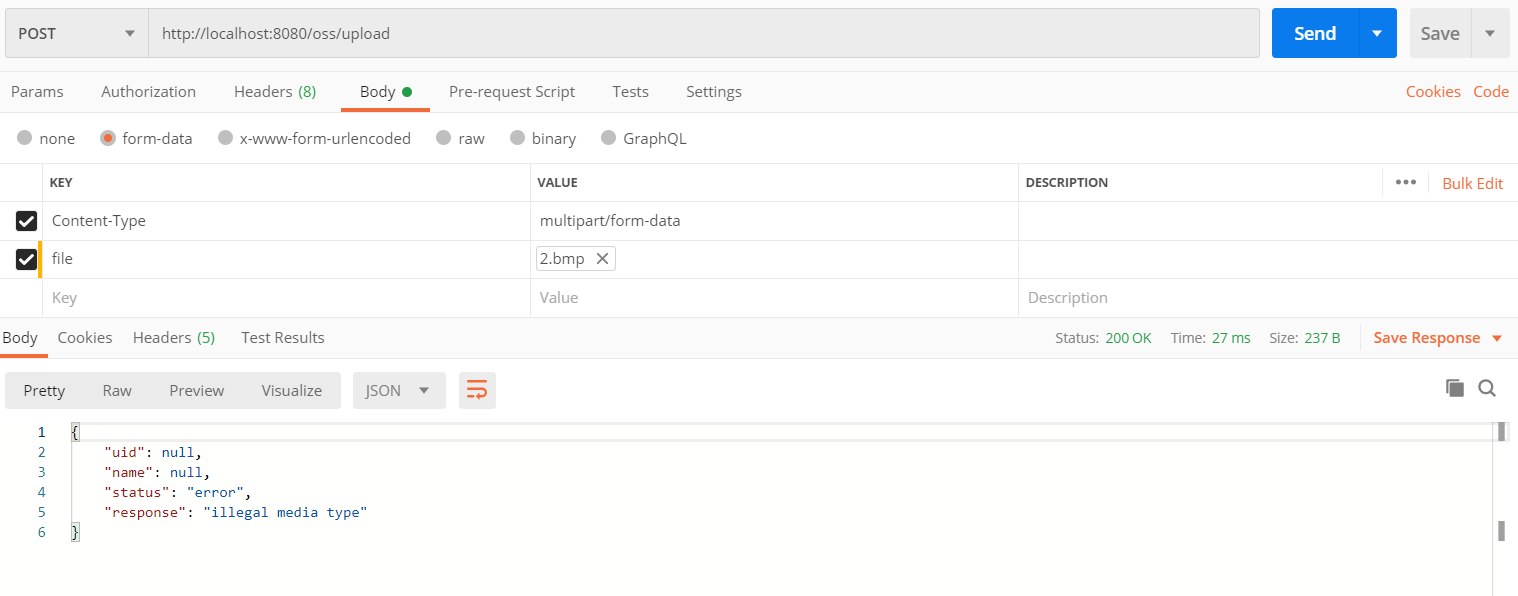文档说明
此文档为拉钩Java高薪训练营2期课程学习过程,完成作业的文档。顺便说一句拉钩的课程,整个课程,体系非常全,价格上也是所有培训课程中最便宜的。如果希望构建一个整体的技术视野,非常推荐。
作业要求
使用SpringBoot和OSS实现图片的上传、下载和删除功能, 具体要求如下
- 可以使用postman 发送上传请求 /oss/upload ,实现图片上传到OSS对应的Bucket中
类型检查:必须为 jpg、png 或者 jpeg类型,其它图片类型返回错误提示信息
大小检查:必须小于5M,大于5M时返回错误提示信息
图片名称:生成的文件名,必须保持唯一 - 可以使用postman 发送下载请求 /oss/download,实现图片下载
可以根据图片名进行文件的下载 - 可以使用postman 发送删除请求/oss/delete,实现图片删除
可以根据图片名进行文件的删除
——————————————————————————————————
1、提供资料:说明文档,验证及讲解视频。
2、讲解内容包含:题目分析、实现思路、环境介绍。
—————————————————————————————————-
新建Bucke
项目搭建
- 新建 SpringBoot 项目
- 参考:https://help.aliyun.com/knowledge_detail/48699.html 生成 accesskey
- 在 resource 目录下,新建 aliyun.properties 文件
aliyun.properties
# aliyun.propertiesaliyun.endpoint=http://oss-cn-beijing.aliyuncs.comaliyun.accessKeyId=LTAI4GHJMokRfeEjNbyhdfGQaliyun.accessKeySecret=DLjzBiTF1Eb6X7mZdOFBCzCQ6lROkIaliyun.bucketName=lg-mtestaliyun.urlPrefix=https://lg-mtest.oss-cn-beijing.aliyuncs.com/
application.properties
server.port=8080# tomcat 默认上传文件大小不能超过 1Mspring.servlet.multipart.max-file-size=10MBspring.servlet.multipart.max-request-size=20MB
添加依赖
<dependency><groupId>com.aliyun.oss</groupId><artifactId>aliyun-sdk-oss</artifactId><version>2.8.3</version></dependency><dependency><groupId>org.apache.commons</groupId><artifactId>commons-lang3</artifactId><version>3.7</version></dependency><!-- 时间处理工具包 --><dependency><groupId>joda-time</groupId><artifactId>joda-time</artifactId><version>2.9.9</version></dependency>
AliyunConfig
@Configuration// 加载配置文件@PropertySource("classpath:aliyun.properties")@ConfigurationProperties(prefix = "aliyun")public class AliyunConfig {private String endpoint;private String accessKeyId;private String accessKeySecret;private String bucketName;private String urlPrefix;// 生成OSSClient@Beanpublic OSSClient ossClient(){return new OSSClient(endpoint,accessKeyId,accessKeySecret);}// 省略 get set 方法}
UploadResult
package com.example.demo.bean;public class UploadResult {// 文件唯一标识private String uid;// 文件名private String name;// 状态有:uploading done error removedprivate String status;// 服务端响应内容,如:'{"status": "success"}'private String response;}
FileService
package com.example.demo.service;import com.aliyun.oss.OSSClient;import com.aliyun.oss.model.OSSObject;import com.aliyun.oss.model.ObjectMetadata;import com.example.demo.config.AliyunConfig;import org.apache.commons.lang3.StringUtils;import org.joda.time.DateTime;import org.springframework.beans.factory.annotation.Autowired;import org.springframework.stereotype.Service;import org.springframework.web.multipart.MultipartFile;import com.example.demo.bean.UploadResult;import javax.servlet.ServletOutputStream;import javax.servlet.http.HttpServletResponse;import java.io.ByteArrayInputStream;import java.io.IOException;import java.io.InputStream;import java.util.*;@Servicepublic class FileService {@Autowiredprivate AliyunConfig aliyunConfig;@Autowiredprivate OSSClient ossClient;// 允许上传的格式private static final Set<String> IMAGE_TYPE = new HashSet<>(Arrays.asList(".jpg", ".jpeg", ".png"));/*** 文件上传* @param multipartFile* @return*/public UploadResult upload(MultipartFile multipartFile) {UploadResult upLoadResult = new UploadResult();String fileName = multipartFile.getOriginalFilename();// 校验图片格式String fileType = fileName.substring(fileName.lastIndexOf(".")).toLowerCase();if (!IMAGE_TYPE.contains(fileType)) {upLoadResult.setStatus("error");upLoadResult.setResponse("illegal media type");return upLoadResult;}// 校验文件大小, 超过 5M 为非法文件if (multipartFile.getSize()> 5 * 1024 * 1024) {upLoadResult.setStatus("error");upLoadResult.setResponse("file too large, file size must below 5M");return upLoadResult;}String filePath = getFilePath(fileName);try {ObjectMetadata metadata = new ObjectMetadata();metadata.addUserMetadata("originName", fileName);ossClient.putObject(aliyunConfig.getBucketName(), filePath, new ByteArrayInputStream(multipartFile.getBytes()), metadata);} catch (IOException e) {e.printStackTrace();// 上传失败upLoadResult.setStatus("error");upLoadResult.setResponse("file upload fail, some thing may be wrong");return upLoadResult;}upLoadResult.setStatus("done");upLoadResult.setName(aliyunConfig.getUrlPrefix() + filePath);upLoadResult.setUid(filePath);return upLoadResult;}/*** 文件下载* @param url* @param response*/public boolean download(String url, HttpServletResponse response) {OSSObject object = ossClient.getObject(aliyunConfig.getBucketName(), url);byte[] buf = new byte[1024];int len;try(InputStream in = object.getObjectContent(); ServletOutputStream out = response.getOutputStream()) {while ((len = in.read(buf)) > 0) {out.write(buf, 0, len);}} catch (IOException e) {e.printStackTrace();return false;}return true;}/*** 删除文件* @param url* @return*/public boolean delete(String url) {ossClient.deleteObject(aliyunConfig.getBucketName(), url);return true;}// 生成不重复的文件路径和文件名private String getFilePath(String sourceFileName) {DateTime dateTime = new DateTime();return "images/" + dateTime.toString("yyyy")+ "/" + dateTime.toString("MM") + "/"+ dateTime.toString("dd") + "/" + UUID.randomUUID().toString() + "." +StringUtils.substringAfterLast(sourceFileName, ".");}}
FileController
package com.example.demo.controller;import com.example.demo.bean.UploadResult;import com.example.demo.service.FileService;import org.springframework.beans.factory.annotation.Autowired;import org.springframework.stereotype.Controller;import org.springframework.web.bind.annotation.PostMapping;import org.springframework.web.bind.annotation.RequestMapping;import org.springframework.web.bind.annotation.RequestParam;import org.springframework.web.bind.annotation.ResponseBody;import org.springframework.web.multipart.MultipartFile;import javax.servlet.http.HttpServletResponse;@Controller@RequestMapping("/oss")public class FileController {@Autowiredprivate FileService fileService;@PostMapping("/upload")@ResponseBodypublic UploadResult upload(@RequestParam("file") MultipartFile multipartFile) {return fileService.upload(multipartFile);}@RequestMapping("/download")@ResponseBodypublic String download(String url, HttpServletResponse response) {boolean download = false;try {download = fileService.download(url, response);} catch (Exception e) {e.printStackTrace();}if (download) {return "download success";}return "download failed";}@RequestMapping("/delete")@ResponseBodypublic String delete(String url) {boolean download = fileService.delete(url);if (download) {return "delete success";}return "delete failed";}}
测试
Postman 上传文件
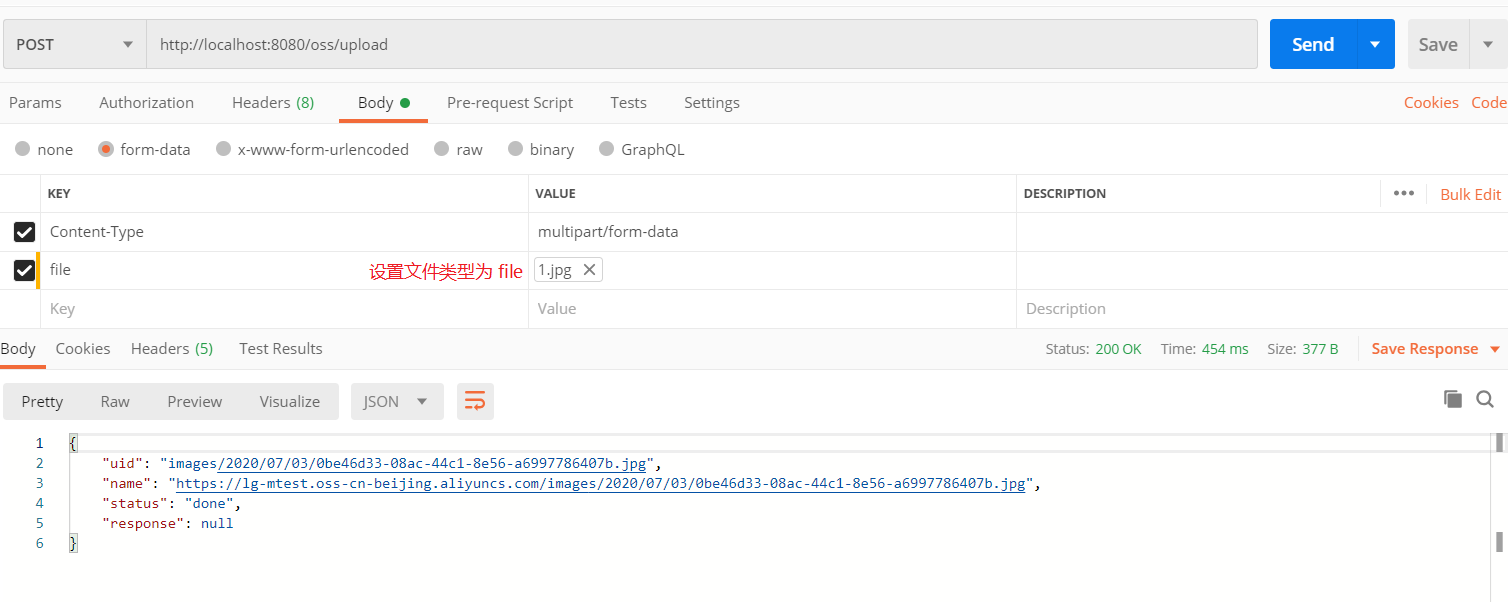

Postman 下载文件
Postman 删除文件
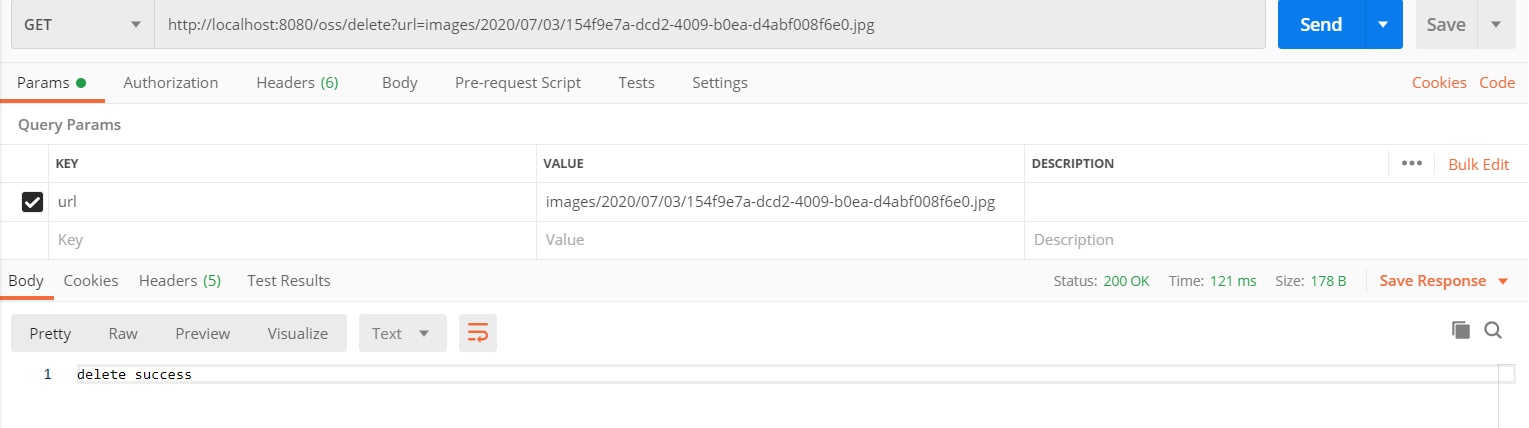
异常情况测试
上传非法多媒体文件
上传大文件