文档说明
此文档为拉钩Java高薪训练营2期课程学习过程,记录的文档。顺便说一句拉钩的课程,整个课程,体系非常全,价格上也是所有培训课程中最便宜的。如果希望构建一个整体的技术视野,非常推荐。
整体架构
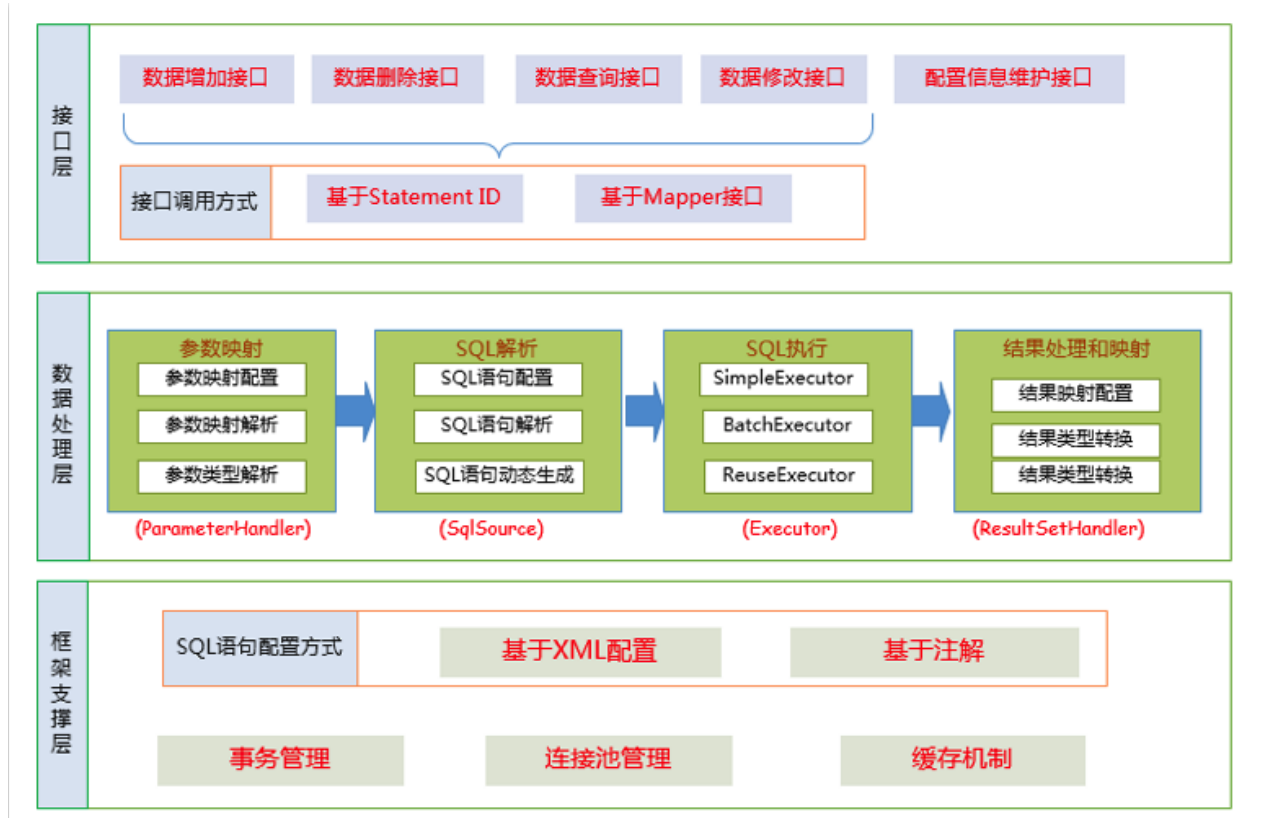
SQL 执行流程
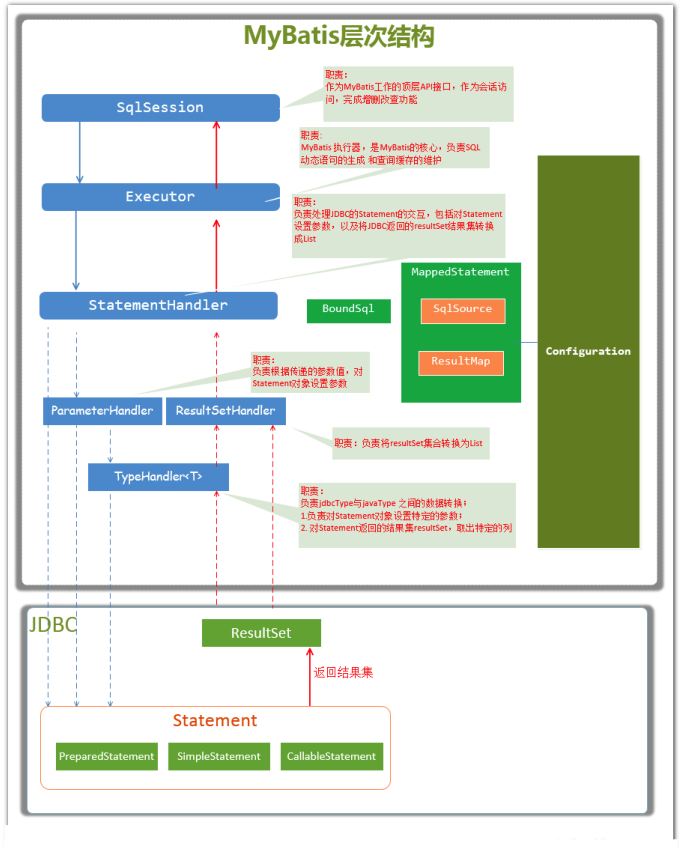
配置文件
SqlMapConfig.xml
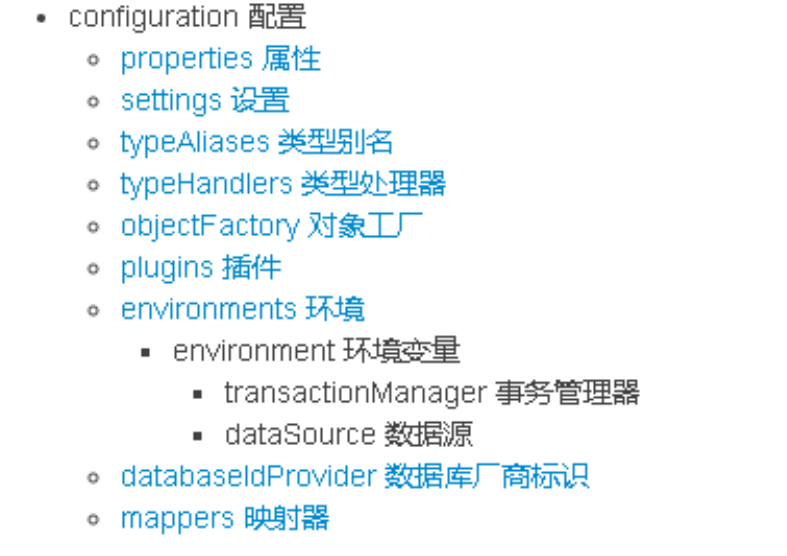
<?xml version="1.0" encoding="UTF-8" ?><!DOCTYPE configuration PUBLIC "-//mybatis.org//DTD Config 3.0//EN""http://mybatis.org/dtd/mybatis-3-config.dtd"><configuration><!--加载外部的properties文件--><properties resource="jdbc.properties"></properties><!--开启二级缓存 --><!-- <settings><setting name="cacheEnabled" value="true"/></settings> --><!--给实体类的全限定类名给别名--><typeAliases><!--批量起别名:该包下所有的类的本身的类名:别名还不区分大小写--><package name="com.beau.pojo"/></typeAliases><plugins><!-- 翻页插件配置 --><plugin interceptor="com.github.pagehelper.PageHelper"><property name="dialect" value="mysql"/></plugin><!-- 通用 Mapper 配置 --><plugin interceptor="tk.mybatis.mapper.mapperhelper.MapperInterceptor"><!--指定当前通用mapper接口使用的是哪一个--><property name="mappers" value="tk.mybatis.mapper.common.Mapper"/></plugin></plugins><environments default="development"><environment id="development"><!--当前事务交由JDBC进行管理--><transactionManager type="JDBC"></transactionManager><dataSource type="POOLED"><property name="driver" value="${jdbc.driver}"/><property name="url" value="${jdbc.url}"/><property name="username" value="${jdbc.username}"/><property name="password" value="${jdbc.password}"/></dataSource></environment></environments><mappers><package name="com.beau.mapper"/></mappers></configuration>
mapper.xml
Mapper 动态代理开发规范
- Mapper.xml 文件中的 namespace 与 mapper 接口的类路径相同。
- Mapper 接口方法名和 Mapper.xml 中定义的每个statement的id相同
- Mapper 接口方法的输入参数类型和 mapper.xml 中定义的每个 sql 的 parameterType 的类型相同
- Mapper 接口方法的输出参数类型和 mapper.xml 中定义的每个 sql 的 resultType 的类型相同
- Mapper.xml 文件存放位置和接口存放位置包名相同,可以在 resource 下面创建同名包存放 mapper 文件。(此规则非强制,只要能扫描并到就可以了)
基本增删改查
<?xml version="1.0" encoding="UTF-8" ?><!DOCTYPE mapperPUBLIC "-//mybatis.org//DTD Mapper 3.0//EN""http://mybatis.org/dtd/mybatis-3-mapper.dtd"><mapper namespace="com.lagou.dao.IUserDao"><!--namespace : 名称空间:与id组成sql的唯一标识resultType: 表明返回值类型--><!--抽取sql片段--><sql id="selectUser">select * from user</sql><!--查询用户--><select id="findAll" resultType="uSeR"><include refid="selectUser"></include></select><!--添加用户--><!--parameterType:参数类型--><insert id="saveUser" parameterType="user" >insert into user values(#{id},#{username})</insert><!--修改--><update id="updateUser" parameterType="user">update user set username = #{username} where id = #{id}</update><!--删除--><delete id="deleteUser" parameterType="int">delete from user where id = #{abc}</delete></mapper>
动态SQL
<!--多条件组合查询:演示if--><select id="findByCondition" parameterType="user" resultType="user"><include refid="selectUser"></include><where><if test="id !=null">and id = #{id}</if><if test="username !=null">and username = #{username}</if></where></select><!--多值查询:演示foreach--><select id="findByIds" parameterType="list" resultType="user"><include refid="selectUser"></include><where><foreach collection="array" open="id in (" close=")" item="id" separator=",">#{id}</foreach></where></select>
关联查询
一对一查询
如,在用户和订单中,订单对用户,就是一对一。
在 POJO 中,用 User 对象,表示关联关系
private User user;
IOrderMappper.xml ```xml
<a name="wfiTR"></a>#### 一对多查询如,在用户和订单的关系中,用户对订单,其实就是一对多的关系。1. 在 POJO 中用集合接收关联对象```javaprivate List<Order> orderList
- IUserMapper.xml
```xml
<a name="GB2e0"></a>#### 多对多查询多对多,其实就是多个一对多。需要在两个关联的 POJO 类中,都用集合接收关联的结果。<a name="4nnkC"></a># 注解开发1. `@Insert`1. `@Update`1. `@Delete`1. `@Select`1. `@Result` 实现结果集封装1. `@Results` 可以与 `@Result` 一起使用,封装多个结果集1. `@One` 实现一对一结果集封装1. `@Many` 实现一对多结果集封装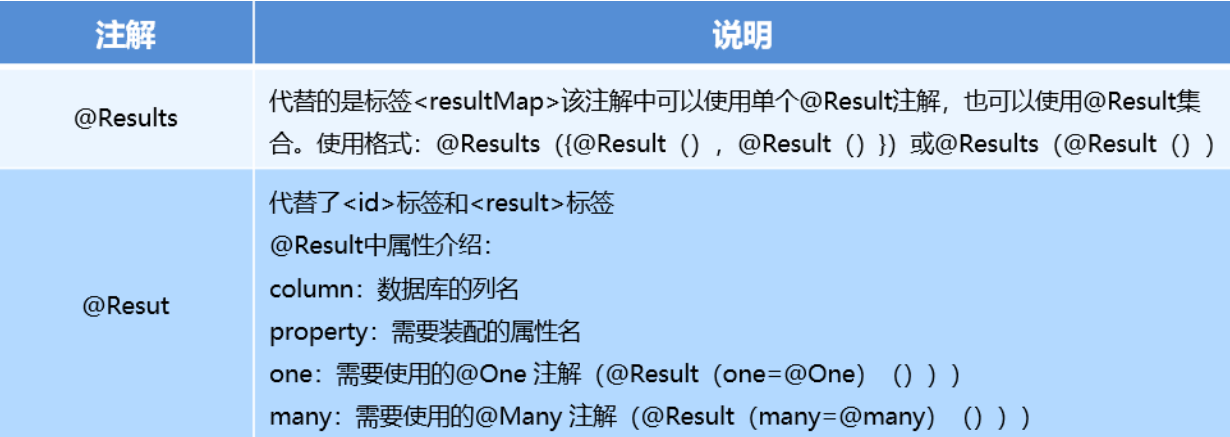<a name="kcc8P"></a>## 一对一查询使用注解开发,通过订单查询用户,在 `@one` 注解中,通过 `select` 指定调用了 `UserMapper` 中的 `findById` 方法。注意 ① 的部分, `prpperty` 指定的是在 `OrderPOJO` 中, `User` 所对应的属性,而 `column` 则是指定的通过 `select * from orders` 这条语句查询出来的关联用户的列名。查询出来的每个 `uid` 都会调用 `select * from user where id=#{id}` 将结果集返回。```javapublic interface OrderMapper {@Select("select * from orders")@Results({@Result(id=true,property = "id",column = "id"),@Result(property = "ordertime",column = "ordertime"),@Result(property = "total",column = "total"),@Result(property = "user",column = "uid", ①javaType = User.class,one = @One(select ="com.lagou.mapper.UserMapper.findById"))})List<Order> findAll();}
public interface UserMapper {@Select("select * from user where id=#{id}")User findById(int id);}
一对多查询
public interface UserMapper {@Select("select * from user")@Results({@Result(id = true,property = "id",column = "id"),@Result(property = "username",column = "username"),@Result(property = "password",column = "password"),@Result(property = "birthday",column = "birthday"),@Result(property = "orderList",column = "id",javaType = List.class,many = @Many(select ="com.lagou.mapper.OrderMapper.findByUid"))})List<User> findAllUserAndOrder();}
public interface OrderMapper {@Select("select * from orders where uid=#{uid}")List<Order> findByUid(int uid);}
高级
缓存
- 缓存分为一级缓存和二级缓存。
- 一级缓存是 SqlSession 级别,内部结构是 HashMap,不同的 SqlSession 中的缓存互不干扰。当发生 CUD 时,缓存的数据会失效。一级缓存默认是开启的。
- 二级缓存是 namespace(mapper) 级别的,当 namespace 中出现 CUD 时,缓存数据会失效。二级缓存在多表的情况下,可能会出现脏读(另一个 Mapper 中更新了当前 Mapper 中关联查询的对象,当前 Mapper 中的缓存并不会失效),因此不推荐使用。
- 如果要自己实现二级缓存,需要实现
Cache接口。POJO 类也需要实现序列化接口。官方也有提供 redis 版的二级缓存实现。插件
插件机制
MyBatis 插件本质上是拦截器。可以拦截如下方法:
- 执行器 Executor 中的 updata query commit rollbak 等方法。
- SQL 语法构建器 StatementHandler 中的 prepare parametrize batch update query 等方法。
- 参数处理器 ParameterHandler 中的 getParameterObject setParameters 等方法。
- 结果集处理器 ResultSetHandler 中的 handleResultsSets handleOutputParameters 等方法。
MyBatis 插件在拦截上面方法时,会对其进行增强,生成相应的代理对象。
自定义插件
- 实现 Inteceptor 接口
@Intercepts({@Signature(type= StatementHandler.class, // 指定拦截的方法method = "prepare",args = {Connection.class,Integer.class})})public class MyPlugin implements Interceptor {/*拦截方法:只要被拦截的目标对象的目标方法被执行时,每次都会执行intercept方法*/@Overridepublic Object intercept(Invocation invocation) throws Throwable {System.out.println("对方法进行了增强....");return invocation.proceed(); //原方法执行}/*主要为了把当前的拦截器生成代理存到拦截器链中*/@Overridepublic Object plugin(Object target) {Object wrap = Plugin.wrap(target, this);return wrap;}/*获取配置文件的参数*/@Overridepublic void setProperties(Properties properties) {System.out.println("获取到的配置文件的参数是:"+properties);}}
- 在 sqlMapConfig.xml 加载插件
<plugins><plugin interceptor="com.lagou.plugin.MySqlPagingPlugin"><!-- 参数配置 --><property name="name" value="Bob"/></plugin></plugins>
分页插件
- 导入依赖
<dependency><groupId>com.github.pagehelper</groupId><artifactId>pagehelper</artifactId><version>3.7.5</version></dependency><dependency><groupId>com.github.jsqlparser</groupId><artifactId>jsqlparser</artifactId><version>0.9.1</version></dependency>
- 在 sqlMapConfig.xml 中配置加载插件
<plugins><plugin interceptor="com.github.pagehelper.PageHelper"><property name="dialect" value="mysql"/></plugin></plugins>
- 使用
@Testpublic void pageHelperTest(){PageHelper.startPage(1,1);List<User> users = userMapper.selectUser();for (User user : users) {System.out.println(user);}PageInfo<User> pageInfo = new PageInfo<>(users);System.out.println("总条数:"+pageInfo.getTotal());System.out.println("总页数:"+pageInfo.getPages());System.out.println("当前页:"+pageInfo.getPageNum());System.out.println("每页显示的条数:"+pageInfo.getPageSize());}
通用 Mapper 插件
:::info 如果同时使用分页插件和通用 Mapper 插件,一定要把分页插件配置在通用 Mapper 插件之前。 :::
- 导入依赖
<dependency><groupId>tk.mybatis</groupId><artifactId>mapper</artifactId><version>3.1.2</version></dependency>
- sqlMapConfig.xml 中加载插件
<plugins><plugin interceptor="tk.mybatis.mapper.mapperhelper.MapperInterceptor"><!--指定当前通用mapper接口使用的是哪一个--><property name="mappers" value="tk.mybatis.mapper.common.Mapper"/></plugin></plugins>
- 使用
@Testpublic void mapperTest() throws IOException {InputStream resourceAsStream = Resources.getResourceAsStream("sqlMapConfig.xml");SqlSessionFactory sqlSessionFactory = new SqlSessionFactoryBuilder().build(resourceAsStream);SqlSession sqlSession = sqlSessionFactory.openSession();UserMapper mapper = sqlSession.getMapper(UserMapper.class);User user = new User();user.setId(1);User user1 = mapper.selectOne(user);System.out.println(user1);//2.example方法Example example = new Example(User.class);example.createCriteria().andEqualTo("id",1);List<User> users = mapper.selectByExample(example);for (User user2 : users) {System.out.println(user2);}}
经典问题
Mybatis延迟加载原理
- MyBatis 仅支持 association 关联对象和 collection 关联集合对象的延迟加载,association 指的就是一对一查询,collection 指的是一对多查询。在Mybatis配置文件中,可以配置是否启用延迟加载
lazyLoadingEnabled=true|false。 MyBatis 延迟加载原理:使用 CGLIB 创建目标对象的代理对象,当调用目标方法时,进入拦截器方法,比如调用a.getB().getName(),拦截器 invoke() 方法发现 a.getB() 是null值,那么就会单独发送事先保存好的查询关联B对象的 sql,把 B 查询上来,然后调用 a.setB(b),于是 a 的对象 b 属性就有值了,接着完成 a.getB().getName() 方法的调用。
Mybatis都有哪些Executor执行器
SimpleExecutor:每执行一次 update 或 select,就开启一个 Statement 对象,用完立刻关闭 Statement 对象。
- ReuseExecutor:执行 update 或 select,以 sql 作为 key 查找 Statement 对象,存在就使用,不存在就创建,用完后,不关闭 Statement 对象,而是放置于 Map 内,供下一次使用。简言之,就是重复使用Statement 对象。
- BatchExecutor:执行 update(没有 select,JDBC批处理不支持 select),将所有 sql 都添加到批处理中(addBatch()),等待统一执行( executeBatch() ),它缓存了多个 Statement 对象,每个 Statement 对象都是 addBatch() 完毕后,等待逐一执行 executeBatch() 批处理。与 JDBC 批处理相同。
核心接口
- Configuration
- MappedStatement
- SqlSession
- SqlSessionFactory
- Executor

