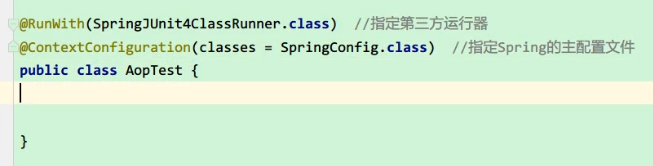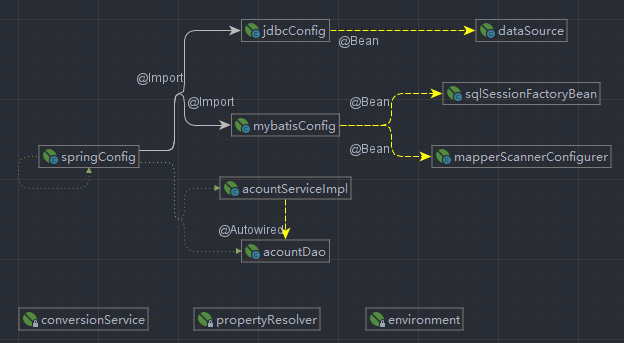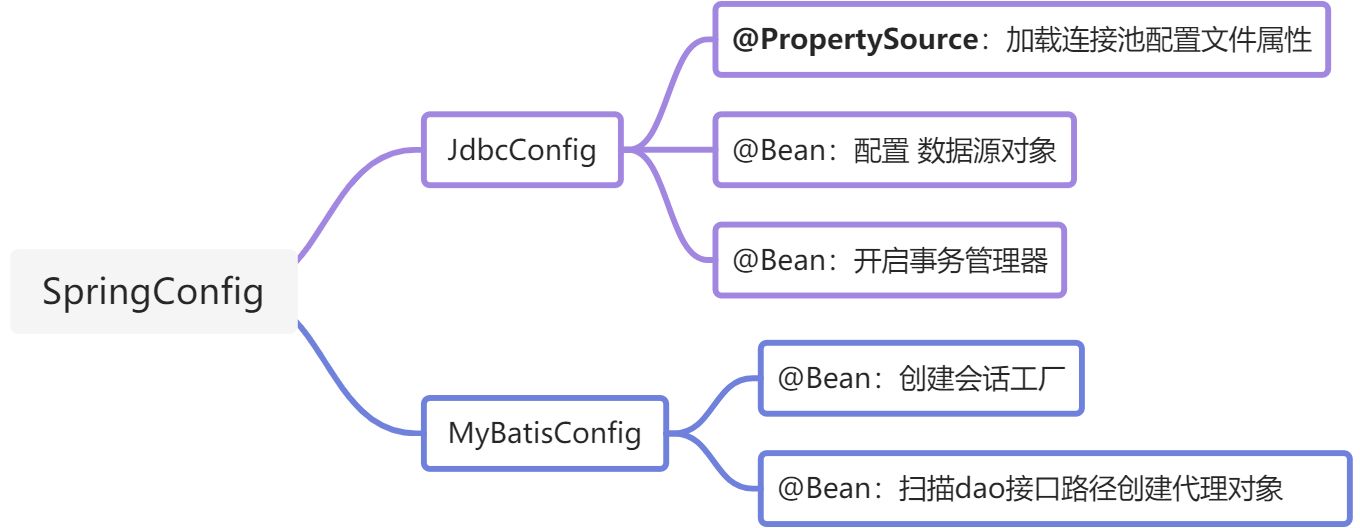1,* 整合MyBatis的结构:
2, Spring框架整合Mybatis的使用步骤:
整个项目结构:
; 项目创建细节:略;
A,导入所需依赖:
<?xml version="1.0" encoding="UTF-8"?><project xmlns = "http://maven.apache.org/POM/4.0.0"xmlns:xsi = "http://www.w3.org/2001/XMLSchema-instance"xsi:schemaLocation = "http://maven.apache.org/POM/4.0.0 http://maven.apache.org/xsd/maven-4.0.0.xsd"><modelVersion>4.0.0</modelVersion><groupId>org.example</groupId><artifactId>mybatis-spring</artifactId><version>1.0-SNAPSHOT</version><properties><maven.compiler.source>11</maven.compiler.source><maven.compiler.target>11</maven.compiler.target></properties><dependencies><!-- 阿里巴巴连接池(用于连接数据库) --><dependency><groupId>com.alibaba</groupId><artifactId>druid</artifactId><version>1.1.12</version></dependency><!-- 数据库连接驱动 --><dependency><groupId>mysql</groupId><artifactId>mysql-connector-java</artifactId><version>5.1.46</version></dependency><!-- mybatis框架--><dependency><groupId>org.mybatis</groupId><artifactId>mybatis</artifactId><version>3.1.0</version></dependency><!-- mybatis-spring框架 --><dependency><groupId>org.mybatis</groupId><artifactId>mybatis-spring</artifactId><version>1.3.2</version></dependency><!-- lombok工具插件:自动配置实体类 --><dependency><groupId>org.projectlombok</groupId><artifactId>lombok</artifactId><version>1.18.20</version></dependency><!-- Spring框架连接 --><dependency><groupId>org.springframework</groupId><artifactId>spring-context</artifactId><version>5.2.11.RELEASE</version></dependency><!-- 测试工具包 --><dependency><groupId>junit</groupId><artifactId>junit</artifactId><version>4.13</version><scope>test</scope></dependency><!-- Spring的jdbc连接驱动--><dependency><groupId>org.springframework</groupId><artifactId>spring-jdbc</artifactId><version>5.3.6</version></dependency></dependencies></project>
B,* 创建jdbc配置文件:
jdbc.username=root
jdbc.password=root
jdbc.url=jdbc:mysql://localhost:3306/spring_db
jdbc.driverClassName=com.mysql.jdbc.Driver
C,创建核心配置类和第三方bean配置类:
- **核心配置类:**
package top.jztice5.config;
import org.springframework.context.annotation.ComponentScan;
import org.springframework.context.annotation.Configuration;
import org.springframework.context.annotation.Import;
/**
* @author Jztice5
* @date 2022年03月25日 21:08
*/
//表明该类是一个配置类
@Configuration
//基包扫描路径,自动扫描这个包或它的子包下所有的配置文件
//这里只扫业务层,在以后如果还扫了其他的话会导致因为重复扫描而导致报错;
@ComponentScan("top.jztice5.service")
//导入配置类到该核心配置类
@Import({JdbcConfig.class,MybatisConfig.class})
public class SpringConfig {
}
这里只扫业务层,在以后如果还扫了其他的话会导致因为重复扫描而导致报错; @ComponentScan(“top.jztice5.service”)
- **第三方bean配置类:**
- **jdbc配置类:(用于连接数据库的)**
package top.jztice5.config;
import com.alibaba.druid.pool.DruidDataSource;
import org.springframework.beans.factory.annotation.Value;
import org.springframework.context.annotation.Bean;
import org.springframework.context.annotation.Configuration;
import org.springframework.context.annotation.PropertySource;
import javax.sql.DataSource;
/**
* @author Jztice5
* @date 2022年03月24日 17:47
*/
//这是一个配置类
//加载配置文件
//classpath:会自己到类的配置文件路径中找
@PropertySource("classpath:jdbc.properties")
public class JdbcConfig {
//从jdbc.properties中读取键:jdbc.username,将它的值注入给username
@Value("${jdbc.username}")
private String username;
@Value("${jdbc.password}")
private String password;
@Value("${jdbc.url}")
private String url;
@Value("${jdbc.driverClassName}")
private String driverClassName;
/**
* @Bean 注解的作用:
* 1. 用在方法上面
* 2. 将方法的返回对象,放到Spring的容器中,方法的名字就是对象的id
* 3. 也可以在Bean后面指定id的名字
* 4. 如果方法有参数,它会自动从Spring容器中去按类型匹配的方式查找,找到后注入
*/
@Bean
public DataSource dataSource(){
//创建druid数据源对象
DruidDataSource druidDataSource = new DruidDataSource();
//给数据源对象设置属性
druidDataSource.setUsername(username);
druidDataSource.setPassword(password);
druidDataSource.setUrl(url);
druidDataSource.setDriverClassName(driverClassName);
//返回对象到容器
return druidDataSource;
}
}
- **Mybatis配置类*:**
package top.jztice5.config;
import org.apache.ibatis.logging.stdout.StdOutImpl;
import org.apache.ibatis.session.Configuration;
import org.mybatis.spring.SqlSessionFactoryBean;
import org.mybatis.spring.mapper.MapperScannerConfigurer;
import org.springframework.context.annotation.Bean;
import javax.sql.DataSource;
/**
* @author Jztice5
* @date 2022年03月24日 17:48
*/
public class MybatisConfig {
/**
* 创建会话工厂:
*/
@Bean
public SqlSessionFactoryBean sqlSessionFactoryBean (DataSource dataSource) {
//创建会话工厂的bean对象
SqlSessionFactoryBean sqlSessionFactoryBean = new SqlSessionFactoryBean();
//设置实体类路径别名:
sqlSessionFactoryBean.setTypeAliasesPackage("top.jztice5.pojo");
//设置会话对象数据源
sqlSessionFactoryBean.setDataSource(dataSource);
//创建配置对象
Configuration configuration = new Configuration();
//设置驼峰命名法
configuration.setMapUnderscoreToCamelCase(true);
//指定日志实现类,在控制台输出(显示)sql语句:
configuration.setLogImpl(StdOutImpl.class);
//建立配置对象与会话对象的联系:
sqlSessionFactoryBean.setConfiguration(configuration);
//返回第三方bean:会话对象到容器
return sqlSessionFactoryBean;
}
/**
* 1,扫描dao所在的包自动生成接口的实现类对象,并且返回放到Spring容器中
* 2. 扫描dao包下所有的xml配置文件和dao接口上注解,调用其中SQL语句
*/
@Bean
public MapperScannerConfigurer mapperScannerConfigurer(){
//创建映射扫描的配置对象
MapperScannerConfigurer mapperScannerConfigurer = new MapperScannerConfigurer();
//设置dao接口所在的包
mapperScannerConfigurer.setBasePackage("top.jztice5.dao");
//返回对象到容器中:
return mapperScannerConfigurer;
}
}
如果还要设置MyBatis其他配置:直接用 配置对象 进行配置即可;
D,创建DAO层(持久层):
创建dao接口(用于实现SQL语句)
/**
* dao层接口
*/
@Repository
public interface AcountDao {
@Select("select * from spring_db.tbl_account")
List <Acount> selectAll();
}
注意:接口在Spring整合Mybatis后会自动创建与Service的依赖关系,因此,可以不用使用 标识 注解;但是为了稳定最好写上;
E,创建业务层(Service):
/**
* 业务层实现类
*/
@Service
public class AcountServiceImpl implements AcountService {
//获取dao层接口对象
@Autowired
private AcountDao acountDao;
public AcountServiceImpl (AcountDao acountDao) {
this.acountDao = acountDao;
}
public List<Acount> selectAll(){
return acountDao.selectAll();
}
}
/**
* 业务层接口
*/
public interface AcountService {
List <Acount> selectAll();
}
F,测试类创建IoC对象:
public class AcountTest01 {
@Test
public void setTextAcountTest01 () {
//加载配置类对象获取容器连接
AnnotationConfigApplicationContext context = new AnnotationConfigApplicationContext(SpringConfig.class);
//获取对应的bean对象 自动装配
AcountService acountService = context.getBean(AcountService.class);
//bean对象调用查询所有的方法;
List <Acount> acounts = acountService.selectAll();
System.out.println("acounts = " + acounts);
}
}
3,整合Junit:
//Junit提供的方法
@RunWith (SpringJUnit4ClassRunner.class)
//加载核心配置类
@ContextConfiguration (classes = SpringConfig.class)
public class AopTest01 {
@Autowired
private BookService bookService;
@Test
public void setTextService(){
bookService.UpdateBook();
}
}