脚本启动 jupyter notebok
在桌面新建文本文件 “jupyter.bat” (以bat结尾就行),输入以下代码,倒数第二行的D:\Jupyter_workspace修改为你想要作为根目录的路径
%隐藏cmd窗口%@echo offif "%1"=="h" goto beginstart mshta vbscript:createobject("wscript.shell").run("""%~nx0"" h",0)(window.close)&&exit:begincd /d D:\Jupyter_workspacejupyter notebook
双击该文件即可启动jupyter notebok,并且不会弹出命令行
在任务管理器可以看到 jupyter-notebook.exe 正在运行,可以右键结束进程。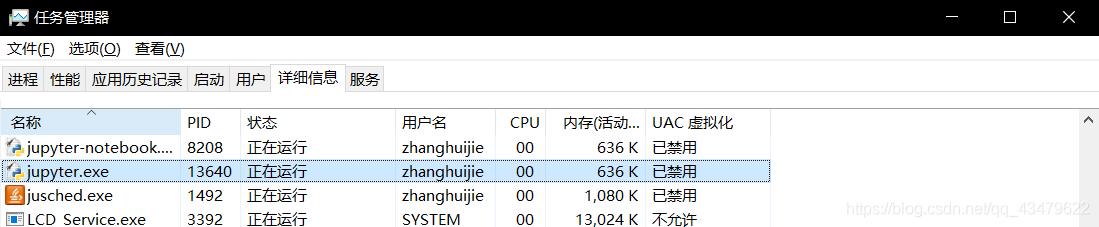
脚本关闭 jupyter notebok
新建文本文件 “Kill Jupyter.bat” (以bat结尾就行),输入以下代码:
%隐藏cmd窗口%@echo offif "%1"=="h" goto beginstart mshta vbscript:createobject("wscript.shell").run("""%~nx0"" h",0)(window.close)&&exit:begintaskkill /f /im jupyter-notebook.exe
双击该文件即可关闭 jupyter notebok
其实 jupyter notebok 占用内存也不大,不在意的话可以不关闭,让它一直在后台运行,这样你随时都可以打开浏览器使用
————————————————
版权声明:本文为CSDN博主「BuXianShan」的原创文章,遵循CC 4.0 BY-SA版权协议,转载请附上原文出处链接及本声明。
原文链接:https://blog.csdn.net/qq_43479622/article/details/97495807

