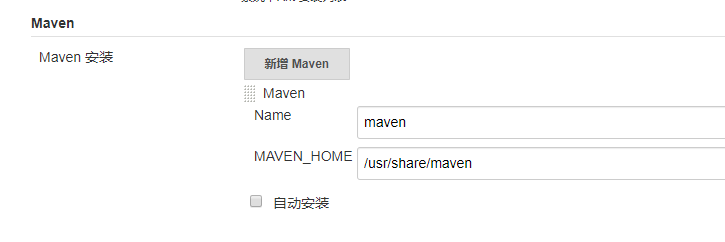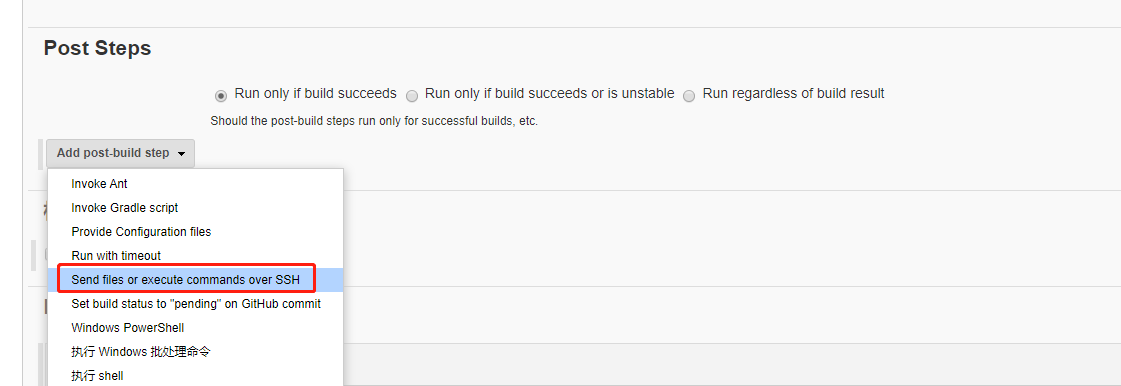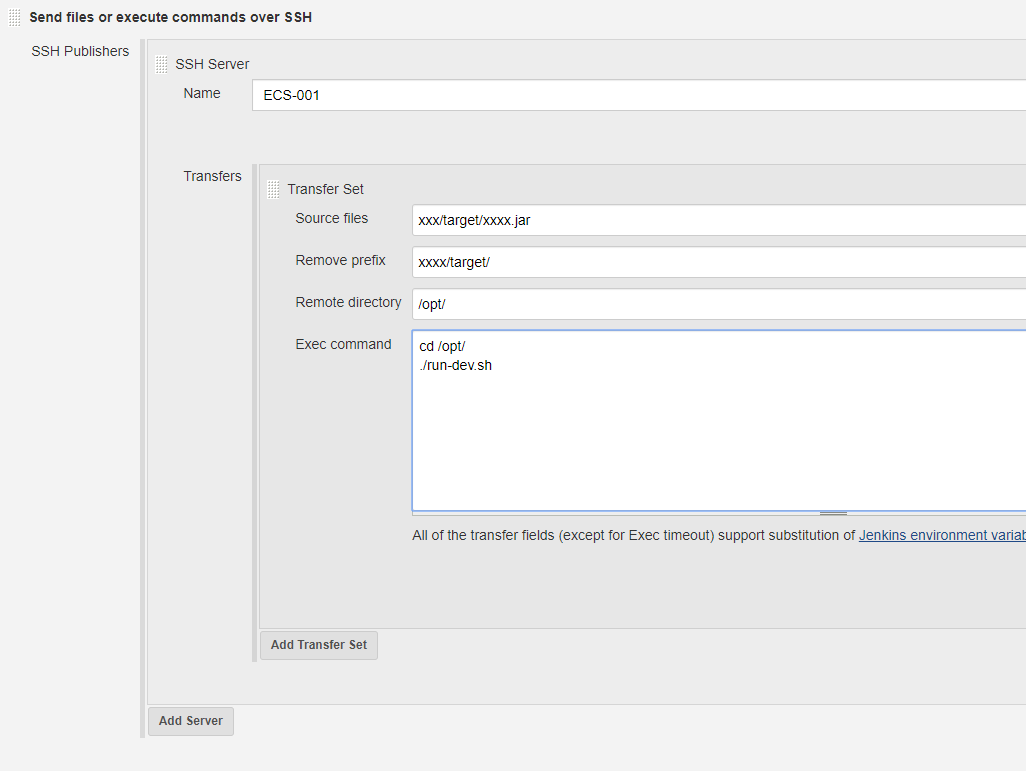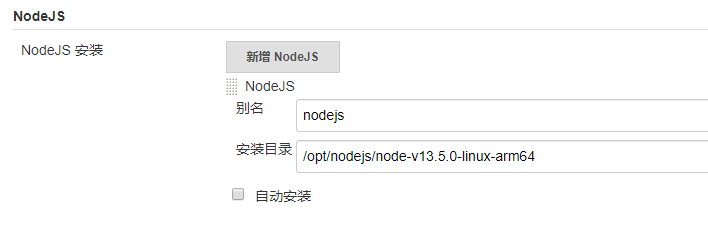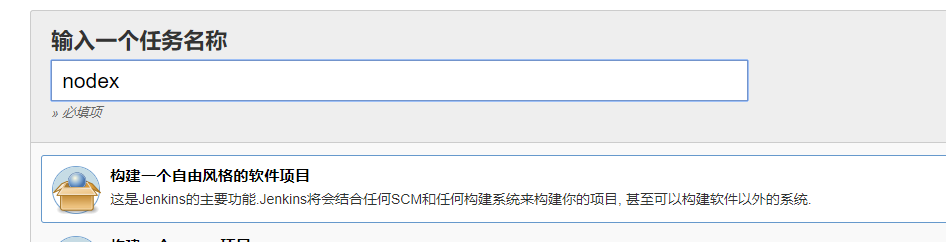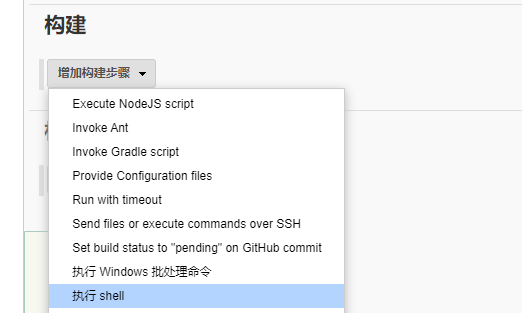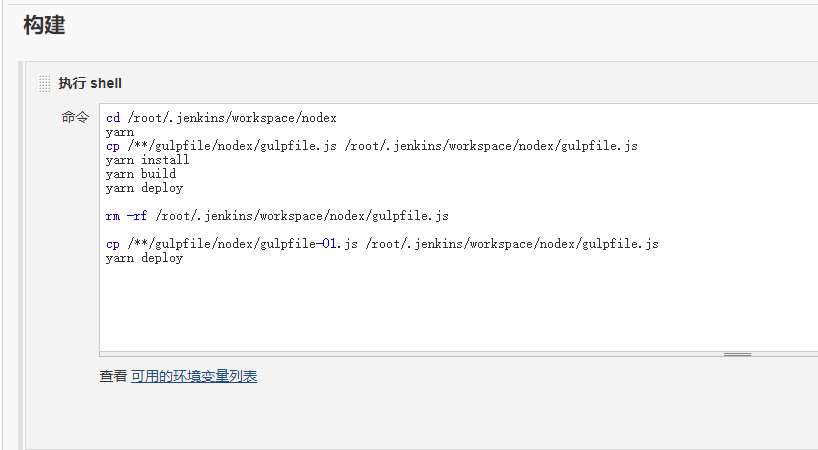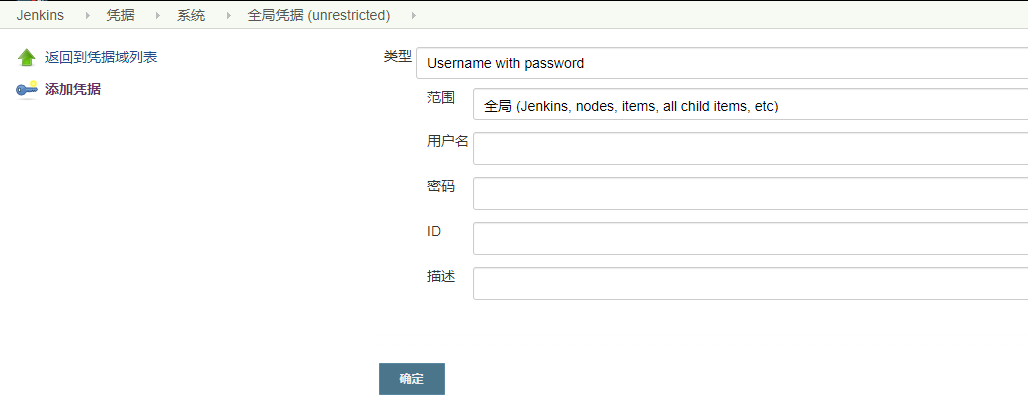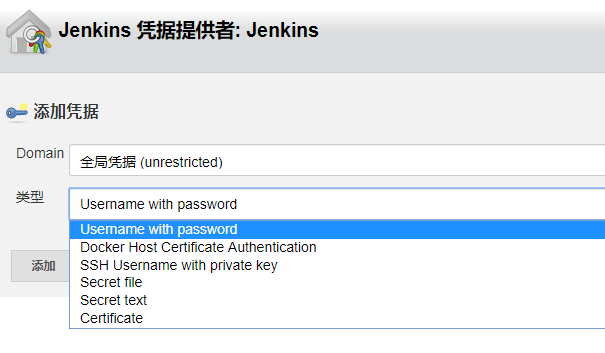[创建任务][Source Code Management - 源码管理][安装插件] # Manage Jenkins 系统设置 -> Manage Plugins 插件管理 -> 构建插件并安装 # Publish over SSH
配置全局工具及插件
maven 安装配置
[maven] # Jenkins-Maven : maven integration : pipeline maven integration # linux 系统配置信息 (默认安装) | 或者手动解压安装 // 安装路径 : /usr/share/maven // 仓库路径 : /root/.m2/repository/ # 配置私有仓库等信息 // /usr/share/maven/conf/setting.xml
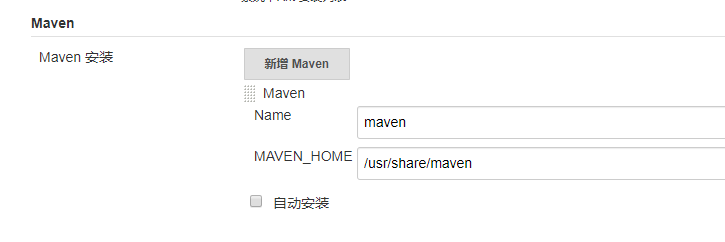

Publish Over SSH
[Publish Over SSH] # Send build artifacts over SSH : Publish Over SSH # SSH 登录服务器, 拷贝构建产品到目标服务器远程目录, 并执行填入命令 # 凭证配置 // 系统管理 -> 系统配置 -> 搜索 (Publish over SSH) // 新增并添加相关参数
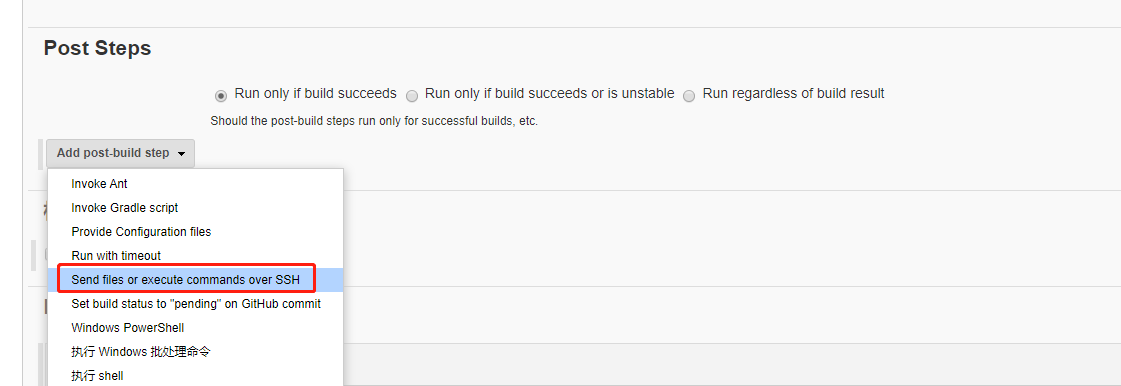
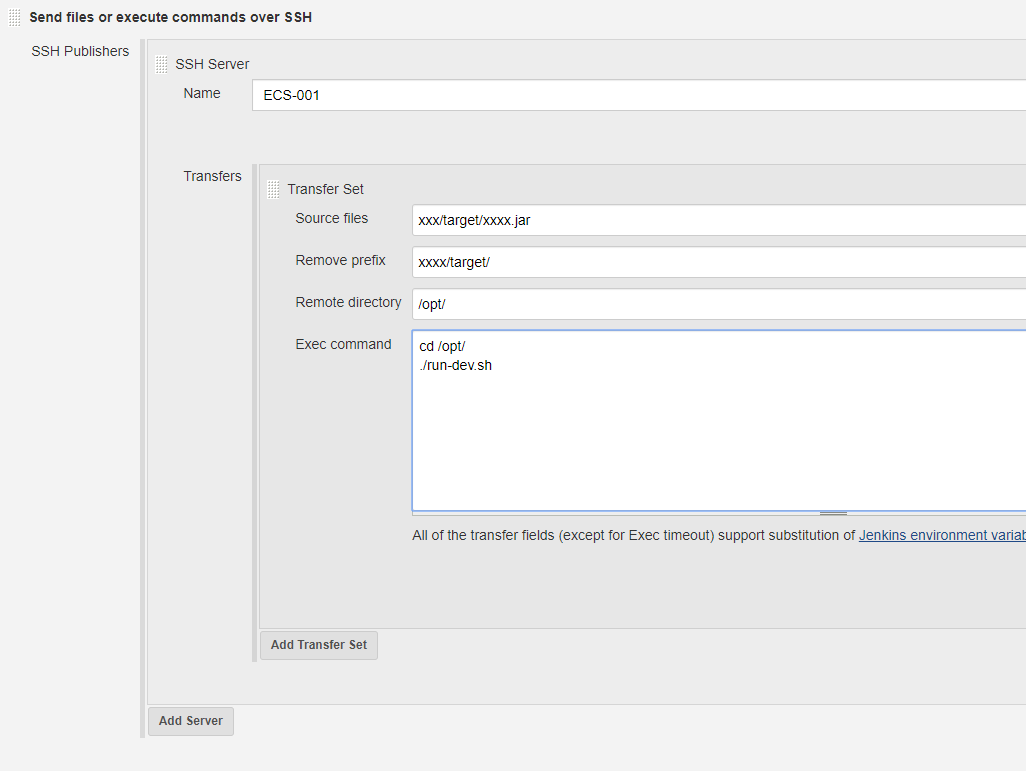
node 插件
[node] # NodeJS Plugin executes NodeJS script as a build step. : NodeJS # 服务器安装node # Jenkins 配置 NodeJS[gulpfile.js] : npm install -g yarn : npm install -g gulplet gulp = require('gulp')let GulpSSH = require('gulp-ssh')console.log('您将要部署的服务器是:', 'xx.xx.xx.xx')// 打开ssh通道let gulpSSH = new GulpSSH({ ignoreErrors: false, sshConfig: { host: 'xx.xx.xx.xx', port: 22, username: 'root', password: 'xxxx', },})gulp.task('execSSH', () => { return gulpSSH.shell( 'rm -rf xxxx/nodex/*', { filePath: 'commands.log' } ) .pipe(gulp.dest('logs'))})// 上传文件gulp.task('deploy', ['execSSH'], () => { return gulp .src(['./dist/**']) .pipe(gulpSSH.dest('/xx/nodex'))})[执行命令未知, jenkins 无法获取环境变量]#!/bin/bashsource ~/.bash_profilesource /etc/profile
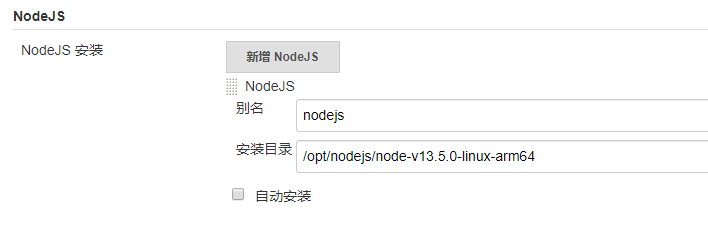
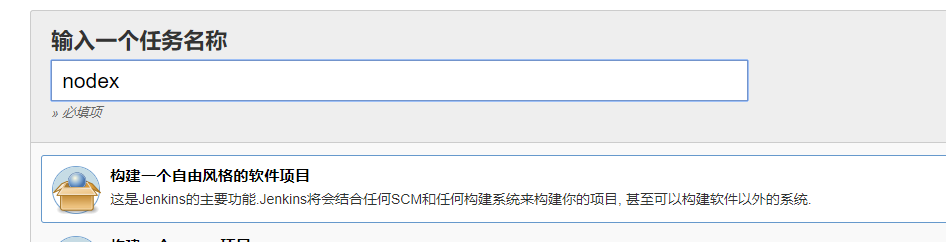
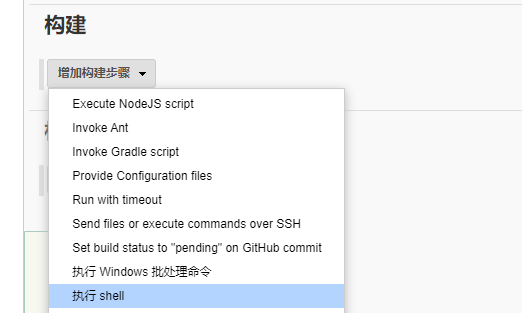
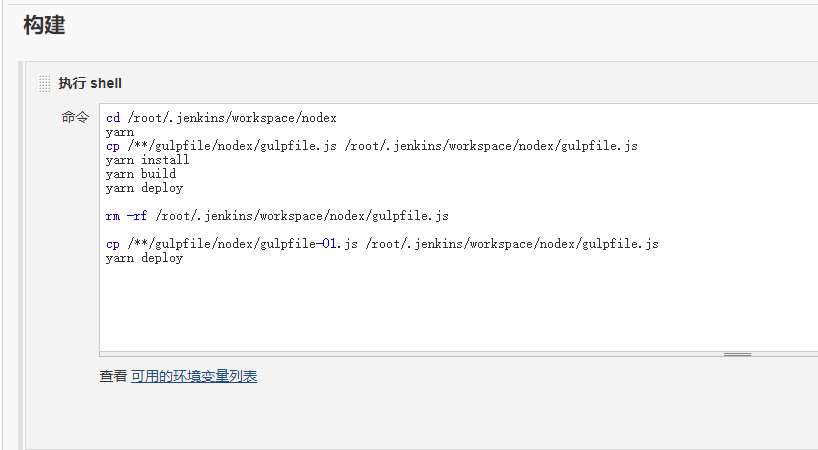
配置全局凭证
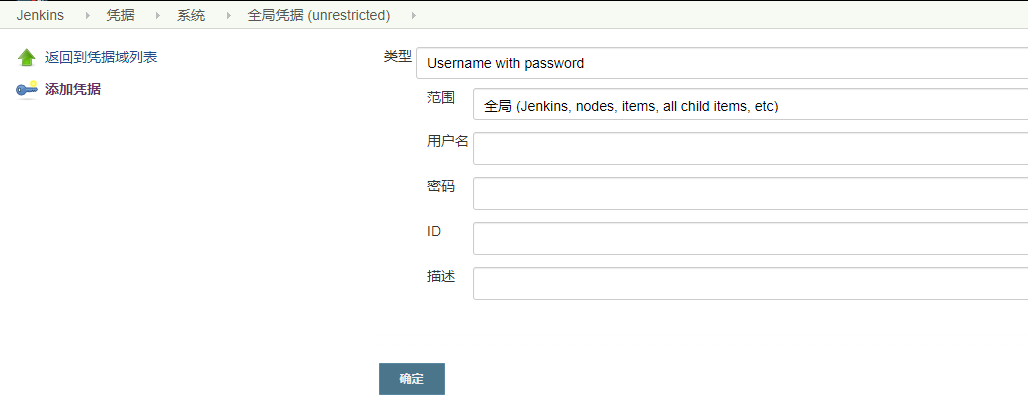
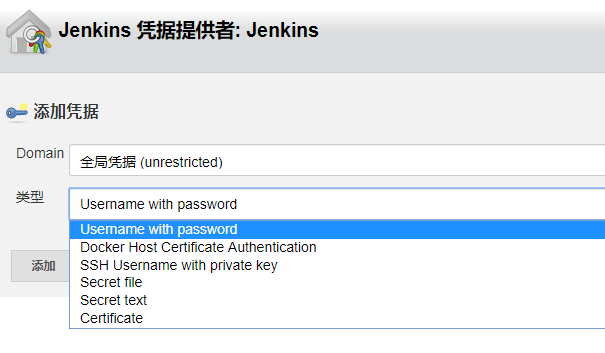
项目配置