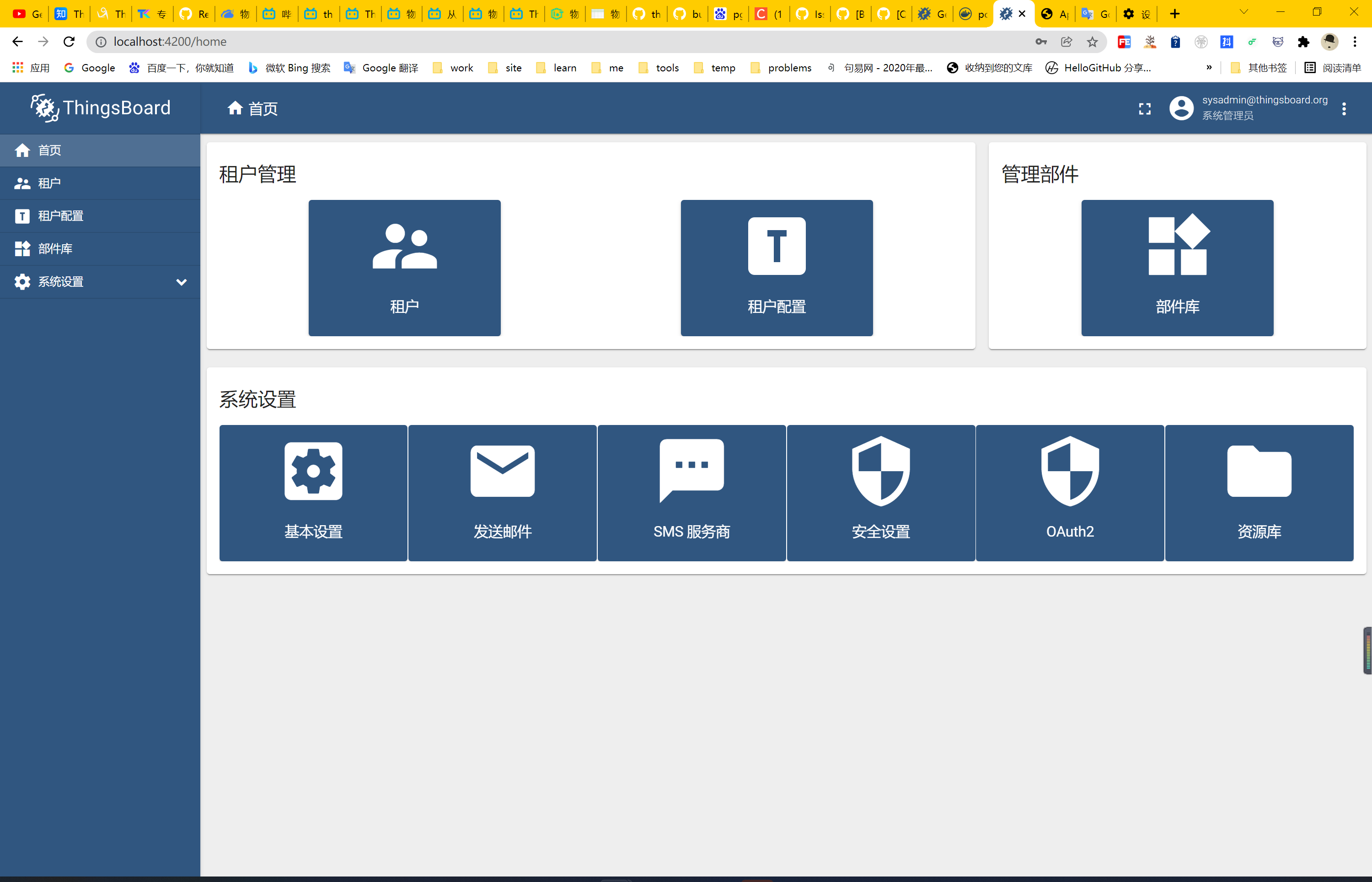- Jdk 11
- maven 3.8.3
Download Source
git clone git@github.com:thingsboard/thingsboard.git# checkout latest release branchgit checkout release-3.3
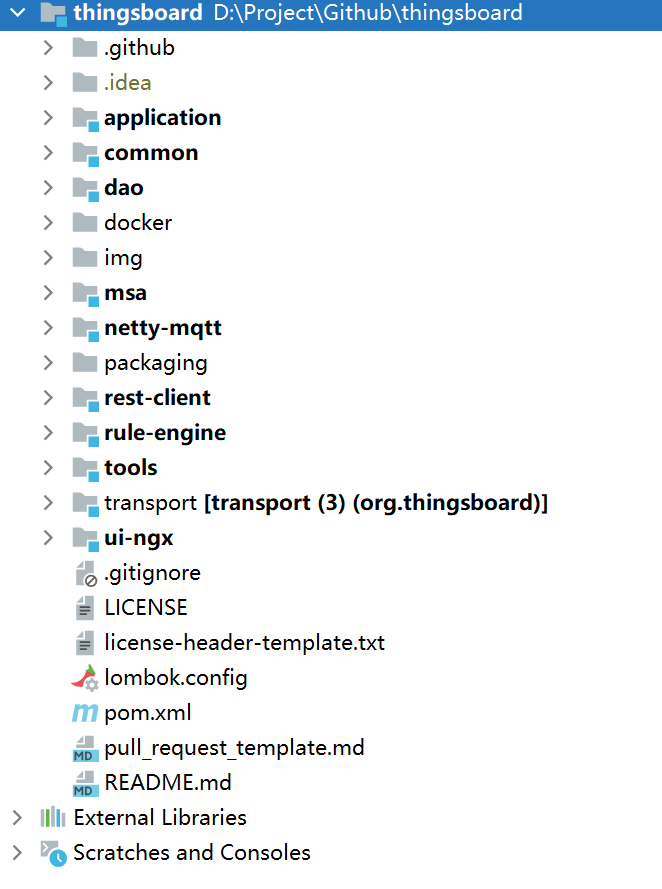
Build Source
PS: 这里建议科学上网,要不然会失败N次(考验运气), 一次不行就多次,只能如此…
mvn clean install -DskipTests
其它问题: 可能会遇到一个前端补丁文件执行失败的错误,直接删除就可以编译通过了…(暂时不知道啥问题),如图示:
PS:补充,github 上有人提出了相同的问题,解决方案跟我这里一致 — 2022.3.17
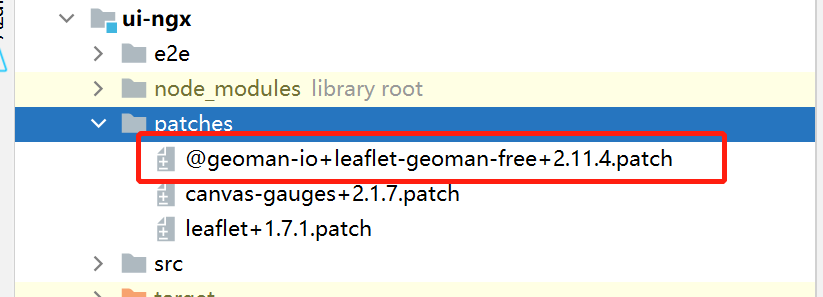
下面是经过数次失败后编译成功的界面截图:
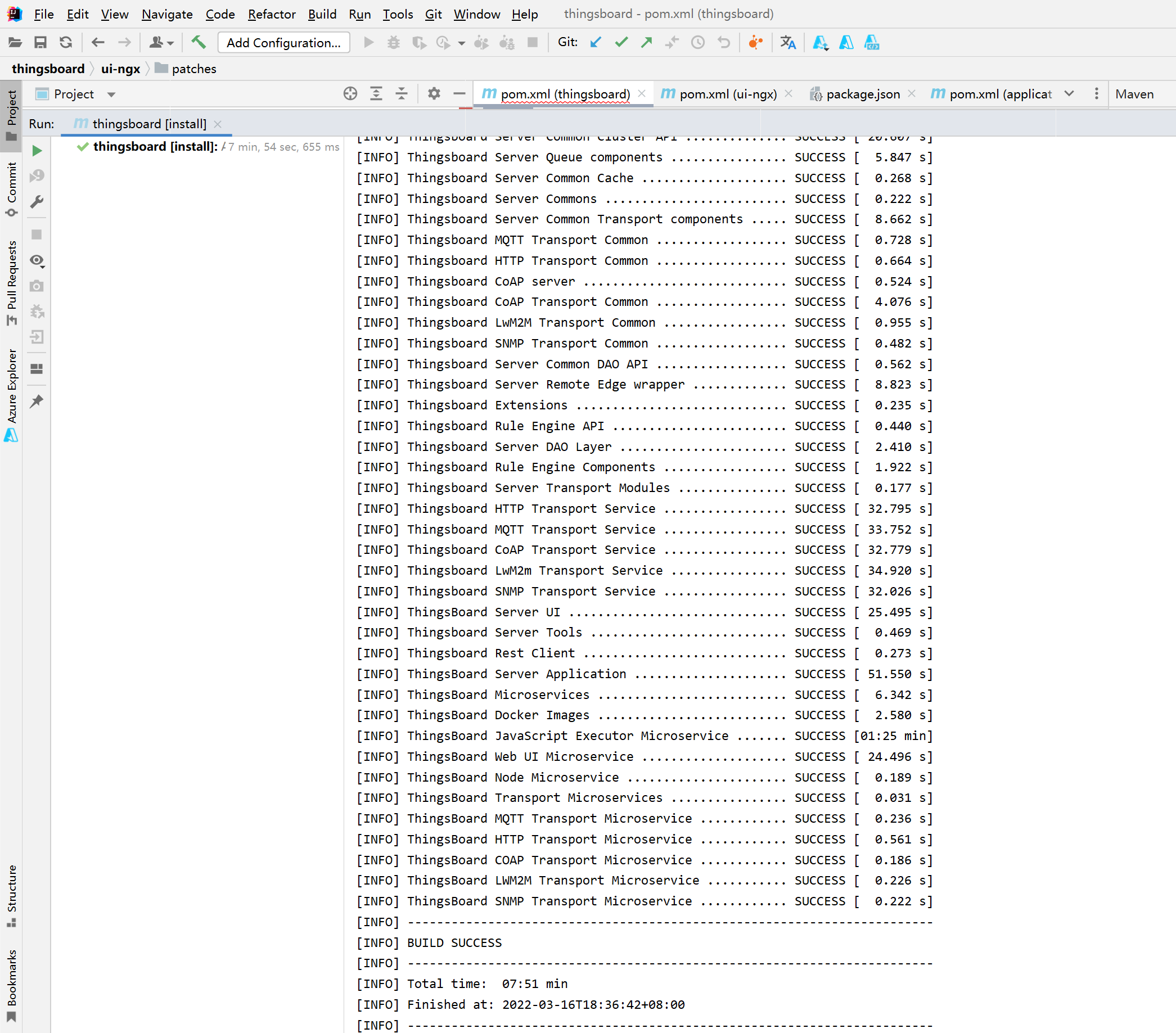
Start Program
入口程序如下: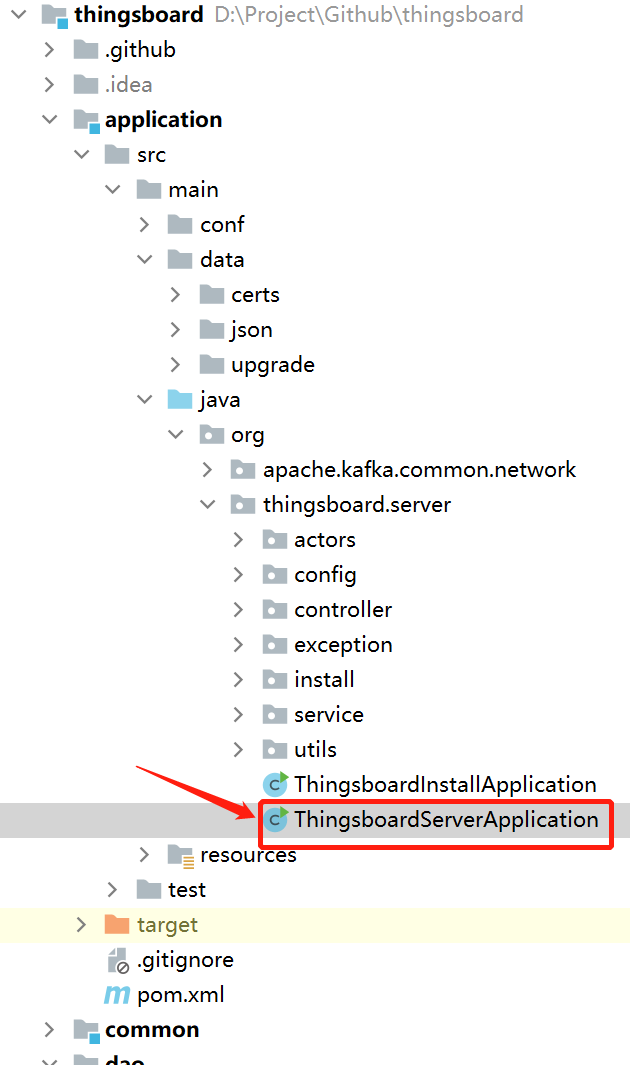
启动报错了,根据提示看出,需要连接 postgres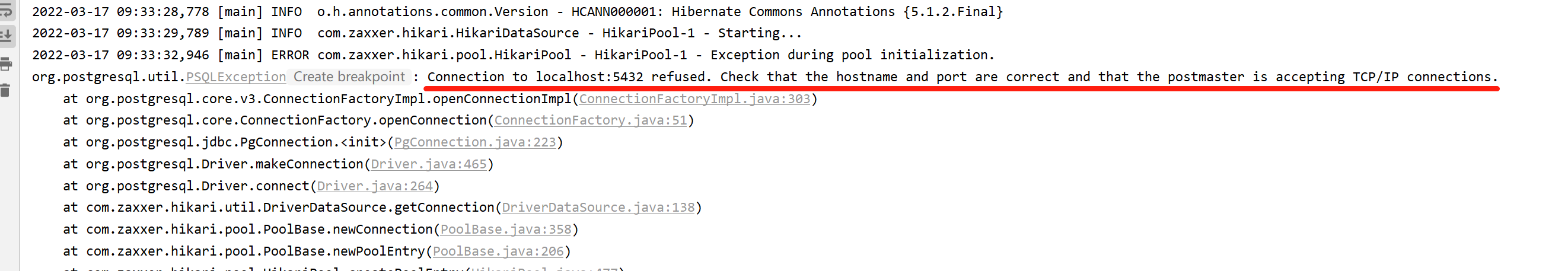
找出程序相关的数据源配置,如下: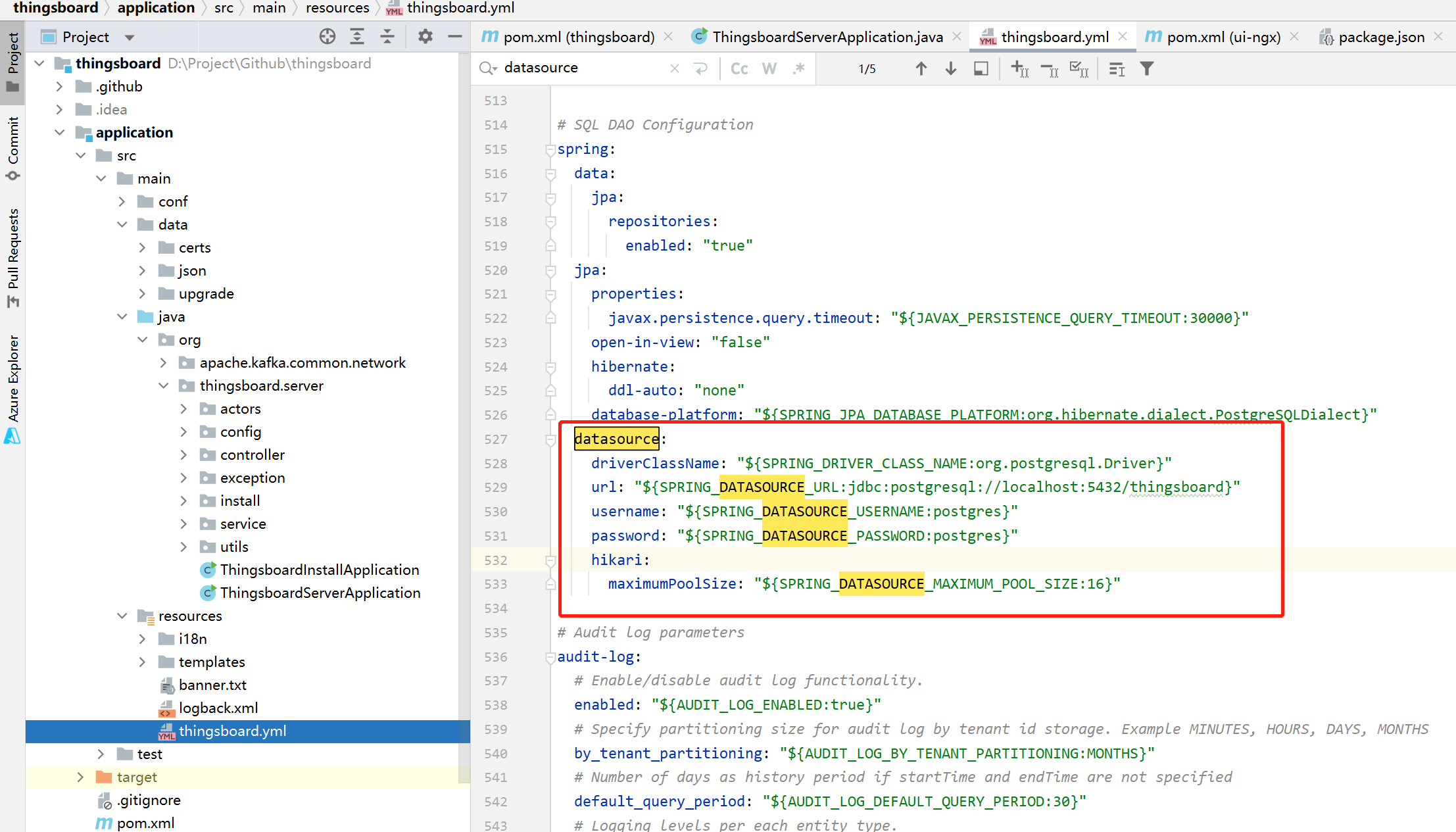
这里我们使用 docker-compose 的方式启动一个 psotgres 容器, 下面是编排文件:
version: "3.7"services:pgsql:container_name: pgsqlimage: postgres:12.10privileged: true# 权限要加,不然启动会告错environment:POSTGRES_PASSWORD: postgresPOSTGRES_USER: postgresPOSTGRES_DB: postgresTZ: Asia/Shanghaiports:- "5432:5432"volumes:- ./pgsql/data:/var/lib/postgresql/datarestart: always
- 数据库启动之后,再根据程序配置数据信息,创建一个名为
thingsboard的数据库 将dao模块的resources下的sql文件移到application模块的data目录下,进行数据初始化操作,见下图
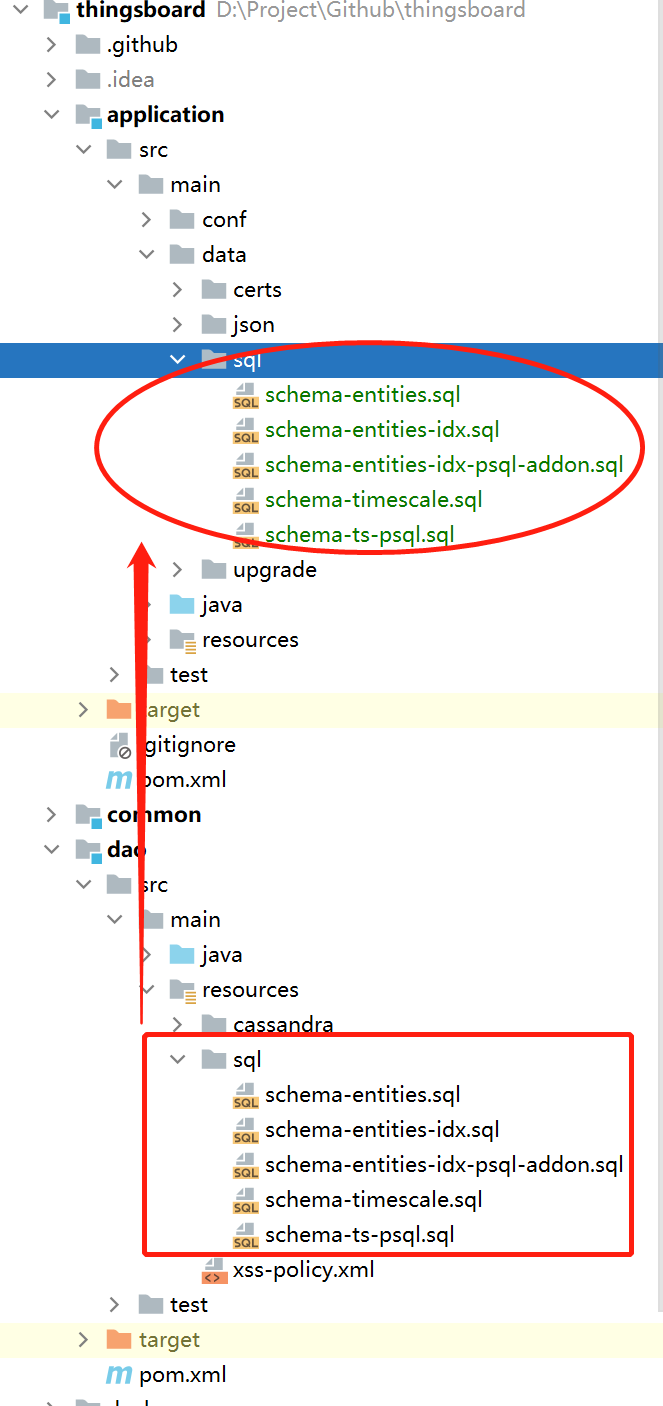 <br />(PS:补充另外一种数据初始化方式,本质上是一样的。 执行 application 模块 target 目录 install_dev_db.bat)<br />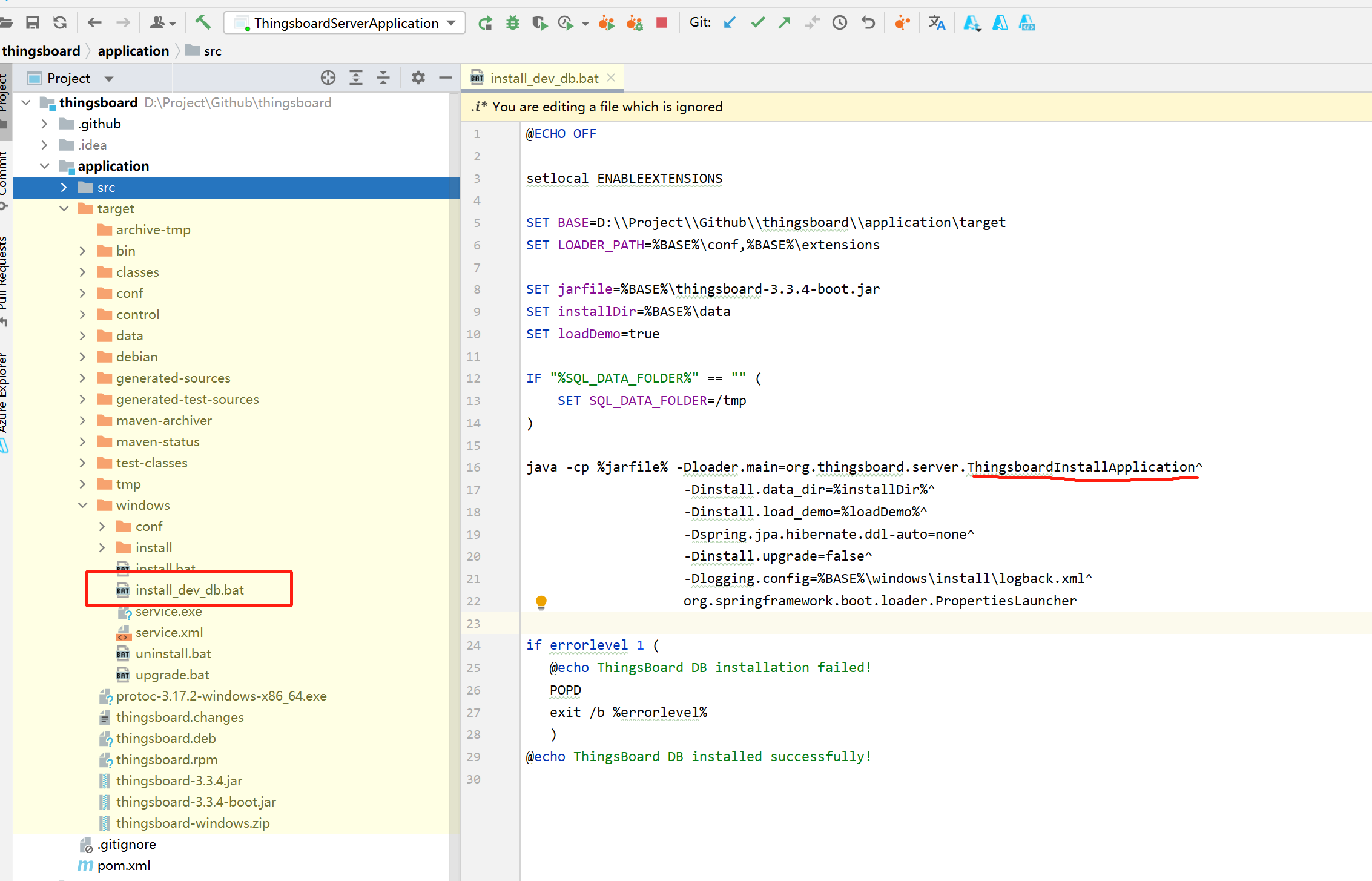
执行
ThingsboardInstallApplication类, 生成相关测试数据, 如下图: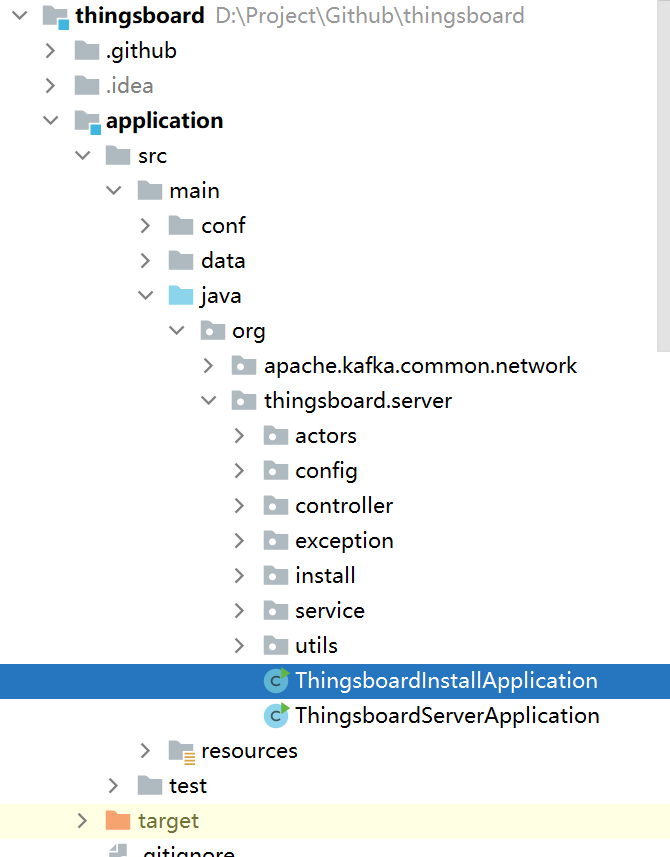
相关测试数据生产入口源码如下, 可自行查看相关详情

再次启动
ThingsboardServerApplicationPS: 这里说明一下,访问 localhost:8080 404, 已经向官方提出 [issue#6276](https://github.com/thingsboard/thingsboard/issues/6276)
启动 ui-ngx,
npm start(由于上诉问题,这里先用前后端分离的方式去启动)- 前端编译启动之后,访问: http://localhost:4200/, 如下
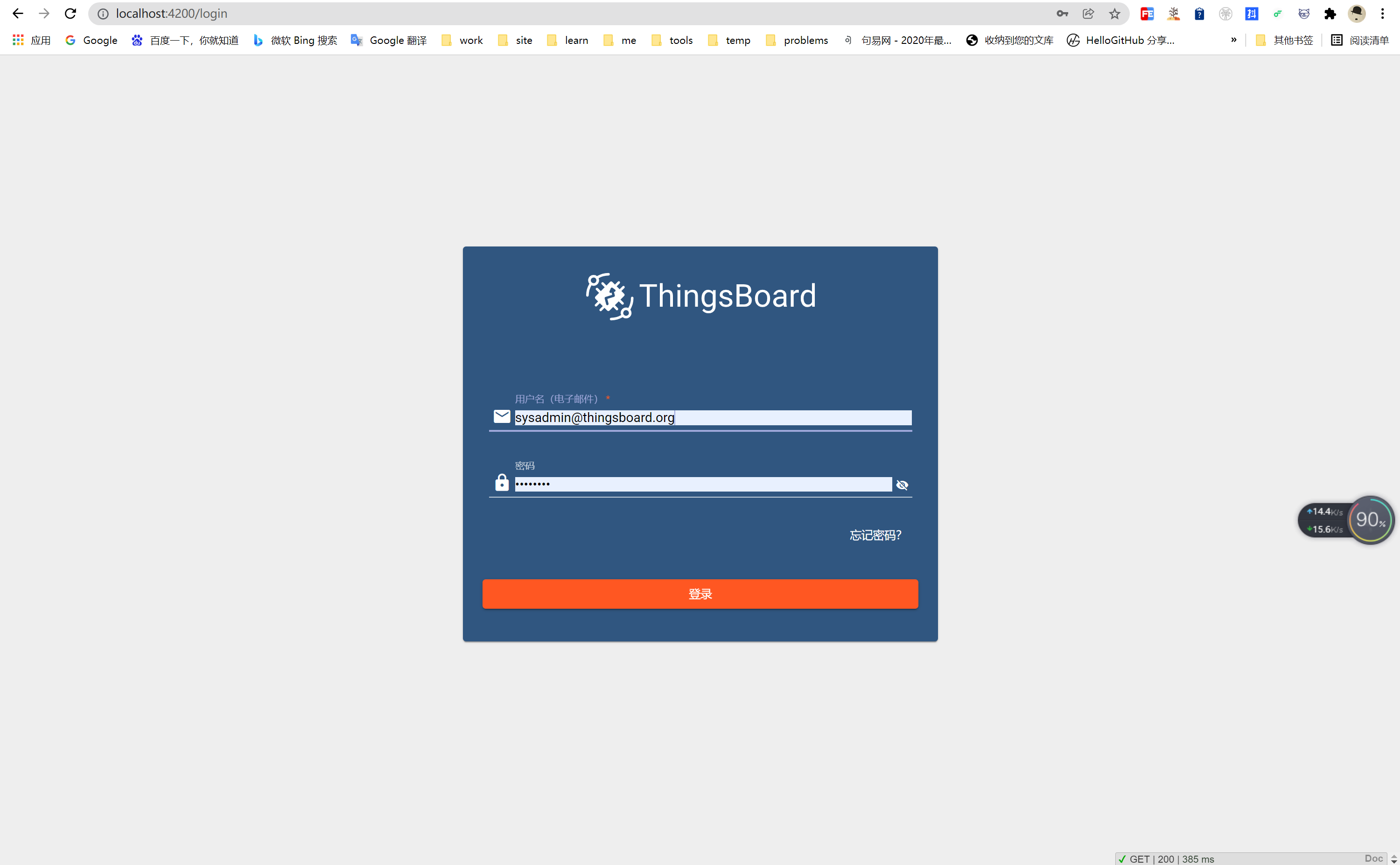
- 用户名:sysadmin@thingsboard.org 密码为:sysadmin, 进入以后,bingo~