推荐一些我觉得好用的 VSCode 插件。
Indent Rainbow
给不同的缩进加不同颜色的背景。区分代码的缩进变得容易。
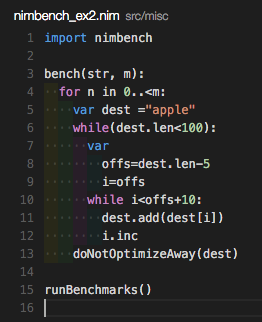
插件地址:https://marketplace.visualstudio.com/items?itemName=oderwat.indent-rainbow
TODO Highlight
高亮代码中的 TODO, FIXME 等。
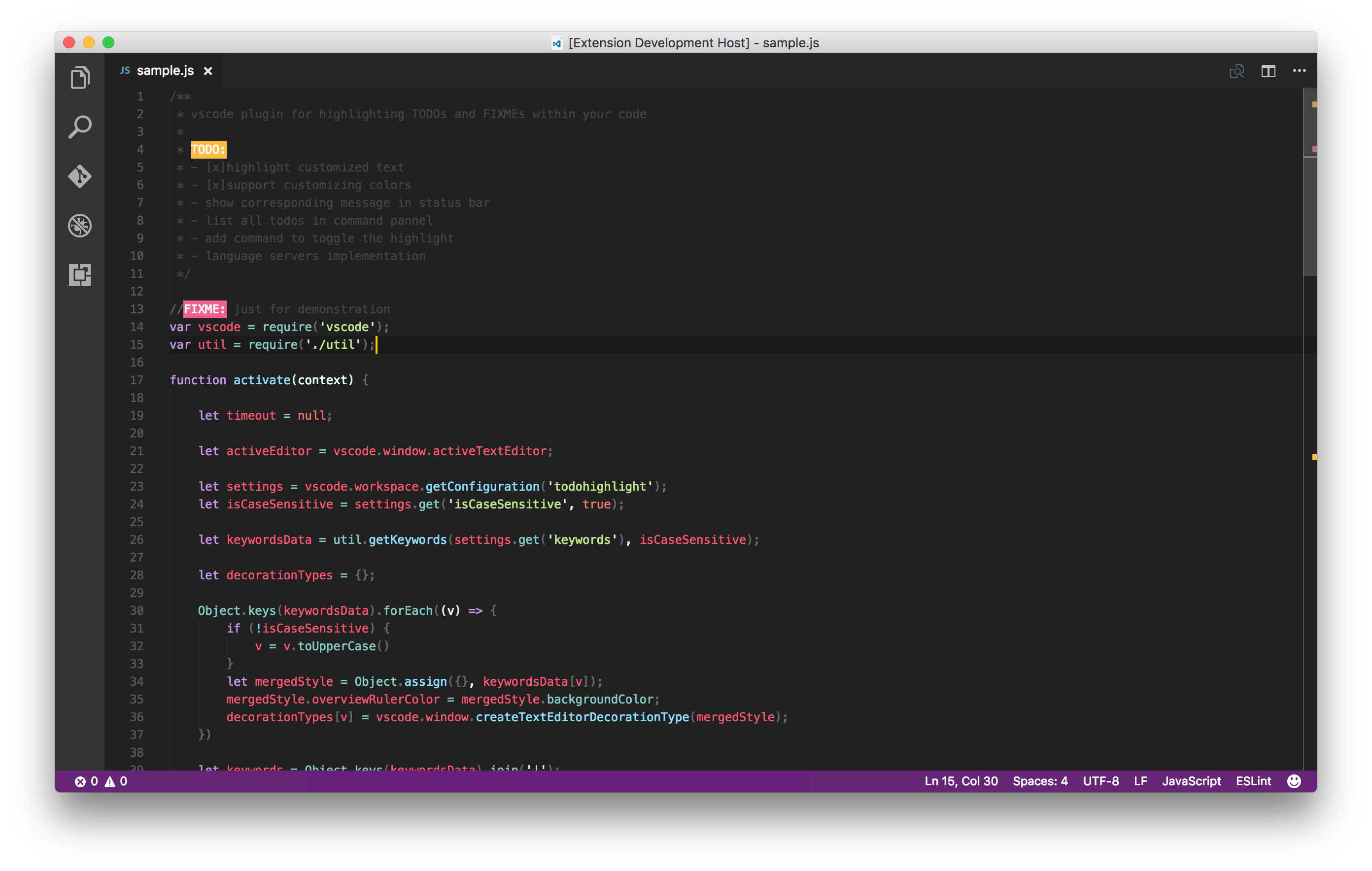
插件地址:https://marketplace.visualstudio.com/items?itemName=wayou.vscode-todo-highlight
Auto Rename Tag
改标签的时候,自动改匹配的闭合标签。
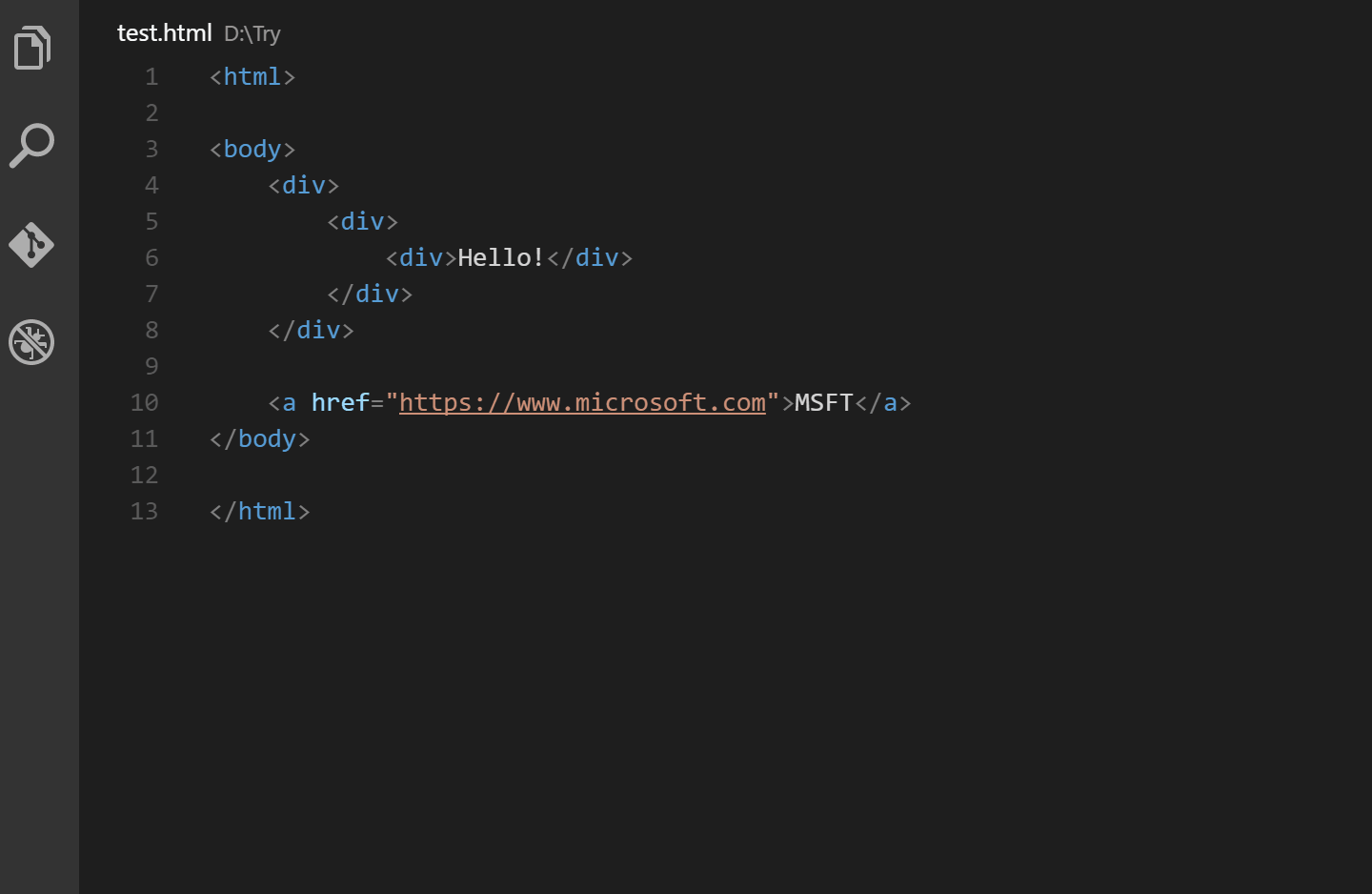
插件地址:https://marketplace.visualstudio.com/items?itemName=formulahendry.auto-rename-tag
npm Intellisense
引入 npm 包时的智能提示。
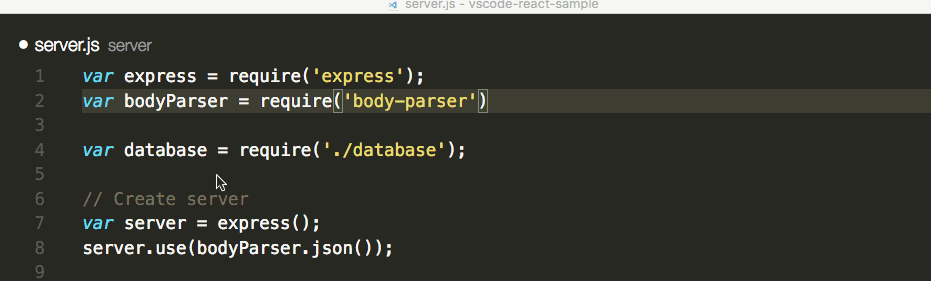
插件地址:https://marketplace.visualstudio.com/items?itemName=christian-kohler.npm-intellisense
Path Intellisense
文件路径的智能提示。
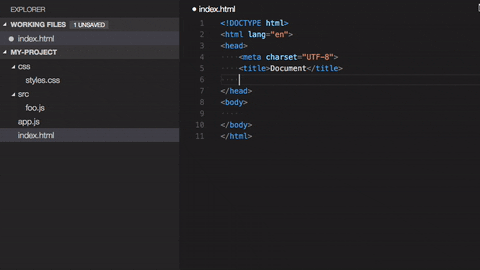
插件地址:https://marketplace.visualstudio.com/items?itemName=christian-kohler.path-intellisense
Code Spell Checker
单词拼写检查及正确拼写提示。
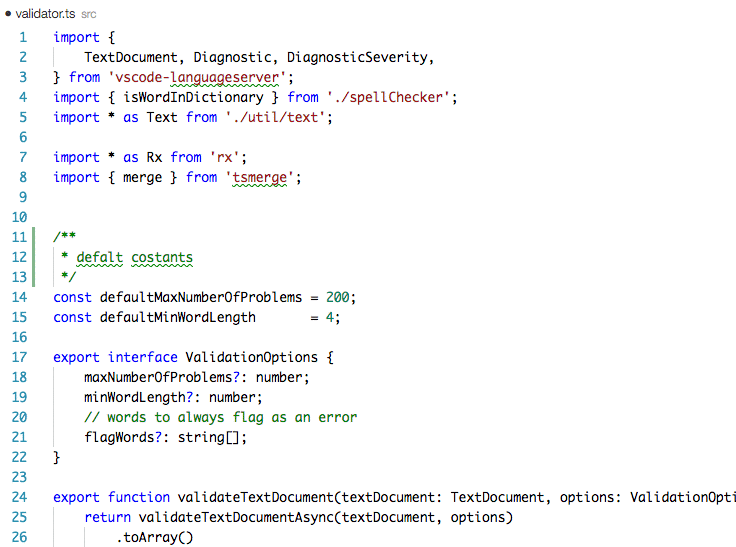
插件地址:https://marketplace.visualstudio.com/items?itemName=streetsidesoftware.code-spell-checker
Project Manager
快速在项目间切换。
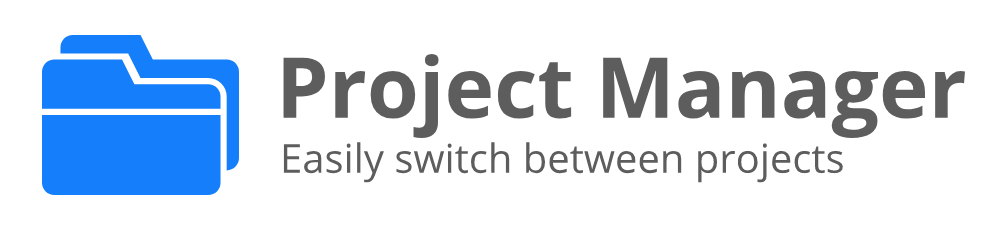
插件地址:https://marketplace.visualstudio.com/items?itemName=alefragnani.project-manager
GitLens
在 VSCode 中集成部分 git 的功能。
GitLens simply helps you better understand code. Quickly glimpse into whom, why, and when a line or code block was changed. Jump back through history to gain further insights as to how and why the code evolved. Effortlessly explore the history and evolution of a codebase.
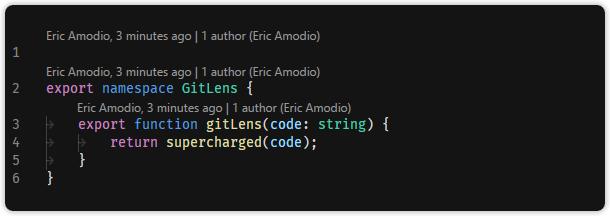
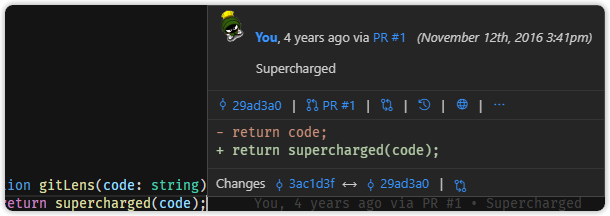
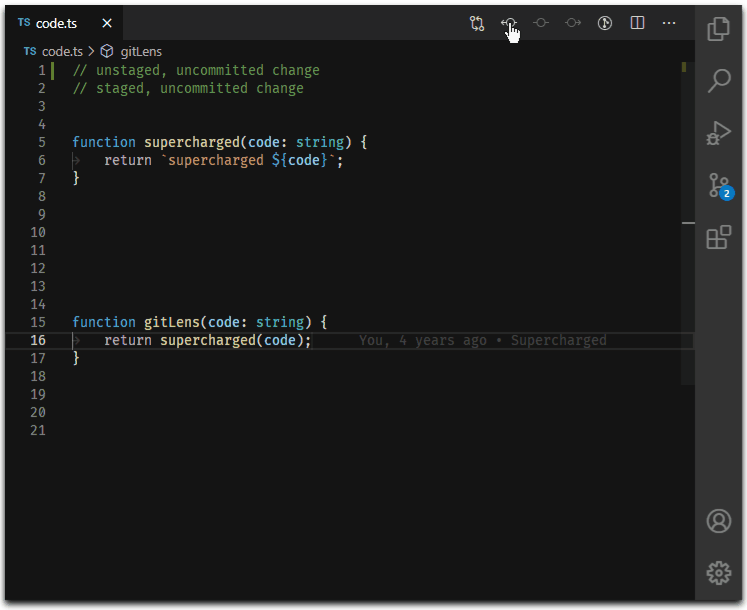
插件地址:https://marketplace.visualstudio.com/items?itemName=eamodio.gitlens

