例如:
注册发送消息,邮件和微信能收到消息,短信无法收到消息
配置路由key即可
相当于给SQL语句添加个where条件进行过滤
新建交换机之后在绑定queue的时候可以指定路由key
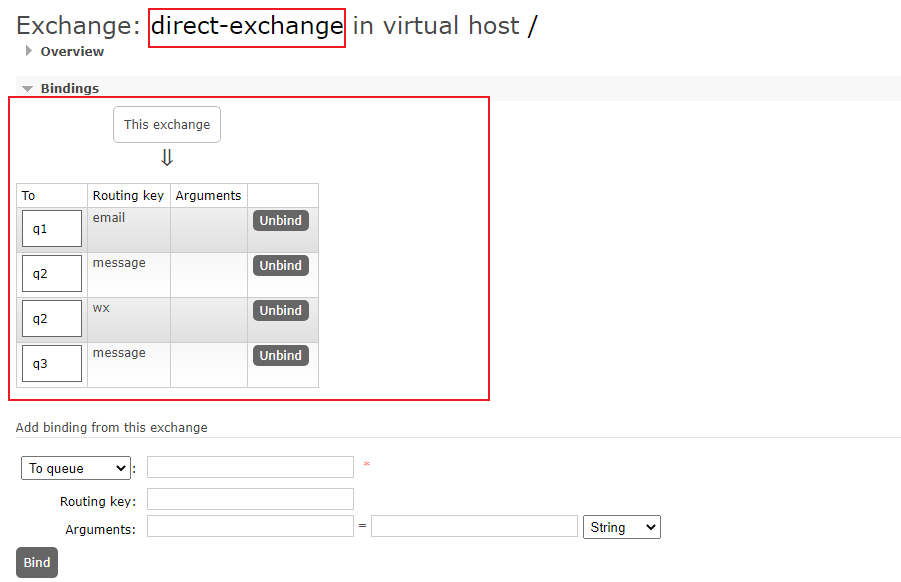
发送消息
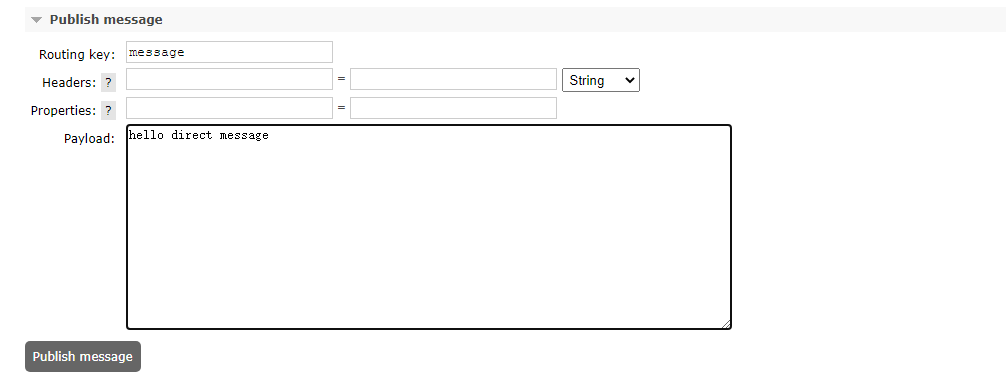
实现
路由模式(Routing)
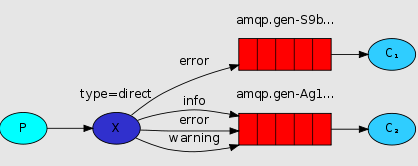
生产者
public class Producer {private static Logger log = LoggerFactory.getLogger(Producer.class);public static void main(String[] args) {// 步骤// 1. 创建连接工厂log.info("1. 创建连接工厂");ConnectionFactory connectionFactory = new ConnectionFactory();//配置相关配置项connectionFactory.setHost("112.74.175.76");connectionFactory.setPort(5672);connectionFactory.setUsername("admin");connectionFactory.setPassword("admin");connectionFactory.setVirtualHost("/");//声明连接和通道Connection connection = null;Channel channel = null;try {// 2. 创建连接 Connectionlog.info("2. 创建连接 Connection");connection = connectionFactory.newConnection("生产者");// 3. 通过连接获取通道Chanellog.info("3. 通过连接获取通道Chanel");channel = connection.createChannel();// 5. 准备消息log.info("5. 准备消息");String msg = "Hello direct-exchange "+System.currentTimeMillis();// 6. 准备交换机log.info("6. 准备交换机");String exchangeName = "direct-exchange";// 7. 定义路由keylog.info("7. 定义路由key");String routingKey = "message";// 8. 定义交换机类型log.info("8. 定义交换机类型");String exchangeType = "direct";/*** @param 交换机* @param 队列名称/路由key* @param 属性配置* @param 发送消息内容*/channel.basicPublish(exchangeName,routingKey,null,msg.getBytes());log.info("消息发送成功:{}",msg);} catch (Exception e) {e.printStackTrace();} finally {log.info("关闭连接");// 7. 关闭通道if (ObjectUtil.isNotEmpty(channel) && channel.isOpen()) {try {channel.close();} catch (IOException | TimeoutException e) {e.printStackTrace();}}// 8. 关闭连接if (ObjectUtil.isNotEmpty(connection) && connection.isOpen()) {try {connection.close();} catch (IOException e) {e.printStackTrace();}}}}}
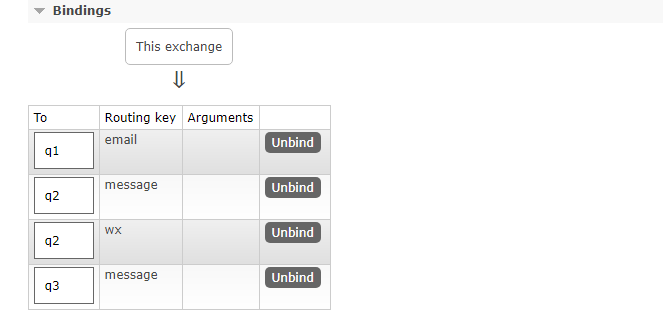
消费者
public class Consumer {
private static Logger log = LoggerFactory.getLogger(Consumer.class);
private static Runnable runnable = new Runnable() {
@Override
public void run() {
// 步骤
// 1. 创建连接工厂
log.info("1. 创建连接工厂");
ConnectionFactory connectionFactory = new ConnectionFactory();
//配置相关配置项
connectionFactory.setHost("112.74.175.76");
connectionFactory.setPort(5672);
connectionFactory.setUsername("admin");
connectionFactory.setPassword("admin");
connectionFactory.setVirtualHost("/");
//获取队列的名称
final String queueName = Thread.currentThread().getName();
//声明连接和通道
Connection connection = null;
Channel channel = null;
try {
// 2. 创建连接 Connection
log.info("2. 创建连接 Connection");
connection = connectionFactory.newConnection("消费者-1");
// 3. 通过连接获取通道Chanel
log.info("3. 通过连接获取通道Chanel");
channel = connection.createChannel();
// 4. 通过通道创建交换机,声明队列,绑定关系,路由key,发送消息,接收消息
//声明队列
log.info("4. 通过通道接收消息");
log.info("参数传递队列名称:{}", queueName);
//5. 声明队列存储消息,如果不存在则被创建,rabbitmq不允许存在两个相同的队列名称
log.info("5. 声明队列存储消息");
//6. 定义接收消息的回调
log.info("6. 定义接收消息的回调");
Channel callbackChannel = channel;
/**
* @param queue 队列名称
* @param durable 是否持久化
* @param exclusive 是否排他,是否是私有的,如果为true,则会对当前队列加锁,其他的通道不能访问,并且连接自动关闭
* @param autoDelete 是否自动删除 当最后一个消费者断开连接之后是否自动删除消息
* @param arguments 可以设置队列附加参数,设置队列的有效期,消息的最大长度,队列的生命周期
*/
callbackChannel.basicConsume(queueName, true, new DeliverCallback() {
@Override
public void handle(String s, Delivery delivery) throws IOException {
log.info(String.valueOf(delivery.getEnvelope().getDeliveryTag()));
log.info("{}:收到的消息是:{}",queueName, new String(delivery.getBody(), StandardCharsets.UTF_8));
}
}, new CancelCallback() {
@Override
public void handle(String s) throws IOException {
log.error("接受消息失败:{}", s);
}
});
System.out.println("开始接收消息");
//阻断执行
// System.in.read();
} catch (Exception e) {
e.printStackTrace();
} finally {
log.info("关闭连接");
// 7. 关闭通道
if (ObjectUtil.isNotEmpty(channel) && channel.isOpen()) {
try {
channel.close();
} catch (IOException | TimeoutException e) {
e.printStackTrace();
}
}
// 8. 关闭连接
if (ObjectUtil.isNotEmpty(connection) && connection.isOpen()) {
try {
connection.close();
} catch (IOException e) {
e.printStackTrace();
}
}
}
}
};
public static void main(String[] args) {
//采用多线程的方式进行创建,使用线程名作为队列名
new Thread(runnable,"q1").start();
new Thread(runnable,"q2").start();
new Thread(runnable,"q3").start();
}
}

