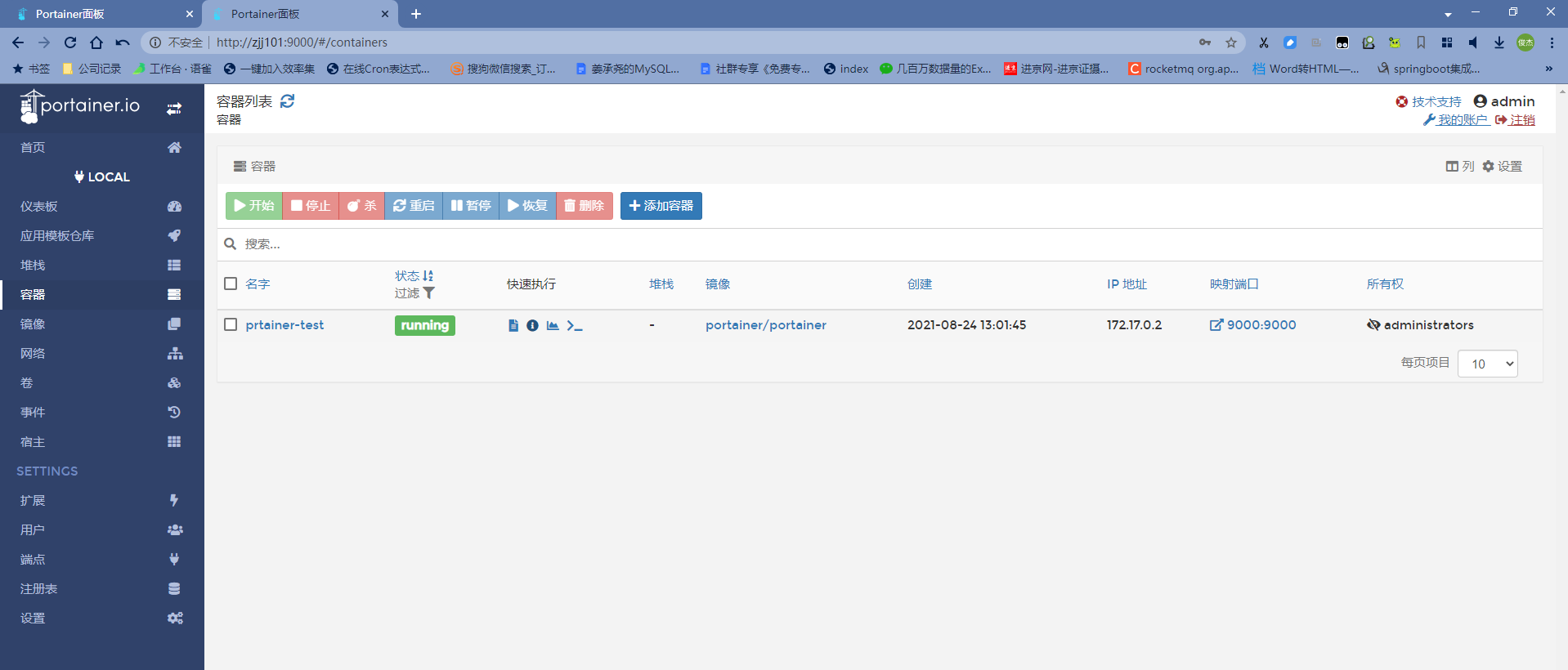安装汉化版
命令: docker search portainer
[root@zjj101 /]# docker search portainerNAME DESCRIPTION STARS OFFICIAL AUTOMATEDportainer/portainer This Repo is now deprecated, use portainer/p… 2114portainer/portainer-ce Portainer CE - Making Docker and Kubernetes … 670portainer/agent An agent used to manage all the resources in… 113portainer/templates App Templates for Portainer http://portainer… 23lihaixin/portainer docker ui 15 [OK]greenled/portainer-stack-utils Bash scripts to deploy/undeploy stacks in a … 6 [OK]portainer/portainer-k8s-beta Portainer for Kubernetes BETA 5portainerci/portainer Portainer images automatically created via P… 5portainer/golang-builder Utility to build Golang binaries. 4 [OK]hassioaddons/portainer 2portainer/base Multi-stage build image to create the Portai… 2 [OK]portainer/portainer-ee Portainer EE - Making Docker and Kubernetes … 2portainer/agent-k8s-beta Portainer for Kubernetes BETA (agent) 1thibaudlabat/portainer_32 Portainer built for 32bit Linux [ OUTDATED ]… 1softonic/portainer-endpoint Allows auto register all the swarm nodes in … 1 [OK]hassioaddons/portainer-armv7 1hassioaddons/portainer-amd64 0portainerci/agent Portainer agent images automatically created… 0xanderstrike/portainer-issue for illustrating a portainer issue 0helloysd/portainer 0nenadilic84/portainer 0antsoftxyz/portainer-api A portainer api wrapper which can help you C… 011384eb/portainer 0portainerci/portainer-ee Portainer EE CI repository 0iconviet/portainer 0
拉取: docker pull portainer/portainer
[root@zjj101 /]# docker pull portainer/portainerUsing default tag: latestlatest: Pulling from portainer/portainer94cfa856b2b1: Pull complete49d59ee0881a: Pull completea2300fd28637: Pull completeDigest: sha256:fb45b43738646048a0a0cc74fcee2865b69efde857e710126084ee5de9be0f3fStatus: Downloaded newer image for portainer/portainer:latest
下载汉化文件
链接: https://pan.baidu.com/s/1CJj5AYRW2fjhTojPh5WFgA 提取码: cdq6 复制这段内容后打开百度网盘手机 App,操作更方便哦,
解压到 / public 目录
[root@zjj101 public]# pwd/public[root@zjj101 public]# lscss fonts ico images index.html js[root@zjj101 public]#
启动容器(如果已部署,需要将之前的容器删除)
[root@zjj101 public]# docker run -d -p 9000:9000 --restart=always -v /var/run/docker.sock:/var/run/docker.sock -v portainer_data:/data -v /public:/public --name prtainer-test portainer/portainer6a0f6d882f4fc110f3136a9c92d28e71de97f7d55ae6d23859fd0ca18af94b16[root@zjj101 public]# ls
Portainer 的 web 页面登录
在浏览器输入部署服务器的 IP:9000,回车,显示如下界面: