1.如果没有配置DNS就不能访问域名
[root@localhost network-scripts]# curl http://www.baidu.com/index.html
curl: (6) Couldn’t resolve host ‘www.baidu.com’
2.在resolv.conf配置DNS地址:
vi /etc/resolv.conf
- [root@localhost ~]# vim /etc/resolv.conf
- // 原先的DNS
- # Generated by NetworkManager
- nameserver 8.8.8.8
- // 修改后的DNS
- # Generated by NetworkManager
- nameserver 114.114.114.114
- nameserver 8.8.8.8
因此,我们需要知道DNS地址是多少: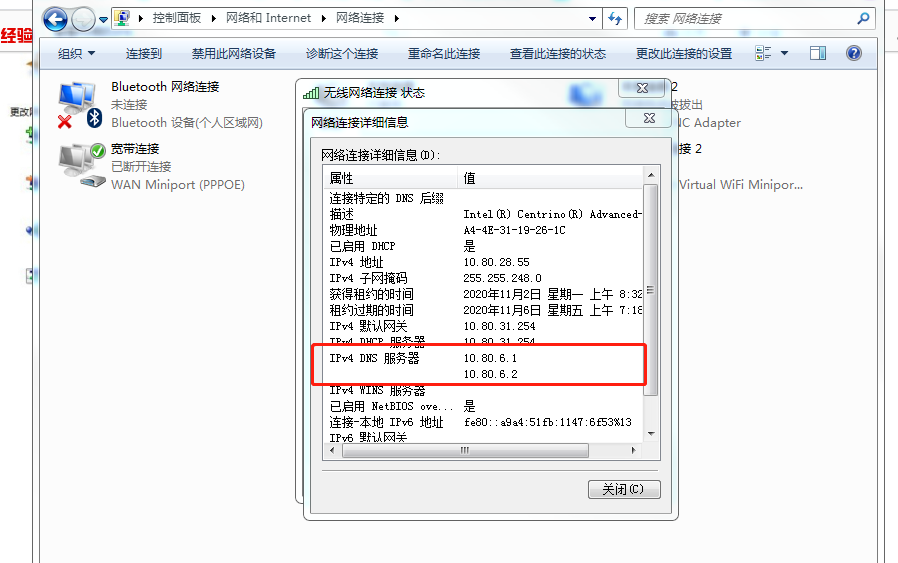
3.配置DNS完成后需要重启网络:
4.访问域名的几种方式:
1.curl www.baidu.com 会显示百度的源码,默认是使用get方式发送http请求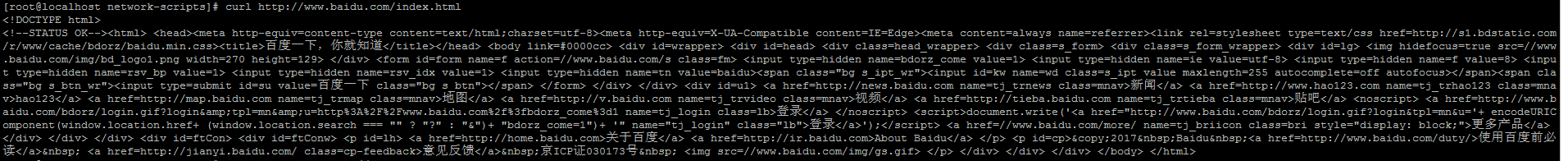
post请求
使用-d参数,形式如下:
curl -d "param1=value1¶m2=value2" www.baidu.com• 1
3.其他参数
- -I
只显示头部信息。 - i
显示全部信息。 - -v
显示解析全过程。
2.wget http://www.baidu.com 将百度首页的源码下载到本地,默认也是get请求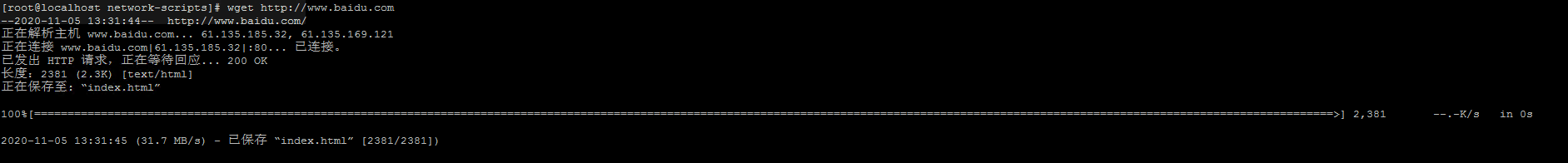
get方式并指定下载的文件名
wget -O wordpress.zip http://www.linuxde.net/download.aspx?id=1080
post请求
wget —post-data=”param=value” http://xxx.xx
这部分内容是linux下使用linux命令发送http请求的命令,还可以延伸。

