多文本输入框
def userInput = input(id: 'userInput', message: 'Let\'s promote?', parameters: [[$class: 'TextParameterDefinition', defaultValue: 'uat', description: 'Environment', name: 'env'],[$class: 'TextParameterDefinition', defaultValue: 'uat1', description: 'Target', name: 'target']])echo ("Env: "+userInput['env'])echo ("Target: "+userInput['target'])
单文本输入框
def userInput = input(id: 'userInput', message: 'Let\'s promote?', parameters: [[$class: 'TextParameterDefinition', defaultValue: 'uat', description: 'Environment', name: 'env']])echo ("Env: "+userInput)
下拉选项输入框
def userInput = input(id: 'userInput', message: 'some message', parameters: [[$class: 'ChoiceParameterDefinition',choices: "Dev\nQA\nProd",name: 'Env']])echo "This is a deploy step to ${userInput}"
pipeline 脚本下的参数输入
properties([parameters([choice( choices: ['ONE', 'TWO'], name: 'PARAMETER_01'),booleanParam(defaultValue: true, description: '', name: 'BOOLEAN_VALUE'),text(defaultValue: '''this is a multi-line string parameter example ''', name: 'MULTI-LINE-STRING'),string(defaultValue: 'scriptcrunch', name: 'STRING-PARAMETER', trim: true)])])if(Boolean.valueOf(BOOLEAN_VALUE)){}
获取Jenkins的构建号
用Groovy Pipeline 构建时:
node {stage('test advance script') {//三种获取版本方法都有效echo "current build number : ${BUILD_NUMBER}"echo "current build number : ${env.BUILD_NUMBER}"echo "current build number: ${currentBuild.number}"//获取前一个构建号echo "previous build number: ${currentBuild.previousBuild.getNumber()}"}}
钉钉Jenkins机器人
钉钉Jenkins机器人地址 https://jenkinsci.github.io/dingtalk-plugin/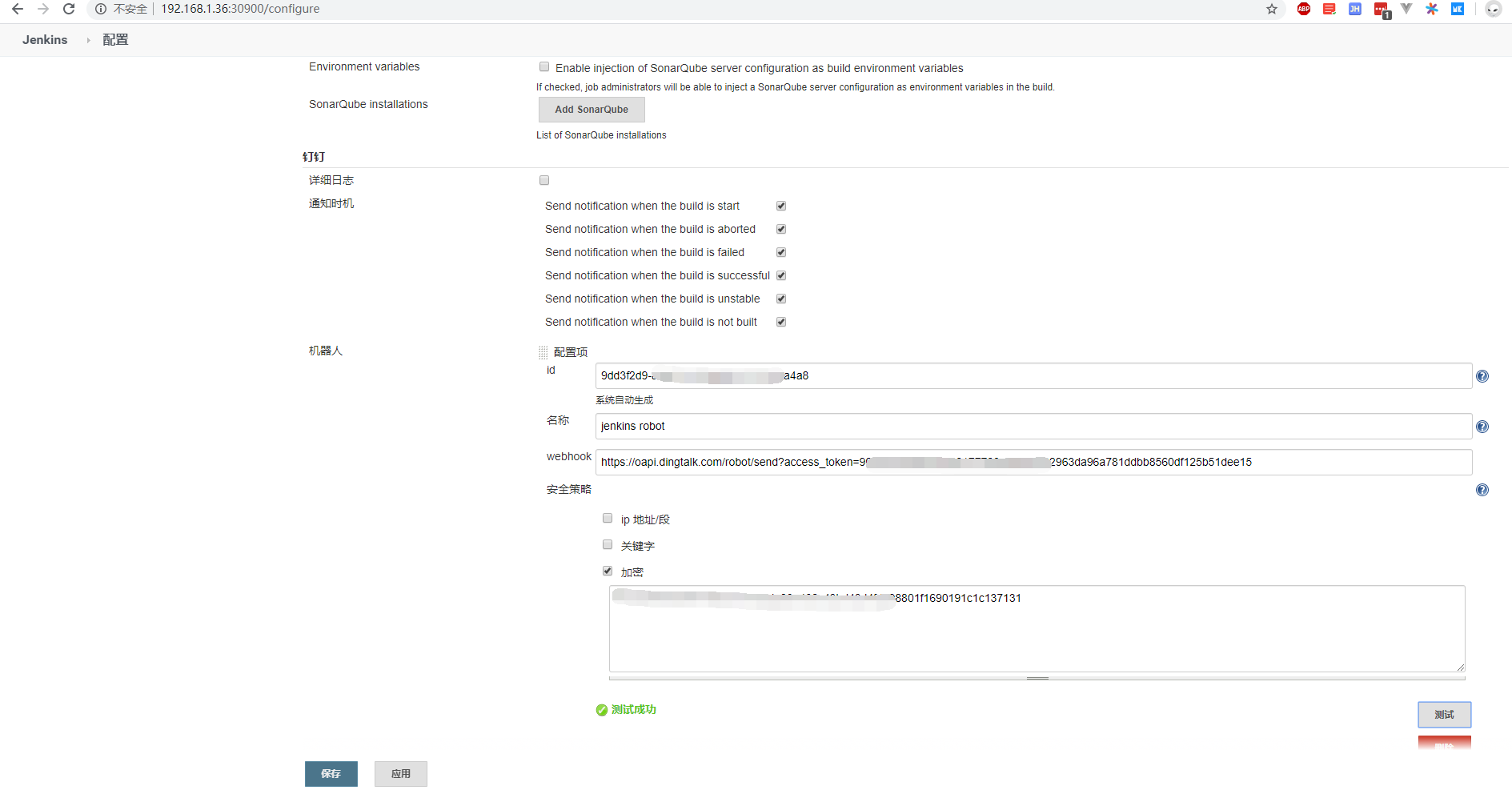
dingtalk (robot: 'XXXXXXXXXXXXXXXXXXXXXXXXXXXXXXXXX',type: 'MARKDOWN',title: '你有新的消息,请注意查收',text: ["# [${env.JOB_NAME}](${env.JOB_URL})",'',"- 任务: [${env.BUILD_NUMBER}](${env.BUILD_URL})","- 分支: ${build_tag}","- 状态: <font color=red>失败</font>","- 版本: ${BUILD_VERSION}"],at: [])
获取提交日志
#!groovypipeline {agent anystages {stage('拉代码') {steps {//这里就不写了,用pipeline syntax生成一份checkout命令}}stage('输出日志') {steps {script{//调用方法得到日志 并 输出def changeString = getChangeString()echo "$changeString"}}}}}@NonCPSdef getChangeString() {MAX_MSG_LEN = 100def changeString = ""echo "Gathering SCM changes"def changeLogSets = currentBuild.changeSetsfor (int i = 0; i < changeLogSets.size(); i++) {def entries = changeLogSets[i].itemsfor (int j = 0; j < entries.length; j++) {def entry = entries[j]truncated_msg = entry.msg.take(MAX_MSG_LEN)changeString += " - ${truncated_msg} [${entry.author}]\n"}}if (!changeString) {changeString = " - No new changes"}return changeString}
获取提交信息,并且发邮件
@NonCPSdef getChangeString() {MAX_MSG_LEN = 100def changeString = ""def sendMail="zhangsan@demo.com,lisi@demo.com,"echo "Gathering SCM changes"def changeLogSets = currentBuild.changeSetsfor (int i = 0; i < changeLogSets.size(); i++) {def entries = changeLogSets[i].itemsfor (int j = 0; j < entries.length; j++) {def entry = entries[j]truncated_msg = entry.msg.take(MAX_MSG_LEN)sendMail = sendMail+"${entry.author}@demo.com,"changeString += "--${truncated_msg} [${entry.author}]\n"}}if (!changeString) {changeString = " - 无"}return [sendMail,changeString]}def sendEmail(status) {def sendObject = getChangeString()echo "${sendObject[0]}"echo "${sendObject[1]}"emailext attachLog: true, body: "更新记录:\n " + "${sendObject[1]}" + "\n\n 构建日志: $BUILD_URL/console" + "\n",subject: "${JOB_NAME} (${BUILD_NUMBER})-"+status,to: "${sendObject[0]}"}
修改构建展示名称和描述
currentBuild.displayName = "${appVersion}"currentBuild.description = "${appVersion}"
日期时间
def timeStamp = Calendar.getInstance().getTime().format('yyyy-MM-dd HH:mm:ss',TimeZone.getTimeZone('Asia/Shanghai'))def time=new Date().format('yyyy-MM-dd HH:mm:ss')

