1.左下角显示【disconnect】
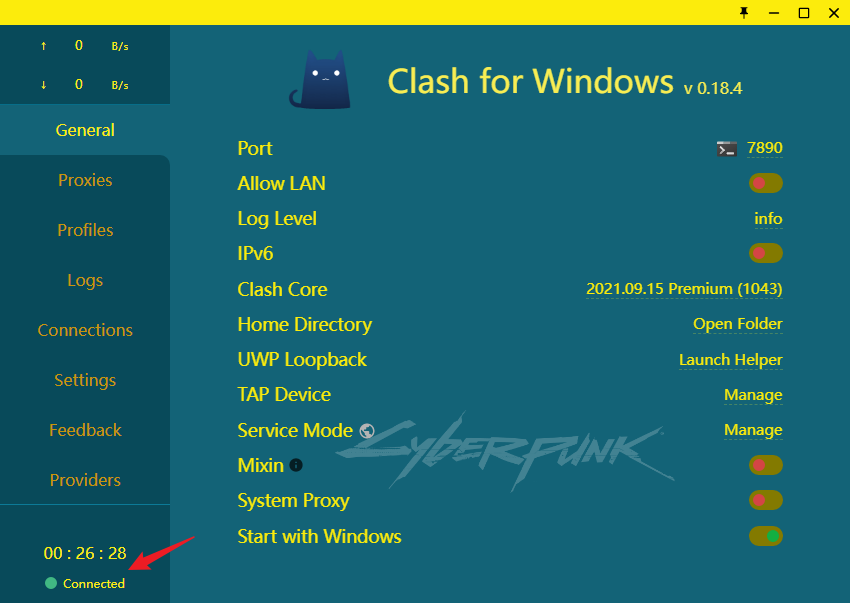
原因:
- 有可能是杀毒软件限制或关闭了clash-core
解决方法1:
关闭杀毒软件,比如我这个就是卡巴斯基对其进行了限制,有可能是这个的原因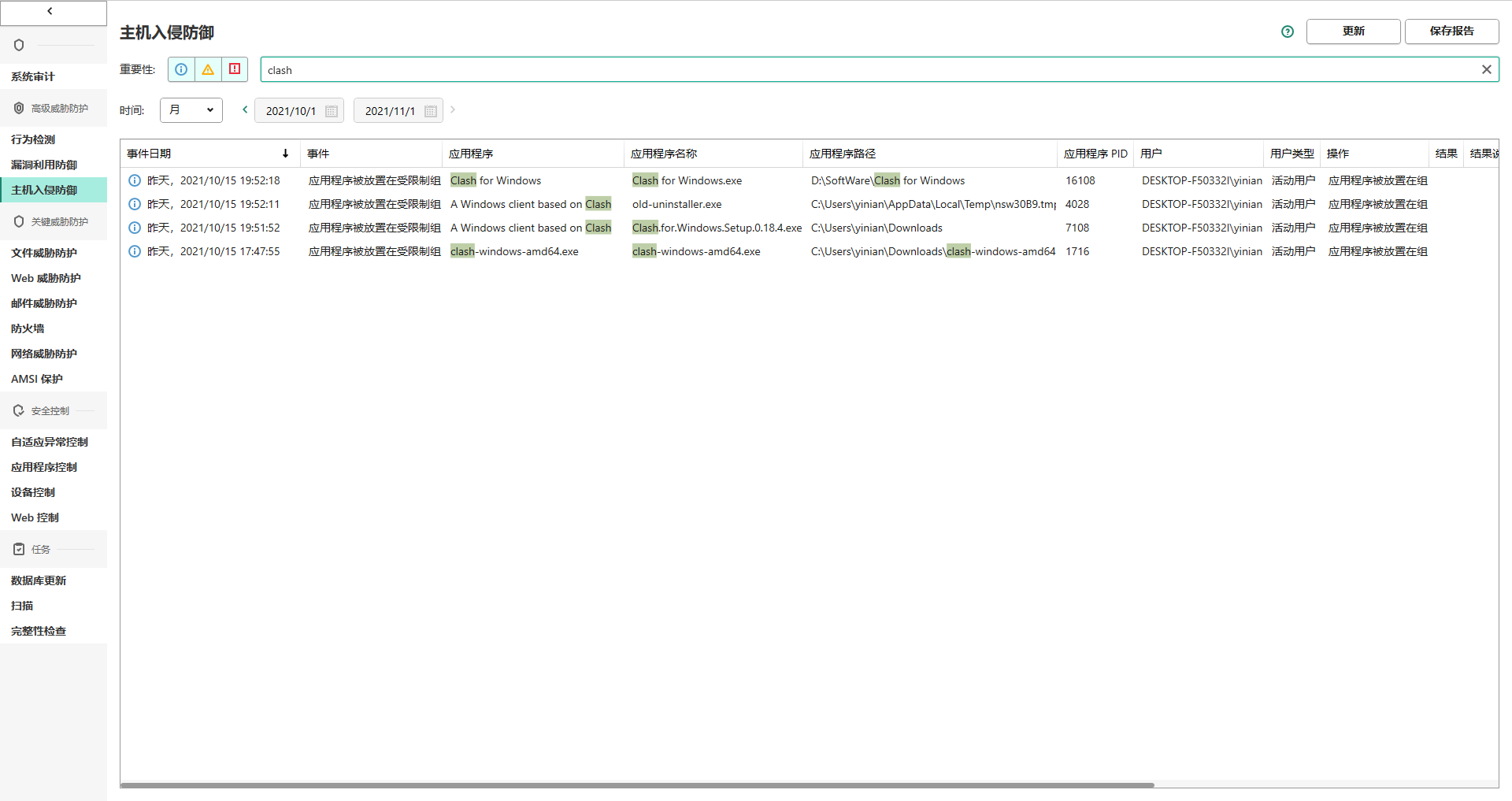
包括之前下载的Netch,有时候也会出现这个问题: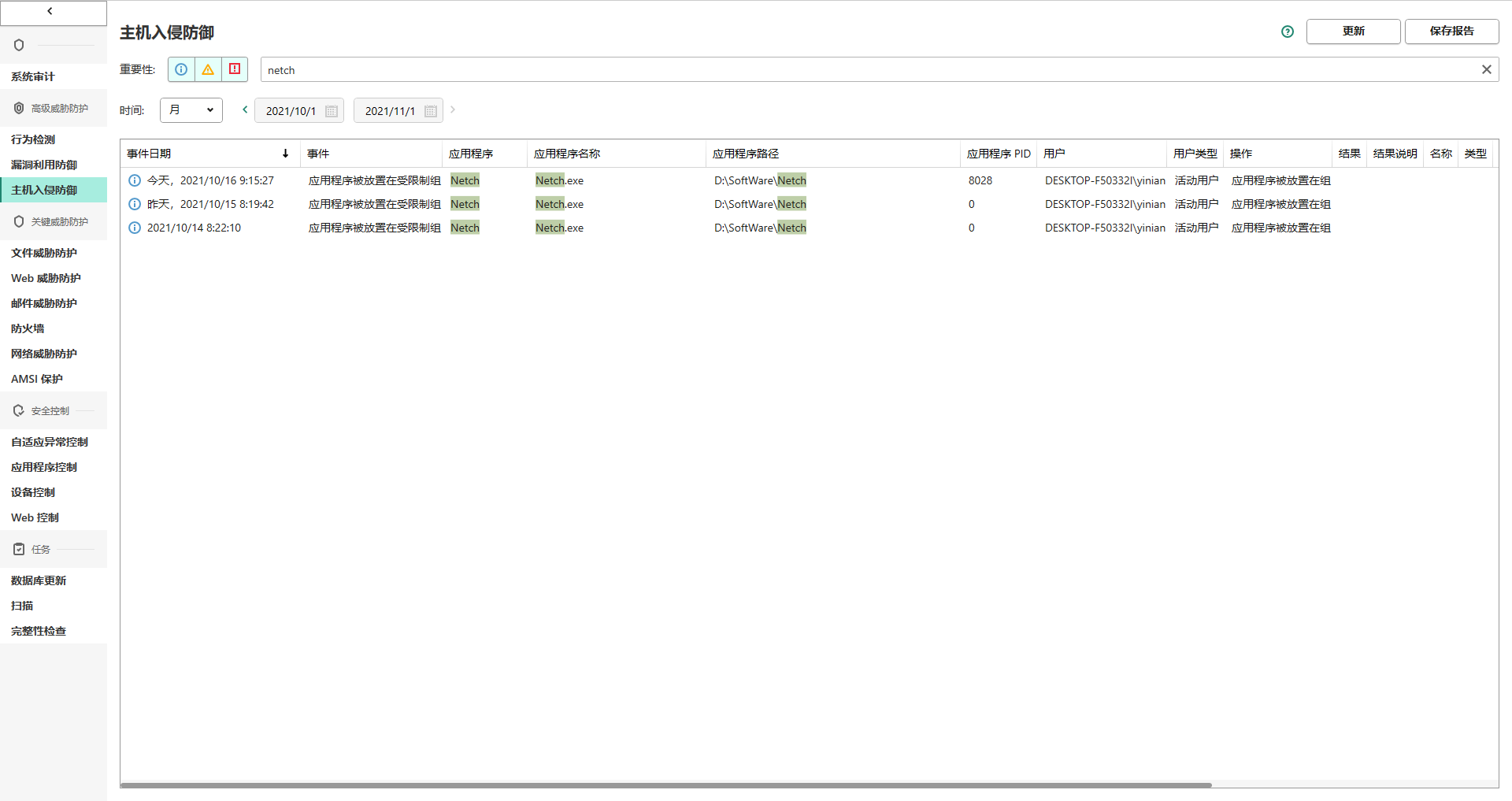
关闭后也许会有所好转
解决方法2:
修改兼容性,以管理员身份启动clash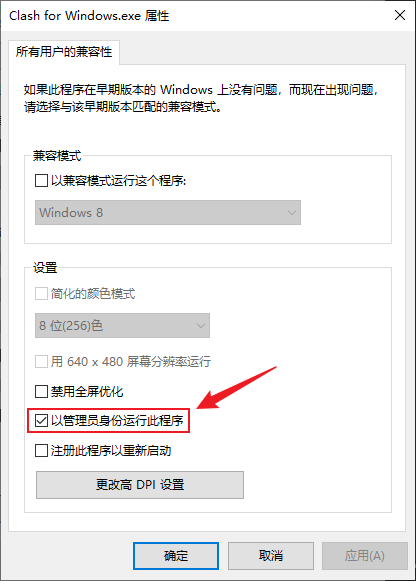
2.Could not switch to this profile!
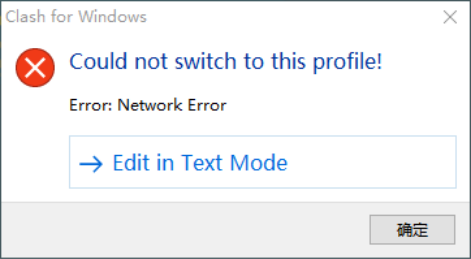
原因:可能是订阅源的配置文件问题
解决方法:
打开出现问题的订阅源本地yml文件: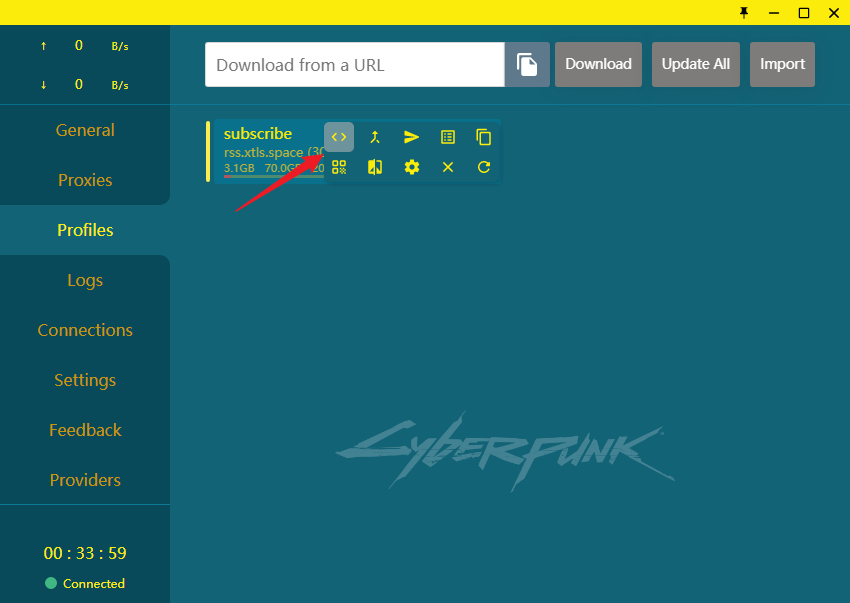
之后删除里面的DNS部分,刷新订阅源

