docker下安装rabbitmq: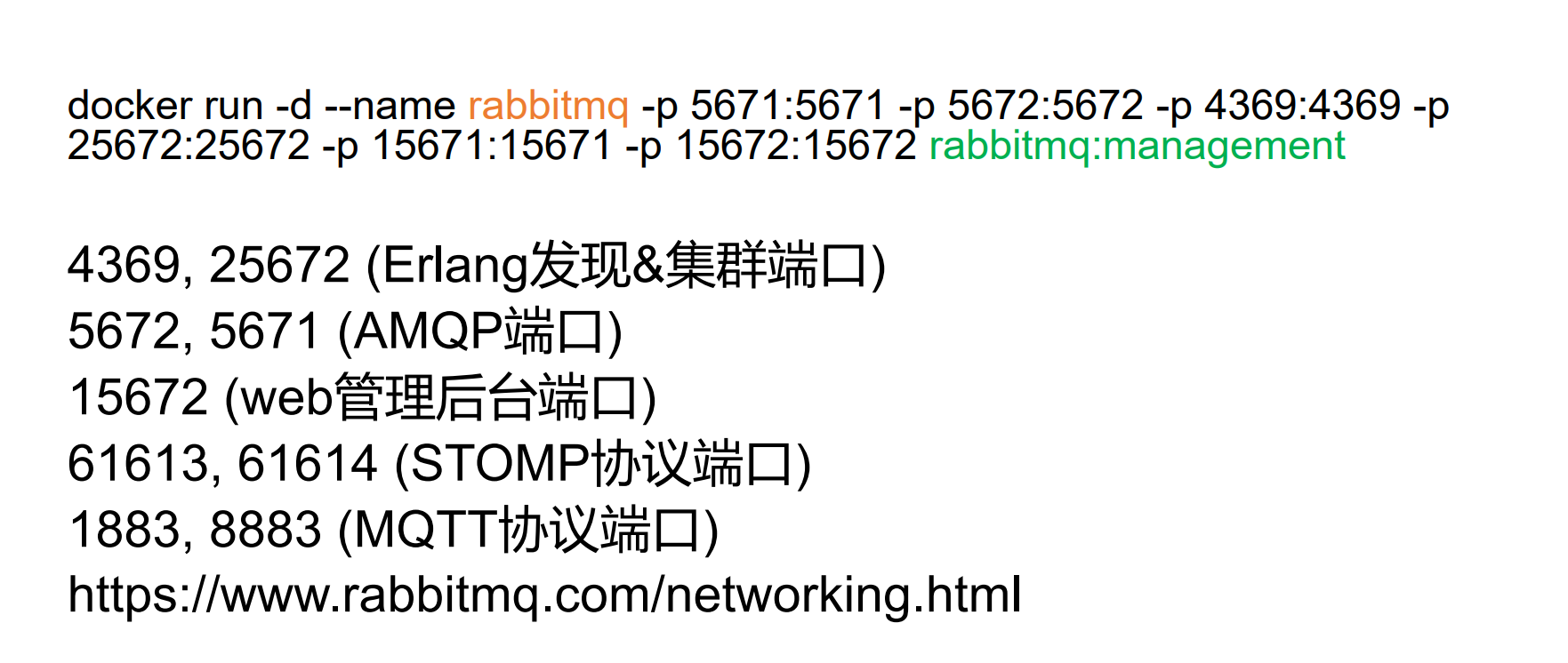
启动镜像后,访问镜像所在服务器的15672端口: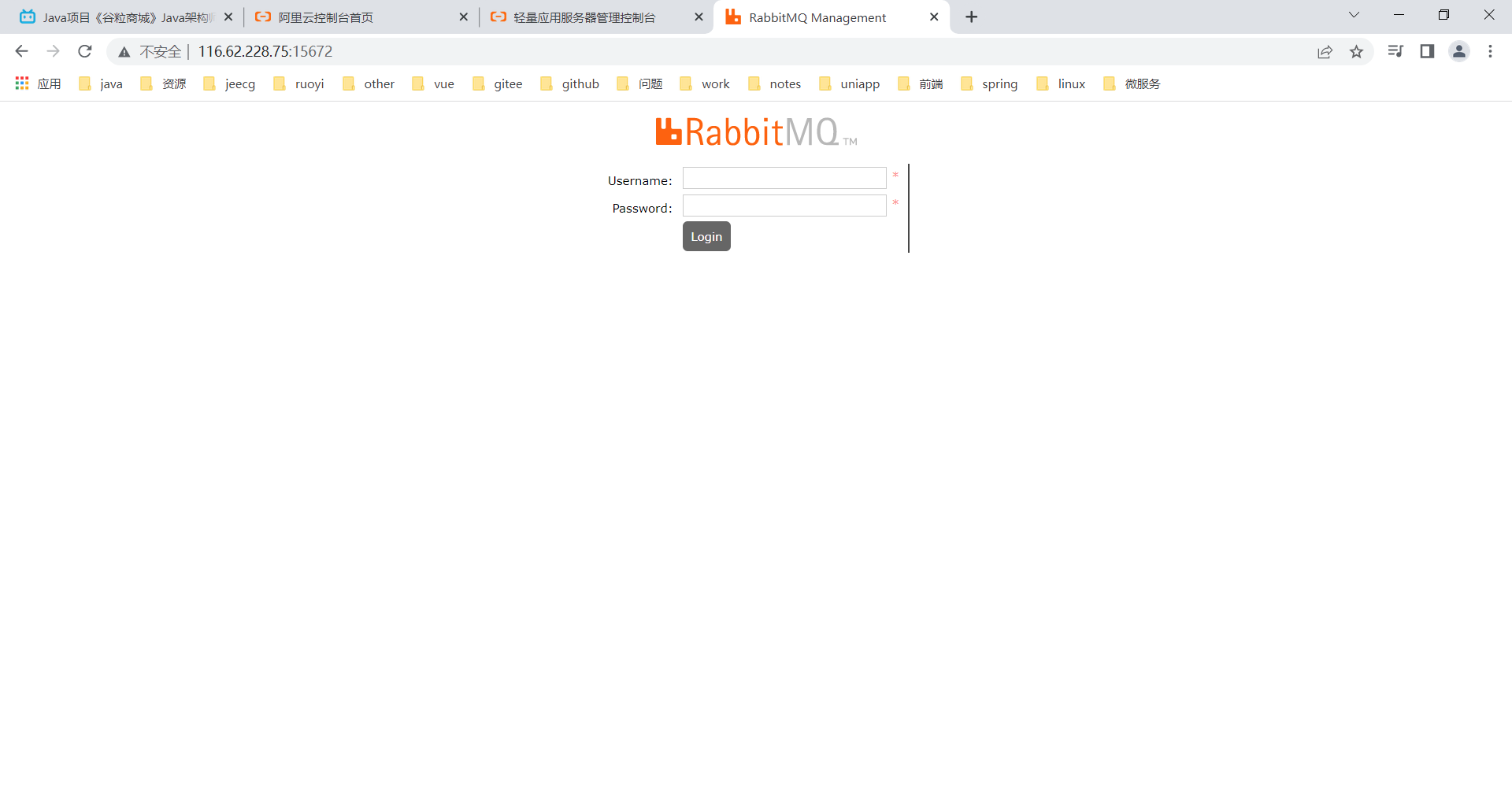
默认的账号密码为 guest/guest
springboot整合rabbitmq:
以订单服务gulimall-order为例,整合rabbitmq:
依赖:
<!-- rabbitmq启动器 --><dependency><groupId>org.springframework.boot</groupId><artifactId>spring-boot-starter-amqp</artifactId></dependency>
配置文件:
spring.rabbitmq.host=116.62.228.75
spring.rabbitmq.port=5672
spring.rabbitmq.virtual-host=/
启动类:
package com.atguigu.gulimall.order;
import org.mybatis.spring.annotation.MapperScan;
import org.springframework.amqp.rabbit.annotation.EnableRabbit;
import org.springframework.boot.SpringApplication;
import org.springframework.boot.autoconfigure.SpringBootApplication;
import org.springframework.cloud.client.discovery.EnableDiscoveryClient;
@EnableRabbit
@EnableDiscoveryClient
@MapperScan("com.atguigu.gulimall.order.dao")
@SpringBootApplication
public class GulimallOrderApplication {
public static void main(String[] args) {
SpringApplication.run(GulimallOrderApplication.class, args);
}
}
一些测试
package com.atguigu.gulimall.order;
import com.atguigu.gulimall.order.entity.OrderEntity;
import com.atguigu.gulimall.order.entity.OrderReturnReasonEntity;
import lombok.extern.slf4j.Slf4j;
import org.junit.Test;
import org.junit.runner.RunWith;
import org.springframework.amqp.core.AmqpAdmin;
import org.springframework.amqp.core.Binding;
import org.springframework.amqp.core.DirectExchange;
import org.springframework.amqp.core.Queue;
import org.springframework.amqp.rabbit.connection.CorrelationData;
import org.springframework.amqp.rabbit.core.RabbitTemplate;
import org.springframework.beans.factory.annotation.Autowired;
import org.springframework.boot.test.context.SpringBootTest;
import org.springframework.test.context.junit4.SpringRunner;
import java.util.Date;
import java.util.UUID;
@Slf4j
@RunWith(SpringRunner.class)
@SpringBootTest
public class GulimallOrderApplicationTests {
@Autowired
private AmqpAdmin amqpAdmin;
@Autowired
RabbitTemplate rabbitTemplate;
/**
* 创建交换机
*
* 1、如何创建Exchange[hello-java-exchange]、Queue、Binding
* 1)、使用 AmqpAdmin 进行创建
* 2、如何收发消息
*/
@Test
public void createExchange() {
//amqpAdmin
//Exchange
/**
* direct类型的交换机
* DirectExchange(String name, boolean durable, boolean autoDelete, Map<String, Object> arguments)
*/
DirectExchange directExchange = new DirectExchange("hello-java-exchange", true, false);
amqpAdmin.declareExchange(directExchange);
log.info("Exchange[{}]创建成功", "hello-java-exchange");
}
/**
* 创建队列
* Queue 是 org.springframework.amqp.core 包下的,不要错弄成java.util下的了
* 使用 AmqpAdmin 进行创建
*/
@Test
public void createQueue() {
//public Queue(String name, boolean durable, boolean exclusive, boolean autoDelete, Map<String, Object> arguments)
Queue queue = new Queue("hello-java-queue", true, false, false);
amqpAdmin.declareQueue(queue);
log.info("Queue[{}]创建成功", "hello-java-queue");
}
/**
* 创建绑定,使用AmqpAdmin 进行创建
*/
@Test
public void createBinding() {
//(String destination【目的地】,
// DestinationType destinationType【目的地类型】,
// String exchange【交换机】,
// String routingKey【路由键】,
//Map<String, Object> arguments【自定义参数】)
//将exchange指定的交换机和destination目的地进行绑定,使用routingKey作为指定的路由键
Binding binding = new Binding("hello-java-queue",
Binding.DestinationType.QUEUE,
"hello-java-exchange",
"hello.java", null);
amqpAdmin.declareBinding(binding);
log.info("Binding[{}]创建成功", "hello-java-binding");
}
/**
* 使用 RabbitTemplate 收发消息
*/
@Test
public void sendMessageTest() {
//1、发送消息,如果发送的消息是个对象,我们会使用序列化机制,将对象写出去。对象必须实现Serializable
String msg = "Hello World!";
//2、发送的对象类型的消息,可以转成一个json
for (int i=0;i<10;i++){
if(i%2 == 0){
OrderReturnReasonEntity reasonEntity = new OrderReturnReasonEntity();
reasonEntity.setId(1L);
reasonEntity.setCreateTime(new Date());
reasonEntity.setName("哈哈-"+i);
rabbitTemplate.convertAndSend("hello-java-exchange", "hello.java", reasonEntity,new CorrelationData(UUID.randomUUID().toString()));
}else {
OrderEntity entity = new OrderEntity();
entity.setOrderSn(UUID.randomUUID().toString());
rabbitTemplate.convertAndSend("hello-java-exchange", "hello.java", entity,new CorrelationData(UUID.randomUUID().toString()));
}
log.info("消息发送完成{}");
}
}
}
RabbitMQ配置类
我们可以通过添加rabbitmq的配置类,在配置类中添加配置,来实现改变序列化机制为json等操作:
package com.atguigu.gulimall.order.config;
import org.springframework.amqp.core.Message;
import org.springframework.amqp.rabbit.connection.ConnectionFactory;
import org.springframework.amqp.rabbit.connection.CorrelationData;
import org.springframework.amqp.rabbit.core.RabbitTemplate;
import org.springframework.amqp.support.converter.Jackson2JsonMessageConverter;
import org.springframework.amqp.support.converter.MessageConverter;
import org.springframework.context.annotation.Bean;
import org.springframework.context.annotation.Configuration;
import org.springframework.context.annotation.Primary;
@Configuration
public class MyRabbitConfig {
//
// @Autowired
RabbitTemplate rabbitTemplate;
// public MyRabbitConfig(RabbitTemplate rabbitTemplate){
// this.rabbitTemplate = rabbitTemplate;
// initRabbitTemplate();
// }
//TODO
@Primary
@Bean
public RabbitTemplate rabbitTemplate(ConnectionFactory connectionFactory){
RabbitTemplate rabbitTemplate = new RabbitTemplate(connectionFactory);
this.rabbitTemplate = rabbitTemplate;
rabbitTemplate.setMessageConverter(messageConverter());
initRabbitTemplate();
return rabbitTemplate;
}
/**
* 使用JSON序列化机制,进行消息转换
*/
@Bean
public MessageConverter messageConverter(){
return new Jackson2JsonMessageConverter();
}
/**
* 定制RabbitTemplate
* 1、服务器收到消息就回调
* 1、spring.rabbitmq.publisher-confirms=true
* 2、设置确认回调ConfirmCallback
* 2、消息正确抵达队列进行回调
* 1、 spring.rabbitmq.publisher-returns=true
* spring.rabbitmq.template.mandatory=true
* 2、设置确认回调ReturnCallback
*
* 3、消费端确认(保证每个消息被正确消费,此时才可以broker删除这个消息)。
* spring.rabbitmq.listener.simple.acknowledge-mode=manual 手动签收
* 1、默认是自动确认的,只要消息接收到,客户端会自动确认,服务端就会移除这个消息
* 问题:
* 我们收到很多消息,自动回复给服务器ack,只有一个消息处理成功,宕机了。就会发生消息丢失;
* 消费者手动确认模式。只要我们没有明确告诉MQ,货物被签收。没有Ack,
* 消息就一直是unacked状态。即使Consumer宕机。消息不会丢失,会重新变为Ready,下一次有新的Consumer连接进来就发给他
* 2、如何签收:
* channel.basicAck(deliveryTag,false);签收;业务成功完成就应该签收
* channel.basicNack(deliveryTag,false,true);拒签;业务失败,拒签
*/
// @PostConstruct //MyRabbitConfig对象创建完成以后,执行这个方法
public void initRabbitTemplate(){
//设置确认回调
rabbitTemplate.setConfirmCallback(new RabbitTemplate.ConfirmCallback() {
/**
*
* 1、只要消息抵达Broker就ack=true
* @param correlationData 当前消息的唯一关联数据(这个是消息的唯一id)
* @param ack 消息是否成功收到
* @param cause 失败的原因
*/
@Override
public void confirm(CorrelationData correlationData, boolean ack, String cause) {
/**
* 1、做好消息确认机制(pulisher,consumer【手动ack】)
* 2、每一个发送的消息都在数据库做好记录。定期将失败的消息再次发送一遍
*/
//服务器收到了;
//修改消息的状态
System.out.println("confirm...correlationData["+correlationData+"]==>ack["+ack+"]==>cause["+cause+"]");
}
});
//设置消息抵达队列的确认回调
rabbitTemplate.setReturnCallback(new RabbitTemplate.ReturnCallback() {
/**
* 只要消息没有投递给指定的队列,就触发这个失败回调
* @param message 投递失败的消息详细信息
* @param replyCode 回复的状态码
* @param replyText 回复的文本内容
* @param exchange 当时这个消息发给哪个交换机
* @param routingKey 当时这个消息用哪个路由键
*/
@Override
public void returnedMessage(Message message, int replyCode, String replyText, String exchange, String routingKey) {
//报错误了。修改数据库当前消息的状态->错误。
System.out.println("Fail Message["+message+"]==>replyCode["+replyCode+"]==>replyText["+replyText+"]===>exchange["+exchange+"]===>routingKey["+routingKey+"]");
}
});
}
}
使用总结
/
使用RabbitMQ
1、引入amqp场景;RabbitAutoConfiguration 就会自动生效
2、RabbitAutoConfiguration自动生效之后,就会给我们的spring容器汇总,自动配置
RabbitTemplate、AmqpAdmin、CachingConnectionFactory (连接工厂)、RabbitMessagingTemplate;
3、给配置文件中配置 spring.rabbitmq 信息
4、在启动类上标注@EnableRabbit,开启RabbitMQ功能
—>只想给消息队列创建组件等,不需要这个注解,但是想监听消息,必须要有这个注解
5、监听消息:使用@RabbitListener;(想使用这个注解,启动类上必须有@EnableRabbit开启rabbitmq功能)
* @RabbitListener: 类+方法上(监听哪些队列即可)
* @RabbitHandler: *标在方法上(重载区分不同的消息)
使用时,可以把@RabbitListener标注在类上,其参数注明接收哪个(哪些)队列的消息;
把@RabbitHandler标注在方法上,这些方法,可以接收不同类型的消息;
一旦监听的队列中有新消息,就会自动接收;
*/
@RabbitListener和@RabbitHandler示例
发消息:
@Autowired
RabbitTemplate rabbitTemplate;
/**
* 使用 RabbitTemplate 收发消息
*/
@Test
public void sendMessageTest() {
//1、发送消息,如果发送的消息是个对象,我们会使用序列化机制,将对象写出去。对象必须实现Serializable
String msg = "Hello World!";
//2、发送的对象类型的消息,可以转成一个json
for (int i=0;i<10;i++){
if(i%2 == 0){
OrderReturnReasonEntity reasonEntity = new OrderReturnReasonEntity();
reasonEntity.setId(1L);
reasonEntity.setCreateTime(new Date());
reasonEntity.setName("哈哈-"+i);
rabbitTemplate.convertAndSend("hello-java-exchange", "hello.java", reasonEntity,new CorrelationData(UUID.randomUUID().toString()));
}else {
OrderEntity entity = new OrderEntity();
entity.setOrderSn(UUID.randomUUID().toString());
rabbitTemplate.convertAndSend("hello-java-exchange", "hello.java", entity,new CorrelationData(UUID.randomUUID().toString()));
}
log.info("消息发送完成{}");
}
}
收消息:
package com.atguigu.gulimall.order.service.impl;
import com.atguigu.gulimall.order.entity.OrderReturnReasonEntity;
import com.rabbitmq.client.Channel;
import org.springframework.amqp.core.Message;
import org.springframework.amqp.core.MessageProperties;
import org.springframework.amqp.rabbit.annotation.RabbitHandler;
import org.springframework.amqp.rabbit.annotation.RabbitListener;
import org.springframework.stereotype.Service;
import java.util.Map;
import com.baomidou.mybatisplus.core.conditions.query.QueryWrapper;
import com.baomidou.mybatisplus.core.metadata.IPage;
import com.baomidou.mybatisplus.extension.service.impl.ServiceImpl;
import com.atguigu.common.utils.PageUtils;
import com.atguigu.common.utils.Query;
import com.atguigu.gulimall.order.dao.OrderItemDao;
import com.atguigu.gulimall.order.entity.OrderItemEntity;
import com.atguigu.gulimall.order.service.OrderItemService;
@RabbitListener(queues = {"hello-java-queue"})
@Service("orderItemService")
public class OrderItemServiceImpl extends ServiceImpl<OrderItemDao, OrderItemEntity> implements OrderItemService {
@Override
public PageUtils queryPage(Map<String, Object> params) {
IPage<OrderItemEntity> page = this.page(
new Query<OrderItemEntity>().getPage(params),
new QueryWrapper<OrderItemEntity>()
);
return new PageUtils(page);
}
/**
* queues:声明需要监听的所有队列
*
* org.springframework.amqp.core.Message
*
* 参数可以写一下类型
* 1、Message message:原生消息详细信息。头+体
* 2、T<发送的消息的类型> OrderReturnReasonEntity content;
* 3、Channel channel:当前传输数据的通道
*
* Queue:可以很多人都来监听。只要收到消息,队列删除消息,而且只能有一个收到此消息
* 场景:
* 1)、订单服务启动多个;同一个消息,只能有一个客户端收到
* 2)、 只有一个消息完全处理完,方法运行结束,我们就可以接收到下一个消息
*/
// @RabbitListener(queues = {"hello-java-queue"})
@RabbitHandler
public void receiveMessage(Message message,
OrderReturnReasonEntity content,
Channel channel) throws InterruptedException {
//{"id":1,"name":"哈哈","sort":null,"status":null,"createTime":1581144531744}
System.out.println("接收到消息..."+content);
byte[] body = message.getBody();
//消息头属性信息
MessageProperties properties = message.getMessageProperties();
// Thread.sleep(3000);
System.out.println("消息处理完成=>"+content.getName());
//channel内按顺序自增的。
long deliveryTag = message.getMessageProperties().getDeliveryTag();
System.out.println("deliveryTag==>"+deliveryTag);
//签收货物,非批量模式
try {
if(deliveryTag%2 == 0){
//收货
channel.basicAck(deliveryTag,false);
System.out.println("签收了货物..."+deliveryTag);
}else {
//退货 requeue=false 丢弃 requeue=true 发回服务器,服务器重新入队。
//long deliveryTag, boolean multiple, boolean requeue
//签收了货物...6
channel.basicNack(deliveryTag,false,true);
//long deliveryTag, boolean requeue
// channel.basicReject();
System.out.println("没有签收了货物..."+deliveryTag);
}
}catch (Exception e){
//网络中断
}
}
}
RabbitMQ消息确认机制—可靠抵达
以往,为了保证消息不丢失、可靠抵达,会使用事务消息,虽然能保证,但是性能下降很多(约降低250倍);
为此,引入消息确认机制。

