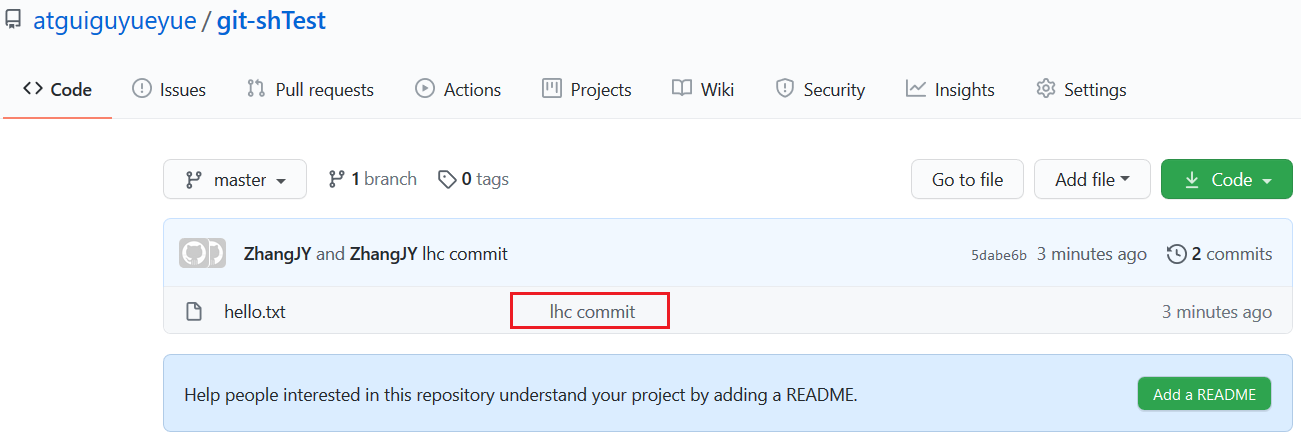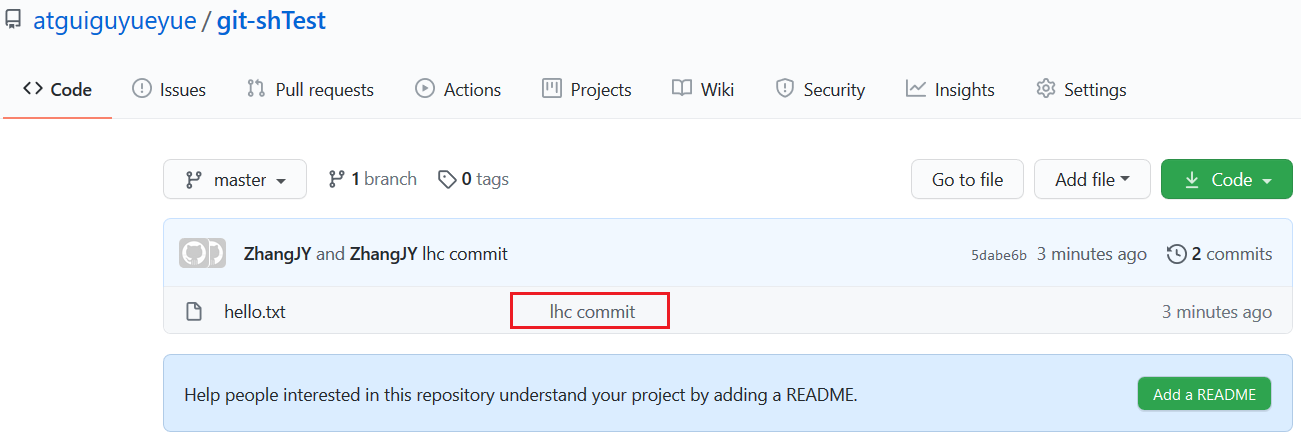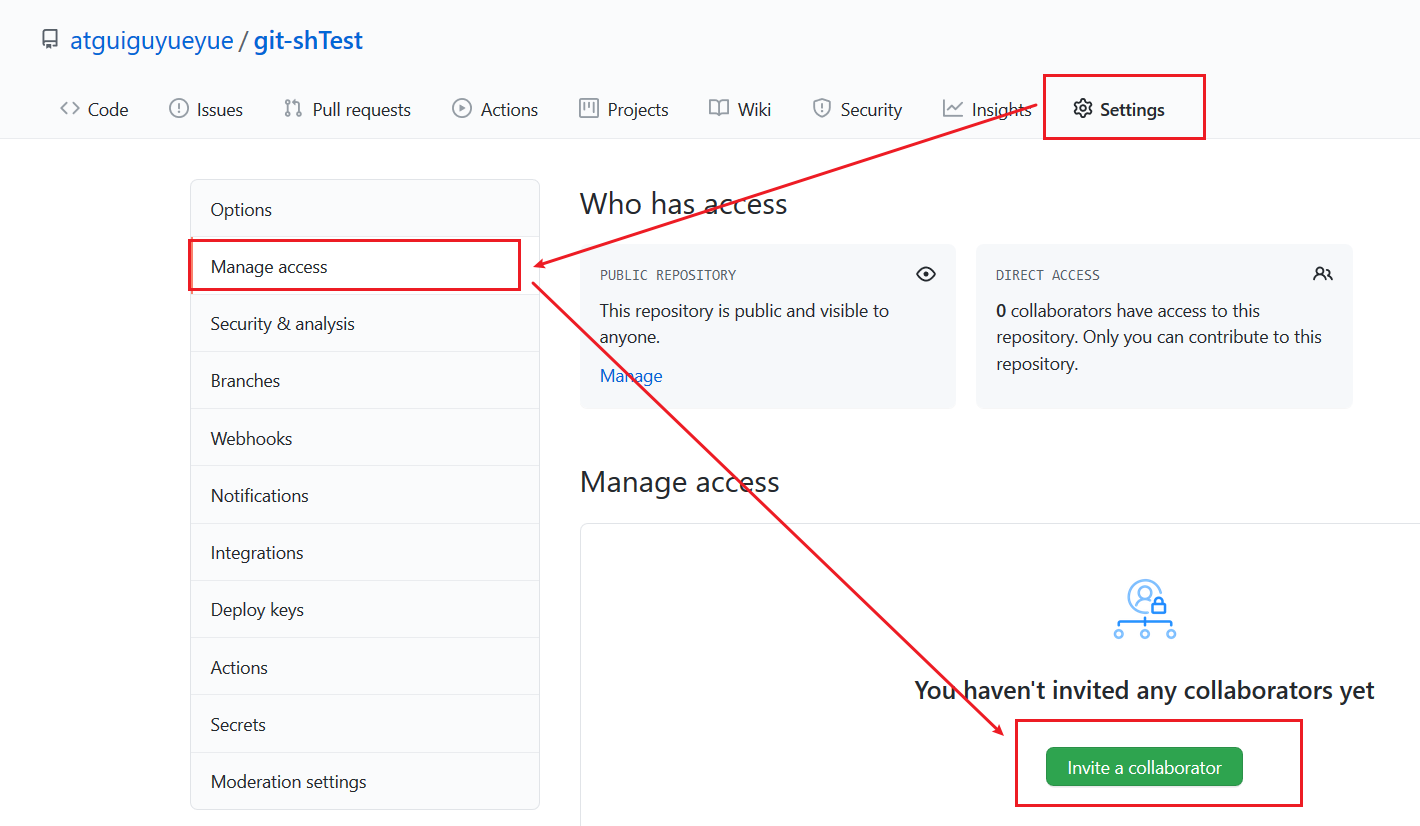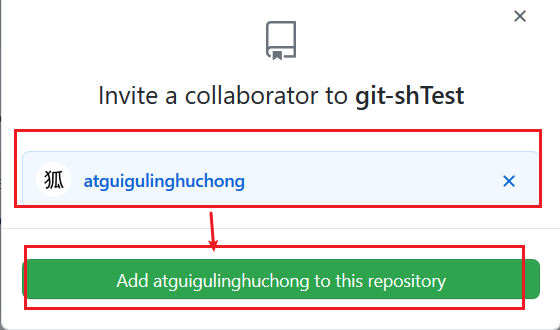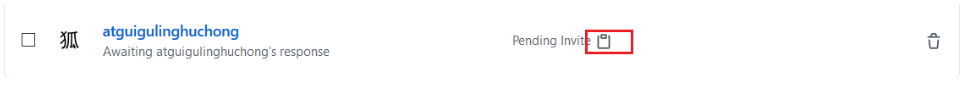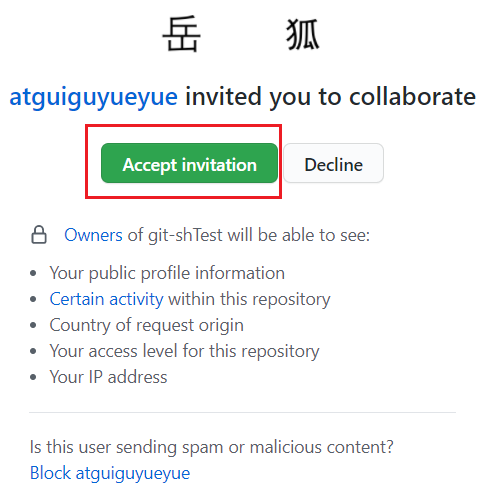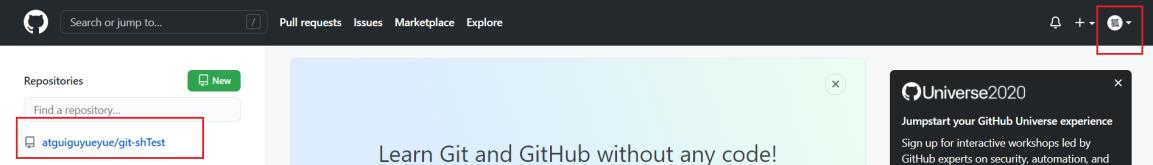1、选择邀请合作者。(在仓库设置里操作)
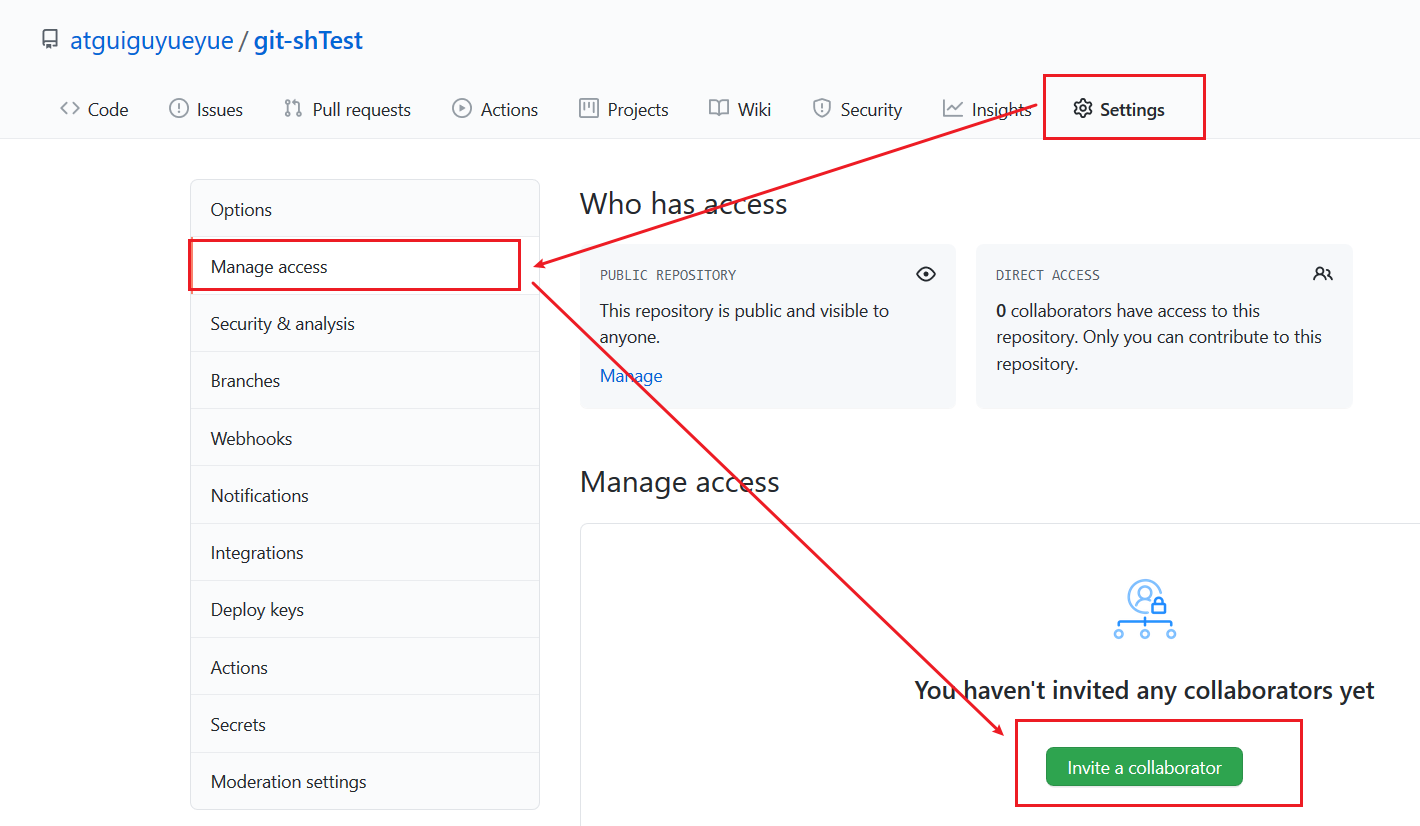
2、填入目标合作者。
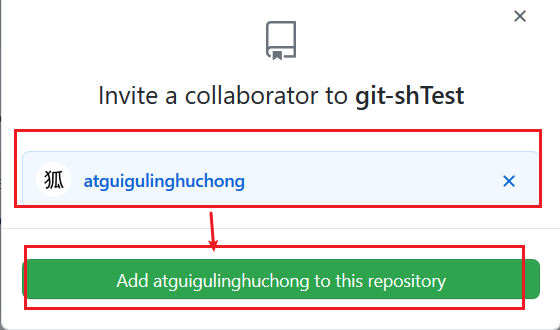
3、复制网址发送给你目标合作者,让被邀请者打开网址
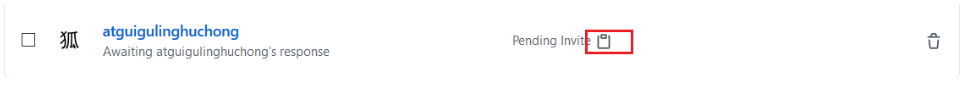
4、目标合作者接收到网址,用浏览器打开它,点击接受邀请。
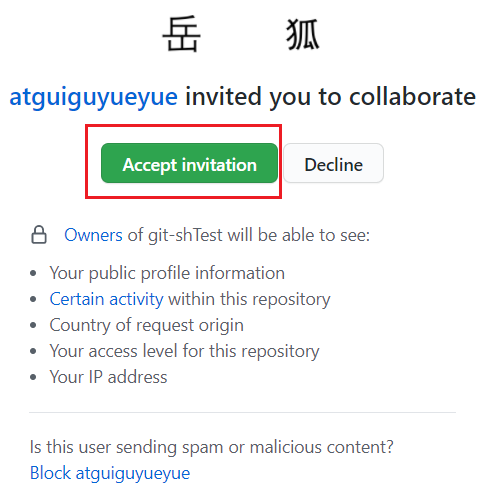
5、接受邀请成功之后,可以在目标合作者Github账号上看到将来共同开发远程仓库
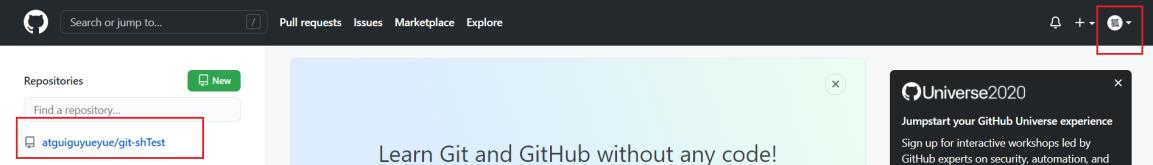
6、目标合作者可以修改内容并 push 到远程仓库
# 编辑 clone 下来的文件Layne@LAPTOP-Layne MINGW64 /d/Git-Space/pro-linghuchong/git-shTest(master)$ vim hello.txtLayne@LAPTOP-Layne MINGW64 /d/Git-Space/pro-linghuchong/git-shTest(master)$ cat hello.txthello git! hello atguigu! 2222222222222hello git! hello atguigu! 33333333333333hello git! hello atguigu!hello git! hello atguigu!hello git! hello atguigu! 我是最帅的, 比岳不群还帅hello git! hello atguigu!hello git! hello atguigu!hello git! hello atguigu!hello git! hello atguigu!hello git! hello atguigu!hello git! hello atguigu!hello git! hello atguigu!hello git! hello atguigu!hello git! hello atguigu!hello git! hello atguigu! master testhello git! hello atguigu! hot-fix test# 将编辑好的文件添加到暂存区Layne@LAPTOP-Layne MINGW64 /d/Git-Space/pro-linghuchong/git-shTest(master)$ git add hello.txt# 将暂存区的文件上传到本地库Layne@LAPTOP-Layne MINGW64 /d/Git-Space/pro-linghuchong/git-shTest(master)$ git commit -m "lhc commit" hello.txt[master 5dabe6b] lhc commit1 file changed, 1 insertion(+), 1 deletion(-)# 将本地库的内容 push 到远程仓库Layne@LAPTOP-Layne MINGW64 /d/Git-Space/pro-linghuchong/git-shTest(master)$ git push origin masterLogon failed, use ctrl+c to cancel basic credential prompt.Username for 'https://github.com': atguigulinghuchongCounting objects: 3, done.Delta compression using up to 12 threads.Compressing objects: 100% (2/2), done.Writing objects: 100% (3/3), 309 bytes | 309.00 KiB/s, done.Total 3 (delta 1), reused 0 (delta 0)remote: Resolving deltas: 100% (1/1), completed with 1 local object.To https://github.com/atguiguyueyue/git-shTest.git7cb4d02..5dabe6b master -> master
7、回到发送合作邀请者的 GitHub 远程仓库中可以看到,最后一次是目标合作者提交的