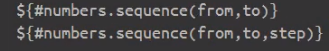4.1 什么是MyBatis-Plus
MyBatis-Plus(简称 MP)是一个 MyBatis 的增强工具,在 MyBatis 的基础上只做增强不做改变,为简化开发、提高效率而生。
mybatis plus 官网
建议安装 MybatisX 插件
4.2 整合MyBatis-Plus
<dependency><groupId>com.baomidou</groupId><artifactId>mybatis-plus-boot-starter</artifactId><version>3.4.1</version></dependency>
自动配置
- MybatisPlusAutoConfiguration 配置类,MybatisPlusProperties 配置项绑定。mybatis-plus:xxx 就是对mybatis-plus的定制
- SqlSessionFactory 自动配置好。底层是容器中默认的数据源
- mapperLocations 自动配置好的。有默认值。classpath*:/mapper//.xml;任意包的类路径下的所有mapper文件夹下任意路径下的所有xml都是sql映射文件。 建议以后sql映射文件,放在 mapper下*
- 容器中也自动配置好了 SqlSessionTemplate
- @Mapper 标注的接口也会被自动扫描;建议直接 @MapperScan(“com.atguigu.admin.mapper”) 批量扫描就行
4.3 CRUD功能
只需要我们的Mapper继承 BaseMapper 就可以拥有已经写好的crud方法
public interface UserMapper extends BaseMapper<User> {
}
Service则需要继承IService<>泛型里面写上相应的bean类
ServiceImpl需要继承ServiceImpl
public interface UserService extends IService<User> {
}
@Service
public class UserServiceImpl extends ServiceImpl<UserMapper,User> implements UserService {
}
4.4 分页数据显示
创建分页插件
//Spring boot方式
@Configuration
@MapperScan("com.baomidou.cloud.service.*.mapper*")
public class MybatisPlusConfig {
// 旧版
@Bean
public PaginationInterceptor paginationInterceptor() {
PaginationInterceptor paginationInterceptor = new PaginationInterceptor();
// 设置请求的页面大于最大页后操作, true调回到首页,false 继续请求 默认false
// paginationInterceptor.setOverflow(false);
// 设置最大单页限制数量,默认 500 条,-1 不受限制
// paginationInterceptor.setLimit(500);
// 开启 count 的 join 优化,只针对部分 left join
paginationInterceptor.setCountSqlParser(new JsqlParserCountOptimize(true));
return paginationInterceptor;
}
// 最新版
@Bean
public MybatisPlusInterceptor mybatisPlusInterceptor() {
MybatisPlusInterceptor interceptor = new MybatisPlusInterceptor();
interceptor.addInnerInterceptor(new PaginationInnerInterceptor(DbType.H2));
return interceptor;
}
}
设置分页参数
@GetMapping("/dynamic_table")
public String dynamic_table(@RequestParam(value="pn",defaultValue = "1") Integer pn,Model model){
//表格内容的遍历
// response.sendError
// List<User> users = Arrays.asList(new User("zhangsan", "123456"),
// new User("lisi", "123444"),
// new User("haha", "aaaaa"),
// new User("hehe ", "aaddd"));
// model.addAttribute("users",users);
//
// if(users.size()>3){
// throw new UserTooManyException();
// }
//从数据库中查出user表中的用户进行展示
//构造分页参数
Page<User> page = new Page<>(pn, 2);
//调用page进行分页
Page<User> userPage = userService.page(page, null);
// userPage.getRecords() //返回查询到的所有对象
// userPage.getCurrent() //获取当前分页
// userPage.getPages() //获取分页的总页数
// userPage.getTotal() //获取总记录数
model.addAttribute("users",userPage);
return "table/dynamic_table";
}
thymeleaf生成从from到to的分页序列