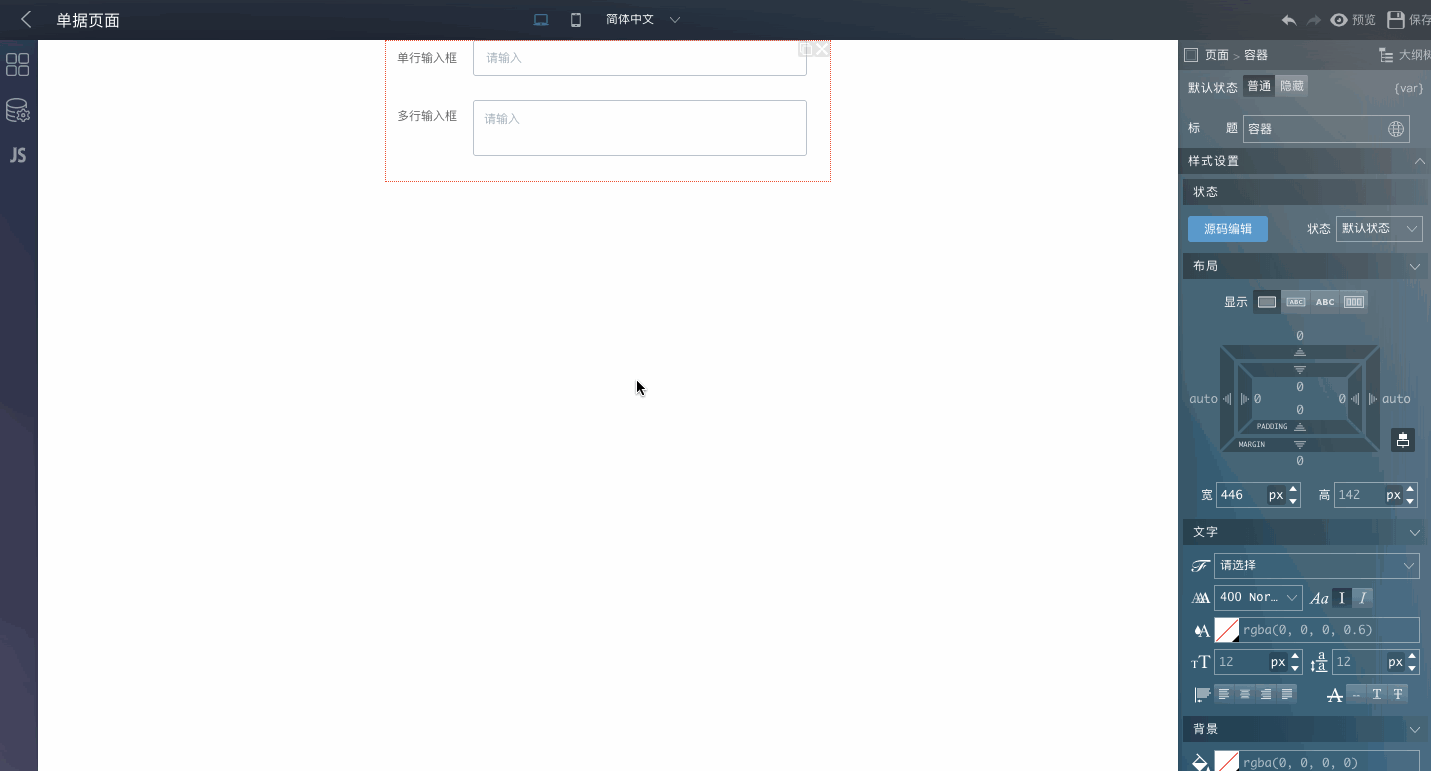背景
- 页面设计器拖入组件默认是靠左显示,期望能统一居中显示。
操作
- 在把所有的表单组件都拖入一个容器组件内,并且把容器组件的宽度设置成组件一样的默认宽度,446px,然后容器组件设置居中。
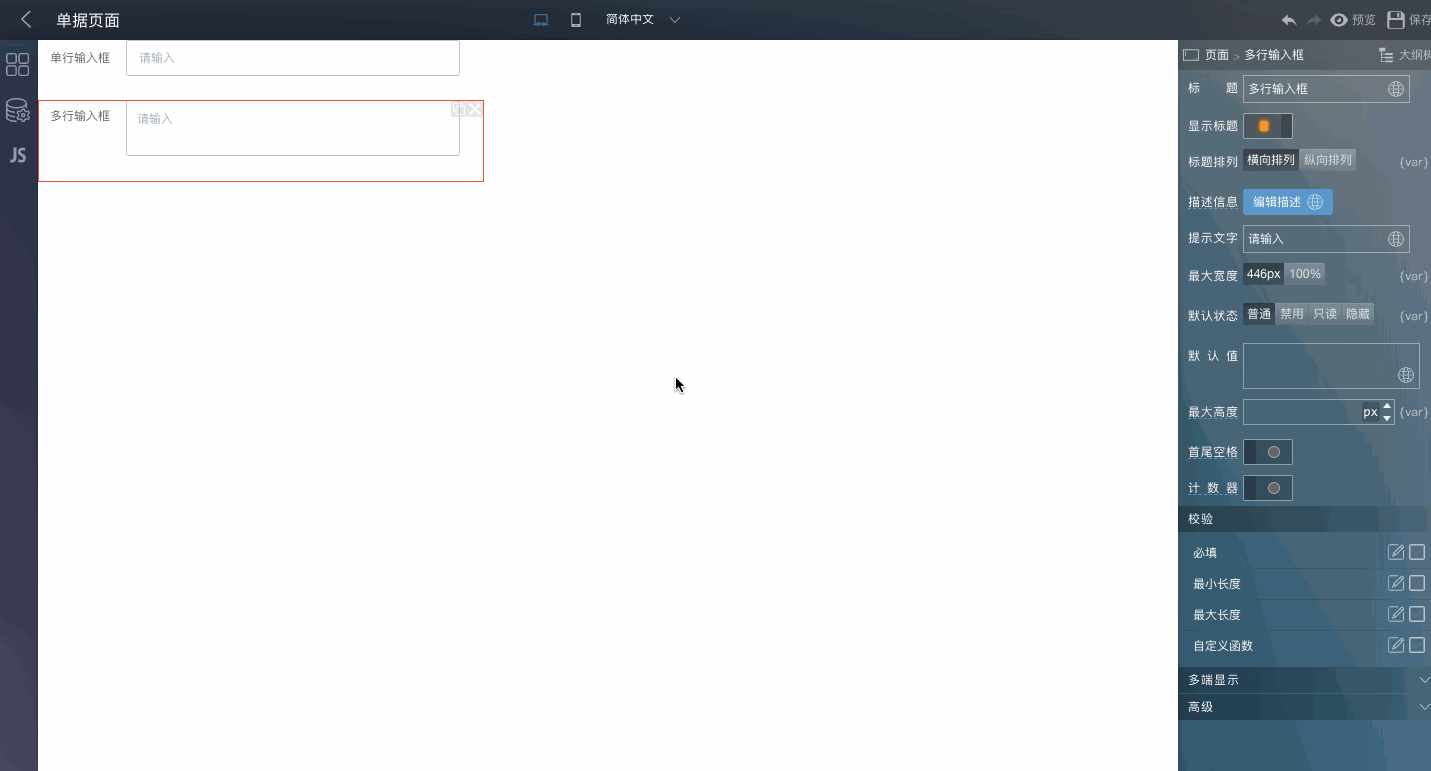
- 默认的提交按钮会默认居左,需要添加一段代码来调整提交按钮的位置,可以调节代码中的margin-left的值的大小来确定位置。
const style = document.createElement('style');style.type = 'text/css';style.innerHTML = `.submitButtonAppendix {margin-left: 455px;}`;document.head.appendChild(style);