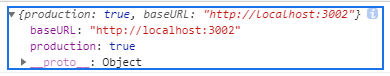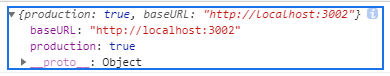1.在environment文件夹下新建一个environment.test.ts文件export const environment = { production:true, baseURL:'http://localhost:3002'}2.在angula.json文件夹中复制production字段的内容并改变"test": { "budgets": [ { "type": "initial", "maximumWarning": "500kb", "maximumError": "1mb" }, { "type": "anyComponentStyle", "maximumWarning": "2kb", "maximumError": "4kb" } ], "fileReplacements": [ { "replace": "src/environments/environment.ts", //与production中为"with": "src/environments/environment.prod.ts" "with": "src/environments/environment.test.ts" } ], "outputHashing": "all" },在serve字段下复制production字段的内容并更改"test": { "browserTarget": "test4:build:test" // ng serve --configuration=test --port 4600 },3.启动命令ng serve --configuration=test --port 4600//在4600端口下进行查看,可以看到test环境的环境变量已经改变,如下图