导学
在之前的课程中,我们已经对Java的面向对象开发有了一些了解。那么本章节,我们就来看看面向对象三大特性之一的封装。
所谓封装,就是将类的某些信息隐藏在类的内部,不允许外部程序直接访问,只能通过该类提供的方法来实现对隐藏信息的操作和访问。
简单来说,既要隐藏对象的信息,也要留出访问的接口。
封装的特点在于:
- 只能通过规定的方法访问数据
-
封装的实现
对于如何实现封装,我们可以通过以下三个步骤:
1、将属性的访问修饰符改为private
2、设置get与set方法,将属性提供出来以供使用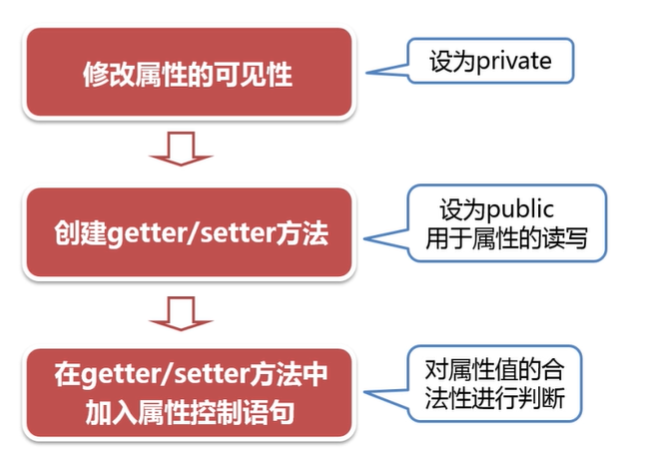
在之前的课程中,我们使用了宠物猫这个例子,那么这个宠物猫的年龄可以由我们自由的设置,那么如果我们给宠物猫的年龄设置为负值,则就不符合现实的逻辑了。
控制属性不能随意修改修改属性的可见性
public class Cat {//将属性的访问控制修饰符修改为private-限定只能在当前类内被访问private String name;private int month;private double weight;private String species;}
private修饰的属性只能在当前类中进行操作和访问,在本类之外,是不允许被直接访问的。创建公有的get/set方法
public class Cat {//1.将属性的访问控制修饰符修改为privateprivate String name;private int month;private double weight;private String species;//2.创建公有的get/set方法public String getName() {return name;}public void setName(String name) {//传入相同的参数名与属性形成对照this.name = name;}public int getMonth() {return month;}public void setMonth(int month) {this.month = month;}public double getWeight() {return weight;}public void setWeight(double weight) {this.weight = weight;}public String getSpecies() {return species;}public void setSpecies(String species) {this.species = species;}}
为了与其他程序进行对接,get与set方法需要保证为规定的格式:
1、访问修饰符设置为公有的- public
2、get方法需要访问与属性相同的返回值,方法名get开头+ 首字母大写的属性名
3、set方法需要传入与属性类型相同的参数,并在方法中设置利用参数对属性赋值。set方法名和get格式一样
4、get和set方法命名都遵循驼峰原则
相关方法名的定义:
- get + 首字母大写的属性名() :get 方法一般都是具有和属性数据类型一致的返回值,并且是没有形参的。
- set + 首字母大写的属性名(参数):set 方法一般都是具有和属性数据类型一致的方法参数,返回值一般是 void。
如果一个属性只有get方法以供获取的话,我们说该属性就是一个只读属性。如果只有set方法以供操作的话,那么该属性就是一个只写属性。
在 Eclipse 中,可以通过快捷方式生成相关属性的 getter 和 setter 在 「source」-> 「generate getters and setters」
在get/set方法中加入属性控制
这一步并不是必须的,而是为了针对属性值进行合理的判断,防止对属性值的胡乱操作。
/*** 针对年龄范围作出合理限制* @param month*/public void setMonth(int month) {if(month < 0 || month >= 240) {System.out.println("年龄不合理,暂定为1");this.month = 1;} else {this.month = month;}}
访问和操作属性
借助set方法对属性进行赋值
import com.dodoke.obj.animal.*;public class CatTest {public static void main(String[] args) {Cat one = new Cat();one.setName("凡凡");one.setMonth(3);one.setWeight(0.5);one.setSpecies("英短");System.out.println("昵称:" + one.getName());System.out.println("月份:" + one.getMonth());System.out.println("重量:" + one.getWeight());System.out.println("品种:" + one.getSpecies());}}
对于已经封装好的类,我们想要操作和访问其属性,只有利用其对外暴露的接口set/get方法,才能实现。
带参构造器中的属性控制
在之前的课程中,我们提到可以使用带参构造器实现对象实例化时候的属性设定。
//保证类中无论何时都有一个无参构造器public Cat() {}public Cat(int month) {this.month = month;}===============================//测试public static void main(String[] args) {Cat two = new Cat(-3);System.out.println(two.getMonth());}
我们发现上述代码执行之后,并没有完成对属性值的限制,这是因为在构造器中,我们直接对属性值进行了操作。所以,我们可以利用set方法中的属性限制,完成代码逻辑。
在构造器中对属性进行控制
public Cat(int month) {//this.month = month;this.setMonth(month);}
static关键字
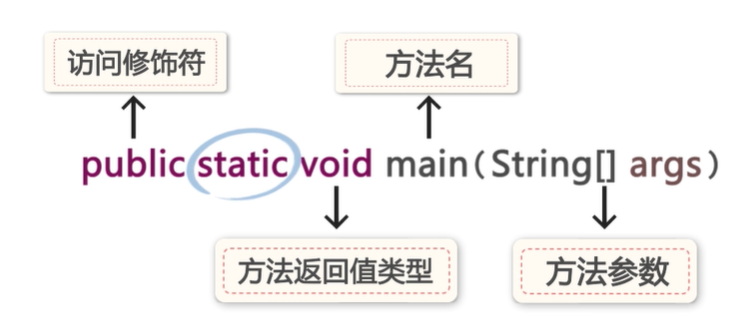
针对于主方法,我们之前也已经介绍过其中的一些知识点,本章节,我们来学习static关键字的作用。static代表着静态信息。
首先我们通过一段代码来看一下static的作用
public class Cat {//1.将属性的访问控制修饰符修改为privateprivate String name;private int month;private double weight;private String species;public static int price;//价格//2.创建公有的get/set方法public String getName() {return name;}public void setName(String name) {this.name = name;}public int getMonth() {return month;}/*** 针对年龄范围作出合理限制* @param month*/public void setMonth(int month) {if(month < 0 || month >= 240) {this.month = 1;} else {this.month = month;}}public double getWeight() {return weight;}public void setWeight(double weight) {this.weight = weight;}public String getSpecies() {return species;}public void setSpecies(String species) {this.species = species;String str = "男";if(str.equals("男")) {System.out.println("性别为男");} else {System.out.println("性别为女");}}public Cat() {}public Cat(int month) {this.setMonth(month);}}
public class CatTest {public static void main(String[] args) {Cat one = new Cat();one.setName("花花");one.setMonth(3);one.setWeight(0.5);one.setSpecies("英短");one.price = 2000;Cat two = new Cat();two.setName("凡凡");two.setMonth(1);two.setWeight(0.4);two.setSpecies("中华田园猫");two.price = 150;System.out.println("我叫" + one.getName() + ",我的售价是" + one.price);System.out.println("我叫" + two.getName() + ",我的售价是" + two.price);}}
上述代码运行之后,我们会发现两只猫的售价都是150。这里就是static的一个作用了。static表示静态的,static修饰的属性称之为【类变量,静态变量】,方法称之为【类方法,静态方法】。
在Java程序中,static修饰的成员具有这样一个特征,无论该类最终实例化出来多少对象,静态成员都会共用一块静态空间。也就是说: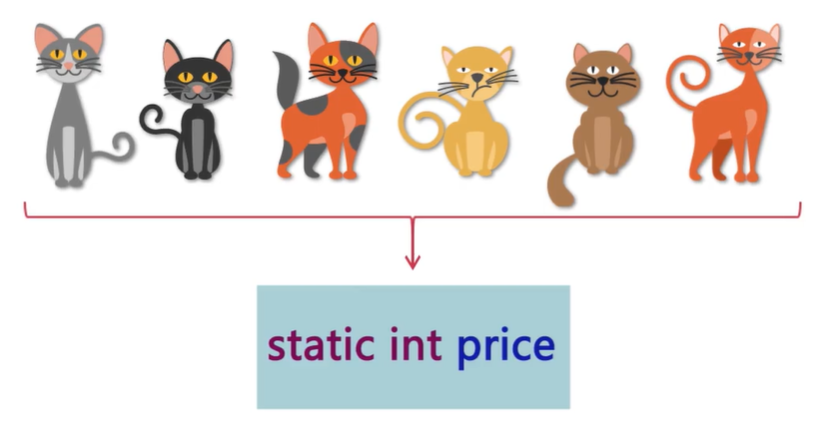
无论有多少宠物猫,对于价格而言,它们是共用同一块静态空间的。这也就是花花的价格起先是两千,而在凡凡的价格修改为150之后,两者的价格都被修改为150了。因为两者都在针对同一块内存空间进行操作。
对普通成员而言:当这个类的对象产生的时候,它的相关成员会产生,而当这个对象销毁的时候,这些成员就会进行资源释放。 对静态成员而言:从类第一次加载(jvm中的类加载器)的时候,静态成员就会产生(在创建对象之前就已存在),一直到这个类不在有任何对象被使用。也就是它彻底销毁的时候,静态资源才会进行资源的释放。所以静态成员的生命周期比较长寿。
所以,静态资源有着如下的特性:
- 类对象共享
- 类加载时产生,销毁时释放,生命周期长
静态资源的访问方式:
- 对象.静态成员
- 类.静态成员
只是对于使用对象.静态成员的方式调用静态成员,会出现警告。这是因为本质上,用static修饰的成员变量和方法,是属于类的,而不是属于该类的实例(对象)。即静态内容可以被类所调用,也可以被对象调用,但这种方式不是推荐的方式(合法而不合理)。静态内容 在堆内存中单独开辟一块内存空间 ,多个对象调用赋值时,都是 针对同一块内存空间进行操作 ,静态内容最终的值是最后一个对象对它的赋值。
| 成员属性/方法 | 类属性/方法 |
|---|---|
| 属于类的成员(对象)的属性和方法 | 属于对象共有(类)的属性和方法 |
static的修饰内容
static用来修饰方法和属性
public static class Cat {}//不能用在类的修饰上public void eat() {static int a = 5;//注意不能用来修饰局部变量}
静态内容与非静态内容的访问限制
1、普通成员方法,可以调用静态资源。静态资源之间可以相互调用,但是不能使用this调用
2、静态方法中不能出现非静态内容。
- 在成员方法中,可以直接访问类中静态成员 ```java public static void eat() { System.out.println(“小猫吃鱼”); }
public void run() { eat(); this.name = “妞妞”; //注意这边this表示的是正在调用该属性的对象 //其实也就是使用了==>对象.静态资源的调用方式 this.price = 20; System.out.println(“售价是” + Cat.price + “的” + this.name + “快跑”); }
测试:```javapublic class CatTest {public static void main(String[] args) {Cat one = new Cat();one.setName("花花");one.setMonth(3);one.setWeight(0.5);one.setSpecies("英短");one.price = 2000;Cat.price = 3000;one.run();}}
静态方法中不能直接访问同一个类的非静态成员,只能直接调用同一个类中的静态成员。
public static void eat() {run();//不能调用this.name = "胖虎";//静态方法中不能使用thisname = "胖虎";price = 1500;//可以调用Cat cat = new Cat();cat.run();//这样才可以调用System.out.println("小猫吃鱼");}
静态方法中如果想要访问非静态成员,只能通过对象实例化后,
对象.成员方法/属性的方式访问代码块
在Java中,如果在语句当中出现
{ },这样的大括号对这就叫代码块。
普通代码块:出现在普通方法中的代码块{ }
构造代码块:直接出现在类中{ },会在实例化对象时进行调用,先于构造器执行,多个构造代码块顺序执行。构造代码块常用于构造器的准备工作。
静态代码块:直接出现在类中,使用static修饰static{ }。先于构造代码块执行,多个静态代码块顺序执行,无论实例化多少对象,只在第一次实例化对象时调用。
- 静态代码块中不能出现非静态的方法和属性,同样也不可以使用this。
- 静态代码块中常用来对静态属性进行赋值,可以将只执行一次的代码放置到静态代码块中
普通代码块——顺序执行
public void run(String name) {{System.out.println("我是普通代码块1");}//出现在普通方法中System.out.println(name + "快跑");{System.out.println("我是普通代码块2");}}public static void main(String[] args) {Cat one = new Cat();one.run("花花");}
构造代码块——创建对象时调用,优先于构造方法执行;多个构造代码块顺序执行;
public class Cat {//1.将属性的访问控制修饰符修改为privateprivate String name;private int month;private double weight;private String species;public static int price;//价格{System.out.println("我是构造代码块1");}//直接出现在类中//2.创建公有的get/set方法public String getName() {return name;}public void setName(String name) {this.name = name;}public int getMonth() {return month;}/*** 针对年龄范围作出合理限制* @param month*/public void setMonth(int month) {if(month < 0 || month >= 240) {this.month = 1;} else {this.month = month;}}public double getWeight() {return weight;}public void setWeight(double weight) {this.weight = weight;}public String getSpecies() {return species;}public void setSpecies(String species) {this.species = species;}public Cat() {System.out.println("我是宠物猫~");}{System.out.println("我是构造代码块2");}//直接出现在类中public Cat(int month) {this.setMonth(month);}public static void eat() {System.out.println("小猫吃鱼");}public void run(String name) {{System.out.println("我是普通代码块1");}//出现在普通方法中System.out.println(name + "快跑");{System.out.println("我是普通代码块2");}}}
测试:
public static void main(String[] args) {Cat one = new Cat();one.run("花花");}========================运行结果:我是构造代码块1我是构造代码块2我是宠物猫~我是普通代码块1花花快跑我是普通代码块2
静态代码块——static修饰的代码块,优于构造代码块执行,多个静态代码块顺序执行;无论产生多少个实例,只调用一次。
public class Cat {//1.将属性的访问控制修饰符修改为privateprivate String name;private int month;private double weight;private String species;public static int price;//价格{System.out.println("我是构造代码块1");}//直接出现在类中//2.创建公有的get/set方法public String getName() {return name;}public void setName(String name) {this.name = name;}public int getMonth() {return month;}/*** 针对年龄范围作出合理限制* @param month*/public void setMonth(int month) {if(month < 0 && month >= 240) {this.month = 1;} else {this.month = month;}}public double getWeight() {return weight;}public void setWeight(double weight) {this.weight = weight;}public String getSpecies() {return species;}public void setSpecies(String species) {this.species = species;}public Cat() {System.out.println("我是宠物猫~");}static{System.out.println("我是静态代码块");}public Cat(int month) {this.setMonth(month);}public static void eat() {System.out.println("小猫吃鱼");}public void run(String name) {{System.out.println("我是普通代码块1");}//出现在普通方法中System.out.println(name + "快跑");{System.out.println("我是普通代码块2");}}}
仅希望执行一次的代码就可以放到静态代码块中,这样可以提高代码的执行效率。
在普通代码块中可以操作类成员,但是在静态代码块中只能操作静态成员,如果想用需要先实例化对象,通过对象.成员调用。代码块中的变量
public void run(String name) {{System.out.println("我是普通代码块1");}//出现在普通方法中System.out.println(name + "快跑");{System.out.println("我是普通代码块2");}}
这样一段代码,实际上形成了三个作用空间。

在之前的局部变量的课程中,我们也讲过,一个作用空间中是不允许出现两个同名变量的。那么在代码块中,是否可以出现同名变量呢?public void run(String name) {{int temp = 12;System.out.println("我是普通代码块1,temp=" + temp);}//出现在普通方法中System.out.println(name + "快跑,temp=" +temp);//出错,temp的作用范围只在大括号内{int temp = 13;System.out.println("我是普通代码块2,temp=" +temp);}}
在一个代码块运行结束的时候,代码块中的局部变量就会被垃圾回收机制自动回收。
public void run(String name) {int temp = 14;//以下的temp定义都会出错。{int temp = 12;System.out.println("我是普通代码块1,temp=" + temp);}//出现在普通方法中System.out.println(name + "快跑,temp=" +temp);//出错,temp的作用范围只在大括号内{int temp = 13;System.out.println("我是普通代码块2,temp=" +temp);}}

