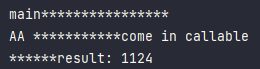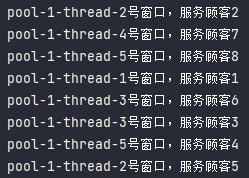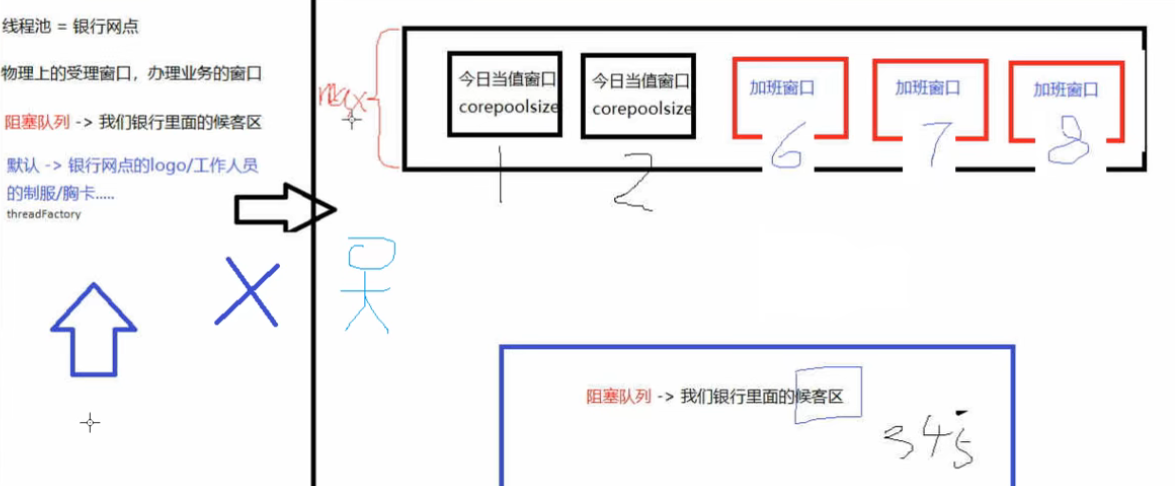9.1 Callable 接口
package s02.e09;import java.util.concurrent.Callable;class MyThread implements Runnable {@Overridepublic void run() {}}class MyThread2 implements Callable<Integer> {@Overridepublic Integer call() throws Exception {return null;}}public class CallableDemo {}
Callable 接口与 Runnable 接口区别
- Callable 接口带返回值,Runnable 接口不带
- Callable 接口会抛异常,可以返回错误信息
- 接口实现方法不一样 ```java package s02.e09;
import java.util.concurrent.Callable; import java.util.concurrent.ExecutionException; import java.util.concurrent.FutureTask;
class MyThread implements Callable
public class CallableDemo {
public static void main(String[] args) throws ExecutionException, InterruptedException {
// FutureTask (CalLabLe
int result01 = 100;int result02 = futureTask.get();System.out.println("******result: " + (result01 + result02));}
}
<a name="w3ANo"></a># 9.2 为什么要用 Callable 接口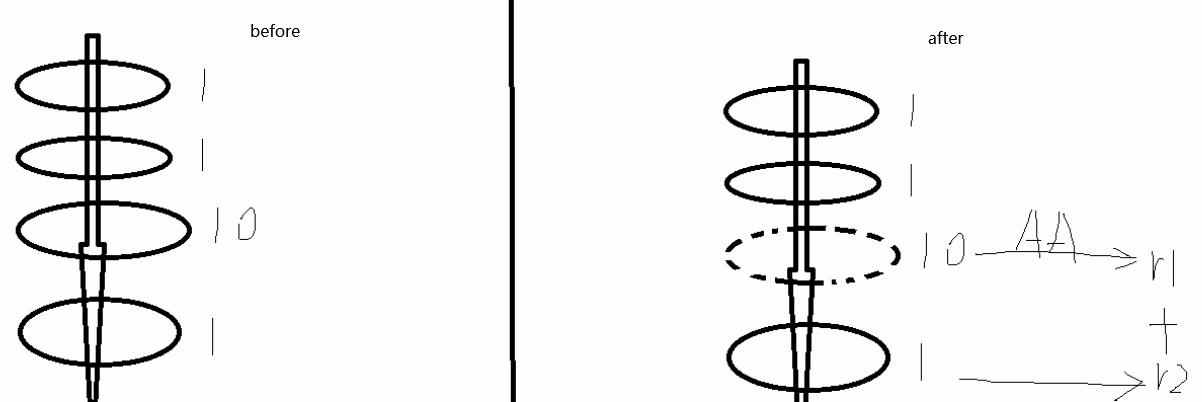<br />分治思想,可以将耗时的任务单独去处理,最后将结果获取。<br />【注意】1. 获得 callable 线程的计算结果代码放在最后,如果没有计算完成就要去强求,会导致堵塞```javapackage s02.e09;import java.util.concurrent.Callable;import java.util.concurrent.ExecutionException;import java.util.concurrent.FutureTask;import java.util.concurrent.TimeUnit;class MyThread implements Callable<Integer> {@Overridepublic Integer call() throws Exception {System.out.println("***********come in callable");// 暂停一会儿线程try {TimeUnit.SECONDS.sleep(2);} catch (InterruptedException e) {e.printStackTrace();}return 1024;}}public class CallableDemo {public static void main(String[] args) throws ExecutionException, InterruptedException {// 两个线程,一个 main 主线程,一个是 AA futuceTask// FutureTask (CalLabLe<v> callabLe)FutureTask<Integer> futureTask = new FutureTask<>(new MyThread());new Thread(futureTask, "AA").start();int result02 = futureTask.get(); // 线程阻塞System.out.println(Thread.currentThread().getName() + "****************");int result01 = 100;System.out.println("******result: " + (result01 + result02));}}
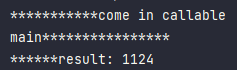
第二行等了 2 秒才打印
- 通过 while 精确等待 futureTask 计算完结果后再获取,类似自旋锁 ```java package s02.e09;
import java.util.concurrent.Callable; import java.util.concurrent.ExecutionException; import java.util.concurrent.FutureTask; import java.util.concurrent.TimeUnit;
class MyThread implements Callable
public class CallableDemo {
public static void main(String[] args) throws ExecutionException, InterruptedException {
// 两个线程,一个 main 主线程,一个是 AA futuceTask
// FutureTask (CalLabLe
System.out.println(Thread.currentThread().getName() + "****************");int result01 = 100;while (!futureTask.isDone()) {}int result02 = futureTask.get();System.out.println("******result: " + (result01 + result02));}
}
3. 多个线程抢 futureTask,计算结果只算一次```javapackage s02.e09;import java.util.concurrent.Callable;import java.util.concurrent.ExecutionException;import java.util.concurrent.FutureTask;import java.util.concurrent.TimeUnit;class MyThread implements Callable<Integer> {@Overridepublic Integer call() throws Exception {System.out.println(Thread.currentThread().getName() + " ***********come in callable");// 暂停一会儿线程try {TimeUnit.SECONDS.sleep(2);} catch (InterruptedException e) {e.printStackTrace();}return 1024;}}public class CallableDemo {public static void main(String[] args) throws ExecutionException, InterruptedException {// 两个线程,一个 main 主线程,一个是 AA futuceTask// FutureTask (CalLabLe<v> callabLe)FutureTask<Integer> futureTask = new FutureTask<>(new MyThread());new Thread(futureTask, "AA").start();new Thread(futureTask, "BB").start();System.out.println(Thread.currentThread().getName() + "****************");int result01 = 100;while (!futureTask.isDone()) {}int result02 = futureTask.get();System.out.println("******result: " + (result01 + result02));}}
9.3 线程池使用及优势
线程池做的工作主要是控制运行的线程的数量,处理过程中将任务放入队列,然后在线程创建后启动这些任务,如果线程数量超过了最大数量超出数量的线程排队等候,等其它线程执行完毕,再从队列中取出任务来执行。
他的主要特点为:线程复用;控制最大并发数;管理线程。
第一:降低资源消耗。通过重复利用已创建的线程降低线程创建和销毁造成的消耗。
第二:提高响应速度。当任务到达时,任务可以不需要的等到线程创建就能立即执行。
第三:提高线程的可管理性。线程是稀缺资源,如果无限制的创建,不仅会消耗系统资源,还会降低系统的稳定性,使用线程池可以进行统一的分配,调优和监控
9.4 线程池常用 3 种方式
Java 中的线程池是通过 Executor 框架实现的,该框架中用到了 Executor,Executors,ExecutorService,ThreadPoolExecutor 这几个类。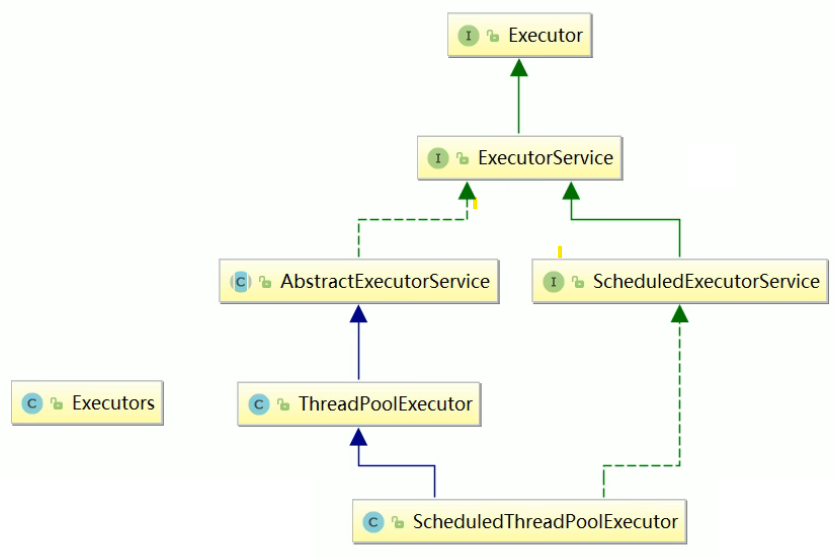
- Executors.newScheduledThreadPool()
- java8 新出——Executors.newWorkStealingPool(int)
java8 新增,使用目前机器上可用的处理器作为它的并行级别
- Executors.newFixedThreadPool(int) —— 执行长期的任务,性能好很多
Executors.newSingleThreadExecutor() —— 一个任务一个任务执行的场景
Executors.newCachedThreadPool() —— 适用:执行很多短期异步的小程序或者负载较轻的服务器9.4.1 newFixedThreadPool
```java package s02.e09;
import java.util.concurrent.ExecutorService; import java.util.concurrent.Executors;
public class MyThreadPoolDemo { public static void main(String[] args) { ExecutorService threadPool = Executors.newFixedThreadPool(5); // 一池 5 个处理线程。 try { // 模拟 10 个用户来办理业务,每个用户就是一个来自外部的请求线程 for (int i = 1; i <= 10; i++) { threadPool.execute(() -> { System.out.println(Thread.currentThread().getName() + “\t办理业务”); }); } } catch (Exception e) { e.printStackTrace(); } finally { threadPool.shutdown(); } } }
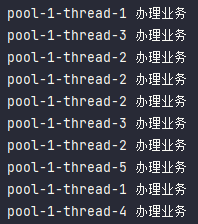<br />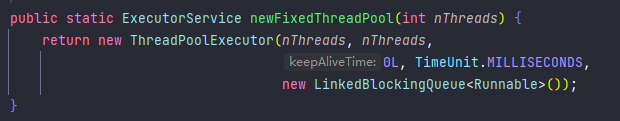<br />主要特点如下:1. 创建一个定长线程池,可控制线程最大并发数,超出的线程会在队列中等待。1. newFixedThreadPool 创建的线程池 corePoolSize 和 maximumPoolSize 值是相等的,它使用的 LinkedBlockingQueue<a name="MH104"></a>## 9.4.2 newSingleThreadExecutor```javapackage s02.e09;import java.util.concurrent.ExecutorService;import java.util.concurrent.Executors;public class MyThreadPoolDemo {public static void main(String[] args) {ExecutorService threadPool = Executors.newSingleThreadExecutor(); // 一池 1 个处理线程。try {// 模拟 10 个用户来办理业务,每个用户就是一个来自外部的请求线程for (int i = 1; i <= 10; i++) {threadPool.execute(() -> {System.out.println(Thread.currentThread().getName() + "\t办理业务");});}} catch (Exception e) {e.printStackTrace();} finally {threadPool.shutdown();}}}
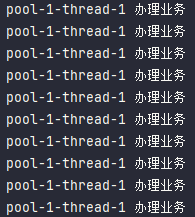
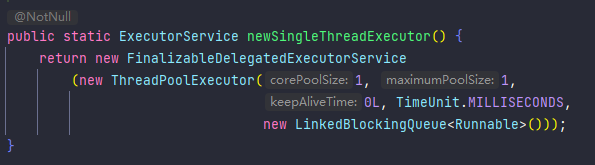
主要特点如下:
- 创建一个单线程化的线程池,它只会用唯一的工作线程来执行任务,保证所有任务按照指定顺序执行。
- newSingleThreadExecutor 将 corePoolSize 和 maximumPoolSize 都设置为 1,它使用的 LinkedBlockingQueue
9.4.3 newCachedThreadPool
```java package s02.e09;
import java.util.concurrent.ExecutorService; import java.util.concurrent.Executors;
public class MyThreadPoolDemo { public static void main(String[] args) { ExecutorService threadPool = Executors.newCachedThreadPool(); // 一池 N 个处理线程。 try { // 模拟 10 个用户来办理业务,每个用户就是一个来自外部的请求线程 for (int i = 1; i <= 10; i++) { threadPool.execute(() -> { System.out.println(Thread.currentThread().getName() + “\t办理业务”); }); } } catch (Exception e) { e.printStackTrace(); } finally { threadPool.shutdown(); } } }
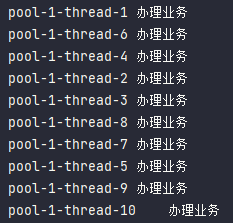<br />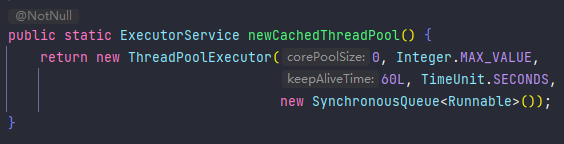<br />主要特点如下:1. 创建一个可缓存线程池,如果线程池长度超过处理需要,可灵活回收空闲线程,若无可回收,则新建线程。1. newCachedThreadPool 将 corePoolSize 设置为 0,将 maximumPoolSize 设置为 Integer.MAX_VALUE,使用的 SynchronousQueue,也就是说来了任务就创建线程运行,当线程空闲超过 60 秒,就销毁线程<a name="dxAn0"></a># 9.5 线程池的几个重要参数介绍1. corePoolSize:线程池中的常驻核心线程数1. 在创建了线程池后,当有请求任务来之后,就会安排池中的线程去执行请求任务,近似理解为今日当值线程1. 当线程池中的线程数目达到 corePoolSize 后,就会把到达的任务放到缓存队列当中2. maximumPoolSize:线程池能够容纳同时执行的最大线程数,此值必须大于等于 12. keepAliveTime:多余的空闲线程的存活时间。<br />当前线程池数量超过 corePoolSize 时,当空闲时间达到 keepAliveTime 值时,多余空闲线程会被销毁直到只剩下 corePoolSize 个线程为止2. unit:keepAliveTime 的单位。2. workQueue:任务队列,被提交但尚未被执行的任务。2. threadFactory:表示生成线程池中工作线程的线程工厂,用于创建线程一般用默认的即可2. handler:拒绝策略,表示当队列满了并且工作线程大于等于线程池的最大线程数(maximumPoolSize)时如何来拒绝请求执行的 runnable 的策略```javapackage s02.e09;import java.util.concurrent.ExecutorService;import java.util.concurrent.LinkedBlockingQueue;import java.util.concurrent.ThreadPoolExecutor;import java.util.concurrent.TimeUnit;public class T1 {public static void main(String[] args) {ExecutorService threadPool = new ThreadPoolExecutor(2, 5, 100L, TimeUnit.SECONDS,new LinkedBlockingQueue<>(3),// 等候区 Executors.defaultThreadFactory(),new ThreadPoolExecutor.AbortPolicy());try {for (int i = 1; i <= 8; i++) { // 模拟 8 个顾客来办理业务,受理窗口 max 只有 5 个final int tmpI = i;threadPool.execute(() -> {System.out.println(Thread.currentThread().getName() + "号窗口," + "服务顾客" + tmpI);try {TimeUnit.SECONDS.sleep(4);} catch (InterruptedException e) {e.printStackTrace();}});}} catch (Exception e) {e.printStackTrace();} finally {threadPool.shutdown();}}}
9.6 线程池的底层工作原理
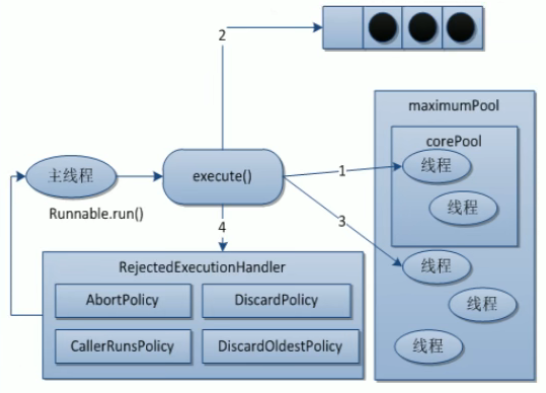
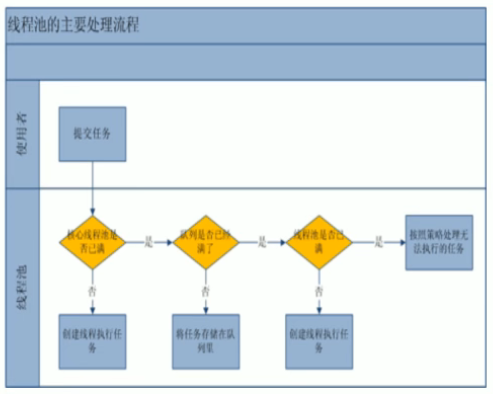
- 在创建了线程池后,等待提交过来的任务请求。
- 当调用 execute() 方法添加一个请求任务时,线程池会做如下判断:
- 如果正在运行的线程数量小于 corePoolSize,那么马上创建线程运行这个任务
- 如果正在运行的线程数量大于或等于 corePoolSize,那么将这个任务放入队列
- 如果这时候队列满了且正在运行的线程数量还小于 maximumPoolSize,那么还是要创建非核心线程立刻运行这个任务
- 如果队列满了且正在运行的线程数量大于或等于 maximumPoolSize,那么线程池会启动饱和拒绝策略来执行。
- 当一个线程完成任务时,它会从队列中取下一个任务来执行。
当一个线程无事可做超过一定的时间(keepAliveTime)时,线程池会判断:如果当前运行的线程数大于 corePoolSize,那么这个线程就被停掉。所以线程池的所有任务完成后它最终会收缩到 corePoolSize 的大小。
9.7 线程池的拒绝策略
等待队列也已经排满了,再也塞不下新任务了同时,线程池中的 max 线程也达到了,无法继续为新任务服务。这时候我们就需要拒绝策略机制合理的处理这个问题。
AbortPolicy(默认):直接抛出 RejectedExecutionException 异常阻止系统正常运行。
- CallerRunsPolicy:“调用者运行”一种调节机制,该策略既不会抛弃任务,也不会抛出异常,而是将某些任务回退到调用者,从而降低新任务的流量。
- DiscardOldestPolicy:抛弃队列中等待最久的任务,然后把当前任务加入队列中尝试再次提交当前任务
- DiscardPolicy:直接丢弃任务,不予任何处理也不抛出异常。如果允许任务丢失,这是最好的一种方案。
以上内置拒绝策略均实现了 RejectedExecutionHandler 接口
9.8 工作中创建线程池的方法
问:工作中单一的/固定数的/可变的三种创建线程池的方法,你用那个多?
答:一个都不用,我们生产上只能使用自定义的
问:Executors 中 JDK 已经给你提供了,为什么不用?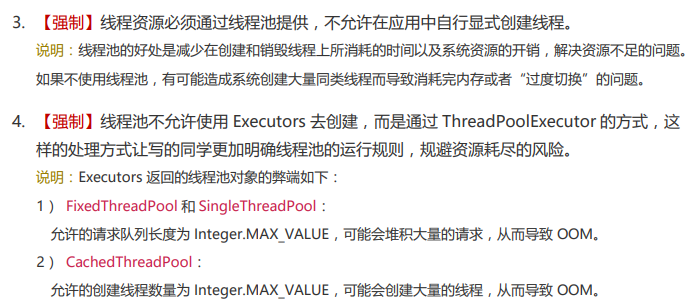
package s02.e09;import java.util.concurrent.*;public class MyThreadPoolDemo {public static void main(String[] args) {ExecutorService threadPool = new ThreadPoolExecutor(2,5,1L,TimeUnit.SECONDS,new LinkedBlockingQueue<Runnable>(3),Executors.defaultThreadFactory(),new ThreadPoolExecutor.AbortPolicy());try {// 模拟 10 个用户来办理业务,每个用户就是一个来自外部的请求线程for (int i = 1; i <= 8; i++) {threadPool.execute(() -> {System.out.println(Thread.currentThread().getName() + "\t办理业务");});}} catch (Exception e) {e.printStackTrace();} finally {threadPool.shutdown();}}}
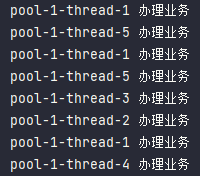
最大只能处理 8 个 用户,最大数为 maximumPoolSize + workQueue
package s02.e09;import java.util.concurrent.*;public class MyThreadPoolDemo {public static void main(String[] args) {ExecutorService threadPool = new ThreadPoolExecutor(2,5,1L,TimeUnit.SECONDS,new LinkedBlockingQueue<Runnable>(3),Executors.defaultThreadFactory(),new ThreadPoolExecutor.AbortPolicy());try {// 模拟 10 个用户来办理业务,每个用户就是一个来自外部的请求线程for (int i = 1; i <= 9; i++) {threadPool.execute(() -> {System.out.println(Thread.currentThread().getName() + "\t办理业务");});}} catch (Exception e) {e.printStackTrace();} finally {threadPool.shutdown();}}}
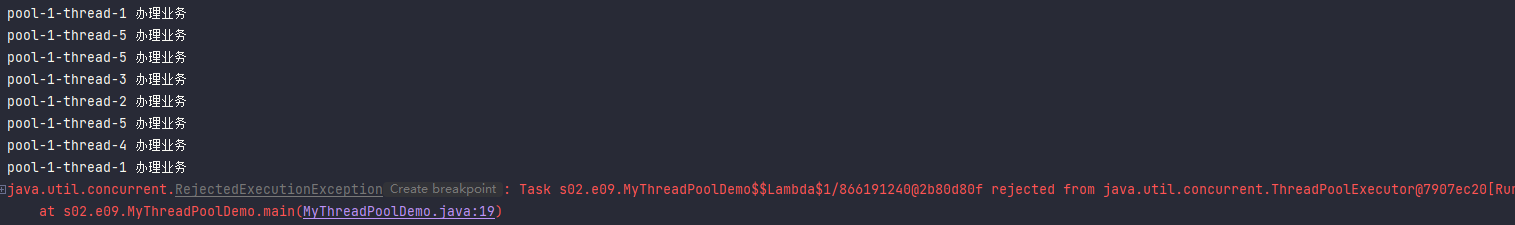
package s02.e09;import java.util.concurrent.*;public class MyThreadPoolDemo {public static void main(String[] args) {ExecutorService threadPool = new ThreadPoolExecutor(2,5,1L,TimeUnit.SECONDS,new LinkedBlockingQueue<Runnable>(3),Executors.defaultThreadFactory(),new ThreadPoolExecutor.CallerRunsPolicy());try {// 模拟 10 个用户来办理业务,每个用户就是一个来自外部的请求线程for (int i = 1; i <= 10; i++) {threadPool.execute(() -> {System.out.println(Thread.currentThread().getName() + "\t办理业务");});}} catch (Exception e) {e.printStackTrace();} finally {threadPool.shutdown();}}}

package s02.e09;import java.util.concurrent.*;public class MyThreadPoolDemo {public static void main(String[] args) {ExecutorService threadPool = new ThreadPoolExecutor(2,5,1L,TimeUnit.SECONDS,new LinkedBlockingQueue<Runnable>(3),Executors.defaultThreadFactory(),new ThreadPoolExecutor.DiscardOldestPolicy());try {// 模拟 10 个用户来办理业务,每个用户就是一个来自外部的请求线程for (int i = 1; i <= 10; i++) {threadPool.execute(() -> {System.out.println(Thread.currentThread().getName() + "\t办理业务");});}} catch (Exception e) {e.printStackTrace();} finally {threadPool.shutdown();}}}
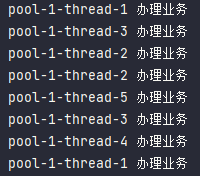
package s02.e09;import java.util.concurrent.*;public class MyThreadPoolDemo {public static void main(String[] args) {ExecutorService threadPool = new ThreadPoolExecutor(2,5,1L,TimeUnit.SECONDS,new LinkedBlockingQueue<Runnable>(3),Executors.defaultThreadFactory(),new ThreadPoolExecutor.DiscardPolicy());try {// 模拟 10 个用户来办理业务,每个用户就是一个来自外部的请求线程for (int i = 1; i <= 10; i++) {threadPool.execute(() -> {System.out.println(Thread.currentThread().getName() + "\t办理业务");});}} catch (Exception e) {e.printStackTrace();} finally {threadPool.shutdown();}}}
9.9 线程池配置合理线程数
9.9.1 CPU 密集型
CPU 密集的意思是该任务需要大量的运算,而没有阻塞,CPU 一直全速运行。CPU 密集任务只有在真正的多核 CPU 上才可能得到加速(通过多线程),而在单核CPU上,无论你开几个模拟的多线程该任务都不可能得到加速,因为 CPU 总的运算能力就那些。CPU 密集型任务配置尽可能少的线程数量。
一般公式:CPU 核数 + 1个线程的线程池
9.9.2 IO 密集型
方案一:由于 IO 密集型任务线程并不是一直在执行任务,则应配置尽可能多的线程,如 CPU 核数 * 2
方案二:IO密集型,即该任务需要大量的 IO,即大量的阻塞。在单线程上运行 IO 密集型的任务会导致浪费大量的 CPU 运算能力浪费在等待。所以在 IO 密集型任务中使用多线程可以大大的加速程序运行,即使在单核 CPU 上,这种加速主要就是利用了被浪费掉的阻塞时间。IO 密集型时,大部分线程都阻塞,故需要多配置线程数
参考公式:CPU 核数 / (1 – 阻塞系数)
阻塞系数在 0.8~0.9 之间
比如 8 核 CPU:8 / (1 - 0.9) = 80 个线程数