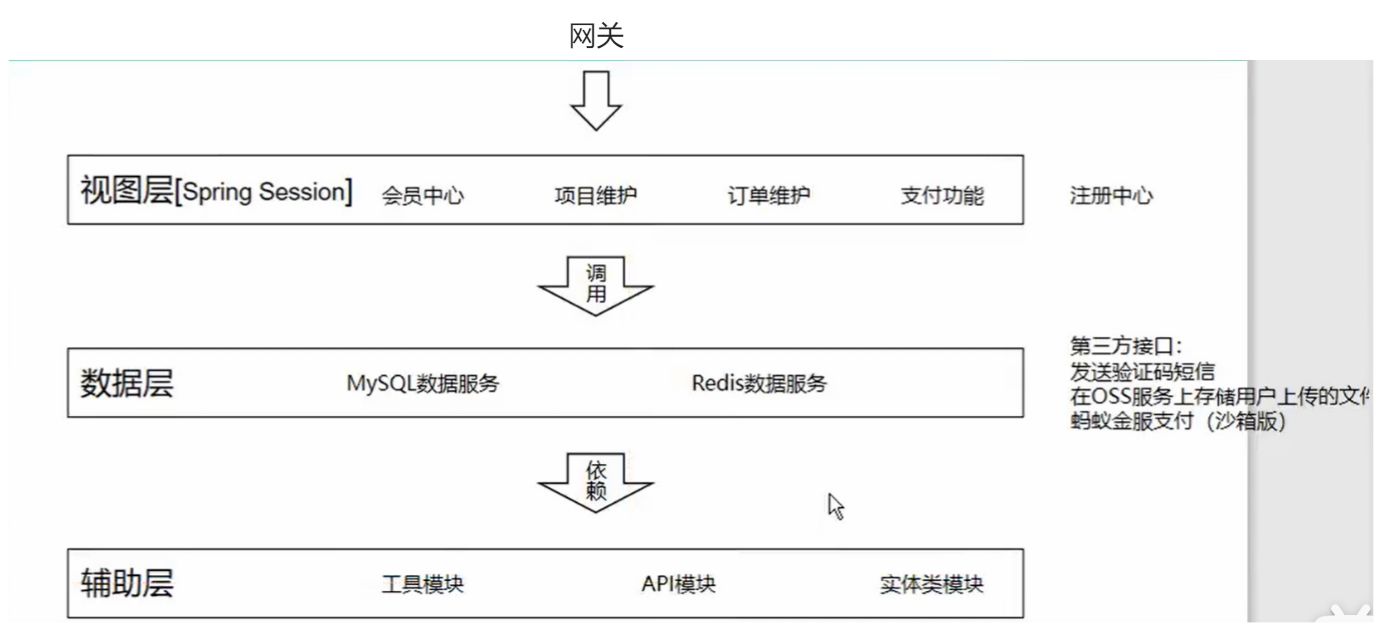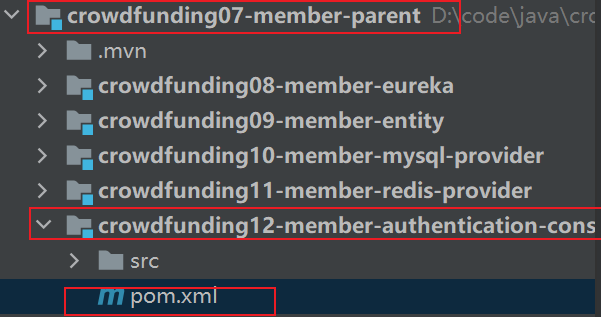1.前台会员系统架构
1.架构图
2.需要创建的工程
父工程(聚合工程):crowdfunding07-member-parent
注册中心:crowdfunding08-member-eureka
实体类模块:crowdfunding09-member-entity
MySQL数据服务:crowdfunding10-member-mysql-provider
Redis数据服务:crowdfunding11-member-redis-provider
会员中心:crowdfunding12-member-authentication-consumer
项目维护:crowdfunding13-member-project-consumer
订单维护:crowdfunding14-member-order-consumer
支付功能:crowdfunding15-member-pay-consumer
网关:crowdfunding16-member-zuul
API模块:crowdfunding17-member-api
3.parent工程约定版本号
项目结构: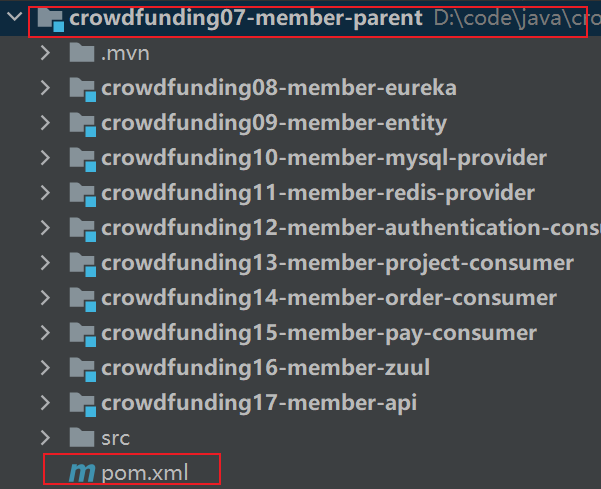
增加依赖:
<!-- 在parent工程进行依赖管理 --><dependencyManagement><dependencies><!-- 导入SpringCloud需要的依赖信息 --><dependency><groupId>org.springframework.cloud</groupId><artifactId>spring-cloud-dependencies</artifactId><version>Hoxton.SR8</version><type>pom</type><scope>import</scope></dependency><!-- SpringBoot依赖信息 --><dependency><groupId>org.springframework.boot</groupId><artifactId>spring-boot-dependencies</artifactId><version>2.3.3.RELEASE</version><type>pom</type><scope>import</scope></dependency><!--SpringBoot整合MyBatis的依赖--><dependency><groupId>org.mybatis.spring.boot</groupId><artifactId>mybatis-spring-boot-starter</artifactId><version>2.1.3</version></dependency><!--druid依赖信息--><dependency><groupId>com.alibaba</groupId><artifactId>druid</artifactId><version>1.1.17</version></dependency></dependencies></dependencyManagement>
4.搭建环境约定
包名:
所有新建的包都作为com.zh.crowd的子包
主启动类类名:
CrowdMainApp
端口号:
注册中心:crowdfunding08-member-eureka 1000MySQL数据服务:crowdfunding10-member-mysql-provider 2000Redis数据服务:crowdfunding11-member-redis-provider 3000会员中心:crowdfunding12-member-authentication-consumer 4000项目维护:crowdfunding13-member-project-consumer 5000订单维护:crowdfunding14-member-order-consumer 7000支付功能:crowdfunding15-member-pay-consumer 8000网关:crowdfunding16-member-zuul 80
5.各个组件工程
1.Eureka工程
项目结构: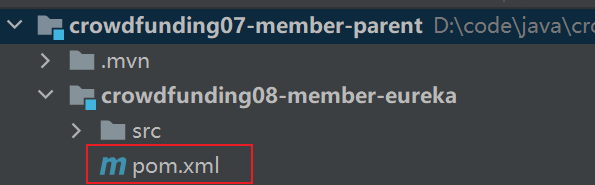
依赖:
<dependencies>
<dependency>
<groupId>org.springframework.cloud</groupId>
<artifactId>spring-cloud-starter-netflix-eureka-server</artifactId>
</dependency>
</dependencies>
主启动类:
@EnableEurekaServer
@SpringBootApplication
public class CrowdMainApp {
public static void main(String[] args) {
SpringApplication.run(CrowdMainApp.class, args);
}
}
application.yml:
server:
port: 1000
spring:
application:
name: crowd-eureka
eureka:
instance:
hostname: localhost
client:
fetch-registry: false
register-with-eureka: false
service-url:
defaultZone: http://${eureka.instance.hostname}:${server.port}/eureka/
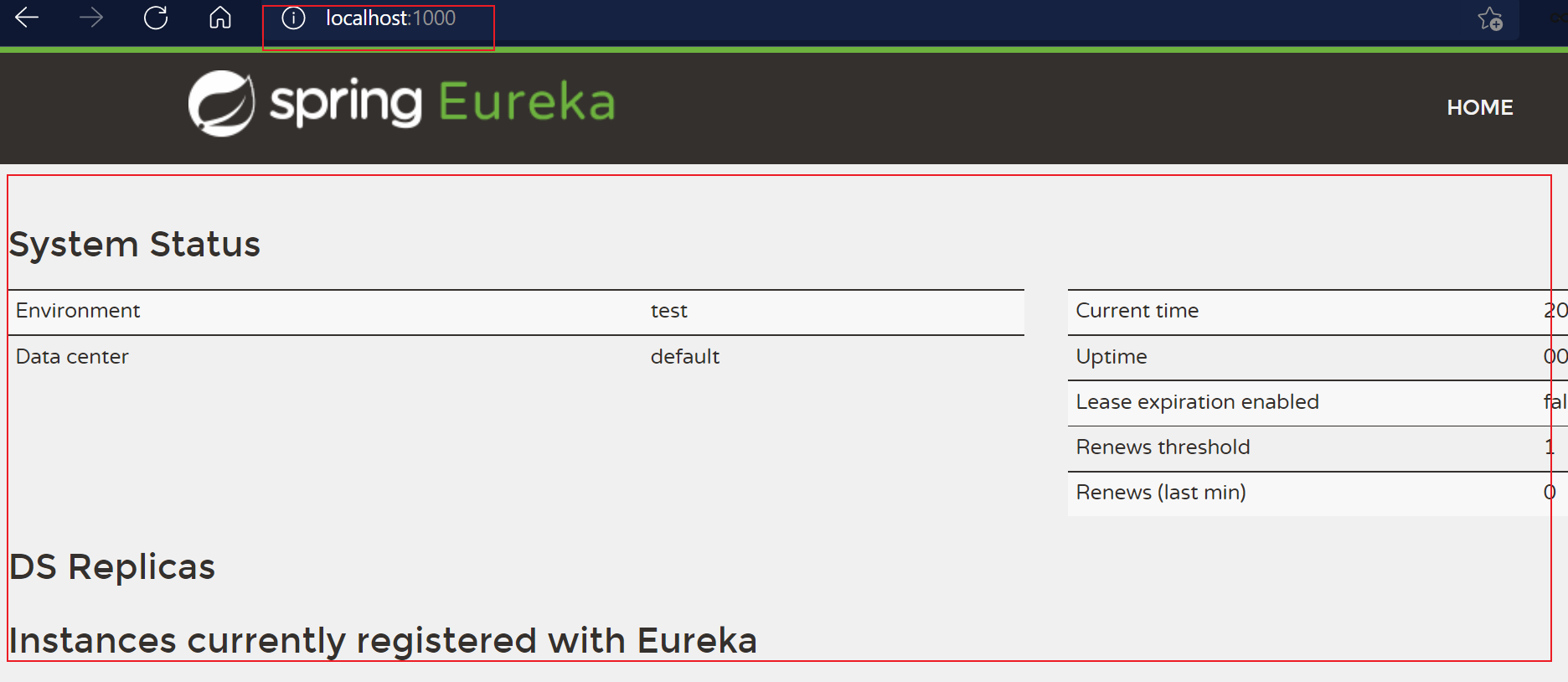
2.Entity(实体类工程)
1.实体类的进一步细分
- VO
- View Object 视图对象
- 用途 1:接收浏览器发送过来的数据
- 用途 2:把数据发送给浏览器去显示
- PO
- Persistent Object 持久化对象
- 用途 1:将数据封装到 PO 对象存入数据库
- 用途 2:将数据库数据查询出来存入 PO 对象
- 所以 PO 对象是和数据库表对应,一个数据库表对应一个 PO 对象
- DO
- Data Object 数据对象
- 用途 1:从 Redis查询得到数据封装为DO 对象
- 用途 2:从ElasticSearch查询得到数据封装为 DO 对象
- 用途 3:从 Solr 查询得到数据封装为 DO 对象
2.创建包
com.zh.crowd.entity.vo
com.zh.crowd.entity.po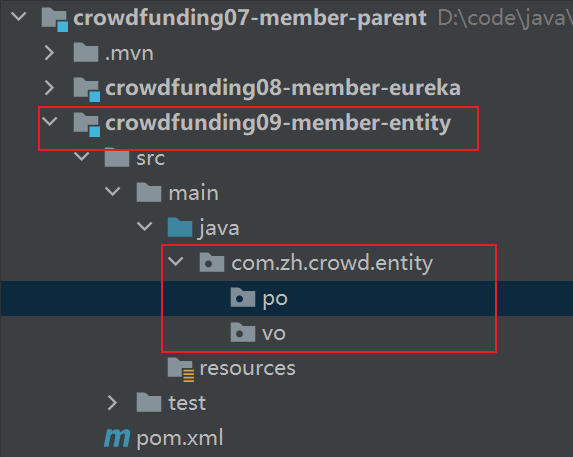
3.使用lombok插件
为了使用lombok插件,引入lombok的依赖
<dependencies>
<dependency>
<groupId>org.projectlombok</groupId>
<artifactId>lombok</artifactId>
<version>1.16.12</version>
</dependency>
</dependencies>
3.MySQL工程
项目结构:
1.添加依赖:
<dependencies>
<!-- druid连接池 -->
<dependency>
<groupId>com.alibaba</groupId>
<artifactId>druid</artifactId>
</dependency>
<!-- MyBatis依赖 -->
<dependency>
<groupId>org.mybatis.spring.boot</groupId>
<artifactId>mybatis-spring-boot-starter</artifactId>
</dependency>
<!-- mysql驱动 -->
<dependency>
<groupId>mysql</groupId>
<artifactId>mysql-connector-java</artifactId>
</dependency>
<!-- eureka客户端依赖 -->
<dependency>
<groupId>org.springframework.cloud</groupId>
<artifactId>spring-cloud-starter-netflix-eureka-client</artifactId>
</dependency>
<!-- web环境(为了能对外暴露接口) -->
<dependency>
<groupId>org.springframework.boot</groupId>
<artifactId>spring-boot-starter-web</artifactId>
</dependency>
<!-- 测试 -->
<dependency>
<groupId>org.springframework.boot</groupId>
<artifactId>spring-boot-starter-test</artifactId>
<scope>test</scope>
<exclusions>
<exclusion>
<groupId>org.junit.vintage</groupId>
<artifactId>junit-vintage-engine</artifactId>
</exclusion>
</exclusions>
</dependency>
<!-- 实体类依赖 -->
<dependency>
<groupId>com.zh.crowd</groupId>
<artifactId>crowdfunding09-member-entity</artifactId>
<version>1.0-SNAPSHOT</version>
</dependency>
<!-- 工具类依赖 -->
<dependency>
<groupId>com.zh.crowd</groupId>
<artifactId>crowdfunding05-common-util</artifactId>
<version>1.0-SNAPSHOT</version>
</dependency>
</dependencies>
2.配置application.yml
server:
port: 2000
spring:
application:
name: crowd-mysql
datasource:
name: mydb
type: com.alibaba.druid.pool.DruidDataSource
url: jdbc:mysql://localhost:3306/project_rowd?serverTimezone=UTC
username: root
password: root
driver-class-name: com.mysql.cj.jdbc.Driver
eureka:
client:
service-url:
defaultZone: http://localhost:1000/eureka/
mybatis:
mapper-locations: classpath*:/mybatis/mapper/*Mapper.xml
logging:
level:
org.fall.mapper: debug
org.fall.test: debug
3.建数据库表
CREATE TABLE t_member (
id INT ( 11 ) NOT NULL auto_increment,
login_acct VARCHAR ( 255 ) NOT NULL,
user_pswd CHAR ( 200 ) NOT NULL,
user_name VARCHAR ( 255 ),
email VARCHAR ( 255 ),
authstaus INT ( 4 ) COMMENT '实名认证状态 0- 未实名认证, 1- 实名认证申请中, 2- 已实名认证',
user_type INT ( 4 ) COMMENT '0- 个人 , 1- 企业',
real_name VARCHAR ( 255 ),
card_num VARCHAR ( 255 ),
acct_type INT ( 4 ) COMMENT '0- 企业, 1- 个体, 2- 个人, 3- 政府',
PRIMARY KEY ( id )
)
4.逆向工程
项目结构: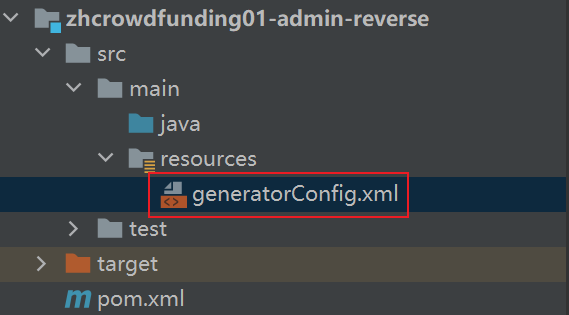
修改代码:
<!-- 数据库表名与需要的实体类对应映射的指定 -->
<table tableName="t_member" domainObjectName="MemberPO"/>
5.把生成的文件放入对应的路径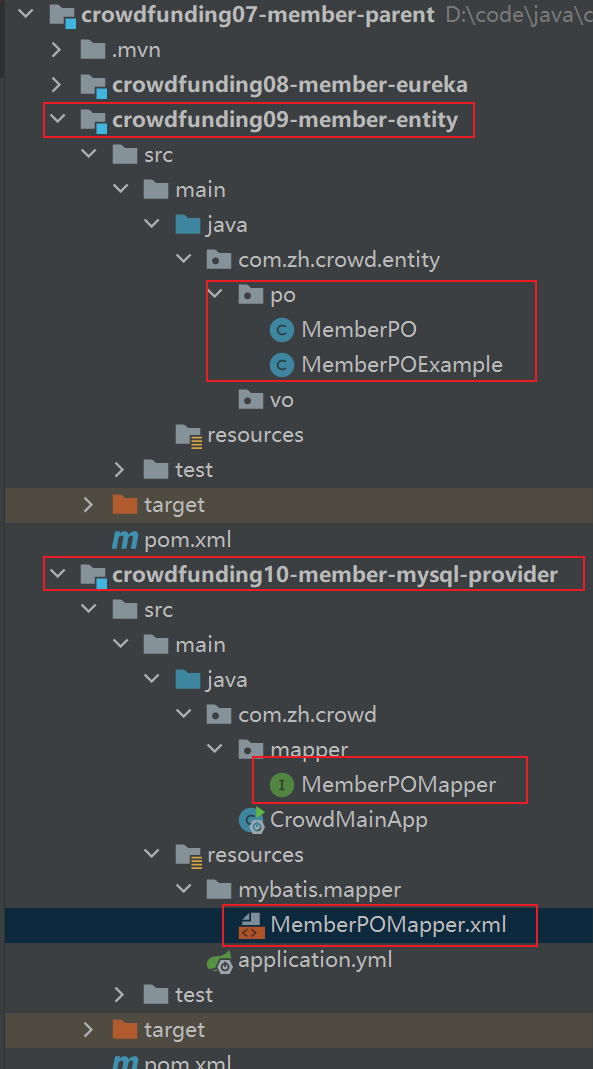
6.给主启动类加上@MapperScan注解用于扫描Mapper接口
@MapperScan("com.zh.crowd.mapper")
@SpringBootApplication
public class CrowdMainApp {
public static void main(String[] args) {
SpringApplication.run(CrowdMainApp.class, args);
}
}
4.MySQL对外暴露服务工程
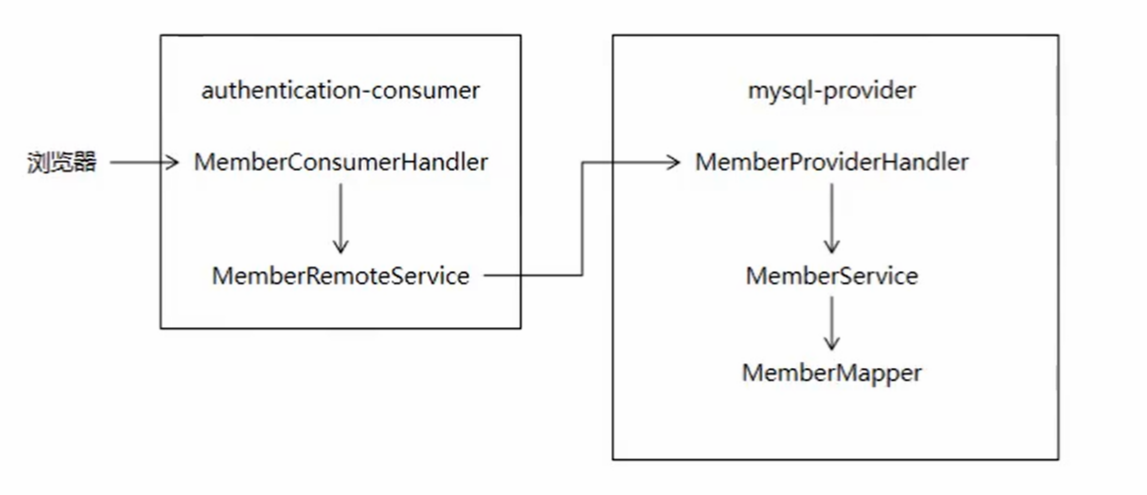
进入到crowdfunding17-member-api工程
项目结构: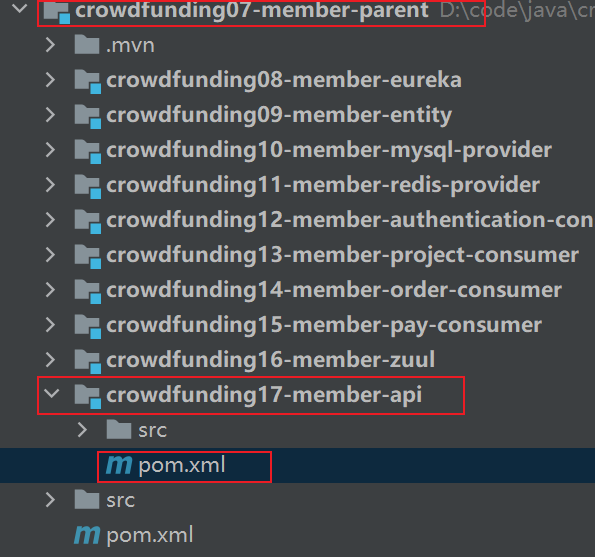
1.添加依赖
<dependency>
<groupId>com.zh.crowd</groupId>
<artifactId>zhcrowdfunding01-admin-util</artifactId>
<version>1.0-SNAPSHOT</version>
</dependency>
<dependency>
<groupId>com.zh.crowd</groupId>
<artifactId>crowdfunding09-member-entity</artifactId>
<version>0.0.1-SNAPSHOT</version>
</dependency>
<dependency>
<groupId>org.springframework.cloud</groupId>
<artifactId>spring-cloud-starter-openfeign</artifactId>
</dependency>
2.在com.zh.crowd.api包中建一个接口MySQLRemoteService
项目结构: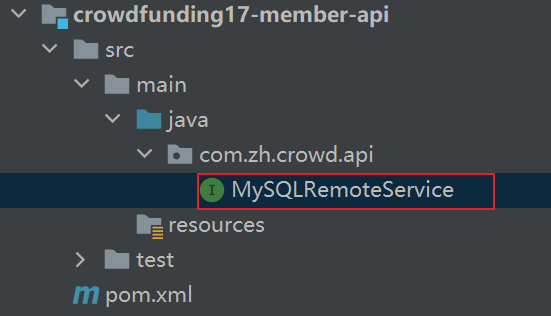
代码:
@FeignClient("crowd-mysql")
public interface MySQLRemoteService {
@RequestMapping("/get/member/by/login/acct/remote")
ResultEntity<MemberPO> getMemberPOByLoginAcctRemote(@RequestParam("loginacct") String loginacct);
}
3.与MySQL工程中的Handler中的方法对应:
项目结构: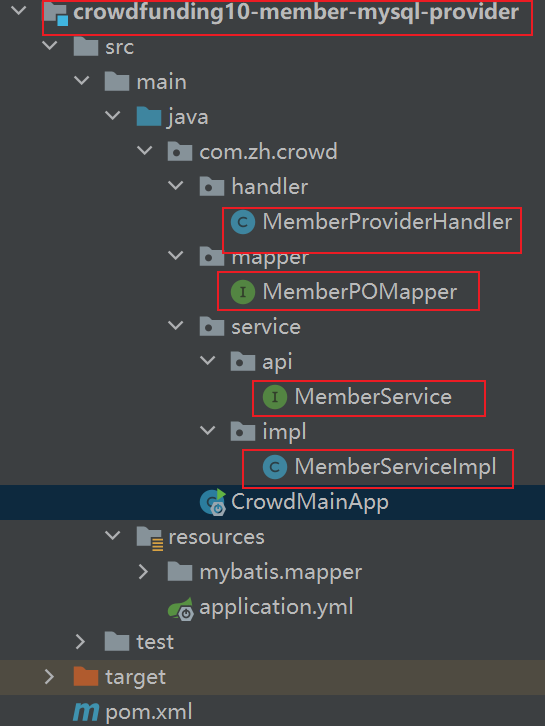
代码1:MemberProviderHandler
@RestController
public class MemberProviderHandler {
@Autowired
MemberService memberService;
@RequestMapping("/get/member/by/login/acct/remote")
public ResultEntity<MemberPO> getMemberPOByLoginAcctRemote(@RequestParam("loginacct") String loginacct){
try {
// 调用本地Service完成查询
MemberPO memberPO = memberService.getMemberPOByLoginAcct(loginacct);
// 如果没有抛异常,就返回成功的结果
return ResultEntity.successWithData(memberPO);
} catch (Exception e){
e.printStackTrace();
// 捕获到异常,返回失败的结果
return ResultEntity.failed(e.getMessage());
}
}
}
代码2:MemberService
public interface MemberService {
MemberPO getMemberPOByLoginAcct(String loginacct);
}
代码3:MemberServiceImpl
@Transactional(readOnly = true)
@Service
public class MemberServiceImpl implements MemberService {
@Autowired
private MemberPOMapper memberPOMapper;
@Override
public MemberPO getMemberPOByLoginAcct(String loginacct) {
// 1.创建Example对象
MemberPOExample example = new MemberPOExample();
// 2.创建Criteria对象
MemberPOExample.Criteria criteria = example.createCriteria();
// 3.封装查询条件
criteria.andLoginAcctEqualTo(loginacct);
// 4.执行查询
List<MemberPO> memberPOS = memberPOMapper.selectByExample(example);
// 5.获取结果
return memberPOS.get(0);
}
}
5.Redis工程
1.目标
2.依赖
<dependencies>
<!-- redis依赖 -->
<dependency>
<groupId>org.springframework.boot</groupId>
<artifactId>spring-boot-starter-data-redis</artifactId>
</dependency>
<!-- eureka客户端依赖 -->
<dependency>
<groupId>org.springframework.cloud</groupId>
<artifactId>spring-cloud-starter-netflix-eureka-client</artifactId>
</dependency>
<!-- web环境(为了能对外暴露接口) -->
<dependency>
<groupId>org.springframework.boot</groupId>
<artifactId>spring-boot-starter-web</artifactId>
</dependency>
<!-- 测试 -->
<dependency>
<groupId>org.springframework.boot</groupId>
<artifactId>spring-boot-starter-test</artifactId>
<scope>test</scope>
<exclusions>
<exclusion>
<groupId>org.junit.vintage</groupId>
<artifactId>junit-vintage-engine</artifactId>
</exclusion>
</exclusions>
</dependency>
<!-- 实体类依赖 -->
<dependency>
<groupId>org.fall</groupId>
<artifactId>crowdfunding09-member-entity</artifactId>
<version>1.0-SNAPSHOT</version>
</dependency>
<!-- 工具类依赖 -->
<dependency>
<groupId>org.example</groupId>
<artifactId>crowdfunding05-common-util</artifactId>
<version>1.0-SNAPSHOT</version>
</dependency>
</dependencies>
3.主启动类
@SpringBootApplication
public class CrowdMainApp {
public static void main(String[] args) {
SpringApplication.run(CrowdMainApp.class, args);
}
}
4.application.yml
server:
port: 3000
eureka:
client:
service-url:
defaultZone: http://localhost:1000/eureka/
spring:
application:
name: crowd-redis
redis:
host: 127.0.0.1
6.Redis对外暴露服务
1.api工程创建接口
项目结构: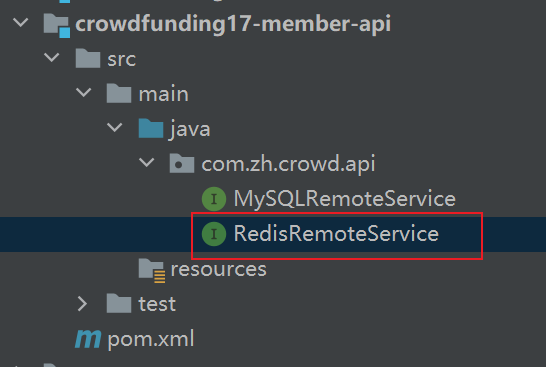
代码:
@FeignClient("crowd-redis")
public interface RedisRemoteService {
@RequestMapping("/set/redis/key/value/remote")
ResultEntity<String> setRedisKeyValueRemote(
@RequestParam("key") String key,
@RequestParam("value") String value
);
@RequestMapping("/set/redis/key/value/with/timeout/remote")
ResultEntity<String> setRedisKeyValueWithTimeoutRemote(
@RequestParam("key") String key,
@RequestParam("value") String value,
@RequestParam("time") long time,
@RequestParam("timeUnit") TimeUnit timeUnit
);
@RequestMapping("/get/redis/value/by/key/remote")
ResultEntity<String> getRedisValueByKeyRemote(
@RequestParam("key") String key
);
@RequestMapping("/remove/redis/key/by/key/remote")
ResultEntity<String> RemoveRedisKeyByKeyRemote(
@RequestParam("key") String key
);
}
2.编写自己handler方法
项目结构: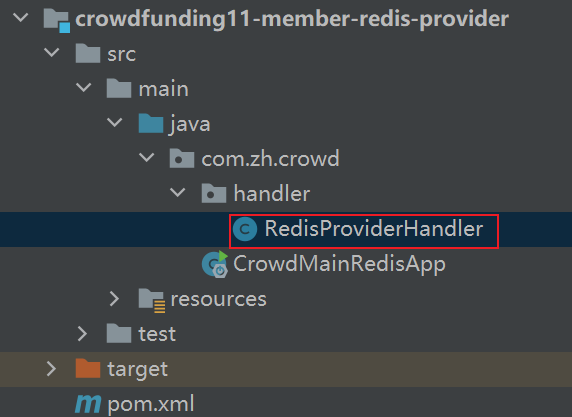
代码:
@RestController
public class RedisProviderHandler {
// 自动注入StringRedisTemplate
@Autowired
private StringRedisTemplate redisTemplate;
@RequestMapping("/set/redis/key/value/remote")
ResultEntity<String> setRedisKeyValueRemote(
@RequestParam("key") String key,
@RequestParam("value") String value
){
try {
ValueOperations<String, String> operations = redisTemplate.opsForValue();
operations.set(key,value);
return ResultEntity.successWithoutData();
}catch (Exception e){
e.printStackTrace();
return ResultEntity.failed(e.getMessage());
}
}
@RequestMapping("/set/redis/key/value/with/timeout/remote")
ResultEntity<String> setRedisKeyValueWithTimeoutRemote(
@RequestParam("key") String key,
@RequestParam("value") String value,
@RequestParam("time") long time,
@RequestParam("timeUnit") TimeUnit timeUnit
){
try {
ValueOperations<String, String> operations = redisTemplate.opsForValue();
operations.set(key,value,time,timeUnit);
return ResultEntity.successWithoutData();
}catch (Exception e){
e.printStackTrace();
return ResultEntity.failed(e.getMessage());
}
}
@RequestMapping("/get/redis/value/by/key/remote")
ResultEntity<String> getRedisValueByKeyRemote(
@RequestParam("key") String key
){
try {
ValueOperations<String, String> operations = redisTemplate.opsForValue();
String value = operations.get(key);
return ResultEntity.successWithData(value);
}catch (Exception e){
e.printStackTrace();
return ResultEntity.failed(e.getMessage());
}
}
@RequestMapping("/remove/redis/key/by/key/remote")
ResultEntity<String> RemoveRedisKeyByKeyRemote(
@RequestParam("key") String key
){
try {
redisTemplate.delete(key);
return ResultEntity.successWithoutData();
}catch (Exception e){
e.printStackTrace();
return ResultEntity.failed(e.getMessage());
}
}
}
7.认证页面工程
1.依赖
<dependencies>
<dependency>
<groupId>com.zh.crowd</groupId>
<artifactId>crowdfunding17-member-api</artifactId>
<version>0.0.1-SNAPSHOT</version>
</dependency>
<dependency>
<groupId>org.springframework.cloud</groupId>
<artifactId>spring-cloud-starter-netflix-eureka-client</artifactId>
</dependency>
<dependency>
<groupId>org.springframework.boot</groupId>
<artifactId>spring-boot-starter-web</artifactId>
</dependency>
<dependency>
<groupId>org.springframework.boot</groupId>
<artifactId>spring-boot-starter-thymeleaf</artifactId>
</dependency>
</dependencies>
2.主启动类
// 开启feign客户端功能
@EnableFeignClients
@SpringBootApplication
public class CrowdMainAuthApp {
public static void main(String[] args) {
SpringApplication.run(CrowdMainAuthApp.class, args);
}
}
3.application.yml
server:
port: 4000
spring:
application:
name: crowd-auth
thymeleaf:
prefix: classpath:/templates/
suffix: .html
eureka:
client:
service-url:
defaultZone: http://localhost:1000/eureka/
4.编写handler方法
项目结构: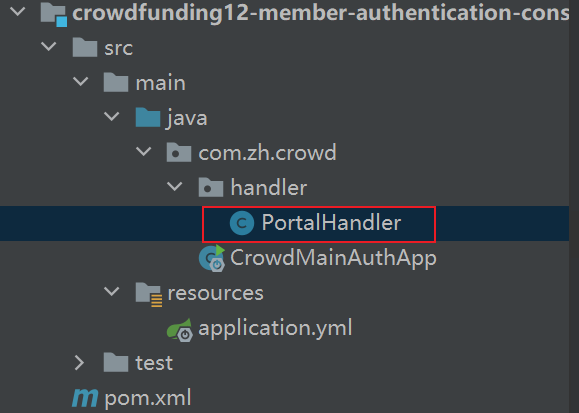
代码:
@Controller
public class PortalHandler {
// 首页,直接访问,而不用加额外的路径
@RequestMapping("/")
public String showPortalPage(){
return "portal";
}
}
5.前端页面
项目结构: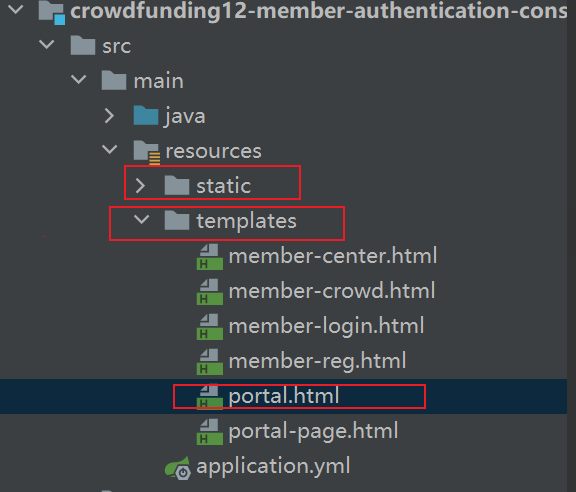
代码:
<!DOCTYPE html>
<html lang="en">
<head>
<meta charset="UTF-8">
<title>Title</title>
</head>
<body>
HELLO
</body>
</html>
8.Zuul网关
1.依赖
项目结构: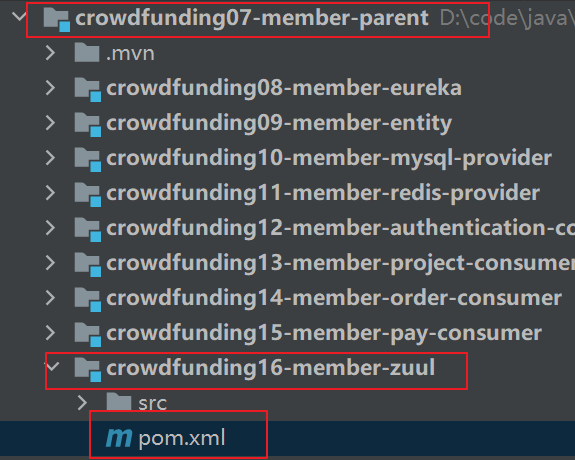
添加依赖:
<dependencies>
<dependency>
<groupId>org.springframework.cloud</groupId>
<artifactId>spring-cloud-starter-netflix-eureka-client</artifactId>
</dependency>
<dependency>
<groupId>org.springframework.cloud</groupId>
<artifactId>spring-cloud-starter-netflix-zuul</artifactId>
</dependency>
</dependencies>
2.主启动类
项目结构: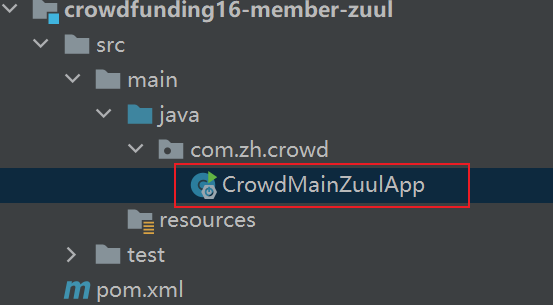
代码:
// 开启Zuul
@EnableZuulProxy
@SpringBootApplication
public class CrowdMainZuulApp {
public static void main(String[] args) {
SpringApplication.run(CrowdMainZuulApp.class,args);
}
}
3.application.yml
项目结构: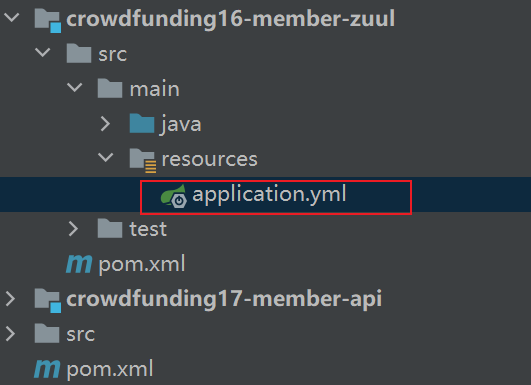
配置内容:
server:
port: 80 # 80端口可以直接通过域名/ip访问,不用额外加端口号
spring:
application:
name: crowd-zuul
eureka:
client:
service-url:
defaultZone: http://localhost:1000/eureka/
zuul:
ignored-services: "*" # 表示忽视直接通过application-name访问微服务,必须通过route
sensitive-headers: "*" # 在Zuul向其他微服务重定向时,保持原本的头信息(请求头、响应头)
routes: # 指定网关路由
crowd-protal:
service-id: crowd-auth # 对应application-name
path: /** # 表示直接通过根路径访问,必须加上**,否则多层路径无法访问