委托是一个类,它定义了方法的类型,指明了这个委托类型的变量可接受的函数,表示对具有特定参数列表和返回类型的方法的引用,使得可以将方法当作另一个方法的参数来进行传递
不管什么函数只要返回值类型和参数能匹配委托所指定的,那么这个函数就能存储为一个委托变量的引用。
为什么需要委托
- 委托可以将方法作为参数
- 逻辑解耦,保持稳定
- 代码复用,保证项目规范
委托使用步骤
- 使用
delegate关键字定义委托 - 声明委托对应的方法
实例化委托将方法作为参数传入
class DelegateTest{//step01:使用delegate关键字定义委托public delegate int Sum(int x, int y);static void Main(string[] args){// step03:实例化委托将方法作为参数传入Sum sum = new Sum(new DelegateTest().Add);int result = sum.Invoke(1, 2);Console.WriteLine(result);Console.ReadKey();}// step02:声明委托对应的方法public int Add(int x, int y){return x + y;}}
step01:使用
delegate关键字定义委托
step02:声明委托对应的方法
step03:实例化委托将方法作为参数传入
至此,一个委托就完成了。
匿名方法
上面说到完成一个委托要分三步走缺一步都不行,但是微软可能感觉这么实现比较麻烦,非要把三步做成两步来走!所以就用匿名方法来简化上边的三个步骤。
// step01:首先用delegate定义一个委托public delegate int Sum(int x, int y);static void Main(string[] args){// step02:使用匿名方法的写法把一个方法赋值给委托Sum sum = delegate (int x, int y) { return x + y; };int result = sum.Invoke(1, 2);Console.WriteLine(result);Console.ReadKey();}
step01:使用 delegate 关键字定义委托
step02:使用匿名方法的写法把一个方法赋值给委托
这时会发现这里省略了定义方法这一步,将三步简化成了两步。
Lambda表达式
微软对C#的设计理念是简单易用。这时候发现对匿名方法的方式依旧不太满意,就想方设法的来简化 delegate(int x, int y) { return x + y; } 这个匿名方法,Lambda 就出现了。
lambda 运算符 => 左边列出了需要的参数,右边定义了赋予 lambda 变量的方法实现代码。
// step01:首先用delegate定义一个委托public delegate int Sum(int x, int y);static void Main(string[] args){// 方法一:Sum sum1 = (int x, int y) => { return x + y; };int result1 = sum1(1, 2);// 方法二:Sum sum2 = (x, y) => { return x + y; };int result2 = sum2(1, 2);// 方法三:Sum sum3 = (x, y) => x + y;int result3 = sum3(1, 2);}
方法一:简单的把 delegate 去掉,在 () 与 {} 之间加上 =>
方法二:在方法一的基础上把参数类型都干掉了
方法三:要干就干彻底些,把 {} 以及 return 关键字都去掉了
注意:这三种方法随便怎么写都行
Lambda表达式简写
如果 lambda 表达式只有一句,方法块内就可以省略花括号和 return 语句,这时编译器会添加一条隐式的 return 语句。
Func<double, double> func = param => param * param;
等价于
Func<double, double> func = param =>{return param * 2;};
泛型委托
随着.Net版本的不断升级,微软又来玩新花样了,不管是匿名方法还是 Lambda 表达式,完成一个委托的应用,都逃不过两个步骤,一步是定义一个委托,另一步是用一个方法来实例化一个委托。微软干脆把这两步都合成一步来走了。用 Func 来简化一个委托的定义。
static void Main(string[] args){//方法一:Func<int, int, int> add1 = (int x, int y) => { return x + y; };int result1 = add1(1, 2);//方法二:Func<int, int, int> add2 = (x, y) => { return x + y; };int result2 = add2(1, 2);//方法三:Func<int, int, int> add3 = (x, y) => x + y;int result3 = add3(1, 2);}
至此一个委托的应用就可用 Func<int, int, int> add3 = (x, y) => x + y; 一句话来完成了,其中的 Func 就是所谓的泛型委托。
微软提供了 Action<T> 和 Func<T> 两种泛型委托,用于简化方法定义。
Action
表示引用一个 void 返回类型的方法,可以传递最多16种不同的参数类型,没有泛型参数的 Action 类可调用没有参数的方法。
// Action:无参数Action action1 = () => { Console.WriteLine("啦啦啦啦"); };action1();// Action:一个参数Action<string> action2 = p => { Console.WriteLine("啦啦啦啦,name:{0}",p); };action2("wang");// Action:多个参数Action<string, int> action3 = (name,age) => { Console.WriteLine("啦,name:{0},age:{1}", name,age); };action3("wang",25);
Func
Func<T> 允许调用带返回类型的方法,可以传递16种不同类型的参数和一个返回类型,Func<out TResult> 委托类型可以调用带返回值且无参数的方法。
总结
Action<T>用于没有返回值的方法(参数根据自己情况进行传递)Func<T>用于有返回值的方法(参数根据自己情况传递)
记住无返回就用 Action<T>,有返回就用 Func<T>
表达式树
表达式树其实与委托已经没什么关系了,如果非要扯上关系,表达式树是存放委托的容器。如果非要说的更专业一些,表达式树是存取 Lambda 表达式的一种数据结构。要用 Lambda 表达式的时候,直接从表达式中获取出来 Compile() 就可以直接用了。
static void Main(string[] args){Expression<Func<int, int, int>> exp = (x, y) => x + y;Func<int, int, int> fun = exp.Compile();int result = fun(1, 2);}
Invoke
Sum sum = delegate (int x, int y) { return x + y; };int result = sum.Invoke(1, 2);//等价于int result = sum(1,2);
委托数组
定义 Math 类提供两个静态方法接收一个 double 类型的参数,用于计算倍数和阶乘。
class Math{public static double MultipleTwo(double value){return value * 2;}public static double Square(double value){return value * value;}}
添加MathOperation操作方法,传递委托和double类型参数
class Program{public delegate double MyDelegate(double value);static void Main(string[] args){//定义委托数组MyDelegate[] myDelegates = {Math.MultipleTwo,Math.Square};//使用委托数组for (int i = 0; i < myDelegates.Length; i++){MathOperation(myDelegates[i], 3.7);MathOperation(myDelegates[i], 3.0);}Console.ReadKey();}public static void MathOperation(MyDelegate myDelegate, double value){var result = myDelegate(value);Console.WriteLine("Delegate is {0},value is {1}", myDelegate,result);}}
多播委托
之前的每个委托都只包含一个方法调用,调用委托的次数与调用方法的次数相同,如果要调用多个方法,就需要多次显式调用这个委托。
但委托中也可以包含多个方法,称为多播委托。多播委托可以按顺序调用多个方法,为此委托的签名必须返回void,否则就只能得到委托最后调用的最后一个方法的结果。
Func<double, double> func = Math.MultipleTwo;func += Math.Square;var result = func(3.0);Console.WriteLine(result);MyDelegate myDelegate = Math.MultipleTwo;myDelegate += Math.Square;var result2 = myDelegate(3.0);Console.WriteLine(result2);Console.ReadKey();
只返回了3.0阶乘的值
+= 和 -=
多播委托使用 += 和 -=,在委托中增加或删除方法调用。
static void Main(string[] args){Action action = Print.First;action += Print.Second;action();Action action2 = Print.First;action2 += Print.Second;action2 -= Print.First;action2();Console.ReadKey();}class Print{public static void First(){Console.WriteLine("FirstMethod");}public static void Second(){Console.WriteLine("SecondMethod");}}
如果要使用多播委托,就要知道对同一个委托调用方法链的顺序并未正式定义,因此要避免编写依赖于特定顺序调用方法的代码。
多播委托异常处理
使用多播委托,意味着多播委托里包含一个逐个调用的委托集合,如果集合其中一个方法抛出异常.整个迭代就会停止。
class Program{public delegate double MyDelegate(out double value);static void Main(string[] args){Action action = Print.First;action += Print.Second;action();Console.ReadKey();}}class Print{public static void First(){Console.WriteLine("FirstMethod");throw new Exception("Error");}public static void Second(){Console.WriteLine("SecondMethod");}}
委托只调用了第一个方法,因为第一个方法抛出了异常,委托的迭代停止,不再调用 Second()
GetInvocationList
使用 Delegate的GetInvocationList() 方法自己迭代方法列表。
Action action = Print.First;action += Print.Second;Delegate[] delegates = action.GetInvocationList();foreach (Action item in delegates){try{item();}catch (Exception error){Console.WriteLine(error.Message);}}Console.ReadKey();
闭包的陷阱
https://www.cnblogs.com/aehyok/p/3730417.html
源码:
List<Action> list = new List<Action>();for (int i = 0; i < 5; i++){Action t = () => Console.WriteLine(i.ToString());list.Add(t);}foreach (Action t in list){t();}
IL反编译
List<Action> list = new List<Action>();TempClass tempClass = new TempClass();for (tempClass.i = 0; tempClass.i < 5; tempClass.i++){Action t = tempClass.TempFunc;list.Add(t);}foreach (Action t in list){t();}
public class TempClass{public int i;public void TempFunc(){Console.WriteLine(i.ToString());}}
所谓的闭包对象,指的是上面这种情形中的 TempClass 对象。如果匿名方法(Lambda表达式)引用了某个局部变量,编译器就会自动将该引用提升到该闭包对象中。即将for循环中的变量 i 修改成了引用闭包对象的公共变量 i。这样一来,即使代码执行后离开了原局部变量 i 的作用域(如for循环),包含该闭包对象的作用域也还存在。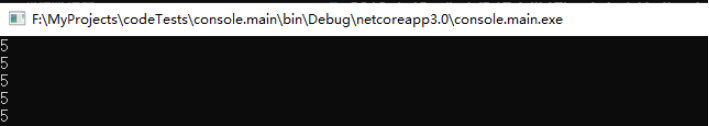
修改一下源代码
List<Action> list = new List<Action>();for (int i = 0; i < 5; i++){int temp = i;Action t = () => Console.WriteLine(temp.ToString());list.Add(t);}foreach (Action t in list){t();}
事件
事件是一种引用类型,实际上也是一种特殊的委托。事件基于委托,是提供了发布/订阅机制的委托,事件是将委托封装,并对外公布了订阅和取消订阅的接口。
Example_01
不使用委托和事件的代码,耦合度高
public class Player{public void Die(){GameConfiguration configuration = new GameConfiguration();configuration.OnPlayerDeath();UI ui = new UI();ui.OnPlayerDeath();}}public class UI{public void OnPlayerDeath(){Console.Write("GameOver");}}public class GameConfiguration{public int DeathNumber { get; set; }public void OnPlayerDeath(){DeathNumber++;Console.WriteLine(DeathNumber);}}
[TestMethod]public void Example_01(){Player player = new Player();player.Die();Assert.IsTrue(true);}
Example_02
使用委托和事件解耦代码
/// <summary>/// 热水器/// </summary>public class Heater{/// <summary>/// 温度字段/// </summary>private int temperature;/// <summary>/// 事件委托/// </summary>/// <param name="param"></param>public delegate void BoilHandler(int param);/// <summary>/// 将委托封装,并对外公布订阅和取消订阅的接口/// </summary>public event BoilHandler BoilEvent;public void BoilWater(){for (int i = 0; i <= 100; i++){temperature = i;if (temperature > 95){// 调用所有注册对象的方法BoilEvent?.Invoke(temperature);}}}}/// <summary>/// 警报器/// </summary>public class Alarm{public void Alert(int param){Console.WriteLine("Alarm:dddddddd,水已经 {0} 度了:", param);}}/// <summary>/// 显示器/// </summary>public static class Display{public static void ShowMsg(int param){Console.WriteLine("Display:水已烧开,当前温度:{0}度.", param);}}
[TestMethod]public void Example_02(){Heater heater = new Heater();Alarm alarm = new Alarm();// 注册方法heater.BoilEvent += alarm.Alert;//heater.BoilEvent += (new Alarm()).MakeAlert; // 匿名对象注册方法// 注册静态方法heater.BoilEvent += Display.ShowMsg;// 烧水,会自动调用注册过对象的方法heater.BoilWater();Assert.IsTrue(true);}
Example_03
- 委托类型的名称都应该以
EventHandler结束 - 委托的原型定义:有一个
void返回值,并接受两个输入参数:一个Object类型,一个EventArgs类型(或继承自EventArgs) - 事件的命名为委托去掉
EventHandler之后剩余的部分. - 继承自
EventArgs的类型应该以EventArgs结尾
委托声明原型中的 Object 类型的参数代表了Subject,也就是监视对象,在本例中是 Heater(热水器).回调函数(比如Alarm的Alert)可以通过它访问触发事件的对象(Heater),EventArgs 对象包含了Observer所感兴趣的数据,在本例中是temperature。
public class Heater{/// <summary>/// 温度/// </summary>private int temperature;/// <summary>/// 添加型号作为演示/// </summary>public string type = "01";/// <summary>/// 添加产地作为演示/// </summary>public string area = "China";public delegate void BoiledEventHandler(object sender, BoiledEventArgs e);public event BoiledEventHandler Boiled;/// <summary>/// 定义 BoiledEventArgs类,传递给 Observer 所感兴趣的信息/// </summary>public class BoiledEventArgs : EventArgs{public readonly int temperature;public BoiledEventArgs(int temperature){this.temperature = temperature;}}/// <summary>/// 提供继承自Heater的类重写,以便继承类拒绝其他对象对它的监视/// </summary>/// <param name="e"></param>protected virtual void OnBoiled(BoiledEventArgs e){// 如果有对象注册Boiled?.Invoke(this, e); // 调用所有注册对象的方法}public void BoilWater(){for (int i = 0; i <= 100; i++){temperature = i;if (temperature > 95){// 建立BoiledEventArgs 对象.BoiledEventArgs e = new BoiledEventArgs(temperature);OnBoiled(e); // 调用 OnBolied 方法}}}}// 警报器public class Alarm{public void MakeAlert(object sender, Heater.BoiledEventArgs e){Heater heater = (Heater)sender;Console.WriteLine("Alarm:{0} - {1}: ", heater.area, heater.type);Console.WriteLine("Alarm: 嘀嘀嘀,水已经 {0} 度了:", e.temperature);Console.WriteLine();}}// 显示器public static class Display{public static void ShowMsg(object sender, Heater.BoiledEventArgs e){//静态方法Heater heater = (Heater)sender;Console.WriteLine("Display:{0} - {1}: ", heater.area, heater.type);Console.WriteLine("Display:水快烧开了,当前温度:{0}度.", e.temperature);Console.WriteLine();}}
[TestMethod]public void Example_03(){Heater heater = new Heater();Alarm alarm = new Alarm();heater.Boiled += alarm.MakeAlert; //注册方法//heater.Boiled += (new Alarm()).MakeAlert; //给匿名对象注册方法//heater.Boiled += new Heater.BoiledEventHandler(alarm.MakeAlert); //也可以这么注册heater.Boiled += Display.ShowMsg; //注册静态方法heater.BoilWater(); //烧水,会自动调用注册过对象的方法Assert.IsTrue(true);}
参考
https://www.cnblogs.com/jujusharp/archive/2011/08/04/2127999.html
https://www.cnblogs.com/HQFZ/p/4903400.html
https://www.cnblogs.com/wangjiming/p/8300103.html


