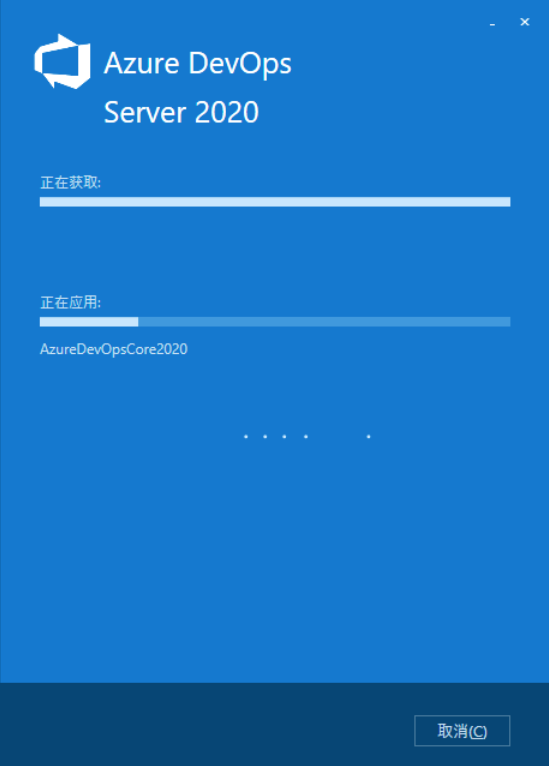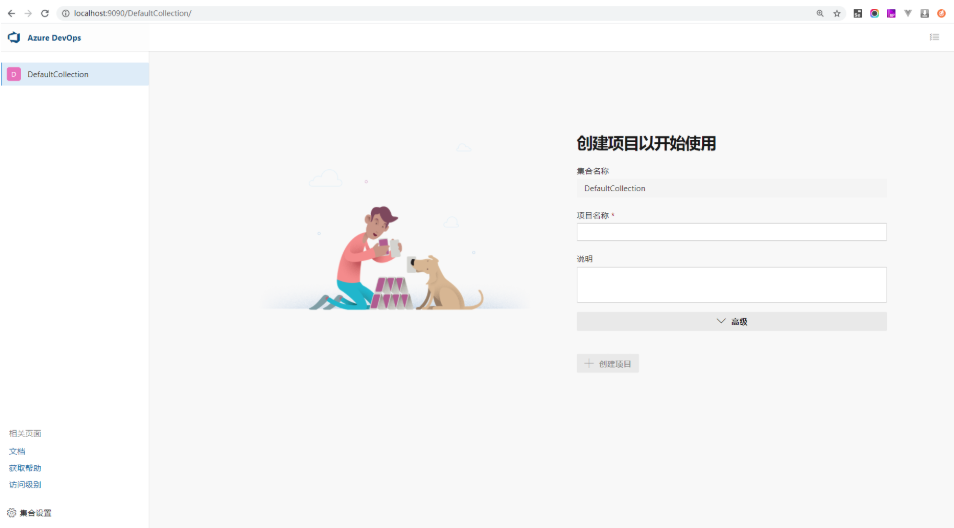DevOps
DevOps 是一个完整的面向IT运维的工作流,来自于 Development和 Operations的组合,突出重视软件开发人员和运维人员的沟通合作,通过自动化流程来使得软件构建、测试、发布更加快捷、频繁和可靠,以 IT 自动化以及持续集成(CI)、持续部署(CD)为基础,来优化程式开发、测试、系统运维等所有环节。
Azure DevOps
Azure DevOps provides developer services to support teams to plan work, collaborate on code development, and build and deploy applications. Developers can work in the cloud using Azure DevOps Services or on-premises using Azure DevOps Server. Azure DevOps Server was formerly named Visual Studio Team Foundation Server (TFS).
Azure DevOps provides integrated features that you can access through your web browser or IDE client. You can use one or more of the following services based on your business needs:
- Azure Repos provides Git repositories or Team Foundation Version Control (TFVC) for source control of your code
- Azure Pipelines provides build and release services to support continuous integration and delivery of your apps
- Azure Boards delivers a suite of Agile tools to support planning and tracking work, code defects, and issues using Kanban and Scrum methods
- Azure Test Plans provides several tools to test your apps, including manual/exploratory testing and continuous testing
- Azure Artifacts allows teams to share Maven, npm, and NuGet packages from public and private sources and integrate package sharing into your CI/CD pipelines
You can also use collaboration tools such as: - Customizable team dashboards with configurable widgets to share information, progress, and trends
- Built-in wikis for sharing information
- Configurable notifications
Azure DevOps supports adding extensions and integrating with other popular services, such as: Campfire, Slack, Trello, UserVoice, and more, and developing your own custom extensions.
For information on the differences between the cloud versus on-premises platforms, see Azure DevOps Services and Azure DevOps Server.
Microsoft renamed Visual Studio Team Services (VSTS) to Azure DevOps Services. For more information about this change, see Introducing Azure DevOps.
Team Foundation Server became Azure DevOps Server 2019.
Choose Azure DevOps Services
Choose Azure DevOps Services when you want:
- Quick set-up
- Maintenance-free operations
- Easy collaboration across domains
- Elastic scale
- Rock-solid security
To learn more about data protection in Azure DevOps Services, see Data protection overview.
Azure DevOps Services also gives you access to cloud build and deployment servers, and application insights.
We’ve made it easy for you to start for free and try out our services. Sign up for free by creating an organization. Then, either upload your code to share or source control. Begin tracking your work using Scrum, Kanban, or a combination of methods.
You can use all the services included with Azure DevOps, or choose just what you need to complement your existing workflows.
- Azure Boards. Plan, track, and discuss work across your teams.
- Azure Pipelines. Continuously build, test, and deploy to any platform and cloud.
- Azure Repos. Get unlimited, cloud-hosted private Git repositories for your project.
安装软件
Azure DevOps Server2020 的安装过程,还是集成之前版本的习惯。主要分为两个部分:安装软件和配置系统
安装软件的过程基本是傻瓜式的,下载镜像文件后,装载ISO文件,允许 AzureDevOpsServer2020.exe 文件,系统会自动将必要软件安装系统中
注意,如果服务器中已经安装过其他版本的
Azure DevOps Server,安装软件不会自动删除之前的文件,而会安装到一个新的目录中。默认安装位置是:C:\Program Files\Azure DevOps Server 2020
系统配置
按照系统提示重启服务器后,系统会自动打开 Azure DevOps Server 的配置界面
设置好各个环节的配置,如出错就挨个解决掉,比如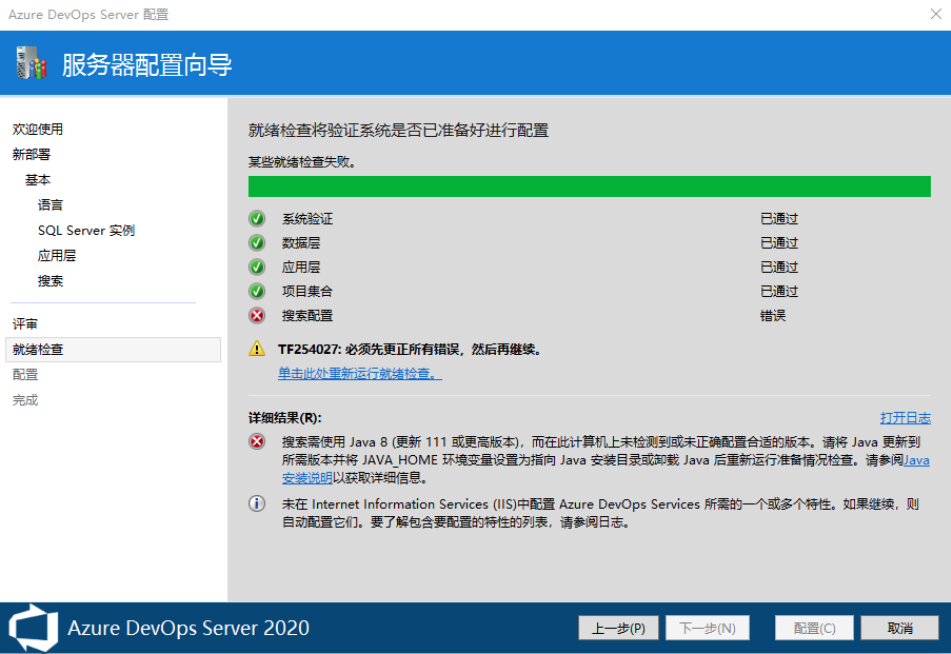
配置完成(这里没有安装基于ES的搜索服务)

浏览器访问,搞定
部署方式
Azure Devops部署可以有多种选择,如
- 单服务器
- 双服务器
- 多服务器
参考: