github:https://github.com/scrapy/quotesbot
Both spiders extract the same data from the same website, but toscrape-css employs CSS selectors, while toscrape-xpath employs XPath expressions.
根据readme描述,实例中一个为使用css语句写的,另一个为使用xpath语句写的
You can run a spider using the scrapy crawl command, such as:$ scrapy crawl toscrape-cssIf you want to save the scraped data to a file, you can pass the -o option:$ scrapy crawl toscrape-css -o quotes.json启动抓取并保存至本地json:scrapy crawl crawlname -o quotes.json
两个方法:
extract():这个方法返回的是一个数组list,,里面包含了多个string,如果只有一个string,则返回[‘ABC’]这样的形式。
extract_first():这个方法返回的是一个string字符串,是list数组里面的第一个字符串。
声明:一下爬取网站均通过phpstudy放入了本地
官方实例spider源码:
# -*- coding: utf-8 -*-import scrapyclass ToScrapeSpiderXPath(scrapy.Spider):name = 'toscrape-xpath'start_urls = [# 'http://quotes.toscrape.com/',"http://localhost/qts.html"]def parse(self, response):for quote in response.xpath('//div[@class="quote"]'): #通过源码分析得到,每一个块中的内容都属于一个quote,所以下面用"//"遍历所有的class为quote的div标签即可yield {'text': quote.xpath('./span[@class="text"]/text()').extract_first(),'author': quote.xpath('.//small[@class="author"]/text()').extract_first(),'tags': quote.xpath('.//div[@class="tags"]/a[@class="tag"]/text()').extract()}next_page_url = response.xpath('//li[@class="next"]/a/@href').extract_first() #调用a标签的所有href属性if next_page_url is not None:yield scrapy.Request(response.urljoin(next_page_url)) #拼接主域名和子域名
练习写的某招聘单位职位爬取的spider源码:
import scrapyimport timeclass BossSpider(scrapy.Spider):name = "witherc"#allowed_domains = ["https://www.zhipin.com/"] #允许爬取的域#with open('/Users/w1therc/Desktop/「全国Python招聘」 - BOSS直聘.html','r', encoding='UTF8') as url:# start_urls = urlstart_urls = ["http://localhost/boss.html"#"/Users/w1therc/Desktop/「全国Python招聘」 - BOSS直聘.html"]def parse(self, response):for quote in response.xpath('//div[@class="job-primary"]'):yield {'职位名称': quote.xpath('.//span[@class="job-name"]/a[@target="_blank"]/text()').extract_first(),'薪资': quote.xpath('.//span[@class="red"]/text()').extract_first(),'工作地点': quote.xpath('.//span[@class="job-area"]/text()').extract()}'''下列三行用于网页跳转到下一页并爬取的代码没有问题,报错原因为:爬取页面保存在本地url为http://localhost/boss.html,但是跳转后的url变回了https://www.zhipin.com/c100010000-p100407/?page=2&ka=page-2此问题有待解决,可先实行但页面抓取next_page_url = response.xpath('//div[@class="page"]/a[@class="next"]/@href').extract_first() # 调用a标签的所有href属性if next_page_url is not None:yield scrapy.Request(response.urljoin(next_page_url)) # 拼接主域名和子域名'''
上述二者在解析结构时均使用的xpath语句
next_page_url = response.xpath('//div[@class="page"]/a[@class="next"]/@href').extract_first() # 调用a标签的所有href属性if next_page_url is not None:yield scrapy.Request(response.urljoin(next_page_url)) # 拼接主域名和子域名
上述三行用于网页跳转到下一页并爬取的代码没有问题,报错原因为:爬取页面保存在本地url为http://localhost/boss.html,但是跳转后的url变回了https://www.zhipin.com/c100010000-p100407/?page=2&ka=page-2
此问题有待解决,可先实行但页面抓取(目前想法:尝试保存多级页面到本地进行数据抓取,答辩时可说明情况,为了测试所以保存到本地,实际上可以通过成熟的代码来控制防止爬虫检测,直接用原url进行爬取并输出)解决如何把爬取文件输出保存为xls文件:1、直接输出为csv文件(已解决):scrapy crawl witherc -o 333.csv ~~解决csv文件打开后乱码问题:在setting.py中添加代码`FEED_EXPORT_ENCODING = ‘gb18030’`即可
第三部分设计:对一、二部分设计链接方法 即研究使用 pandas库中 pd.read_excel方法 对保存为excel文件中对数据进行处理 及 可视化输出等
对csv可视化的思想:先把csv文件中的内容读取出来再进行可视化
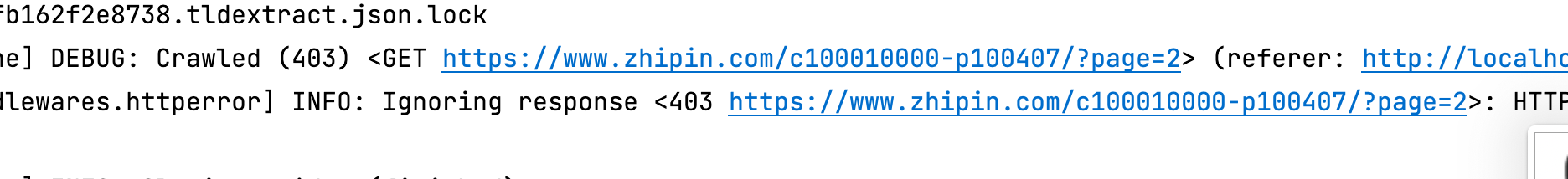
报403是因为,通过上述代码获取的url为zhipin.com的原url,而非在本地localhost的url,此前访问时ip已被封,所以报错403
转化为json文件,再做可视化,json文件中的数据是以dict存储的因此比较方便易用
数据格式方面:pyecharts 本质上在做的事情就是将 Echarts 的配置项由 Python dict 序列化为 JSON 格式,所以 pyecharts 支持什么格式的数据类型取决于 JSON 支持什么数据类型。

