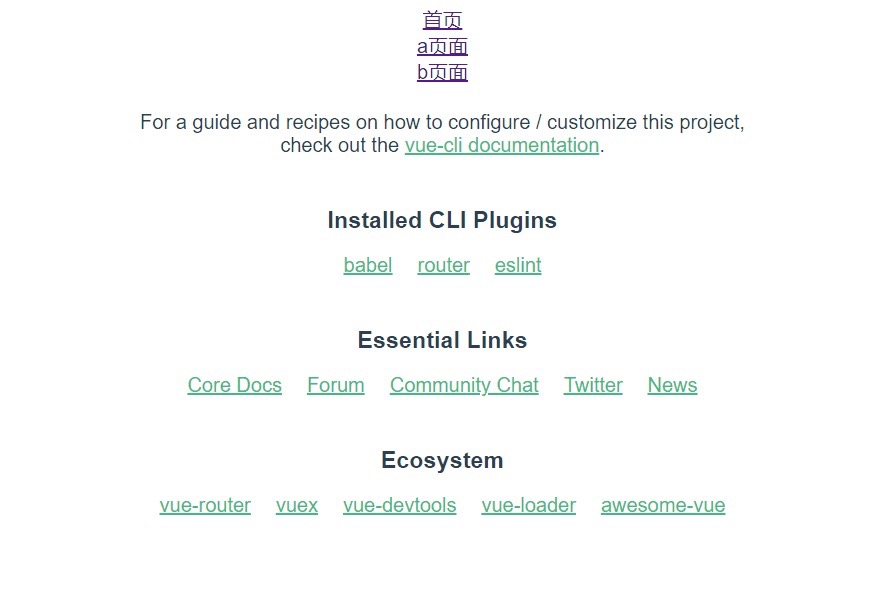1、前言
本篇文章循序渐进带大家实现VueRouter的实现原理,阅读前需要对vue的使用有基本的认识,学习过class了解其基本概念。
实现注意点:
- 如何注册插件
- 实现router-view和router-link两个组件
- 如何根据当前路由显示对应组件
- 路由切换时如何更新组件
- 嵌套路由如何实现
带着这些问题下面我们就开始一步一步的实现
最终代码链接
2、准备测试数据
我们可以使用VueCli搭建一个VueRouter的项目。这里简单的说一下命令
# 如果你使用 yarnyarn global add @vue/cll# 如果你使用 npmnpm install -g @vue/cli# 创建 Vue2 项目vue create vue-router-study
安装完后,直接启动该服务
cd vue-router-studyyarn serve
接着我们可以先使用官方的 vue-router 先跑一个测试例子
yarn add vue-router
编写文件 router/index.js
import Vue from 'vue'import VueRouter from 'vue-router'Vue.use(VueRouter)export default new VueRouter({routes: [{path: '/',component: () => import('../components/HelloWorld.vue'),},{path: '/a',component: () => import('../components/A.vue'),children: [{ path: '/a/b', component: () => import('../components/B.vue') }],},],})
编辑 main.js 将 router 添加到 Vue 选项中
import router from './router'// ...new Vue({router,render: h => h(App),}).$mount('#app')
在 App.vue 中显示我们的数据
<template><div id="app"><div><router-link to="/">首页</router-link></div><div><router-link to="/a">a页面</router-link></div><div><router-link to="/a/b">b页面</router-link></div><router-view></router-view></div></template>// ...
创建两个组件 A.vue 和 B.vue
components/A.vue
<template><div>我是A组件<div><router-view></router-view></div></div></template><script>export default {name: "A"};</script>
componets/B.vue
<template><div>我是B页面</div></template><script>export default {name: "B"};</script>
现在回到页面看看效果

下面我就开始实现自己的 vue-router 插件
3、实现插件注册
我们使用 VueRouter 的时候是通过 use 进行注册,说明 VueRouter 是一个插件。需要实现一个install方法
创建一个新文件实现我们自己的 VueRouter
创建一个 VueRouter 类,以及编写一个 install 方法,并定义一个变量保存 Vue
src/avue-router.js
let Vueclass VueRouter {}VueRouter.install = function(_Vue) {Vue = _VueVue.mixin({beforeCreate() {if (this.$options.router) Vue.prototype.$router = this.$options.router},})}export default VueRouter
在 router/index.js 使用我们自己的 avue-router.js
// import VueRouter from 'vue-router'import VueRouter from '../avue-router'
回到页面,看看是否正常显示。如果显示成功了,证明插件成功注册
在 Vue.use(VueRouter) 时,Vue会自动调用 install 方案。
使用mixin,将我们在Vue选项中的router实例,挂载到原型上
我们就可以在Vue实例中,通过 this.$router 获得实例数据
4、实现 router-link 组件
通过 Vue 挂载全局组件,并将 props 拼接到 href 中,将默认插槽的值填充进去
VueRouter.install = function(_Vue) {// ...Vue.component('router-link', {props: {to: {type: String,require: true,},},render(h) {return h('a',{attrs: {href: '#' + this.to,},},this.$slots.default)},})}
现在回到页面,router-link 已经正常显示。
5、实现 router-view 组件
需要声明一个响应式的变量 current 保存当前的 hash 路径。router-view 组件根据这个路径匹配 routes 表中对应的组件,显示出来。并监听 hashchange 在路径更新的时候,更新 current 的路径。
// ...class VueRouter {constructor(options) {// 保存实例时候配置项this.$options = optionsVue.util.defineReactive(this, 'current', window.location.hash.slice(1) || '/')addEventListener('hashchange', this.onHashChange.bind(this))addEventListener('load', this.onHashChange.bind(this))}onHashChange() {this.current = window.location.hash.slice(1) || '/'}}VueRouter.install = function(_Vue) {// ...Vue.component('router-view', {render(h) {let component = nullconst route = this.$router.$options.routes.filter(route => route.path === this.$router.current)[0]if (route) component = route.componentreturn h(component)},})}
因为此刻我们没有实现嵌套路由,所以需要先把 A.vue 中的 router-view 注释掉,否则会造成死循环
components/A.vue
<template><div>我是A组件<div><!-- <router-view></router-view> --></div></div></template><script>export default {name: "A"};</script>
现在回到页面,我们发现可以使用 router-link 切换页面了。
5.1 实现嵌套路由
我们参考一下官方的写法
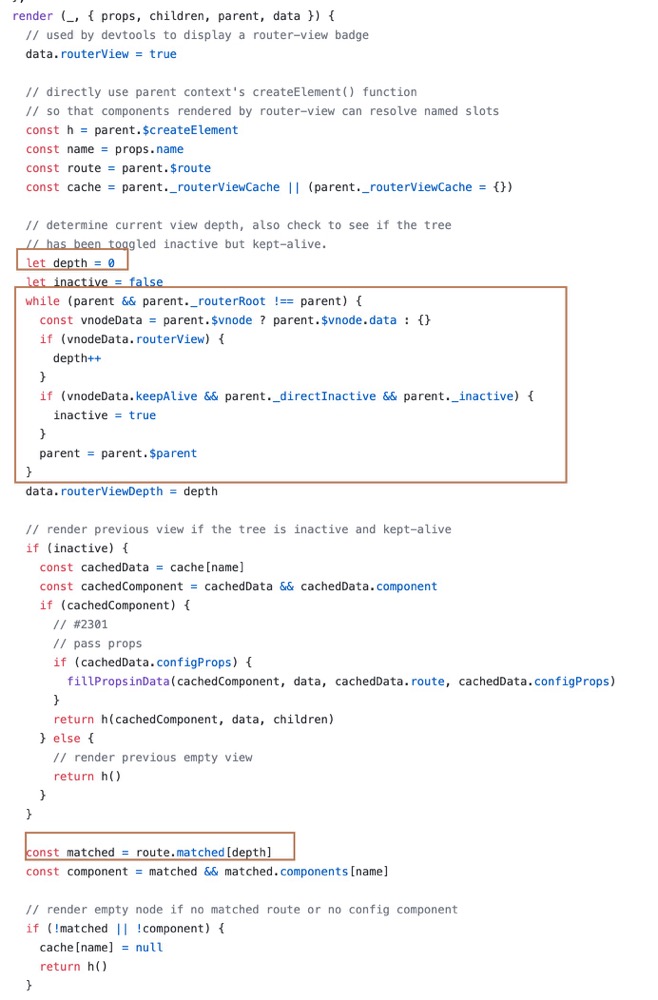
可以看出,他给每个 router-view 组件定义了个 depth 的变量确定它的深度,并且有个 matched 数组,记录当前路径的对应路由数组。
比如我们现在的 hash 地址为 /a/b 那 matched 应该为
let matched = [{path: '/a',component: () => import('../components/A.vue'),children: [{ path: '/a/b', component: () => import('../components/B.vue') }],},{path: '/a/b',component: () => import('../components/B.vue'),},]
现在我们在 VueRouter 类中实现 matched 方法。通过递归 route 表。收集当前路径的所有 route 数组。
class VueRouter {// ...match (routes) {routes = routes || this.$options.routesfor (const route of routes) {// 如果为根目录,push 一个 route 进去后,直接返回if (route.path === '/' && this.current === '/') {this.matched.push(route)return}// 如果不为根目录,则判断当前 current 所包含的所有 route,并收集起来if (route.path !== '/' && this.current.indexOf(route.path) !== -1) {this.matched.push(route)if (route.children) this.match(route.children)}}}}
接着我们要改写 route-view 组件。在每个 route-view 组件中添加 routerView 的属性,以此判断是否为 router-view 组件。从当前实例出发,向上循环,计算出当前组件,是在第几层。保存该值到 depth 变量中。然后再根据 matched 表选择对应层数的 route 获取该表的 component 显示即可。
VueRouter.install = function (_Vue) {// ...Vue.component('router-view', {render (h) {this.$vnode.data.routerView = truelet depth = 0let parent = this.$parentwhile (parent) {const vnodeData = parent.$vnode && parent.$vnode.dataif (vnodeData && vnodeData.routerView) {depth++}parent = parent.$parent}let component = nullconst route = this.$router.matched[depth]if (route) component = route.componentreturn h(component)}})}
现在我们可以解开 components/A.vue 中 router-view 中的注释。显示正常~
End 最终效果