- 前置条件
- 配置命令
- 一些常用指令
一、前置条件
- 安装了VScode,并且配配置了环境变量
- 安装了git环境
二、配置指令
git config --global user.name 你的英文名git config --global user.email 你的邮箱git config --global push.default simplegit config --global core.quotepath falsegit config --global core.editor "code --wait"git config --global core.autocrlf input
如:
git config --global user.name Layouwengit config --global user.email Layouwen@gmail.comgit config --global push.default simplegit config --global core.quotepath falsegit config --global core.editor "code --wait"git config --global core.autocrlf input
以上六条命令运行后,输入 git config --global --list 查看配置有没有输错。
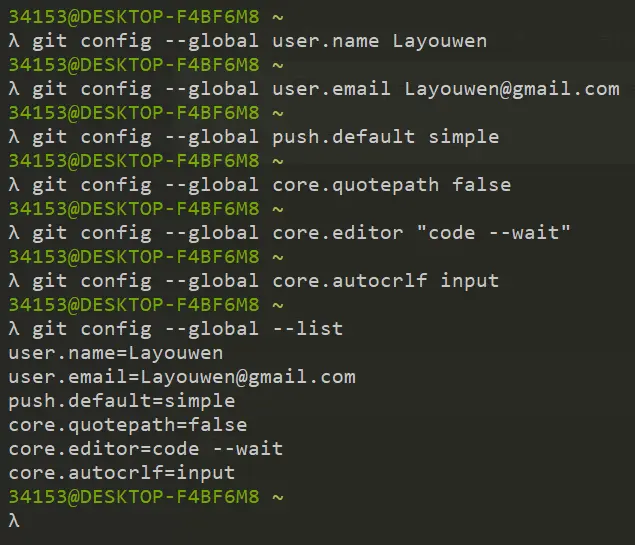
配置好后,就可以使用git的指令了
三、常用指令
// 初始化创建一个.git目录git inte// 添加需要备份的文件git add .// 开始备份git commit -m "备注"// 查看备份记录git log// 回滚之前版本git reset --hard 版本号

