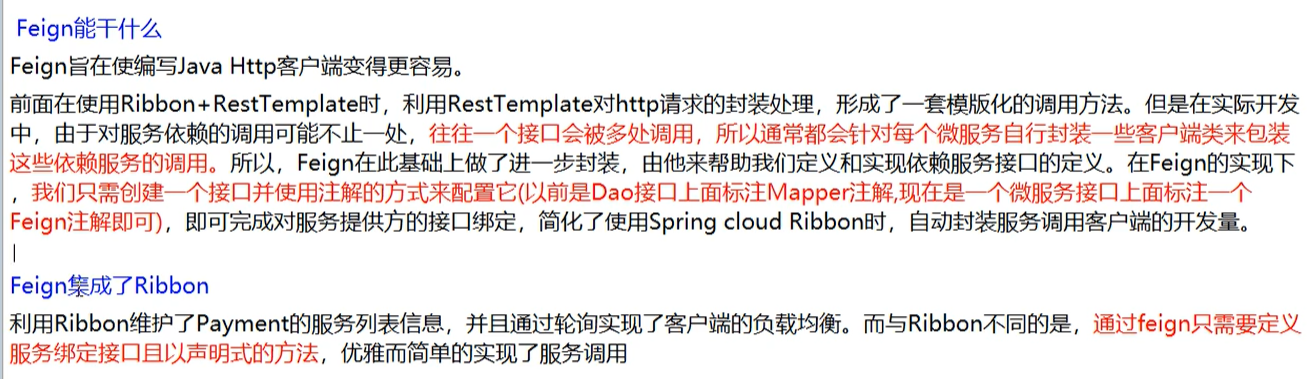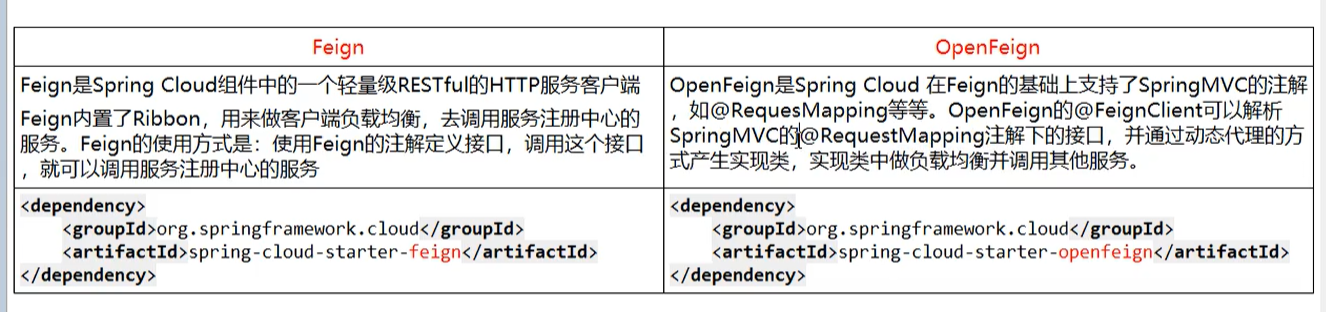比较说明:
RestTemplate使用:
RestTemplate是Spring提供的用于访问Rest服务的客户端,RestTemplate提供了多种便捷访问远程Http服务的方法,能够大大提高客户端的编写效率。
getForEntity()
getForEntity方法的返回值是一个ResponseEntity<T>,ResponseEntity<T>是Spring对HTTP请求响应的封装,包括了几个重要的元素,如响应码、contentType、contentLength、响应消息体等。比如下面一个例子
@RequestMapping("/gethello")public String getHello() {ResponseEntity<String> responseEntity = restTemplate.getForEntity("http://HELLO-SERVICE/hello", String.class);String body = responseEntity.getBody();HttpStatus statusCode = responseEntity.getStatusCode();int statusCodeValue = responseEntity.getStatusCodeValue();HttpHeaders headers = responseEntity.getHeaders();StringBuffer result = new StringBuffer();result.append("responseEntity.getBody():").append(body).append("<hr>").append("responseEntity.getStatusCode():").append(statusCode).append("<hr>").append("responseEntity.getStatusCodeValue():").append(statusCodeValue).append("<hr>").append("responseEntity.getHeaders():").append(headers).append("<hr>");return result.toString();}
- getForEntity的第一个参数为我要调用的服务的地址,这里我调用了服务提供者提供的/hello接口,注意这里是通过服务名调用而不是服务地址,如果写成服务地址就没法实现客户端负载均衡了。
- getForEntity第二个参数String.class表示我希望返回的body类型是String
- 拿到返回结果之后,将返回结果遍历打印出来
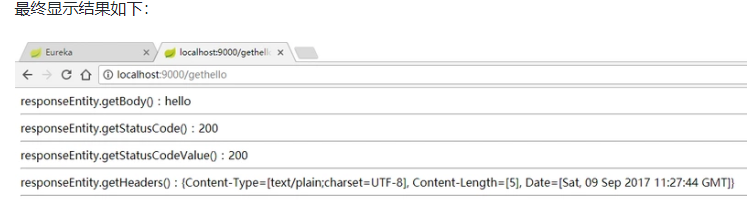
带参方式:
@RequestMapping("/sayhello")public String sayHello() {ResponseEntity<String> responseEntity = restTemplate.getForEntity("http://HELLO-SERVICE/sayhello?name={1}", String.class, "张三");return responseEntity.getBody();}@RequestMapping("/sayhello2")public String sayHello2() {Map<String, String> map = new HashMap<>();map.put("name", "李四");ResponseEntity<String> responseEntity = restTemplate.getForEntity("http://HELLO-SERVICE/sayhello?name={name}", String.class, map);return responseEntity.getBody();}
getForObject()
getForObject函数实际上是对getForEntity函数的进一步封装,如果你只关注返回的消息体的内容,对其他信息都不关注,此时可以使用getForObject
@RequestMapping("/book2")public Book book2() {Book book = restTemplate.getForObject("http://HELLO-SERVICE/getbook1", Book.class);return book;}
openFeign使用:
主启动类添加注解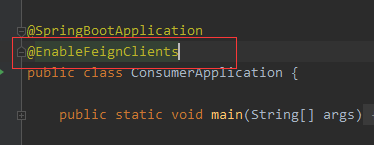
消费端添加接口,接口中的方法为提供者暴露的方法,@FeignClient()中为提供者服务名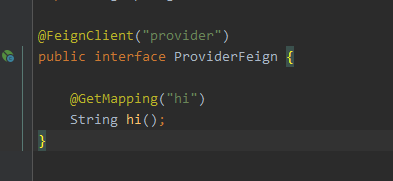
方法中调用: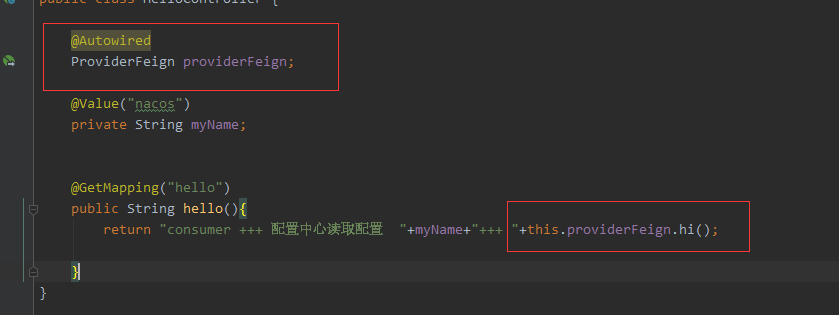
openFeign服务超时设置:
默认超时时间为一秒钟,可在yml中设置
ribbon:#建立链接时间ConnectTimeOut: 5000#只建立链接后从服务器获取资源时间(毫秒)ReadTimeOut: 5000
openFeign日志打印:
提供了日志打印功能,我们可以通过调整日志级别,从而了解Feign中的http请求细节,
说白了就是对Feign接口的调用情况进行监控和输出。
日志级别: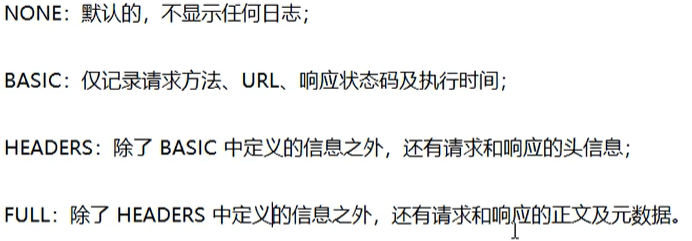
代码中添加配置类: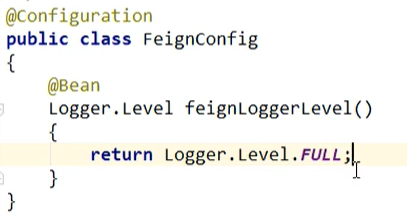
yml中添加配置:**
logging:
level:
#feign日志以什么级别监控哪个接口
com.kai.springCloud.service.helloService: debug