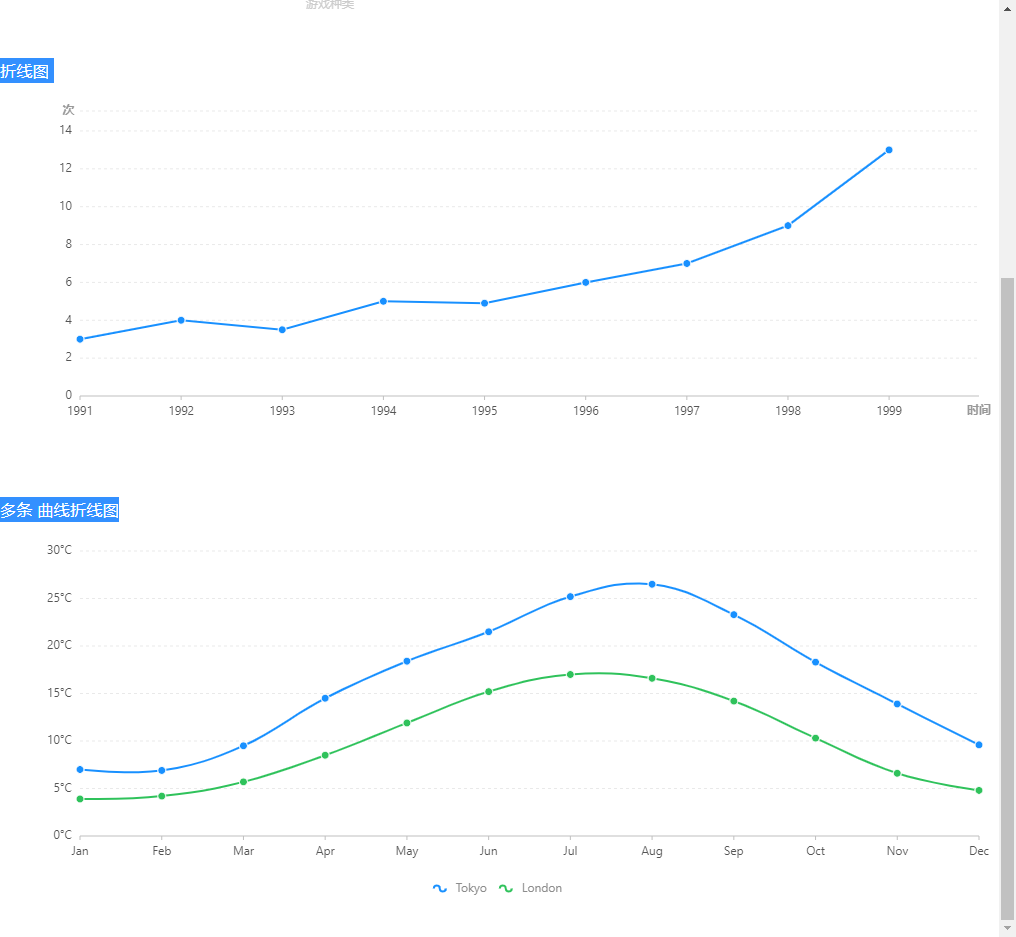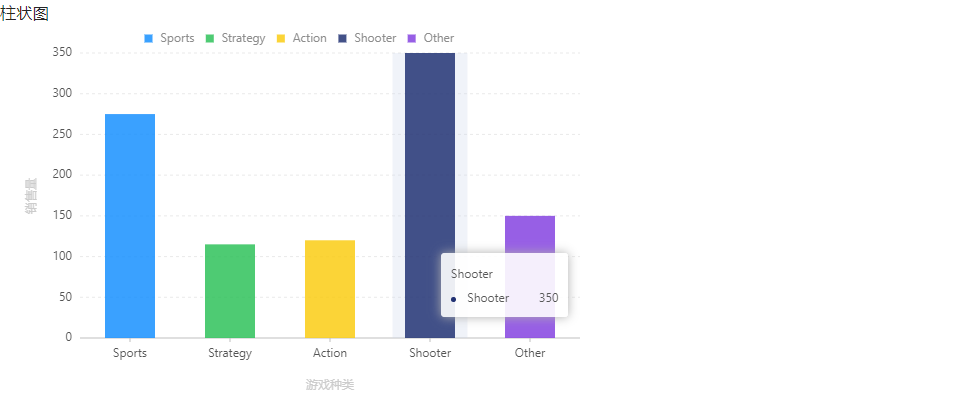折线图
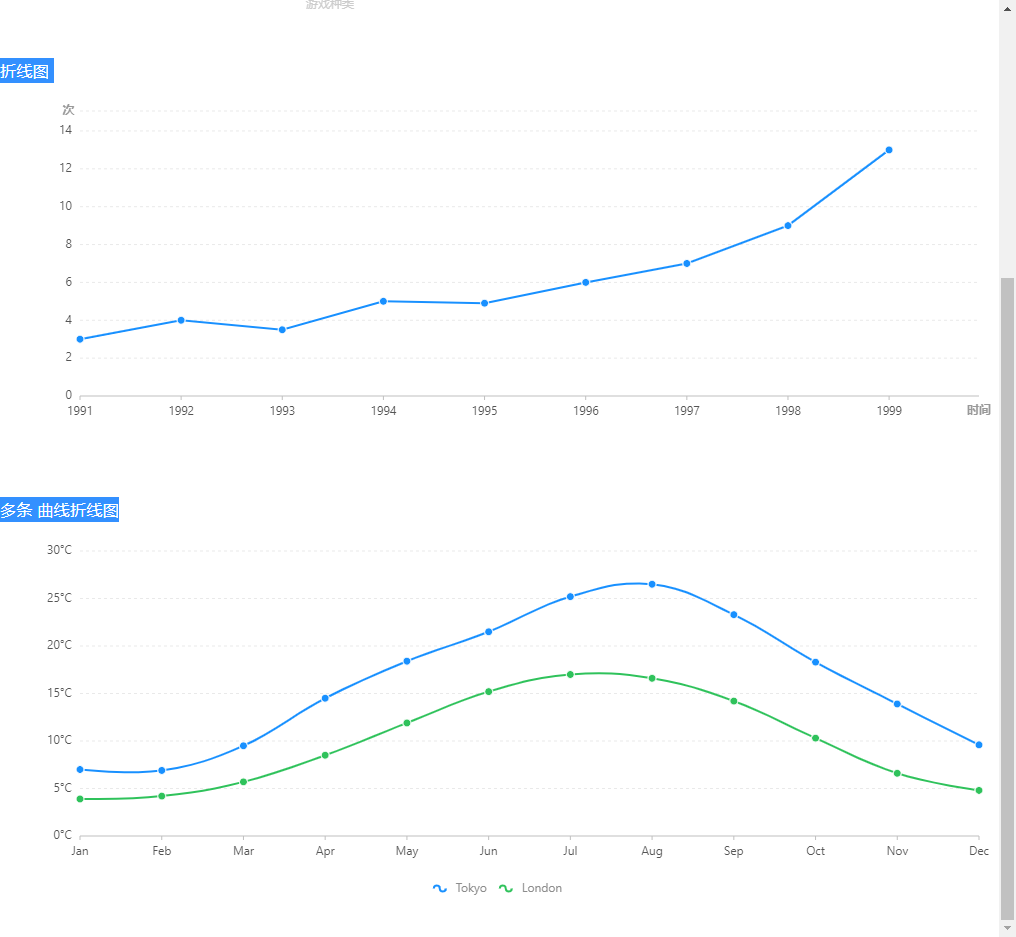
import React,{useState} from 'react'import { Chart, Geom, Axis, Tooltip, Legend, Coord,Guide,Line } from 'bizcharts';const XianB = (props)=>{ const [data, setData] = useState([ { year: "1991", value: 3 }, { year: "1992", value: 4 }, { year: "1993", value: 3.5 }, { year: "1994", value: 5 }, { year: "1995", value: 4.9 }, { year: "1996", value: 6 }, { year: "1997", value: 7 }, { year: "1998", value: 9 }, { year: "1999", value: 13 } ]) const [cols, setCols] = useState( { value: { min: 0, range:[0,0.93], alias:'次' }, year: { range: [0, 0.9], alias:'时间' } }) return <div> <h3> 折线图 </h3> <Chart height={400} data={data} scale={cols} forceFit> <Axis name="year" title={{ position:'end', offset:15, textStyle: { fontSize: '12', textAlign: 'center', fill: '#999', fontWeight: 'bold', rotate: 0, autoRotate:true } }} /> <Axis name="value" title={{ position:'end', offset:5.5, textStyle: { fontSize: '12', textAlign: 'right', fill: '#999', fontWeight: 'bold', rotate: 0 } }}/> <Tooltip crosshairs={{ type: "y" }} /> <Geom type="line" position="year*value" size={2} tooltip={['year*value',(year,value)=>{ return { name:'数值', // 要显示的名字 value:value, title:year } }]} /> <Geom type="point" position="year*value" size={4} shape={"circle"} style={{ stroke: "#fff", lineWidth: 1 }} tooltip={['year*value',(year,value)=>{ return { name:'数值', // 要显示的名字 value:value, title:year } }]} /> </Chart> </div>}const XinaC = (props) =>{ const [data,setData] = useState([ { month: "Jan", city: "Tokyo", temperature: 7 }, { month: "Jan", city: "London", temperature: 3.9 }, { month: "Feb", city: "Tokyo", temperature: 6.9 }, { month: "Feb", city: "London", temperature: 4.2 }, { month: "Mar", city: "Tokyo", temperature: 9.5 }, { month: "Mar", city: "London", temperature: 5.7 }, { month: "Apr", city: "Tokyo", temperature: 14.5 }, { month: "Apr", city: "London", temperature: 8.5 }, { month: "May", city: "Tokyo", temperature: 18.4 }, { month: "May", city: "London", temperature: 11.9 }, { month: "Jun", city: "Tokyo", temperature: 21.5 }, { month: "Jun", city: "London", temperature: 15.2 }, { month: "Jul", city: "Tokyo", temperature: 25.2 }, { month: "Jul", city: "London", temperature: 17 }, { month: "Aug", city: "Tokyo", temperature: 26.5 }, { month: "Aug", city: "London", temperature: 16.6 }, { month: "Sep", city: "Tokyo", temperature: 23.3 }, { month: "Sep", city: "London", temperature: 14.2 }, { month: "Oct", city: "Tokyo", temperature: 18.3 }, { month: "Oct", city: "London", temperature: 10.3 }, { month: "Nov", city: "Tokyo", temperature: 13.9 }, { month: "Nov", city: "London", temperature: 6.6 }, { month: "Dec", city: "Tokyo", temperature: 9.6 }, { month: "Dec", city: "London", temperature: 4.8 } ]) const [cols,setCols] = useState({ month: { range: [0, 1] } }) return <div> <h3> 多条 曲线折线图 </h3> <Chart height={400} data={data} scale={cols} forceFit> <Legend /> <Axis name="month" /> <Axis name="temperature" label={{ formatter: val => `${val}°C` }} /> <Tooltip crosshairs={{ type: "y" }} /> <Geom type="line" position="month*temperature" size={2} color={"city"} shape={"smooth"} /> <Geom type="point" position="month*temperature" size={4} shape={"circle"} color={"city"} style={{ stroke: "#fff", lineWidth: 1 }} /> </Chart> </div>}
柱状图
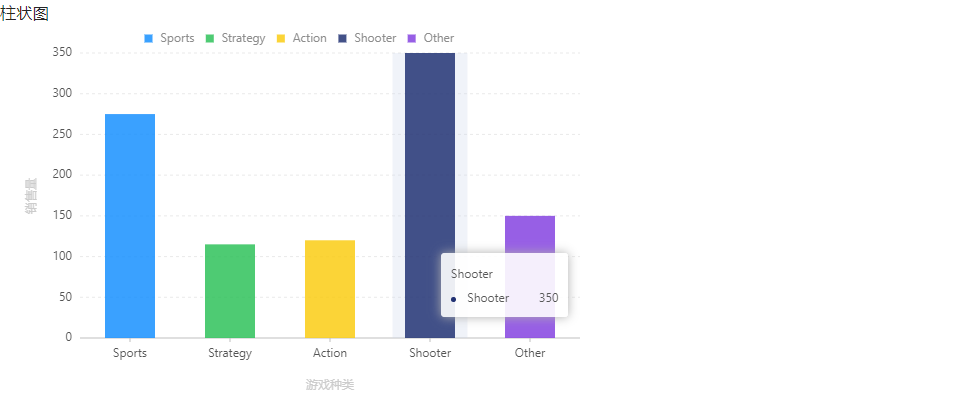
const XianA = (props)=>{
// 数据源
const [data,setData] = useState([
{ genre: 'Sports', sold: 275, income: 2300 },
{ genre: 'Strategy', sold: 115, income: 667 },
{ genre: 'Action', sold: 120, income: 982 },
{ genre: 'Shooter', sold: 350, income: 5271 },
{ genre: 'Other', sold: 150, income: 3710 }
])
// 定义度量
const [cols,setCols] = useState({
sold: { alias: '销售量' },
genre: { alias: '游戏种类' }
})
return <div>
<h3>柱状图</h3>
<Chart width={600} height={400} data={data} scale={cols}>
<Axis name="genre" title/>
<Axis name="sold" title/>
<Legend position="top" dy={-20} />
<Tooltip />
<Geom type="interval" position="genre*sold" color="genre" />
</Chart>
</div>
}