- 1:When packaging, the download resource timed out:
- 2:packaging failed (exception)
- 3:After packaging, run flashback or report an error
- 4:garbled cmd console
- 5:The npm package is missing or abnormal.
- 6:white screen, api 404, cross-issue
- 7:failed to install the better-sqlite3.
- http://localhost:8080 ) error">8:Open the vue service address in the browser ( http://localhost:8080 ) error
- 9: in the development mode, the front-end code cannot be automatically updated on the electron-egg rendering interface.
- 10:The node module version does not match.
- 11:automatic update failed in macOS
- 12:Software black screen or stuck
1:When packaging, the download resource timed out:
# Use domestic sources, see the tutorial of installing or generating software
2:packaging failed (exception)
error 1:pyton ......solution:upgrade build pack,npm install electron-builder@23.0.6
error 2:Packing error, Fatal error: Unable to commit changesreason:1. Is the disk full? This pit also bothered me for half an hour. Although it's not long, it's a low-level error2. Antivirus software, I'll just turn off the computer steward, McFee, mcfeina antivirus and so on.3. When using the makensis package, the account name is Chinese, and the construction is abnormal.solution:1. Clean disk2. Exit antivirus software3. https://www.azimiao.com/6250.html
error 3:...resource\app.asar does not exist ...solution:If there is an app directory in the electron-egg directory, the directory must be an ordinary file directory, not a project directory,For example, there cannot be .git, package.json or node_modules files in the app directory.
error 4:...Need executable 'ar' to convert dir to debreason:fpm tool need ar commond, To pack deb, install binutilssolution:sudo apt install binutils
3:After packaging, run flashback or report an error
flash back
# The development mode is normal, and the operation flashes after packaging1. Check whether there is any error in the log2. Run the program in CMD, and you can see whether there are abnormal errors in the running of the packaged program (none in the log)such as:d:/soft/electron-egg.exe click “Enter”
error 1: The code is filtered.
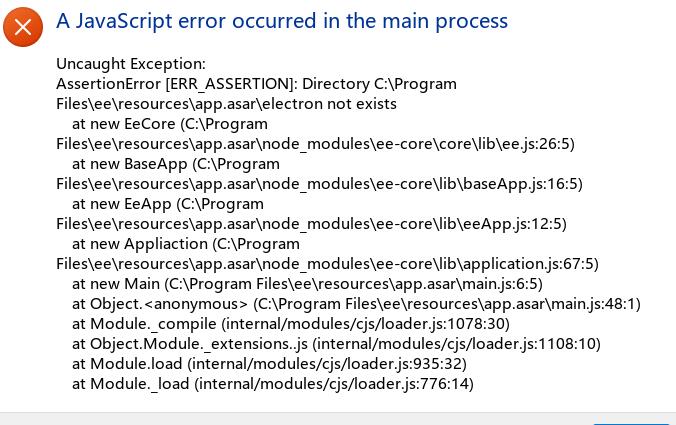
This figure shows./app.asar/electron not exits
cause: The encryption function is not used, but the source code is filtered, resulting in no code found.
Processing: View code encryption documentation
error 2:bytecode,Code is not standard
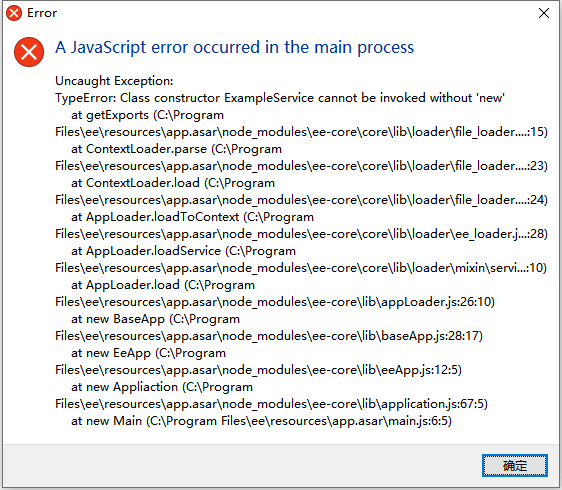
The figure shows: TypeError Class constructor ExampleService cannot be invoked withou ‘new’ at ……
cause:For each encrypted class file, the toString() method needs to be added
Processing:see Code encryption 中 Code requirements
4:garbled cmd console
see: chinese garbled
5:The npm package is missing or abnormal.
When the installation is abnormal, delete node_modules and package-lock file
# 1: cannot find module 'debug'solution:npm install debug --save# 2: npm install (When the installation is abnormal)delete package-lock.jsondelete node_modulesRerun 'npm install or cnpm install'
6:white screen, api 404, cross-issue
# dev 404solution 1:Start the front-end service first, and then start the desktop service. Please check the development steps in the document# Agent usedreason 2:代理导致api找不到solution:1:Change the proxy mode to the environment variable mode. For example, define multiple URL variables in the. Env (development environment, production environment) file and assign values.The URL address in the code Replace with environment variables.2:set config.default.json, windowsOption.webPreferences.webSecurity=true
7:failed to install the better-sqlite3.
# error 1......env: python: No such file or directorymake: *** [Release/sqlite3.a] Error 127rm ba23eeee118cd63e16015df367567cb043fed872.intermediategyp ERR! build errorgyp ERR! stack Error: `make` failed with exit code: 2gyp ERR! stack at ChildProcess.onExit (/Users/apple/.nvm/versions/node/v14.16.0/lib/node_modules/npm/node_modules/node-gyp/lib/build.js:194:23)......# reasonrequirements python3# solutionsuch as MacOS1. brew install python@3.92. vim ~/.zshrc add# pythonalias python='/usr/local/bin/python3'export PATH="/usr/local/opt/python@3.9/libexec/bin:$PATH"3. source ~/.zshrc
# error 2......gyp ERR! build errorgyp ERR! stack Error: `C:\Program Files (x86)\MSBuild\14.0\bin\MSBuild.exe` failed with exit code: 1gyp ERR! stack at ChildProcess.onExit (C:\nvm\v14.16.0\node_modules\npm\node_modules\node-gyp\lib\build.js:194:23)gyp ERR! stack at ChildProcess.emit (events.js:315:20)gyp ERR! stack at Process.ChildProcess._handle.onexit (internal/child_process.js:277:12)gyp ERR! System Windows_NT 10.0.19041gyp ERR! command "C:\\Program Files\\nodejs\\node.exe" "C:\\nvm\\v14.16.0\\node_modules\\npm\\node_modules\\node-gyp\\bin\\node-gyp.js" "rebuild" "--release"gyp ERR! cwd D:\www\xing\oschina-desktop\node_modules\better-sqlite3......# reasonrequemments node-gyp tool# solutionRerun:npm i node-gyp -g
# error 3......was compiled against a different Node.js version usingNODE_MODULE_VERSION 83. This version of Node.js requiresNODE_MODULE_VERSION 89. Please try re-compiling or re-installing......# reasonSQLite package is written in C \ C + +. The downloaded executable program may be inconsistent with your operating system, so it needs to be rebuilt according to the source code.# solutionRerun: npm run re-sqlite
8:Open the vue service address in the browser ( http://localhost:8080 ) error
error :Uncaught TypeError: window.require is not a function......reason:There is a demo function in Vue project that needs to access the electron module, which cannot be parsed in ordinary browserssolution:Try to debug the front-end page in the window started by electron.
9: in the development mode, the front-end code cannot be automatically updated on the electron-egg rendering interface.
click electron-egg menu->View->Reload
10:The node module version does not match.
# error......was compiled against a different Node.js version usingNODE_MODULE_VERSION 83. This version of Node.js requiresNODE_MODULE_VERSION 89. Please try re-compiling or re-installing......# reasonSome NPM packages are written in other languages such as C \ C + +. The downloaded executable program may not be consistent with your operating system, so it needs to be rebuilt according to the source code.# solutionelectron-rebuild -f -w 'module name'
11:automatic update failed in macOS
// Try to turn off asar1. Check and confirm Apple signature account2. Modify the asar attribute value of the build object to false in package.json3. Use code encryption to prevent source code exposure
12:Software black screen or stuck
error : ... ERROR:gpu_memory_buffer_support_x11.cc......reason:win7 or Linux,GPU acceleration is not supportedsolution:Turn off hardware acceleration in the ready() method of the main.js filePseudo code:const isWin7 = os.release().startsWith('6.1');const isLinux = true;if (isWin7 || isLinux) {app.disableHardwareAcceleration();}

