第一步:在外部创建properties的文件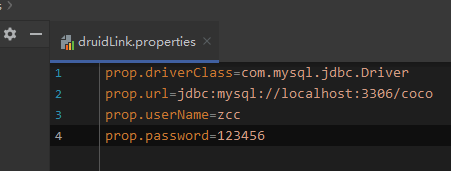
第二步:在xml中添加context链接
<beansxmlns:context="http://www.springframework.org/schema/context"xsi:schemaLocation="http://www.springframework.org/schema/context http://www.springframework.org/schema/context/spring-context.xsd"></beans>
第三步:创建可访问文件标签权限
<context:property-placeholder location="classpath:druidLink.properties"/>
第四步:通过${properties文件所设置的名称}
<bean id="druid" class="com.alibaba.druid.pool.DruidDataSource"><property name="driverClassName" value="${prop.driverClass}"/><property name="url" value="${prop.url}"/><property name="username" value="${prop.userName}"/><property name="password" value="${prop.password}"/></bean>

