节流,就是在一个时间段内只触发一次事件,比如:1秒内只发送一次请求
节流:非立即执行版(定时器版本)
- 效果图
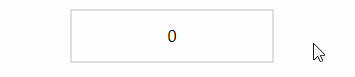
代码
<div id="adder">0</div><script>const div = document.getElementById('adder')// 封装函数,这里可以把num作为参数传入let divAdd = function (num) {div.innerHTML = parseInt(div.innerHTML) + num}// 非立即执行版本,定时器版本const throttle = function (fn, wait, ...arg) {let timer = nullreturn function () {if (!timer) {timer = setTimeout(() => {fn.apply(this, arg) // 此处使用箭头函数,this指向调用该节流函数的对象timer = null}, wait)}}}// 鼠标移动每次加10,每隔2秒加一次div.onmousemove = throttle(divAdd, 2000, 10)</script>
节流:立即执行版本(时间戳版本)
效果图
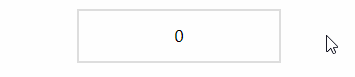
- 代码
<div id="adder">0</div><script>const div = document.getElementById('adder')// 封装函数,这里可以把num作为参数传入let divAdd = function (num) {div.innerHTML = parseInt(div.innerHTML) + num}// 立即执行版本,时间戳版本const throttle = function (fn, wait, ...arg) {let pre = 0 // 初始值return function () {let now = Date.now() // 获取当前事件戳if (now - pre > wait) {fn.apply(this, arg) // 这里的this也指向,调用节流函数的对象pre = now;}}}// 鼠标移动每次加10,每隔2秒加一次div.onmousemove = throttle(divAdd,2000,10)</script>
节流:合并版本
使用参数来控制是否立即执行
<div id="adder">80</div><script>const div = document.getElementById('adder')const add = function(num){div.innerHTML=parseInt(div.innerHTML)+num;}// 合并版本,使用immediate控制是否立即执行const throttle = function (fn, wait, immediate, ...arg) {let time = 0return function () {if (immediate) { // 立即执行let now = Date.now()if (now - time > wait) {fn.apply(this, arg)time = now;}} else {if (!time) { // 非立即执行time = setTimeout(() => {fn.apply(this, arg)time = 0}, wait)}}}}// 鼠标移动每次加10,每隔2秒加一次,不立即执行div.onmousemove = throttle(divAdd, 2000,false, 10)</script>

