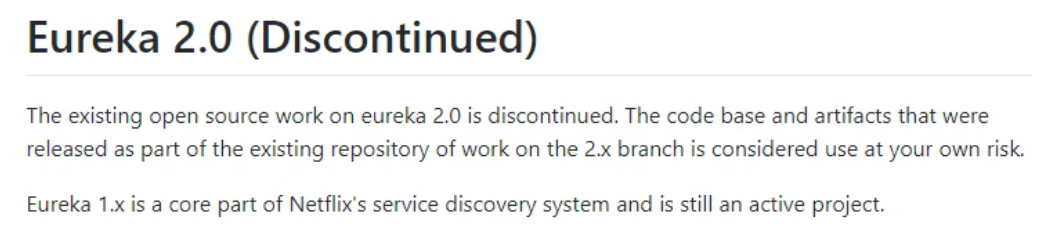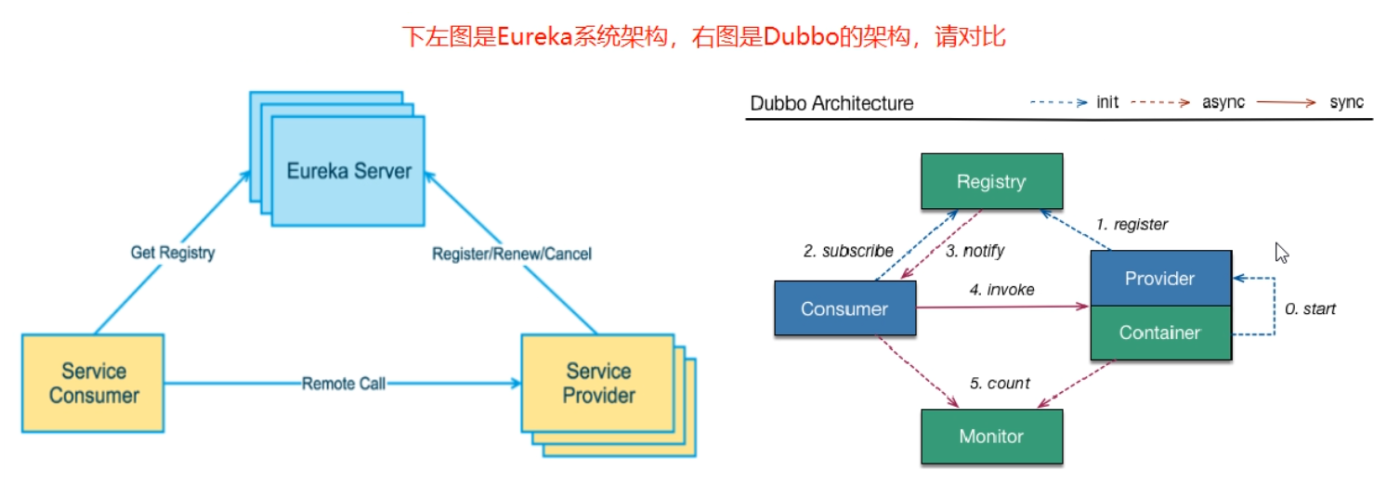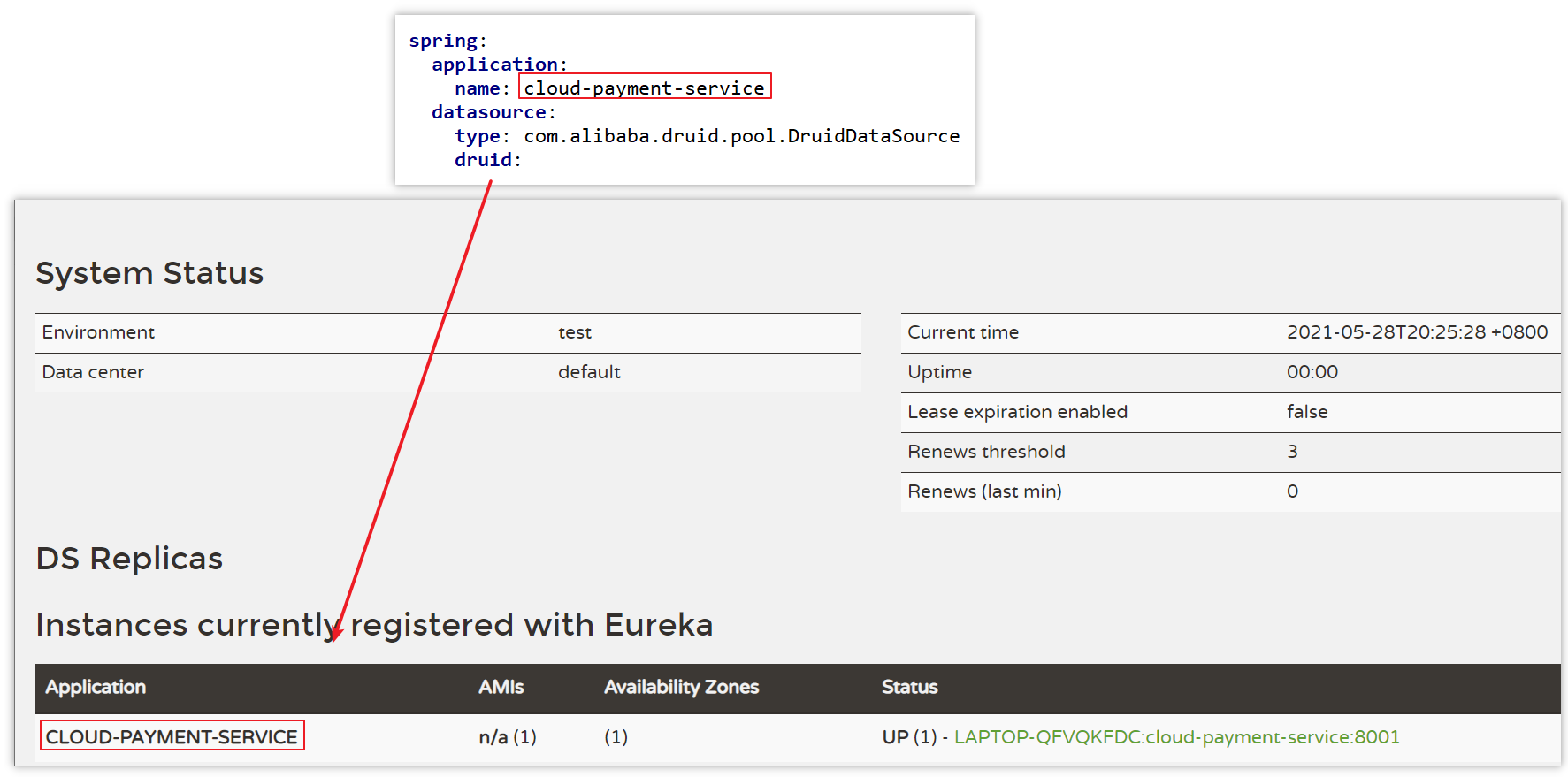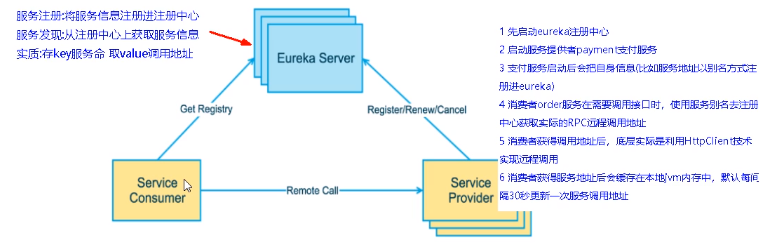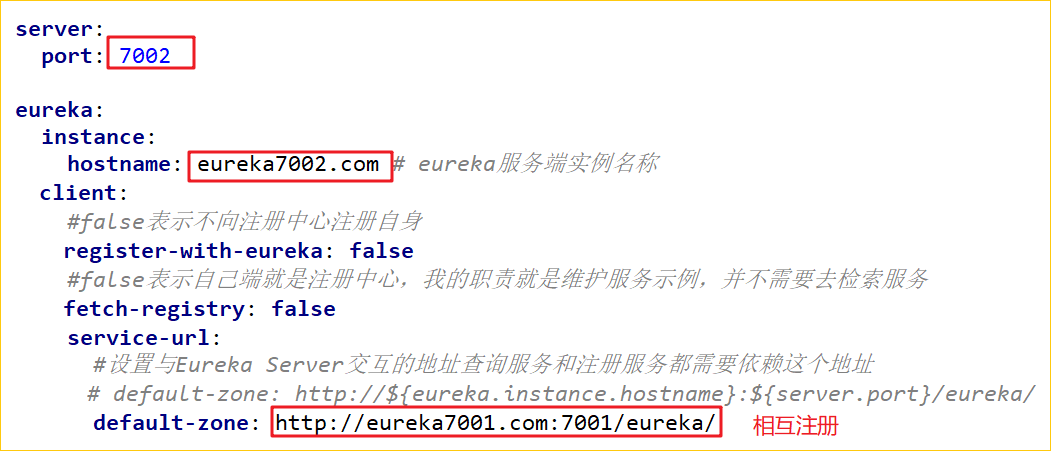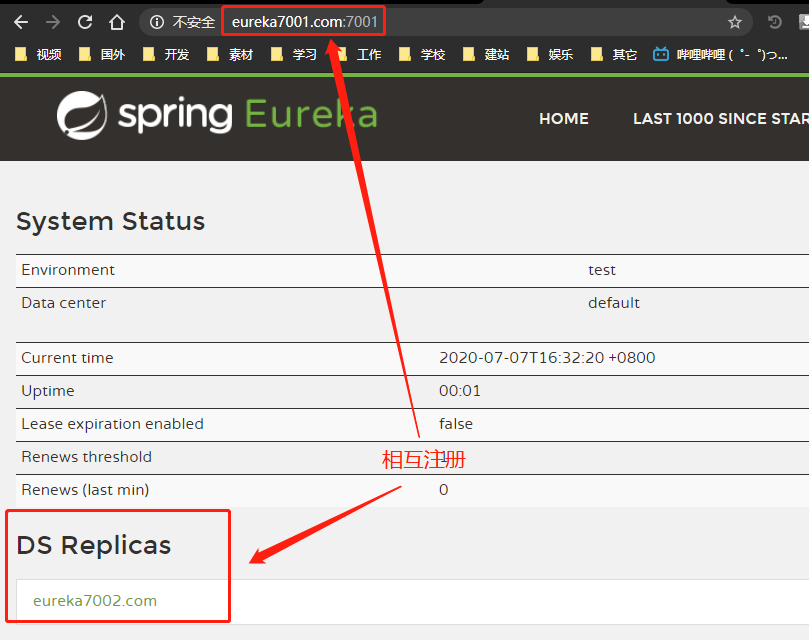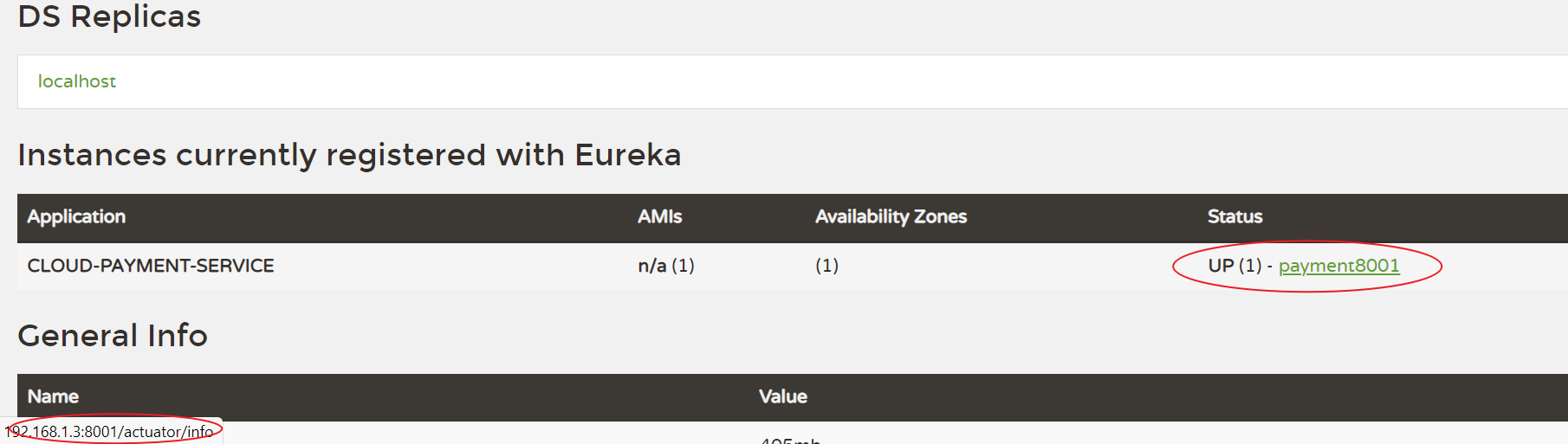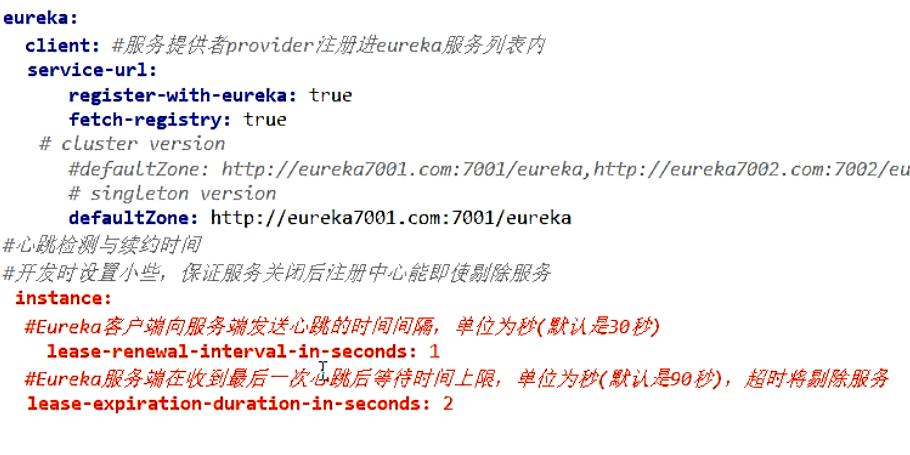一、Eureka基础知识
在环境搭建中,我们实现了服务模块直接通过Http的方式进行调用。而当我们的服务越来越多时就会不方便管理(服务运行状态等等),所以将这些服务在某个地方注册并进行统一的管理,这个地方就是我们的服务注册中心。
1. 什么是服务治理?
在传统的RPC远程调用框架中,管理每个服务与服务之间依赖关系比较复杂,所以需要服务治理,管理服务与服务直接的依赖关系,可以实现服务调用、负载均衡、容错等,实现服务发现与注册。
- SpringCloud封装了Netflix公司开发的Eureka模块来实现服务治理。
微服务使用 Eureka 的客服端与 Eureka 服务器端维持心跳连接,维护人员就可以在服务器端监控到各个微服务(服务器信息)是否正常。
2. 什么是服务注册?
Eureka采用了CS的设计架构,Eureka Server 作为服务注册功能的服务器,它是服务注册中心。而系统中的其他微服务,使用Eureka的客户端连接到Eureka Server并维持心跳连接。这样系统的维护人员就可以提供其监控各个微服务是否正常运行。
- 在服务注册与发现中,有一个注册中心。当服务器启动的时候,会把当前自己服务器的信息,比如服务地址通讯地址等以别名的方式注册到注册中心;另一方面(消费者、服务提供者),以该别名的方式去注册中心上获取到实际的服务通讯地址,然后再实现本地RPC调用。
- RPC远程调用框架核心设计思想:在于注册中心,以为使用注册中心管理每个服务于服务直接的一个依赖关系(服务治理概念)。在任何rpc远程框架中,都会有一个注册中心存放服务地址相关信息。
3. Eureka包含的两个组件
- Eureka Server 服务端:提供注册服务,各个微服务节点会在其中进行注册。
Eureka Client 客户端:一个Java客户端,用于简化与Eureka Server 的交互,同时会定时向Eureka Server发送心跳,如果Eureka Server 在多个心跳周期内 (6s) 没有接收到某个节点的心跳则会将该节点移除。
4. 源码分析
Eureka集成了Ribbon
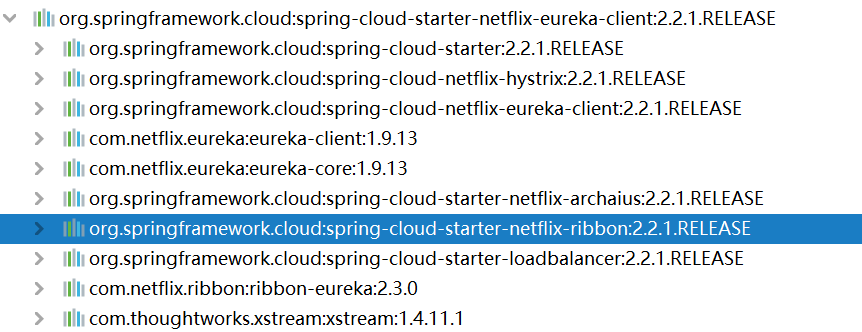
- @EnableEurekaServer
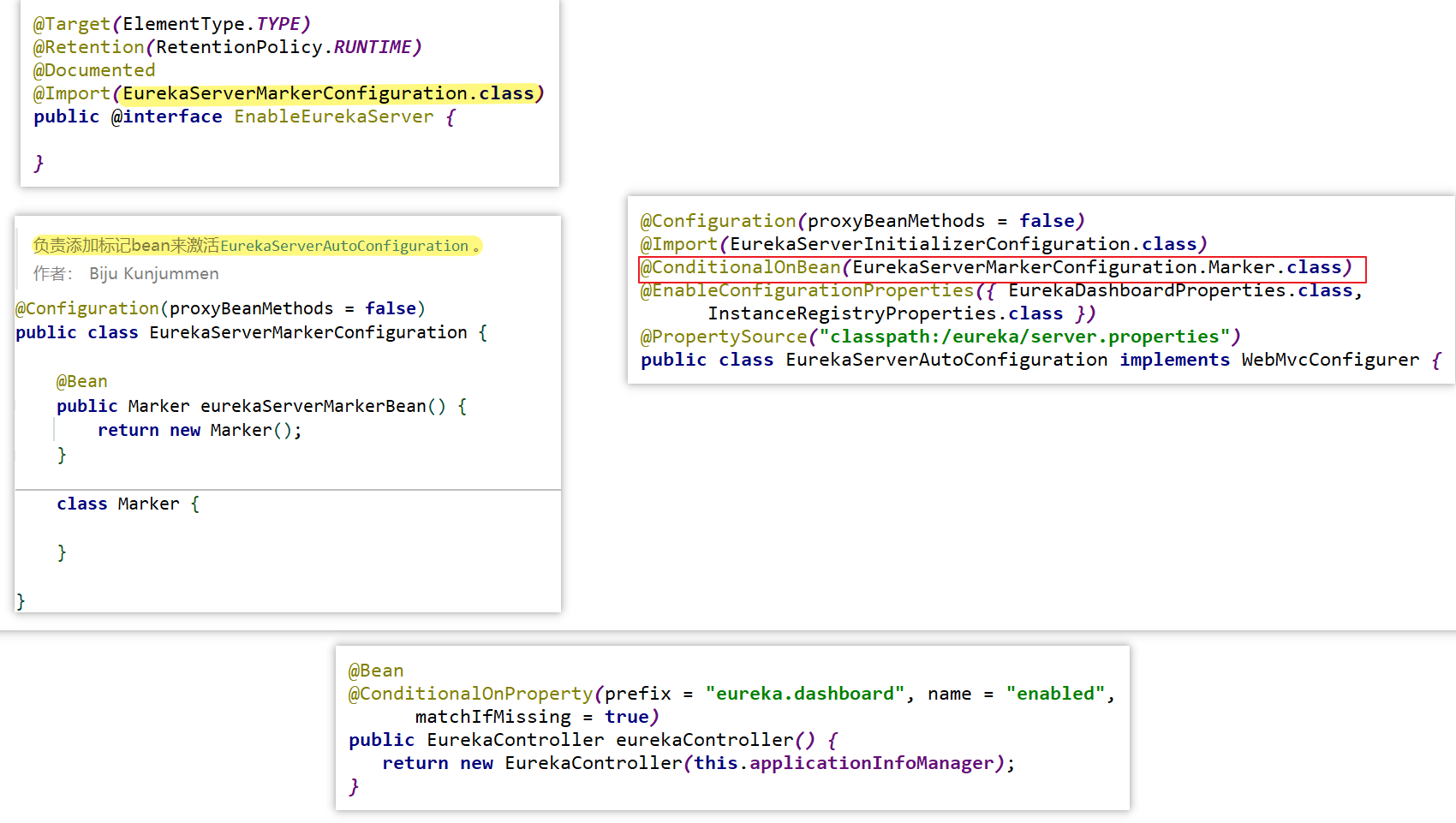
首先判断eureka.dashboard.enabled的配置是否为true,如果为true将开启eureka的dashboard,也就是管理后台,方便查看server、注册中心的一些基本信息。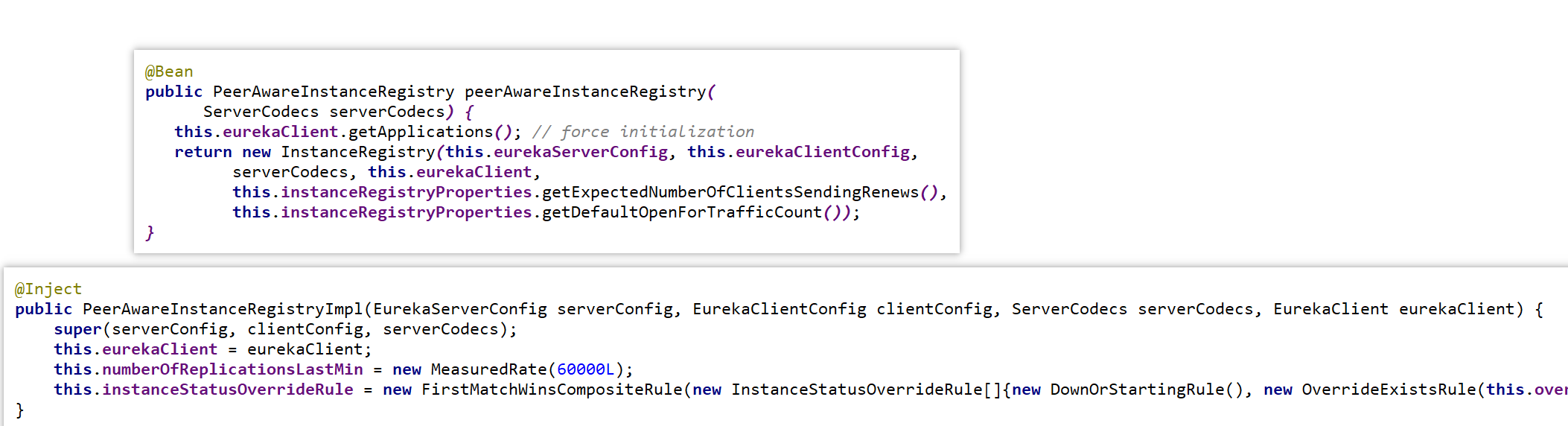
PeerEurekaNodes 这里面主要是存server集群中的对等节点相关的操作。
二、单机Eureka搭建
1. 架构图
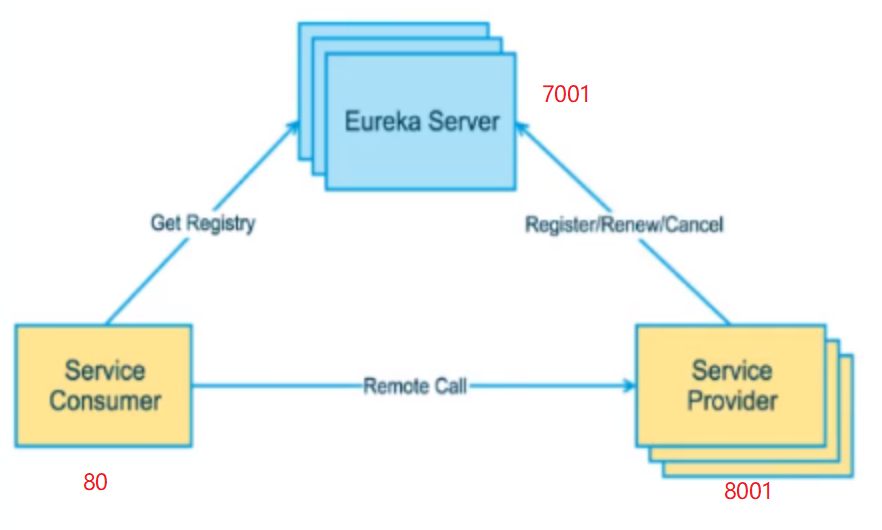
单机版的架构包括了1个Eureka服务端、1个服务提供者和1个服务消费者。
2. 配置Eureka服务端
- 创建名为cloud-eureka-server7001的模块
引入pom依赖
<!-- eureka-server --><dependency><groupId>org.springframework.cloud</groupId><artifactId>spring-cloud-starter-netflix-eureka-server</artifactId></dependency>
写yml ```yaml server: port: 7001
eureka: instance: hostname: localhost # eureka服务端实例名称 client:
# false表示不向注册中心注册自身
register-with-eureka: false
# false表示自己端就是注册中心,我的职责就是维护服务示例,并不需要去检索服务
fetch-registry: false
service-url:
# 设置与Eureka Server交互的地址查询服务和注册服务都需要依赖这个地址
default-zone: http://${eureka.instance.hostname}:${server.port}/eureka/
4. 主启动类
```java
@SpringBootApplication
@EnableEurekaServer
public class EurekaServerApplication7001 {
public static void main(String[] args) {
SpringApplication.run(EurekaServerApplication7001.class, args);
}
}
http://localhost:7001 就能够进入Eureka 的服务端了。
3. 服务注册到Eureka
创建模块
写pom
<!--eureka client--> <dependency> <groupId>org.springframework.cloud</groupId> <artifactId>spring-cloud-starter-netflix-eureka-client</artifactId> </dependency>写yml ```yaml server: port: 8001
spring: application: name: cloud-payment-service datasource: type: com.alibaba.druid.pool.DruidDataSource druid: driver-class-name: com.mysql.cj.jdbc.Driver url: jdbc:mysql://192.168.219.131:3306/mydb?useUnicode=true&characterEncoding=utf-8&useSSL=false&serverTimezone=UTC username: root password: root
mybatis: configuration: map-underscore-to-camel-case: true mapper-locations: classpath:/mapper/*.xml
eureka: client:
是否将自己注册进eurekaserver server
register-with-eureka: true
是否从EurekaServer中抓取主机名(集群必须true)
fetch-registry: true service-url: defaultZone: http://localhost:7001/eureka
4. 写主启动类
```java
@SpringBootApplication
@EnableEurekaClient
public class PaymentApplication8001 {
public static void main(String[] args) {
SpringApplication.run(PaymentApplication8001.class, args);
}
}
- 测试:查看Eureka Server 是否服务注册成功
三、集群Eureka搭建
1. 集群原理
2. 改Host文件
为了更好辨认主机,在 C:\Windows\System32\drivers\etc 修改Host文件:
127.0.0.1 eureka7001.com
127.0.0.1 eureka7002.com
127.0.0.1 eureka7003.com
3. 配置Eureka Server集群
- 配置和单机版配置一样,只需要修改yml,如下
4. 服务注册到Eureka集群
- 写yaml,注册到Eureka Server集群

- 从 Eureka Server 中取主机名
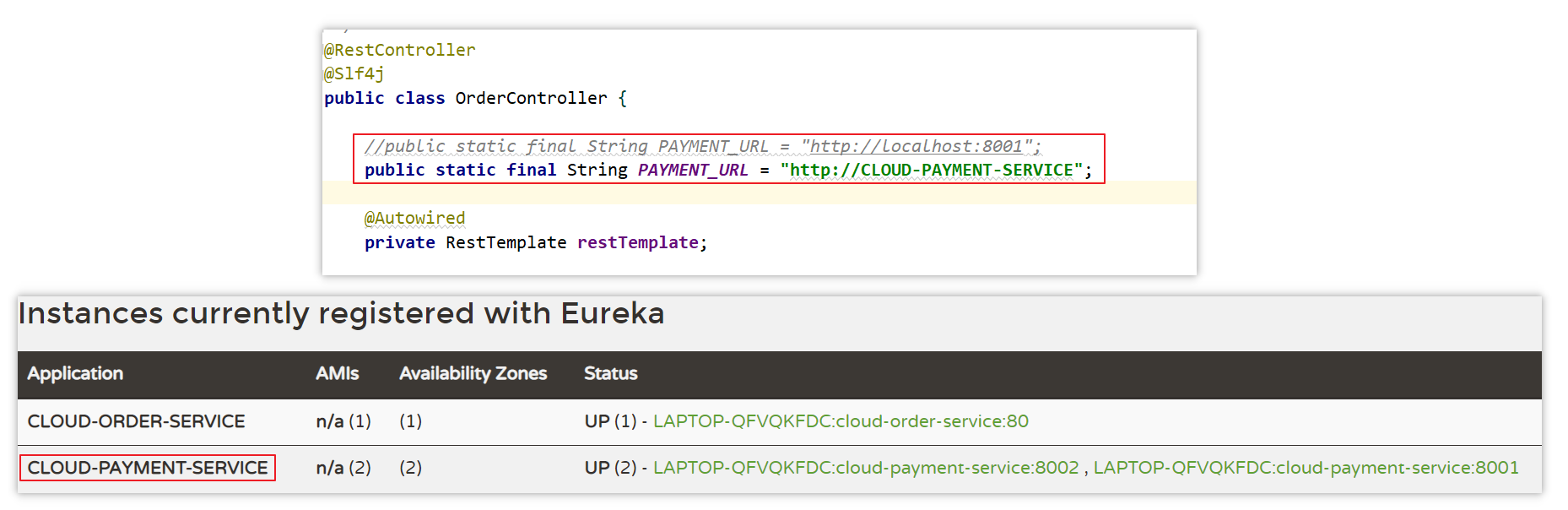
问题1:从注册中心取出多个主机,因此需要配置负载均衡策略选取主机,如下使用了Ribbon的负载均衡:
@Configuration
public class ApplicationContextConfig {
@Bean
@LoadBalanced
public RestTemplate restTemplate(){
return new RestTemplate();
}
}
@RestController
@Slf4j
public class OrderController {
//public static final String PAYMENT_URL = "http://localhost:8001";
public static final String PAYMENT_URL = "http://CLOUD-PAYMENT-SERVICE";
@Autowired
private RestTemplate restTemplate;
@PostMapping("/consumer/payment/create")
public CommonResult<Payment> create(Payment payment) {
return restTemplate.postForObject(PAYMENT_URL + "/payment/create", payment, CommonResult.class);
}
@GetMapping("/consumer/payment/get/{id}")
public CommonResult<Payment> getPaymentById(@PathVariable("id") Long id) {
return restTemplate.getForObject(PAYMENT_URL + "/payment/get/" + id, CommonResult.class);
}
@GetMapping("/consumer/payment/getForEntity/{id}")
public CommonResult test(@PathVariable("id") Long id) {
ResponseEntity<CommonResult> entity = restTemplate.getForEntity(PAYMENT_URL + "/payment/get/" + id, CommonResult.class);
if (entity.getStatusCode().is2xxSuccessful()) {
return entity.getBody();
} else {
return new CommonResult(444, "操作失败");
}
}
}
四、Eureka 服务信息完善
五、服务发现Discovery
通过注册进eureka里面的微服务,可以通过服务发现来获得该服务的信息,如获取所有注册实例。
```java @Resource private DiscoveryClient discoveryClient;
@GetMapping(“/discovery”)
public Object discovery(){
//获取服务列表
List
2. 写主启动类
```java
@SpringBootApplication
@EnableEurekaClient
@EnableDiscoveryClient //开启服务发现
public class PaymentApplication8001 {
public static void main(String[] args) {
SpringApplication.run(PaymentApplication8001.class, args);
}
}
- 测试
六、Eureka的自我保护机制
Eureka的自我保护机制默认是开启的,如果某时刻Eureka宕机了,eureka不会立即清理,依旧会对该微服务的信息进行保存。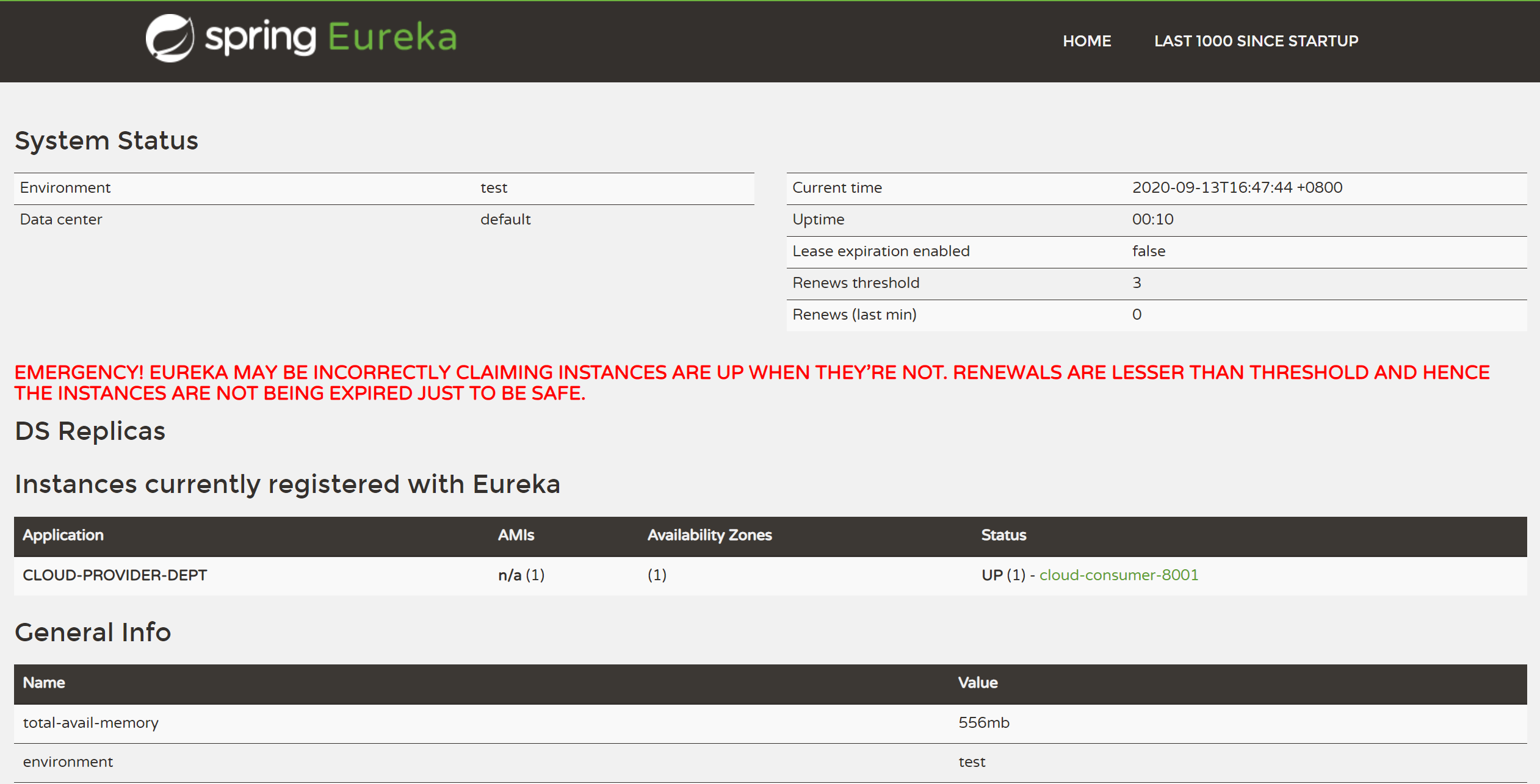
1. 如何禁用?
- 可以在Eureka服务器配置禁用:eureka.server.enable-self-preservation = false;
- 也可以在生产者客户端eureakeClient端8001禁用自我保护模式:
七、停更进维