在channel使用的时候,时常会遇到一些阻塞的场景,让人傻傻分不清。无论是无缓冲的通道,还是缓冲通道,都会存在阻塞的情况。下面,让我们来总结一下哪些情况下会存在阻塞,以及如何使用select来解决阻塞。在我们了解这些阻塞场景的同时,也可以学会更好的使用管道。
channel的简介
不同于传统的多线程并发模型使用共享内存来实现线程间通信,golang的哲学是使用channel进行协程之间的通信,来实现数据共享。这种方式的优点是通过提供原子的通信原语,避免了竞争情形(race condition)下复杂的锁机制。channel可以看成是一个FIFO的队列,对FIFO队列的读写都是原子操作,不需要加锁。
从字面上看,channel的意思大概就是管道的意思。channel是一种go协程用以接收或发送消息的消息队列,channel就像两个go协程之间的导管,来实现各种资源的同步。可以用下图示意: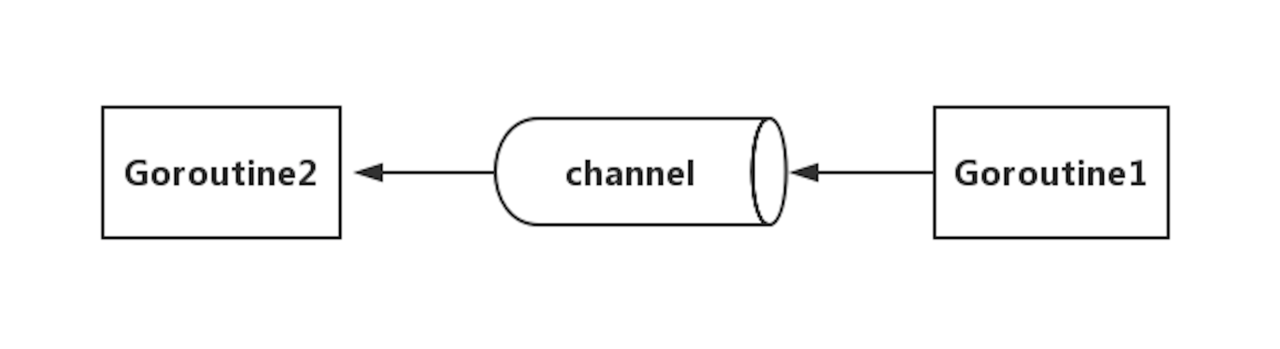
无缓冲通道
无缓冲的通道的特点是,发送的数据需要被读取后,发送才会完成。他的阻塞场景为:
管道中无数据,但执行读管道:
func ReadNoDataFromNoBufCh() {noBufCh := make(chan int) // 无缓冲信道的声明方式<-noBufChfmt.Println("read from no buffer channel success")// Output// fatal error: all goroutines are asleep - deadlock!}
管道中无数据,向管道写数据,但是无协程读取:
func WriteNoBufCh() {ch := make(chan int)ch <- 1fmt.Println("write success no block")// Output// fatal error: all goroutines are asleep - deadlock!}
上述的示例代码中output注释表示了函数的执行结果,这两个函数都由于阻塞在管道的操作而无法继续向下执行,最后会导致死锁。下面是正确的使用方法,避免死锁:
func testSimple() {ch := make(chan int)go func() {time.sleep(20 * time.Second)ch <- 1}()value := <- chfmt.Println("value : ", value)}
上面这个简单的例子就是新开启的goroutine向一个无缓冲信道发送了一个1的值,那么主线程的ch在20s之后就会收到这个值的消息,一次线程间的通信就完成了。
有缓冲通道
有缓冲通道的特点是,可以向管道中写入数据后直接返回,缓冲中有数据时可以从管道中读到数据直接返回,这时候缓存管道是不会阻塞的,它的阻塞场景是:
管道的缓存无数据,但执行读管道
func ReadNoDataFromBufCh() {bufCh := make(chan int, 1)<-bufChfmt.Println("read from no buffer channel success")// Output// fatal error: all goroutines are asleep - deadlock!}
管道中缓存已经占满,向管道写数据,但是无协程读数据
func WriteBufChButFull() {ch := make(chan int, 1)// make ch fullch <- 100ch <- 1fmt.Println("write success no block")// Output// fatal error: all goroutines are asleep - deadlock!}
检查通道是否关闭
读已经关闭的channel会造成panic,如果不确定channel,需要使用ok来进行检测。ok的结果和含义:1. true,读到数据,并且数据没有关闭 2. false,通道关闭,无数据读到:
if v, ok := <- ch; ok {fmt.Println(v)}
使用for range 遍历读channel
有时候,我们需要不断地从channel读取数据,可以使用for-channel,这样既安全又便利。当channel关闭时,for循环循环会自动退出,无需主动监控channel是否关闭。如果在其他协程中调用了close(ch),那么就会跳出for range循环。这也就是for range的特别之处。
ch:=make(chan int ,3)ch<-1ch<-2ch<-3for value:=range ch{fmt.Print(value)}
只读通道和只写通道
在我们日常的项目中,经常会使用<-chan 和 chan<-这两种数据类型:
//只读通道func channelOnlyForReda(mes <-chan string) {msg := <-mes}// 只写通道func channelF2Writer(mes chan<- string) {mes <- "mynamezy"}
但只是单单定义只读只写的channel没有太大的意义,一般是用在参数传递中:
package mainimport ("fmt""time")func main() {c := make(chan int)go send(c)go recv(c)time.Sleep(3 * time.Second)}//只能向chan里写数据func send(c chan<- int) {for i := 0; i < 10; i++ {c <- i}}//只能取channel中的数据func recv(c <-chan int) {for i := range c {fmt.Println(i)}}
这里例子解决了我很多的困惑:
如果将上面send方法和recv方法中的参数对调:func send(c <-chanint) {func recv(c chan<- int) {编译就会报错:./channel.go:18: invalid operation: c <- i (send to receive-only type <-chan int)./channel.go:24: invalid operation: range c (receive from send-only type chan<- int)
使用select + timeout,实现无阻塞读写
早期的select函数是用来监控一系列的文件句柄,一旦其中一个文件句柄发生IO操作,该select调用就会被返回,这就是著名的多路复用。golang在语言级别直接支持select,用于处理异步IO问题。select语句属于条件分支流程控制语句,不过它只能用于通道。使用方法和switch非常类似。
下面的这组case是利用select实现选择操作,里面有一组case语句,它会执行其中无阻塞的那一个。如果都阻塞了,那就等待其中一个不阻塞,进而继续执行,它有一个default语句,该语句是永远不会阻塞的,我们可以借助它实现无阻塞的操作。但是,我有个疑问,这个select的执行顺序是怎么样的?随机的吗?
- 读操作
```go
// 无缓冲管道读
func ReadNoDataFromNoBufChWithSelect() {
bufCh := make(chan int)
if v, err := ReadWithSelect(bufCh); err != nil {
} else {fmt.Println(err)
} // output // channel has no data }fmt.Printf("read: %d\n", v)
// 有缓冲管道读 func ReadNoDataFromBufChWithSelect() { bufCh := make(chan int, 1) if v, err := ReadWithSelect(bufCh); err != nil { fmt.Println(err) } else { fmt.Printf(“read: %d\n”, v) } // Output // channel has no data }
// select结构实现管道读
func ReadWithSelect(ch chan int) (x int, err error) { select { case x = <-ch: return x, nil default: return 0, errors.New(“channel has no data”) } }
- 写操作```go// 无缓冲管道写func WriteNoBufChWithSelect() {ch := make(chan int)if err := WriteChWithSelect(ch); err != nil {fmt.Println(err)} else {fmt.Println("write success")}// output// channel blocked, can not write}// 有缓冲管道写func WriteBufChButFullWithSelect() {ch := make(chan int, 1)// make ch fullch <- 100if err := WriteChWithSelect(ch); err != nil {fmt.Println(err)} else {fmt.Println("write success")}// Output// channel blocked, can not write}// select结构实现管道写func WriteChWithSelect(ch chan int) error {select {case ch <- 1:return nildefault:return errors.New("channel blocked, can not write")}}
- 使用定时器实现超时
使用default实现的无阻塞管道阻塞有一个缺陷:当管道不可读或者不可写的时候,会立即返回。而实际的场景和需求是:我们先读或者写数据,如果在规定的时间内无法读写,程序返回。
定时器材可以帮助我们解决这个问题,比如说,我给管道读写数据的容忍时间是500ms, 如果无法读写,便立即返回:
func ReadWithSelect(ch chan int) (x int, err error) {timeout := time.NewTimer(time.Microsecond * 500)select {case x = <-ch:return x, nilcase <-timeout.C:return 0, errors.New("read time out")}}func WriteChWithSelect(ch chan int) error {timeout := time.NewTimer(time.Microsecond * 500)select {case ch <- 1:return nilcase <-timeout.C:return errors.New("write time out")}}
参考:
golang channel(1): channel的无阻塞读写
总结了才知道,原来channel有这么多用法!
Go 只读/只写channel

