一、使用feign实现远程方法声明调用
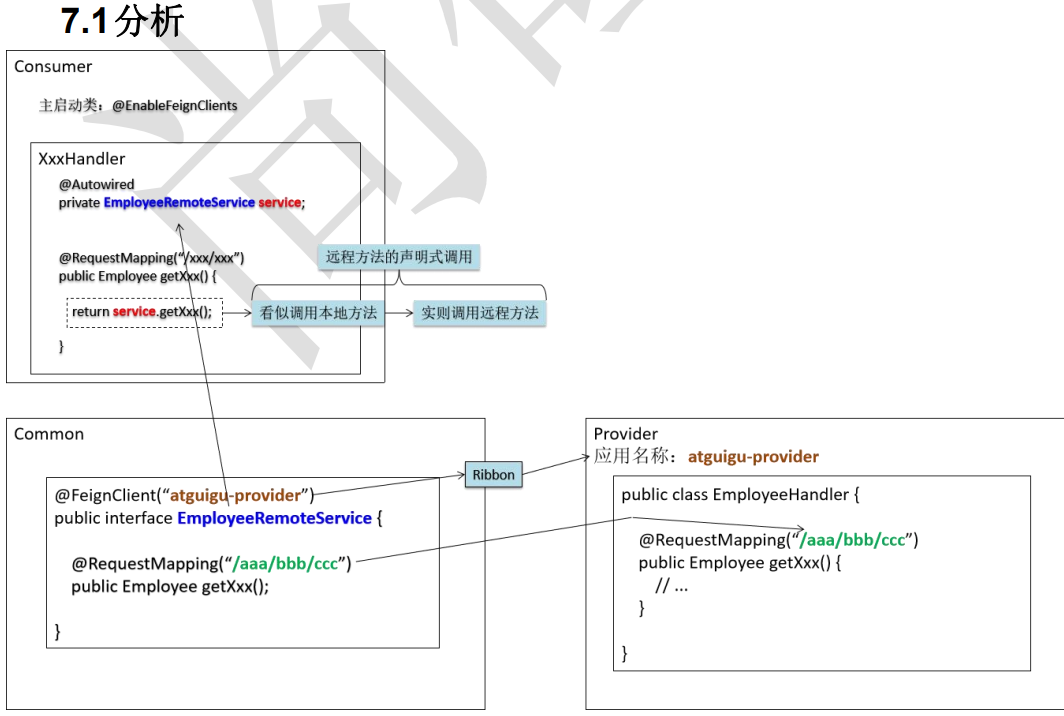
- provider:提供服务
- 具体方法 不要实现common的接口,但是方法的签命要和接口一致
- common:声明接口
- UserRemoteService remote表示远程的
- 接口上面有一个 @FeignClient(“微服务名”) 注解,value里是provider微服务的名字
consumer:消费服务(远程调用接口)
关于依赖的传递性,在common中导入了 consumer中就有了[如果consumer中不能使用的话,需要将consumer中也导入 openfeign依赖]
common 的包名要和 consumer的包名保持一致
<dependency><groupId>org.springframework.cloud</groupId><artifactId>spring-cloud-starter-openfeign</artifactId></dependency>
2. common工程中创建服务接口
包名:com.yixuexi.api
- 此时 provider-service 的微服务 有一个和UserRemoteService中getQQ 同签名的方法
/** * @date: 2021/3/2 22:10 * @author: 易学习 * common 工程下的service接口 * @FeignClient 注解表示当前接口和一个provider对应,注解中value属性指定要调用的provider的微服务名称 */ @FeignClient("provider-service") public interface UserRemoteService { /** * 远程调用的接口方法: * 1.要求@RequestMapping注解映射的地址一致 * 2.要求方法声明一致 * 3.用来获取请求参数 * : @RequestParam @PathVariable @RequestBody @RequestParam 不能省略,两边一致 * @return */ @RequestMapping("/provider/get/QQId") public String getQQ(); }@FeignClient(“提供者的微服务名”) // 当前接口和一个provider对应@fe(u1967832)
3. 新建 feign-consumer工程
- 【因为改动较大,所以新建一个 maven quickstart创建】
- 项目中添加了feign 会自动导入 ribbon【可写可不写】
- 关于依赖的传递性,在common中导入了 consumer中就有了
```xml
org.springframework.boot spring-boot-starter-web org.springframework.cloud spring-cloud-starter-netflix-eureka-client org.springframework.cloud spring-cloud-starter-netflix-ribbon com.yixuexi pro02_spring_cloud_common 1.0-SNAPSHOT
<a name="nqWgf"></a>
## 4. **feign-consumer的application.yaml配置文件**
```yaml
server:
port: 7000
spring:
application:
name: consumer-service
eureka:
client:
service-url:
defaultZone: http://localhost:5000/eureka/
5. feign-consumer的springboot主启动类
/**
* @date: 2021/3/2 22:48
* @author: 易学习
* @EnableFeignClients: 表示consumer启动声明时远程调用
*/
@EnableFeignClients
@SpringBootApplication
public class ApplicationFeignConsumer {
public static void main(String[] args) {
SpringApplication.run(ApplicationFeignConsumer.class);
}
}
@EnableFeignClients // q表明consumer启动声明时远程调用
6. feign-consumer工程的controller方法
/**
* @date: 2021/3/2 23:16
* @author: 易学习
*/
@RestController
public class UserFeignController {
/**
* 自动注入 远程的 userRemoteService
*/
@Autowired
private UserRemoteService userRemoteService;
@RequestMapping("/remote/user/qq")
public String getQQ(){
return userRemoteService.getQQ();
}
}
三、Feign调用时传参
1. 简单类型
【common 和 provider 都不要忘记@RequestParam注解】
1) common 工程里的定义provider接口
@GetMapping("/provider/search/user/by/name")
public User getUserByName(@RequestParam("keyword") String keyword);
2) provider 工程的controller
【和common接口 方法签命一致】
@GetMapping("/provider/search/user/by/name")
public User getUserByName(@RequestParam("keyword") String keyword) {
List<User> userList = new ArrayList<>();
userList.add(new User(1,"aaa","男"));
userList.add(new User(2,"bbb","男"));
userList.add(new User(3,"ccc","男"));
return userList.get(0);
}
2. 复杂类型
【common 和 provider 都不要忘记@RequestBody】
1) common 工程里的定义provider接口
@RequestMapping("/provider/save/user")
public String saveUser(@RequestBody User user);
2) provider工程里的定义同样签命的方法
@RequestMapping("/provider/save/user")
public String SaveUser(@RequestBody User user){
return "保存成功";
}
注意:@GetMapping 和@RequestBody 不能一起使用!

