Java 工作流框架的前世今生,我从《activiti与flowable的区别》这篇文章了解到flowable是基于activiti发展而来的,官方文档中有段话: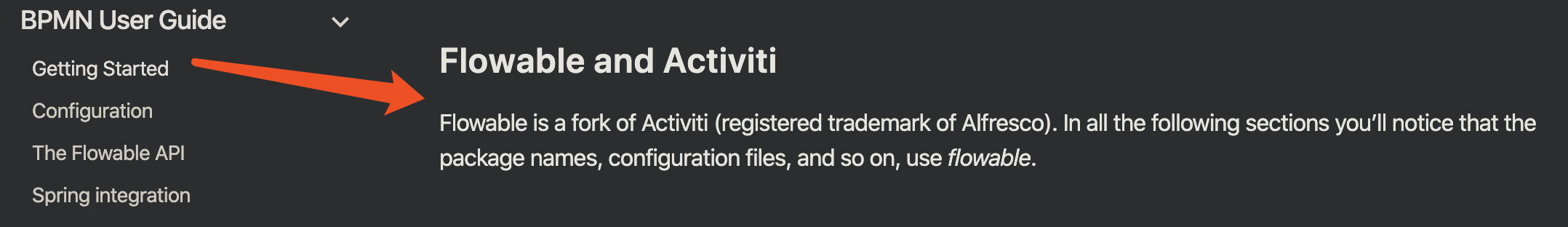
也证明了flowable是fork自activiti
《flowable对比》这篇文章对比了业内流行框架以及它们往后的发展历程。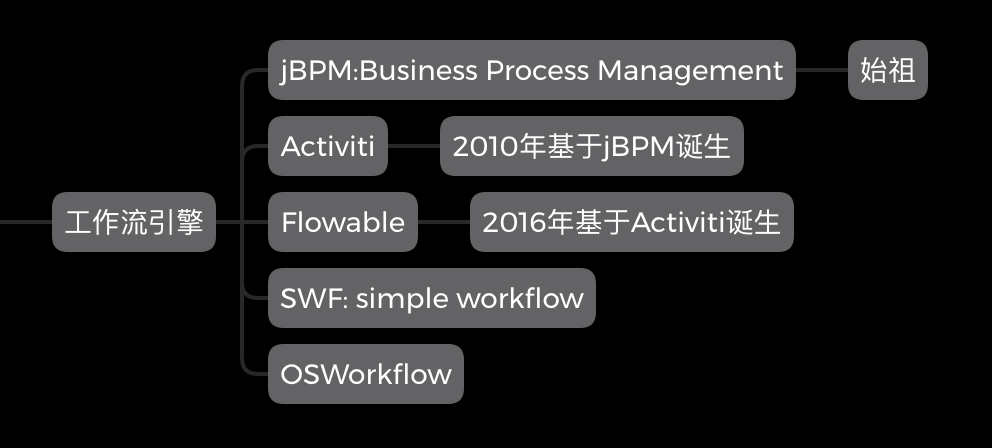
Activiti
快速入门
我参考了这篇文章《Spring Boot Activiti 整合工作流引擎开发》,指导你如何配置 ProcessEngineConfiguration 以及八大接口
深入
《Activiti就是这么简单》这篇文章比较细致的介绍了activiti
Flowable
Flowable 项目中包括 BPMN(Business Process Model and Notation)引擎、CMMN(Case Management Model and Notation)引擎、DMN(Decision Model and Notation)引擎、表单引擎(Form Engine)
资源
- github:https://github.com/flowable/flowable-engine
- BPMN Get Started: https://flowable.com/open-source/docs/bpmn/ch02-GettingStarted/ (重要)
- Flowable BPMN 用户手册(对应上面的中文版):https://tkjohn.github.io/flowable-userguide/#_introducti
- 一文看懂开源工作流引擎 Flowable:对一些概念性的东西讲解得比较深入
Get Started
创建流程引擎
- 引入pom.xml
<dependencies><dependency><groupId>org.flowable</groupId><artifactId>flowable-engine</artifactId><version>6.5.0.event-SNAPSHOT</version></dependency><dependency><groupId>com.h2database</groupId><artifactId>h2</artifactId><version>1.3.176</version></dependency></dependencies>
- 创建
ProcessEngine
package org.flowable;import org.flowable.engine.ProcessEngine;import org.flowable.engine.ProcessEngineConfiguration;import org.flowable.engine.impl.cfg.StandaloneProcessEngineConfiguration;public class HolidayRequest {public static void main(String[] args) {ProcessEngineConfiguration cfg = new StandaloneProcessEngineConfiguration().setJdbcUrl("jdbc:h2:mem:flowable;DB_CLOSE_DELAY=-1").setJdbcUsername("sa").setJdbcPassword("").setJdbcDriver("org.h2.Driver").setDatabaseSchemaUpdate(ProcessEngineConfiguration.DB_SCHEMA_UPDATE_TRUE);ProcessEngine processEngine = cfg.buildProcessEngine();}}
ProcessEngine 是一个线程安全的对象,所以只需创建一次就好。
This is a thread-safe object that you typically have to instantiate only once in an application.
- 加入日志(不是必须的)
<dependency>
<groupId>org.slf4j</groupId>
<artifactId>slf4j-api</artifactId>
<version>1.7.21</version>
</dependency>
<dependency>
<groupId>org.slf4j</groupId>
<artifactId>slf4j-log4j12</artifactId>
<version>1.7.21</version>
</dependency>
log4j.properties
log4j.rootLogger=DEBUG, CA
log4j.appender.CA=org.apache.log4j.ConsoleAppender
log4j.appender.CA.layout=org.apache.log4j.PatternLayout
log4j.appender.CA.layout.ConversionPattern= %d{hh:mm:ss,SSS} [%t] %-5p %c %x - %m%n
定义流程

如上图所示的流程图,在flowable中实际上是以xml格式存储的。(实际工作中,画此流程图应当使用Flowable Modeler)
下面的holiday-request.bpmn20.xml 是具体内容,holiday-request.bpmn20.xml需要放在src/main/resources文件夹下
<?xml version="1.0" encoding="UTF-8"?>
<definitions xmlns="http://www.omg.org/spec/BPMN/20100524/MODEL"
xmlns:xsi="http://www.w3.org/2001/XMLSchema-instance"
xmlns:xsd="http://www.w3.org/2001/XMLSchema"
xmlns:bpmndi="http://www.omg.org/spec/BPMN/20100524/DI"
xmlns:omgdc="http://www.omg.org/spec/DD/20100524/DC"
xmlns:omgdi="http://www.omg.org/spec/DD/20100524/DI"
xmlns:flowable="http://flowable.org/bpmn"
typeLanguage="http://www.w3.org/2001/XMLSchema"
expressionLanguage="http://www.w3.org/1999/XPath"
targetNamespace="http://www.flowable.org/processdef">
<process id="holidayRequest" name="Holiday Request" isExecutable="true">
<startEvent id="startEvent"/>
<sequenceFlow sourceRef="startEvent" targetRef="approveTask"/>
<userTask id="approveTask" name="Approve or reject request"/>
<sequenceFlow sourceRef="approveTask" targetRef="decision"/>
<exclusiveGateway id="decision"/>
<sequenceFlow sourceRef="decision" targetRef="externalSystemCall">
<conditionExpression xsi:type="tFormalExpression">
<![CDATA[
${approved}
]]>
</conditionExpression>
</sequenceFlow>
<sequenceFlow sourceRef="decision" targetRef="sendRejectionMail">
<conditionExpression xsi:type="tFormalExpression">
<![CDATA[
${!approved}
]]>
</conditionExpression>
</sequenceFlow>
<serviceTask id="externalSystemCall" name="Enter holidays in external system"
flowable:class="org.flowable.CallExternalSystemDelegate"/>
<sequenceFlow sourceRef="externalSystemCall" targetRef="holidayApprovedTask"/>
<userTask id="holidayApprovedTask" name="Holiday approved"/>
<sequenceFlow sourceRef="holidayApprovedTask" targetRef="approveEnd"/>
<serviceTask id="sendRejectionMail" name="Send out rejection email"
flowable:class="org.flowable.SendRejectionMail"/>
<sequenceFlow sourceRef="sendRejectionMail" targetRef="rejectEnd"/>
<endEvent id="approveEnd"/>
<endEvent id="rejectEnd"/>
</process>
</definitions>
具体标签的含义请参考官方文档
开启流程实例
Scanner scanner= new Scanner(System.in);
System.out.println("Who are you?");
String employee = scanner.nextLine();
System.out.println("How many holidays do you want to request?");
Integer nrOfHolidays = Integer.valueOf(scanner.nextLine());
System.out.println("Why do you need them?");
String description = scanner.nextLine();
RuntimeService runtimeService = processEngine.getRuntimeService();
Map<String, Object> variables = new HashMap<String, Object>();
variables.put("employee", employee);
variables.put("nrOfHolidays", nrOfHolidays);
variables.put("description", description);
ProcessInstance processInstance =
runtimeService.startProcessInstanceByKey("holidayRequest", variables);
注意 key: holidayRequest 是和xml中的process id一致的。

