title: swan.createAnimation header: develop nav: api sidebar: createanimation_swan-createAnimation
webUrl: https://qft12m.smartapps.cn/swan-api/createAnimation/createAnimation
解释:创建一个动画实例 animation
方法参数
Object object
返回值
Animation
object参数说明
| 属性名 | 类型 | 必填 | 默认值 | 说明 |
|---|---|---|---|---|
| duration | Number | 否 | 400 | 动画持续时间,单位 ms 。 |
| timingFunction | String | 否 | ‘linear’ |
定义动画的效果 |
| delay | Number | 否 | 0 | 动画延迟时间,单位 ms 。 |
| transformOrigin | String | 否 | ‘50% 50% 0’ |
动画 |
timingFunction 有效值
| 值 | 说明 |
|---|---|
| linear | 以相同速度开始至结束。 |
| ease | 慢速开始,然后变快,然后慢速结束。 |
| ease-in | 慢速开始的过渡效果。 |
| ease-in-out | 动画以低速开始和结束。 |
| ease-out | 动画以低速结束。 |
| step-start | 动画第一帧就跳至结束状态直到结束。 |
| step-end | 动画一直保持开始状态,最后一帧跳到结束状态。 |
示例
扫码体验
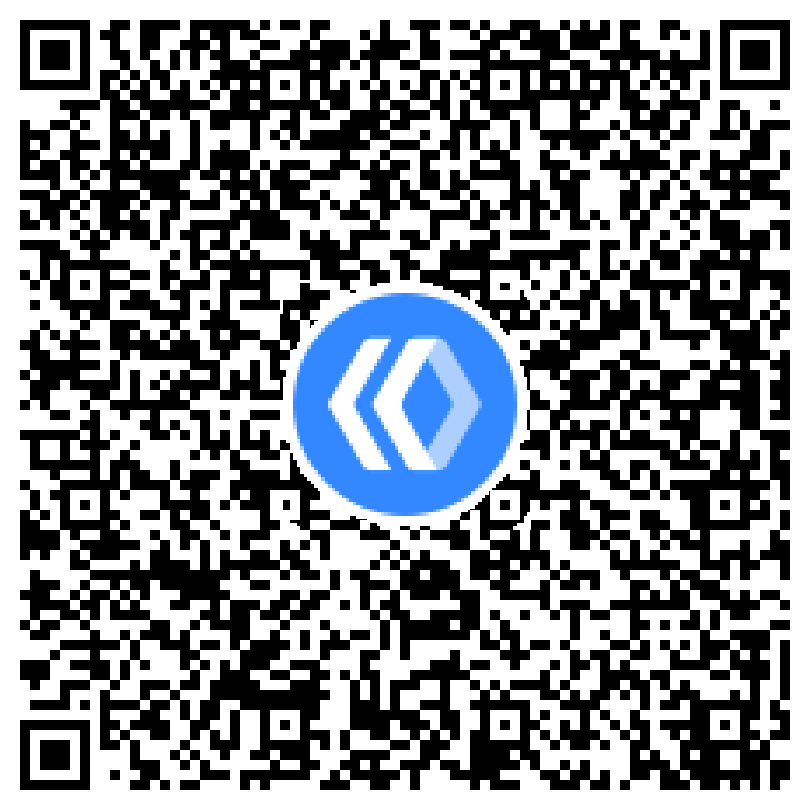 请使用百度APP扫码
请使用百度APP扫码
代码示例1 - 参数默认值
:::codeTab
<view class="wrap"><view class="anim" bindtap="startToAnimate" animation="{{animationData}}"></view></view>
Page({data: {animationData: {}},startToAnimate() {const animation = swan.createAnimation();animation.rotate(90).translateY(10).step();animation.rotate(-90).translateY(-10).step();this.setData({animationData: animation.export()});console.log('createAnimation', animation);}});
:::
代码示例2 - timingFunction 为 ease
:::codeTab
<view class="wrap"><view class="anim" bindtap="startToAnimate" animation="{{animationData}}"></view></view>
Page({data: {animationData: {}},startToAnimate() {const animation = swan.createAnimation({transformOrigin: "50% 50%",duration: 1000,timingFunction: "ease",delay: 0});animation.rotate(90).translateY(10).step();this.setData({animationData: animation.export()});console.log('createAnimation', animation);}});
:::
代码示例3 - timingFunction 为 ease-in
:::codeTab
<view class="wrap"><view class="anim" bindtap="startToAnimate" animation="{{animationData}}"></view></view>
Page({data: {animationData: {}},startToAnimate() {const animation = swan.createAnimation({transformOrigin: "50% 50%",duration: 1000,timingFunction: "ease-in",delay: 0});animation.rotate(90).translateY(10).step();animation.rotate(-90).translateY(-10).step();this.setData({animationData: animation.export()});console.log('createAnimation', animation);}});
:::
代码示例4 - timingFunction 为 ease-in-out
:::codeTab
<view class="wrap"><view class="anim" bindtap="startToAnimate" animation="{{animationData}}"></view></view>
Page({data: {animationData: {}},startToAnimate() {const animation = swan.createAnimation({transformOrigin: "50% 50%",duration: 1000,timingFunction: "ease-in-out",delay: 0});animation.rotate(90).translateY(10).step();animation.rotate(-90).translateY(-10).step();this.setData({animationData: animation.export()});console.log('createAnimation', animation);}});
:::
代码示例5 - timingFunction 为 ease-out
:::codeTab
<view class="wrap"><view class="anim" bindtap="startToAnimate" animation="{{animationData}}"></view></view>
Page({data: {animationData: {}},startToAnimate() {const animation = swan.createAnimation({transformOrigin: "50% 50%",duration: 1000,timingFunction: "ease-out",delay: 0});animation.rotate(90).translateY(10).step();animation.rotate(-90).translateY(-10).step();this.setData({animationData: animation.export()});console.log('createAnimation', animation);}});
:::
代码示例6 - timingFunction 为 step-start
:::codeTab
<view class="wrap"><view class="anim" bindtap="startToAnimate" animation="{{animationData}}"></view></view>
Page({data: {animationData: {}},startToAnimate() {const animation = swan.createAnimation({transformOrigin: "50% 50%",duration: 1000,timingFunction: "step-start",delay: 0});animation.rotate(90).translateY(10).step();animation.rotate(-90).translateY(-10).step();this.setData({animationData: animation.export()});console.log('createAnimation', animation);}});
:::
代码示例7 - timingFunction 为 step-end
:::codeTab
<view class="wrap"><view class="anim" bindtap="startToAnimate" animation="{{animationData}}"></view></view>
Page({data: {animationData: {}},startToAnimate() {const animation = swan.createAnimation({transformOrigin: "50% 50%",duration: 1000,timingFunction: "step-end",delay: 0});animation.rotate(90).translateY(10).step();animation.rotate(-90).translateY(-10).step();this.setData({animationData: animation.export()});console.log('createAnimation', animation);}});
:::

