- Choose your CPT factory, department and then “Generate Planning”.
- Click “Search”
- Show ordered qty last week
- 46:FCST this week
- Every 4 weeks grouped to show the FCST for the next 20 weeks.
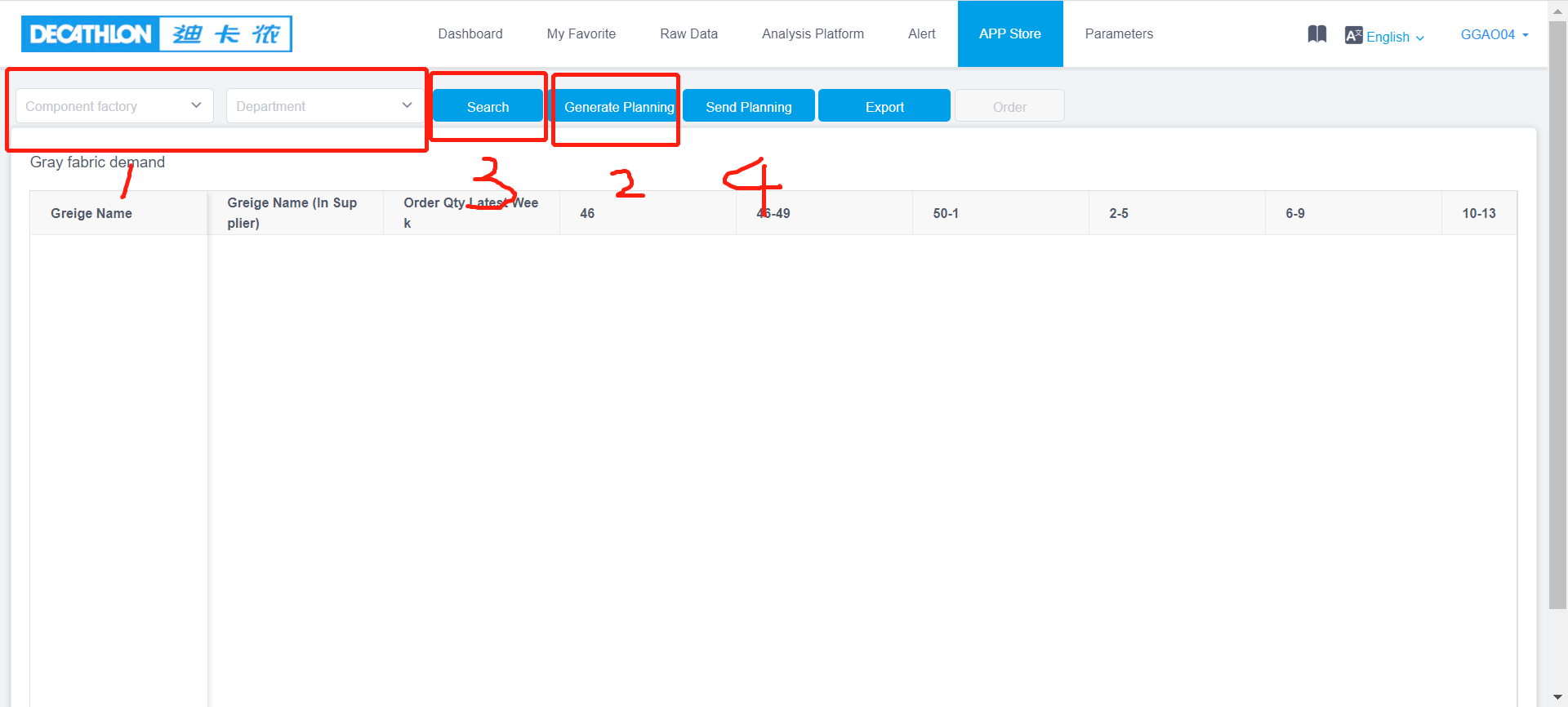
d. Total Greige theoretical=total greige qty +qty in weaving 总坯布量=盘点数+在织坯布
e. Total Greige qty=qty from stocktake -qty to be deducted 盘点数为本周盘点的坯布库存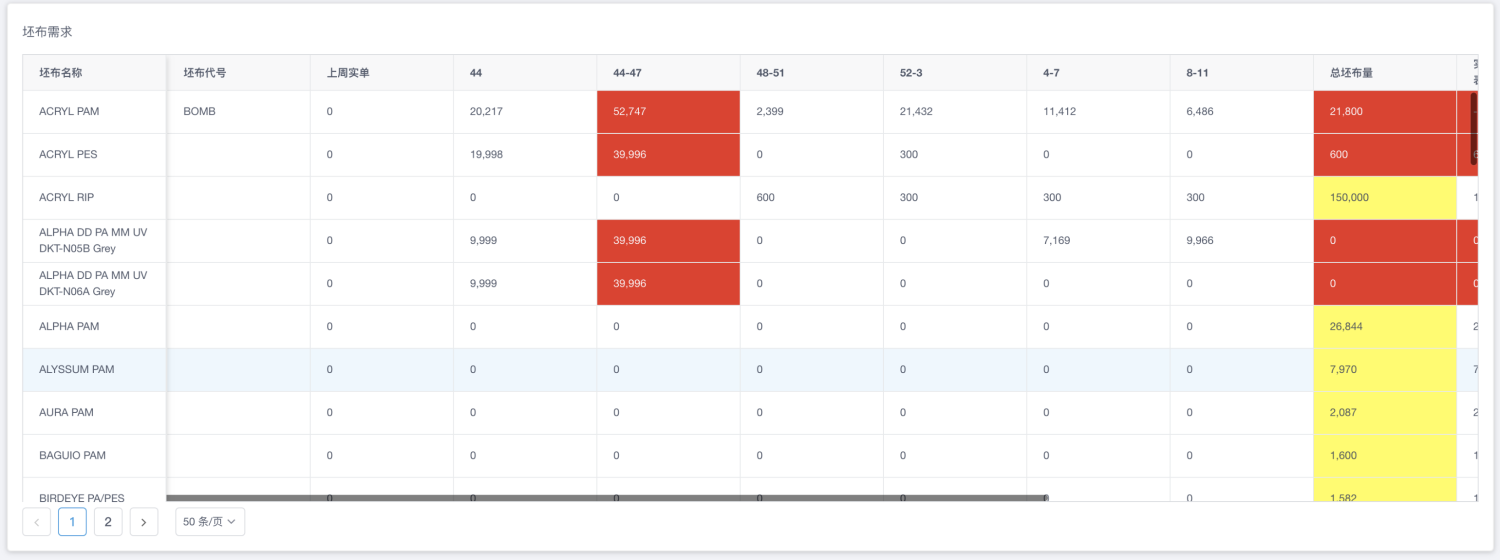 f. Implantation:Slection qty from SCM(just for reference, don’t participate in following calculation)
f. Implantation:Slection qty from SCM(just for reference, don’t participate in following calculation)
g. SMT:Could be modified as A B C and D,Fcst will be calculated according to the selected SMT and displayed by week on the planning page. Fcst 将根据选择的SMT进行计算并显示在计划排产页面的分周Fcst中
h. Each line need to click “Save SMT” 每填写一行后需要点击“保存SMT”按钮
i. Explanation of color marking 颜色标识的解释:
1. Stock take<=0 or <= Fcst in the following 4 weeks Red盘点数<=0 或者 <=未来四周需求 跳红2. Fcst in the following 4 weeks > total needs in future Red未来四周需求大于未来所有需求总和 跳红3. Total Greige <=0 or <=Fcst in the following 4 weeks总胚布量<=0 或者 <=未来四周需求 跳红4. Total Greige>Fcst in the following 4 weeks+Implantation Yellow总胚布量> 未来四周需求+Implantation 跳黄<br />
- Click “Send Planning” 全部完成后必须要点“下单计划单”。
注意事项:
- 国内、国外的下拉选择框,初始状态为空,需用户手动选择。
- 非国内权限用户,可以查询国内数据,但不可修改。
- MOQ理论余坯显示。
- 坯布代号:不区分国内、国外。
- 系统判断用户权限,例如:
国内的用户对于国外数据只有查询的权限,没有操作的权限。

