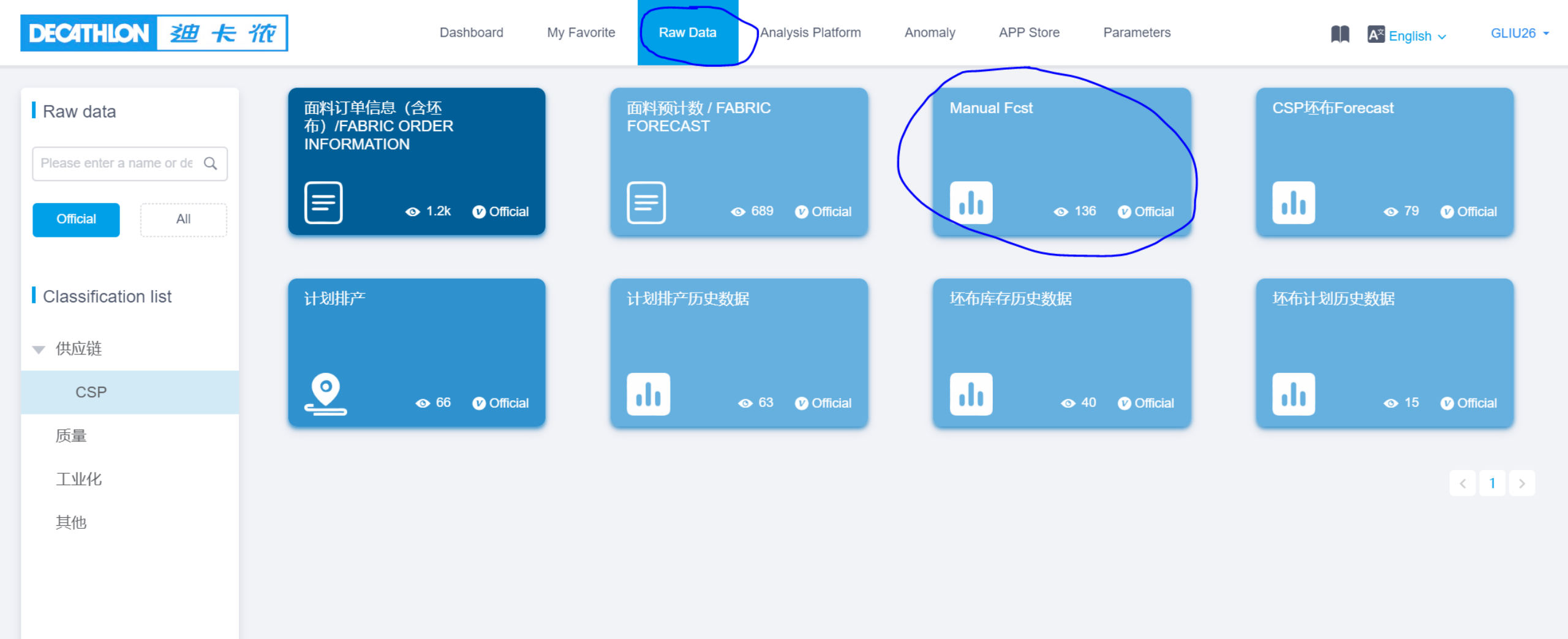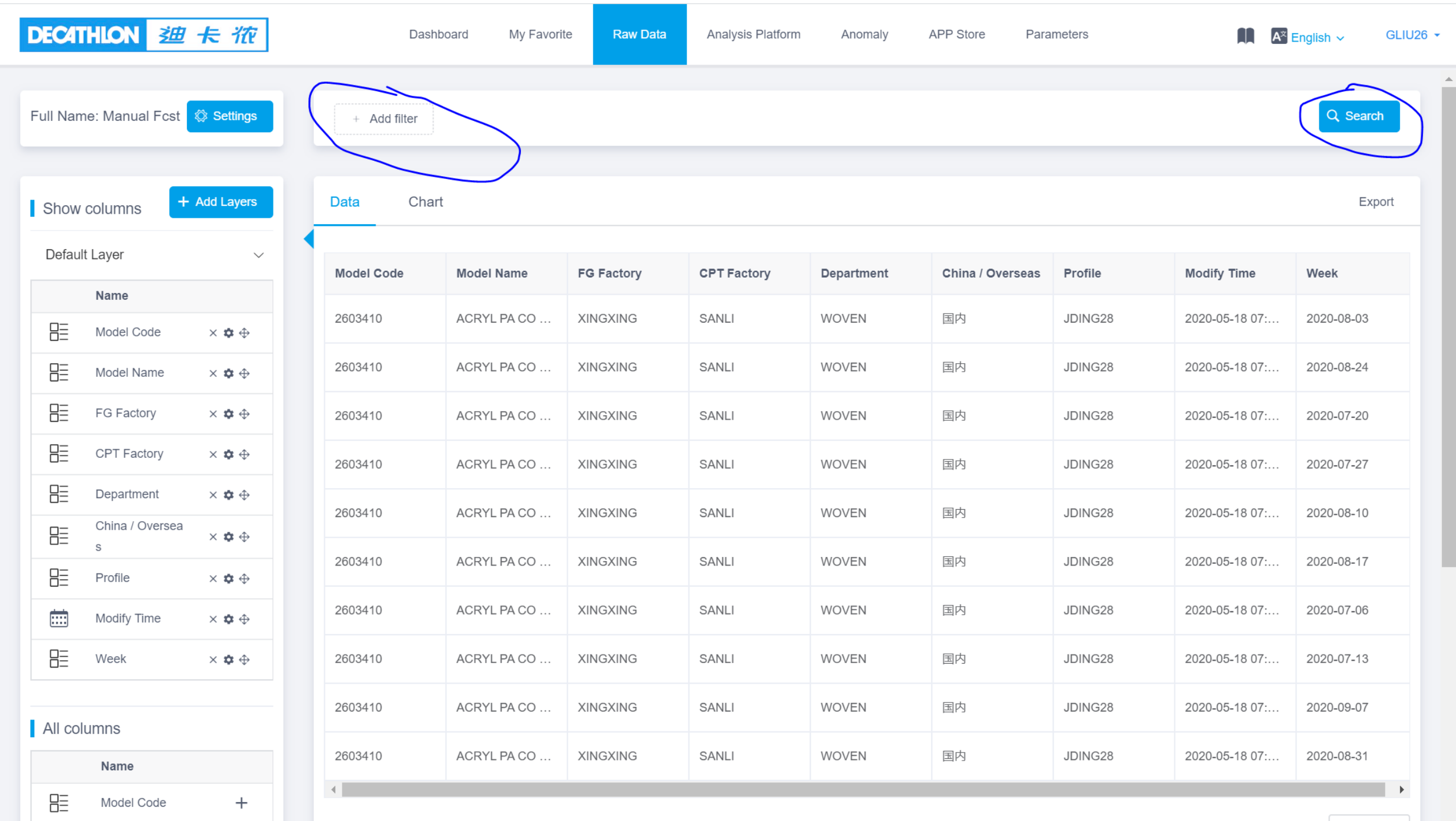!Important: CPP manual forecast function is for FG SPL only. If FG factory staff wants to fill up the forecast, please contact your FG SPL.
For FG SPL
- Click here to apply your new account first.
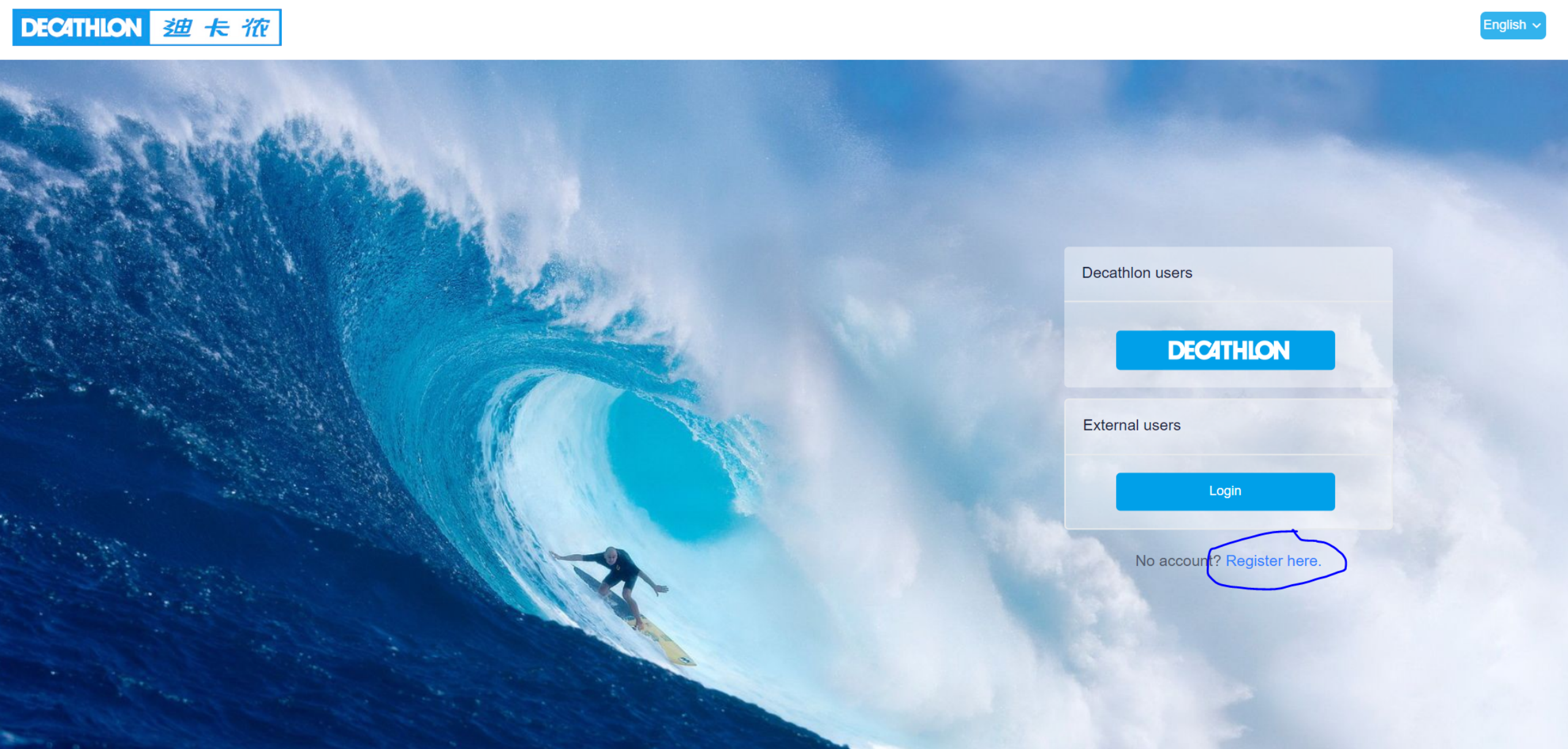
- Fill up your information as below, then click the button circled.

- After a few whiles for your application approval. Login through the Decathlon button. Go to APP Store module, then click manual forecast booking:
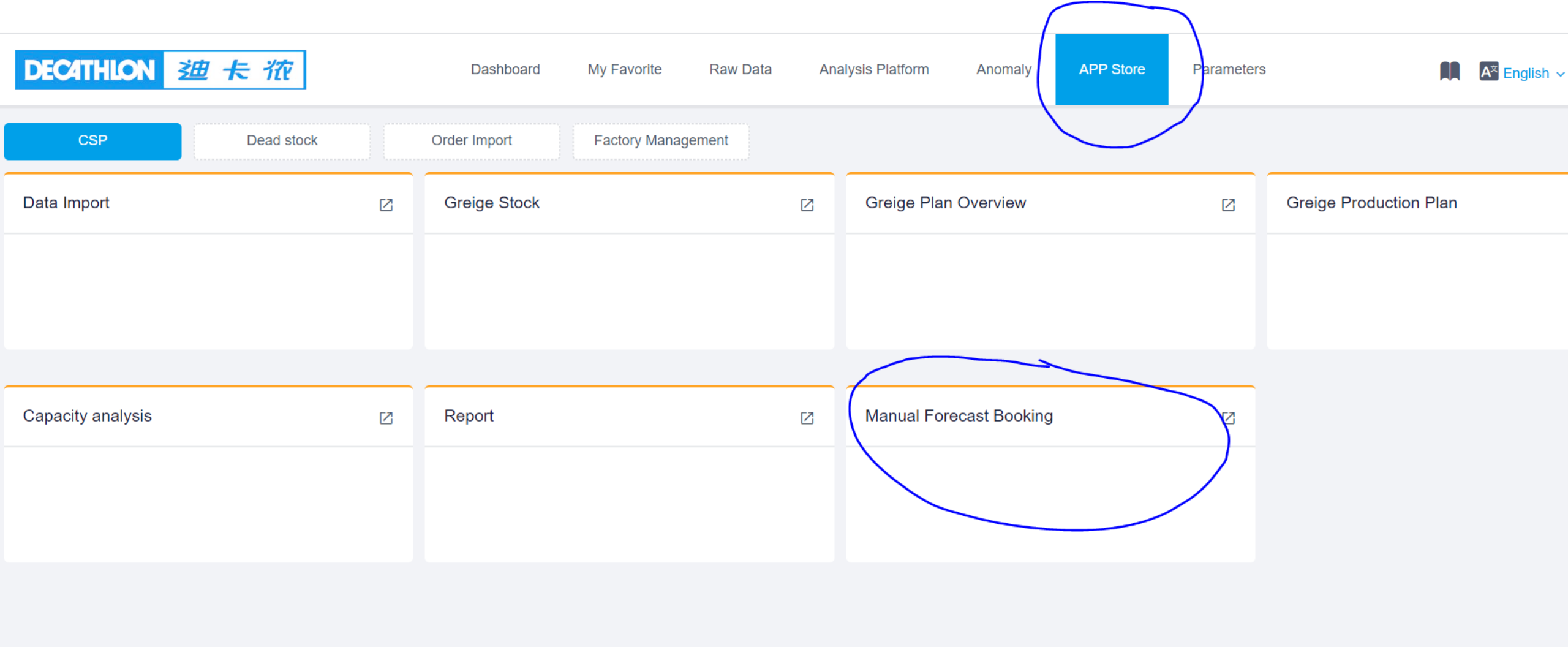
- Choose your factory DPP (China or Overseas) (it’s a compulsory column to be filled), then click the ‘Add’ button to fill up your forecast. Please note your profile will record automatically.
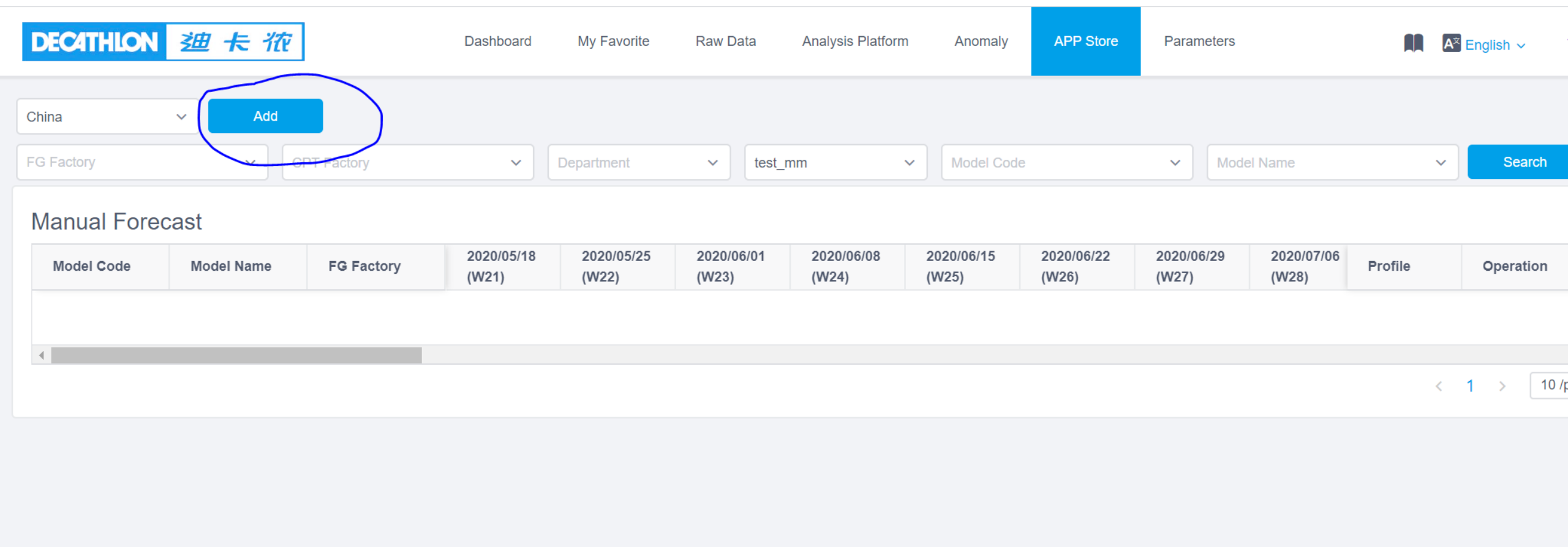
- Final step: fill up FG Factory and Model Code, CPT Factory and Model Name will pop-up automatically, click Save to upload your forecast information.
If no CPT Factory pop-up, please contact the related process CPT planner.
Please refer the date per below:
ETD week for Overseas Customer
EDD week for China Local Customer
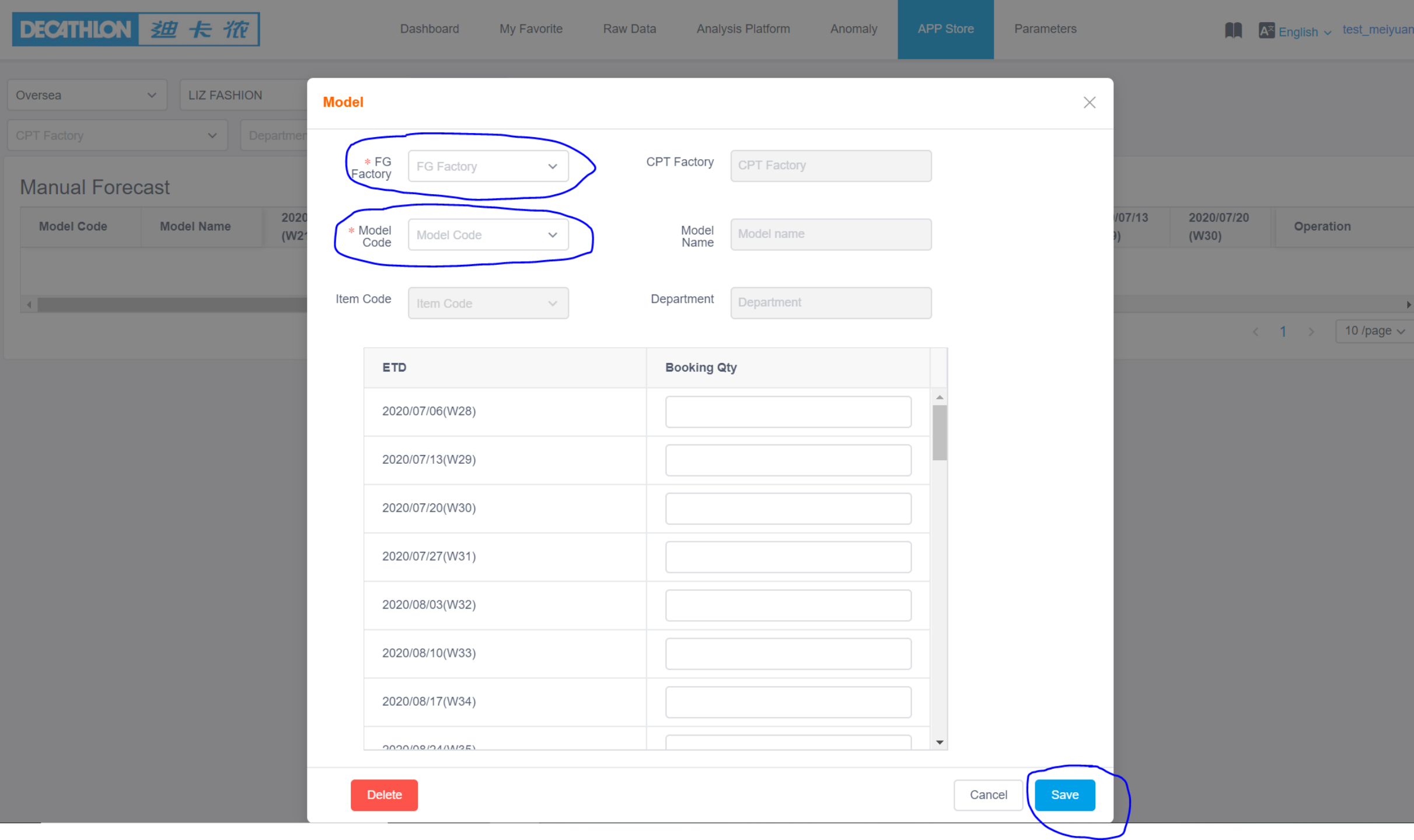
- You can use the SEARCH function. Choose any condition to search for the related information you need.
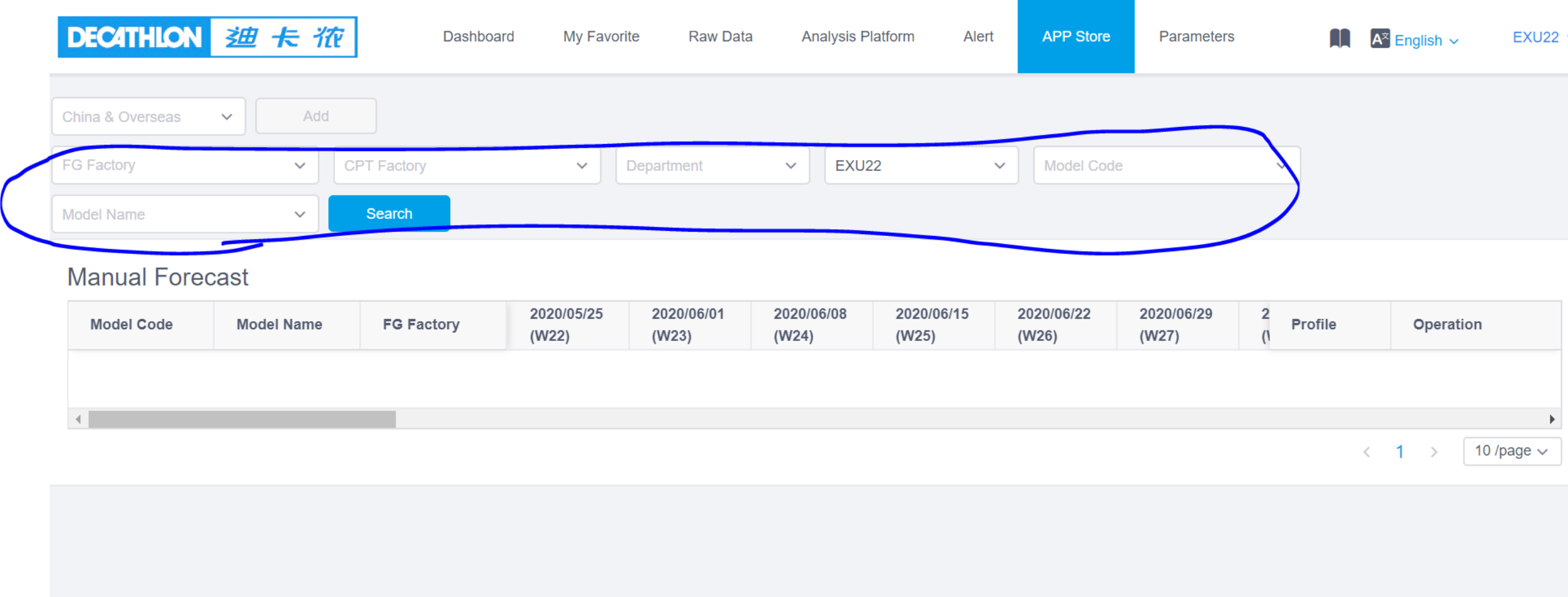
- EDIT
You only can edit the BOOKING made by the same profile previously. But you can see all the bookings done under the same search condition. All the bookings will count under the FG SUPPLIER. You can put a minus number in the new booking(booking under your profile) to deduct the booking done previously by another profile (it might be the data from your predecessor)

- Please note the rule is the same as the previous forecast sharing file on G-sheet. The coming eight weeks (including current week) forecast is blocked and cannot amend.
- If you encounter a model without showing any CPT supplier, pls check if the model code you have is correct or not. If it remains unshown, pls come to BOC Planner for checking the right sharing.
- For the same component model code, same FG supplier, same FG SPL, please keep your forecast in one line.
For CPT SPL
How to upload manual forecast in CSP? See as below:
- GO to Data import module
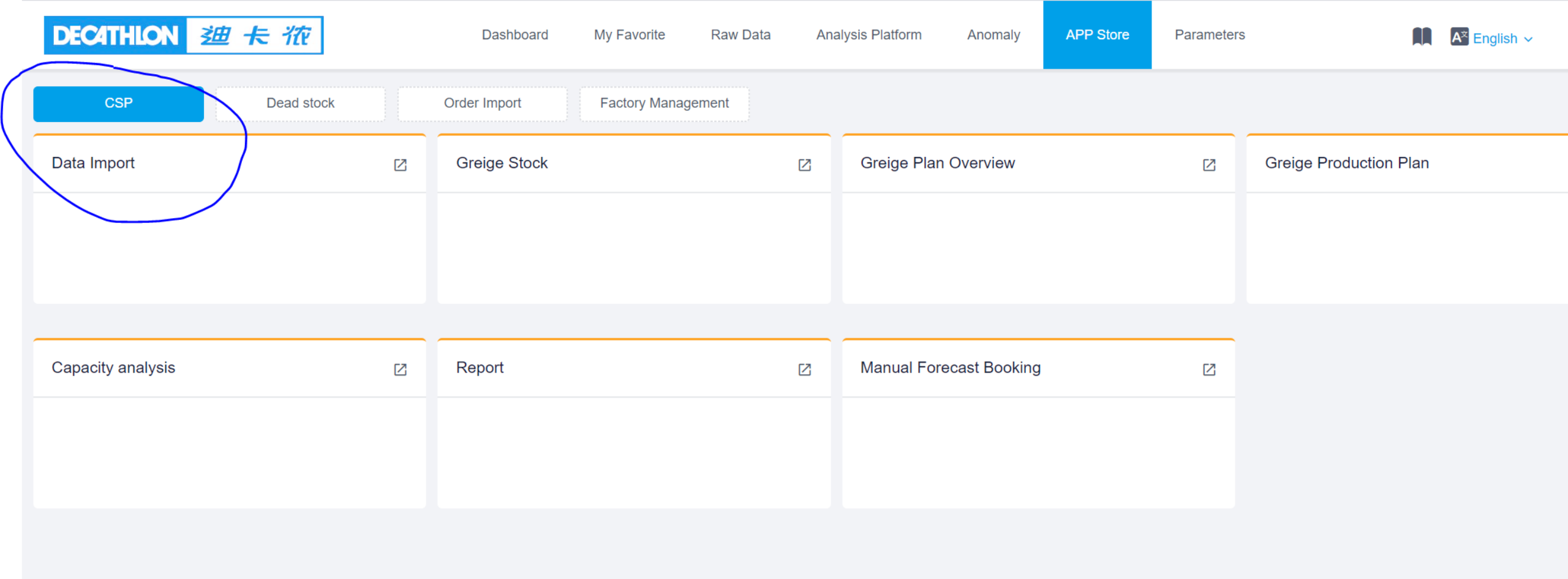
- Choose your component factory and Department, click manual forecast, then click Import and calculate button, the calculation will run automatically.
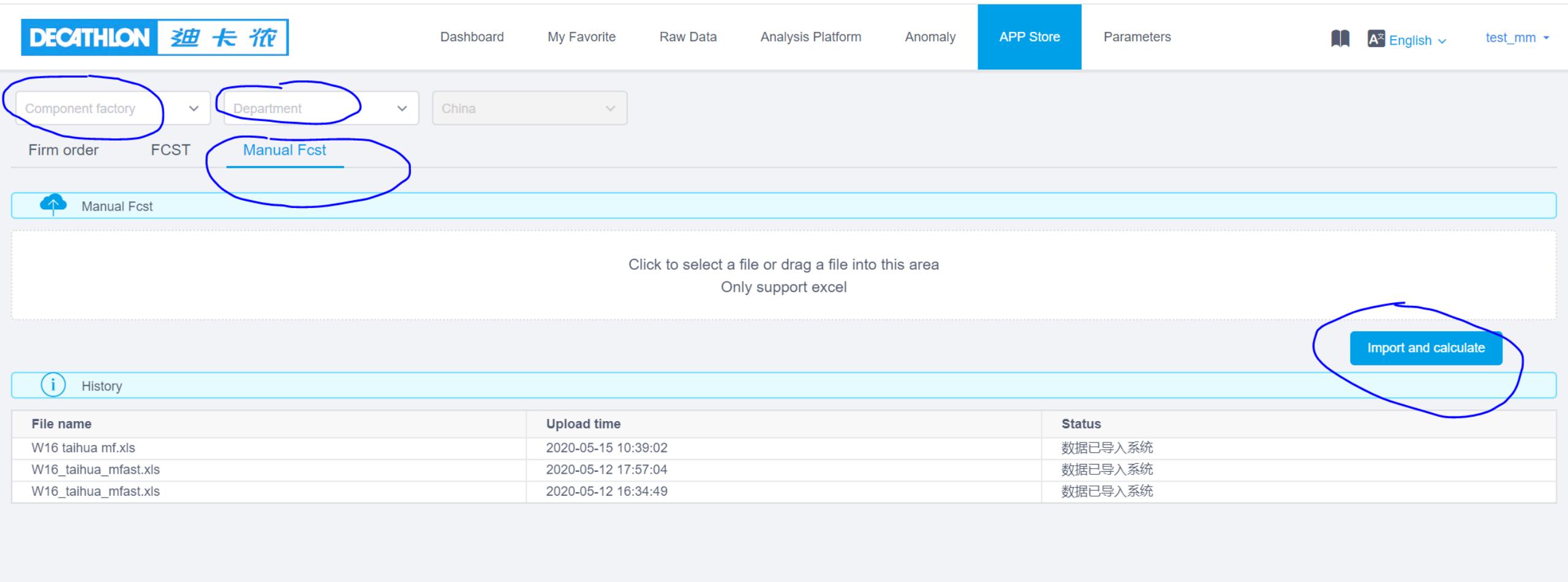
- Access to Raw Data module, go to Manual Fcst, add the filter you need to check the manual forecast information.