ntp无法使用
CentOS8系统中,原有的时间同步服务 ntp/ntpdate服务已经无法使用,使用yum安装,提示已不存在。
[root@server minio]# yum install ntp -y上次元数据过期检查:-1 day, 16:10:40 前,执行于 2021年01月04日 星期一 02时44分45秒。未找到匹配的参数: ntp错误:没有任何匹配: ntp
安装chrony
在CentOS8中,已使用chrony替代ntp,首先安装chrony
#使用dnf安装dnf install -y chrony# 也可以用yum安装yum install -y chrony
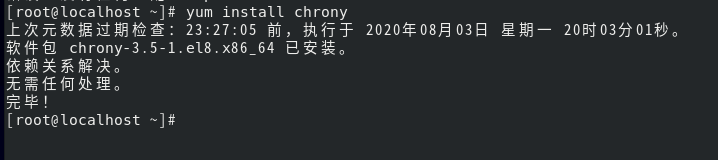
安装chrony成功,修改chrony服务的配置文件
1、临时同步时间方法:chronyd -q ‘server ntp.ntsc.ac.cn iburst’
[root@localhost ~]# chronyd -q 'server ntp.ntsc.ac.cn iburst'2020-08-03T03:36:59Z chronyd version 3.5 starting (+CMDMON +NTP +REFCLOCK +RTC +PRIVDROP +SCFILTER +SIGND +ASYNCDNS +SECHASH +IPV6 +DEBUG)2020-08-03T03:37:03Z System clock wrong by 0.021681 seconds (step)2020-08-03T03:37:03Z chronyd exiting[root@localhost ~]# date2020年 08月 03日 星期一 11:37:05 CST
2、永久设置同步时间服务器(修改配置文件)
root@localhost ~]# vim /etc/chrony.conf
3、注释掉第三行原有的时间服务器地址,设置为阿里云的时间服务地址
# Use public servers from the pool.ntp.org project.# Please consider joining the pool (http://www.pool.ntp.org/join.html).#pool 2.centos.pool.ntp.org iburst (这一行注释掉,增加以下两行)server ntp.aliyun.com iburstserver cn.ntp.org.cn iburst
4、重启网络时间服务chrony,并设置服务后台运行。
#重启时间服务[root@localhost ~]# systemctl restart chronyd.service#设置时间同步服务开机启动[root@localhost ~]# systemctl enable chronyd.service
5、时间就会自动同步。
[root@server minio]# date2021年 01月 03日 星期日 18:54:19 CST

