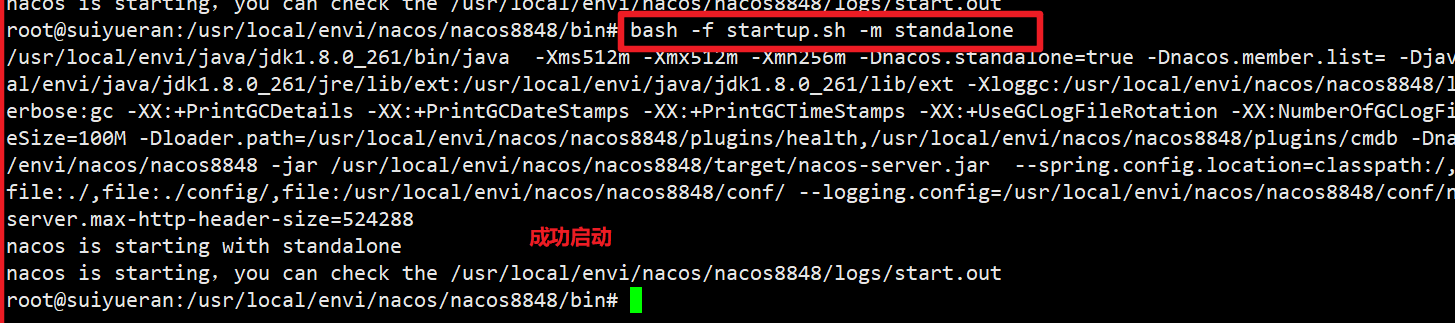问题一:Ubuntu下启动Nacos报错
问题描述
使用命令sh startup.sh -m standalone启动报错:
./startup.sh: 78: ./startup.sh: [[: not found./startup.sh: 88: ./startup.sh: [[: not found./startup.sh: 90: ./startup.sh: [[: not found./startup.sh: 96: ./startup.sh: [[: not found/usr/lib/jvm/java-8-openjdk-amd64/bin/java -server -Xms2g -Xmx2g -Xmn1g -XX:MetaspaceSize=128m -XX:MaxMetaspaceSize=320m -XX:-OmitStackTraceInFastThrow -XX:+HeapDumpOnOutOfMemoryError -XX:HeapDumpPath=/data/soft/nacos/logs/java_heapdump.hprof -XX:-UseLargePages -Djava.ext.dirs=/usr/lib/jvm/java-8-openjdk-amd64/jre/lib/ext:/usr/lib/jvm/java-8-openjdk-amd64/lib/ext:/data/soft/nacos/plugins/cmdb:/data/soft/nacos/plugins/mysql -Xloggc:/data/soft/nacos/logs/nacos_gc.log -verbose:gc -XX:+PrintGCDetails -XX:+PrintGCDateStamps -XX:+PrintGCTimeStamps -XX:+UseGCLogFileRotation -XX:NumberOfGCLogFiles=10 -XX:GCLogFileSize=100M -Dnacos.home=/data/soft/nacos -jar /data/soft/nacos/target/nacos-server.jar --spring.config.location=classpath:/,classpath:/config/,file:./,file:./config/,file:/data/soft/nacos/conf/ --logging.config=/data/soft/nacos/conf/nacos-logback.xml./startup.sh: 116: ./startup.sh: [[: not foundnacos is starting,you can check the /data/nacos/logs/start.out
改用命令bash -f ./startup.sh -m standalone启动解决方法