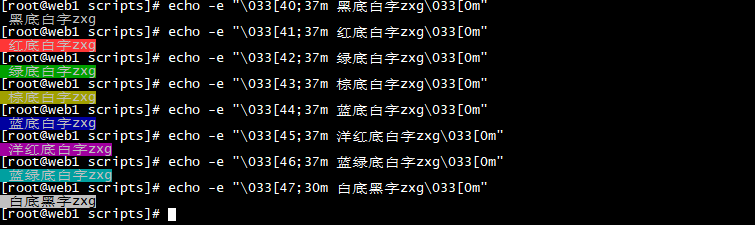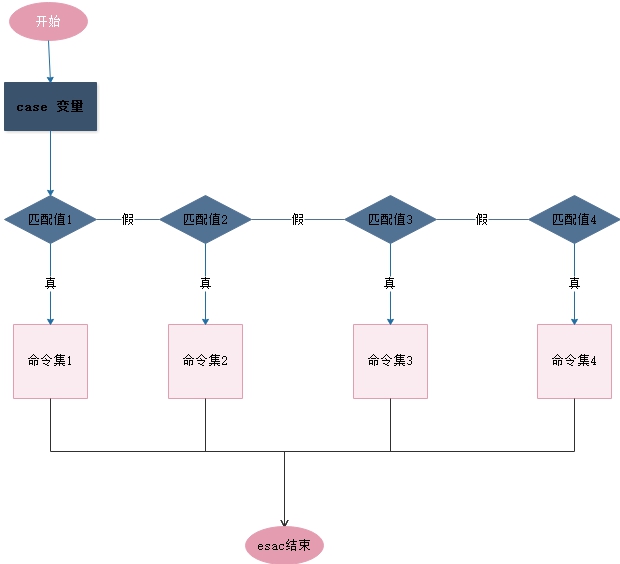一、case语句简介
1、什么是case条件语句
case条件语句就相当于多分支的if/elif/else条件语句,但是比这样的语句更规范更好看,经常被用在失效系统服务启动脚本等企业应用中
程序将case获取的变量的值与表达式部分的值1、值2、值3等逐个进行比较,如果获取的变量值和某个值相匹配,就会执行值后面对应的执行知道执行双分号;;才停止,然后在跳出case语句主体,执行case语句(esac字符)后面的其他命令
如果没找到匹配变量的任何值,则执行”*)”后面的指令,通常是给使用者的使用提示直到遇到双分号;;或者esac结束,这个类似if多分支语句中最后else语句
case语句表达式对应值的部分,可以使用管道等更多功能来匹配
2、语法
case “变量” in
值 1)
指令1…
;;
值 2)
指令2…
;;
*)
指令3…
esac
3、逻辑图
二、范例
1、根据用户输入判断用户收入的是哪个数字
如果用户输入的是1~9的任易数字,则输出对应输入的数字;如果是其他数字级字符,则发回输入不正确的提示,并退出
1)case方式表达
[root@web1 scripts]# cat test26.sh
#!/bin/bash
#this script is created by zxg
#www.cnblogs.com/zhangxingeng/
read -p “please input a number:” ans #<—-打印信息提示用户输入,输入信息复制给ans变量
case “$ans” in #<—-case语句获取ans变量值,进入程序匹配比较
1)
echo “the num you input is 1”
;;
2)
echo “the num you input is 2”
;;
[3-9])
echo “the num you input is $ans”
;;
*)
echo “please input [0-9] int”
exit; #<—-esac语句结束最后一个值,可以省略双分号
esac
[root@web1 scripts]# ./test26.sh
please input a number:1
the num you input is 1
[root@web1 scripts]# ./test26.sh
please input a number:3
the num you input is 3
[root@web1 scripts]# ./test26.sh
please input a number:7
the num you input is 7
[root@web1 scripts]# ./test26.sh
please input a number:10
please input [0-9] int
[root@web1 scripts]#
2)if表达式方法
[root@web1 scripts]# cat test27.sh
#!/bin/bash
read -p “please input a number:” ans
if [ $ans -eq 1 ];then
echo “the num you input is 1”
elif [ $ans -eq 2 ];then
echo “the num you input is 2”
elif [ $ans -eq 3 -a $ans -le 9 ];then
echo “the num you input is $ans”
else
echo “the num you input must be [1-9]”
exit
fi
[root@web1 scripts]# ./test2
test20.sh test21.sh test23.sh test25.sh test27.sh
test21-1.sh test22.sh test24.sh test26.sh test2.sh
[root@web1 scripts]# ./test27.sh
please input a number:1
the num you input is 1
[root@web1 scripts]# ./test27.sh
please input a number:10
the num you input must be [1-9]
[root@web1 scripts]#
2、执行shell脚本,打印一个如下的水果菜单
(1)apple
(2)pear
(3)banana
(4)cherry
当用户输入对应的数字选择水果的时候,告诉他选择的水果是什么,并给水果单词加上一种颜色,要用case语句
1)首先集中常用的颜色,并把zxg的字符串加上颜色
[root@web1 scripts]# cat test28.sh
#!/bin/bash
RED_COLOR=’\E[1;31m’
GREEN_COLOR=’\E[1;32m’
YELLOW_COLOR=’\E[1;33m’
BLUE_COLOR=’\E[1;34m’
RES=’\E[0m’
echo -e “$RED_COLOR zxg $RES”
echo -e “$YELLOW_COLOR zxg $RES”
[root@web1 scripts]#
2)然后开始做带颜色的水果菜单
[root@web1 scripts]# chmod +x test29.sh
[root@web1 scripts]# cat test29.sh
#!/bin/bash
RED_COLOR=’\E[1;31m’
GREEN_COLOR=’\E[1;32m’
YELLOW_COLOR=’\E[1;33m’
BLUE_COLOR=’\E[1;34m’
RES=’\E[0m’
echo ‘ #echo打印菜单,可以是使用cat更好
=====================
1.apple
2.pear
3.banana
4.cherry
=====================
‘
read -p “pls select a num:” num #提示用户输入
case “$num” in
1) #如果是1就输出echo的命令,下了一次类推
echo -e “${RED_COLOR}apple${RES}”
;;
2)
echo -e “${GREEN_COLOR}pear${RES}”
;;
3)
echo -e “${YELLOW_COLOR}banana${RES}”
;;
4)
echo -e “${BLUE_COLOR}cherry${RES}”
;;
*)
echo “muse be {1|2|3|4}” #如果不匹配就提示
#这里省略了双分号
esac
[root@web1 scripts]# ./test29.sh
=====================
1.apple
2.pear
3.banana
4.cherry
=====================
pls select a num:1
apple
[root@web1 scripts]# ./test29.sh
=====================
1.apple
2.pear
3.banana
4.cherry
=====================
pls select a num:2
pear
[root@web1 scripts]# ./test29.sh
=====================
1.apple
2.pear
3.banana
4.cherry
=====================
pls select a num:3
banana
[root@web1 scripts]# ./test29.sh
3)cat打印菜单的方法,推荐
[root@web1 scripts]# chmod +x test30.sh
[root@web1 scripts]# cat test30.sh
#!/bin/bash
RED_COLOR=’\E[1;31m’
GREEN_COLOR=’\E[1;32m’
YELLOW_COLOR=’\E[1;33m’
BLUE_COLOR=’\E[1;34m’
RES=’\E[0m’
menu(){
cat <
2.pear
3.banana
END
}
menu
read -p “pls input your choice:” fruit
case “$fruit” in
1)
echo -e “${RED_COLOR}apple${RES}”
;;
2)
echo -e “${GREEN_COLOR}pear${RES}”
;;
3)
echo -e “${YELLOW_COLOR}banana${RES}”
;;
esac
[root@web1 scripts]# ./test30.sh
1.apple
2.pear
3.banana
pls input your choice:1
apple
[root@web1 scripts]# ./test30.sh
1.apple
2.pear
3.banana
pls input your choice:5
no fruit you choose.
[root@web1 scripts]#
4)函数的方式表达,更加的专业
[root@web1 scripts]# cat test31.sh
#!/bin/bash
RED_COLOR=’\E[1;31m’
GREEN_COLOR=’\E[1;32m’
YELLOW_COLOR=’\E[1;33m’
BLUE_COLOR=’\E[1;34m’
RES=’\E[0m’
function usage(){ #使用帮助写成usage函数,方便重复使用
echo “USAGE: $0 {1|2|3|4}”
exit 1
}
function menu(){ #菜单内容写成函数,也是方便重复使用
cat <
2.pear
3.banana
END
}
function chose(){ #将输入也写成函数,方便重复使用
read -p “pls input your choice:” fruit
case “$fruit” in
1)
echo -e “${RED_COLOR}apple${RES}”
;;
2)
echo -e “${GREEN_COLOR}pear${RES}”
;;
3)
echo -e “${YELLOW_COLOR}banana${RES}”
;;
*)
usage
esac
}
function main(){ #主函数,执行定义的所有函数,这是程序的入口,模拟c的编程方式
menu<br /> chose <br />}<br />main #执行主函数,如下: <br />[root@web1 scripts]# ./test31.sh <br /> 1.apple<br /> 2.pear<br /> 3.banana<br />pls input your choice:1<br />apple<br />[root@web1 scripts]# ./test31.sh <br /> 1.apple<br /> 2.pear<br /> 3.banana<br />pls input your choice:5<br />USAGE: ./test31.sh {1|2|3|4}<br />[root@web1 scripts]#
3、给输出的字符串加颜色
这个比较有趣了,通过echo 的-e参数,结合特殊的数字给不同的字符加上颜色并显示
1)内容加上不同的颜色
[root@web1 scripts]# echo -e “\033[30m 黑色 zxg \033[0m”
黑色 zxg
[root@web1 scripts]# echo -e “\033[31m 红色 zxg \033[0m”
红色 zxg
[root@web1 scripts]# echo -e “\033[32m 绿色 zxg \033[0m”
绿色 zxg
[root@web1 scripts]# echo -e “\033[33m 棕色 zxg \033[0m”
棕色 zxg
[root@web1 scripts]# echo -e “\033[34m 蓝绿色 zxg \033[0m”
蓝绿色 zxg
[root@web1 scripts]# echo -e “\033[35m 洋红色 zxg \033[0m”
洋红色 zxg
[root@web1 scripts]# echo -e “\033[37m 洋红色 zxg \033[0m”
洋红色 zxg
详细颜色,可以man console_codes
2)定义变量的方式给字体加颜色
[root@web1 scripts]# cat test32.sh
#!/bin/bash
RED_COLOR=’\E[1;31m’
GREEN_COLOR=’\E[1;32m’
YELLOW_COLOR=’\E[1;33m’
BLUE_COLOR=’\E[1;34m’
PINK=’\E[1;35m’
RES=’\E[0m’ #ANSI控制码,关闭属性
echo -e “${RED_COLOR}======red color======${RES}”
echo -e “${YELLOW_COLOR}======yellow color======${RES}”
echo -e “${BLUE_COLOR}======blue color======${RES}”
echo -e “${GREEN_COLOR}======green color======${RES}”
echo -e “${PINK}======pink color======${RES}”
[root@web1 scripts]#
效果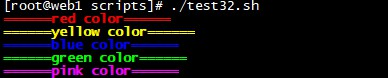
3)开发一个指定内容加指定颜色的脚本
传参是,第一参数是内容,第二个参数是指定颜色
[root@web1 scripts]# cat test33.sh
#!/bin/bash
RED_COLOR=’\E[1;31m’
GREEN_COLOR=’\E[1;32m’
YELLOW_COLOR=’\E[1;33m’
BLUE_COLOR=’\E[1;34m’
PINK=’\E[1;35m’
RES=’\E[0m’
if [ $# -ne 2 ];then #用if语句打印帮助提示,如果传入的参数个数不等于2,则打印
echo “Usage $0 content {red|yellow|blue|green}”
exit
fi
case “$2” in #$2是脚本传入的第二个参数,颜色字符串
red|RED)
echo -e “${RED_COLOR}$1${RES}” #给第一个参数$1加颜色
;;
yellow|YELLOW)
echo -e “${YELLOW_COLOR}$1${RES}”
;;
green|GREEN)
echo -e “${GREEN_COLOR}$1${RES}”
;;
blue|BLUE)
echo -e “${BLUE_COLOR}$1${RES}”
;;
pink|PINK)
echo -e “${PINK_COLOR}$1${RES}”
;;
*)
echo “Usage $0 content {red|yellow|blue|green}”
exit
esac
[root@web1 scripts]# ./test33.sh
Usage ./test33.sh content {red|yellow|blue|green}
效果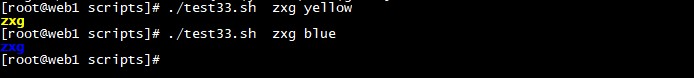
另外一种更专业的写法
#!/bin/bash
function AddColor(){ #定义加颜色的函数AddColor
RED_COLOR='\E[1;31m'<br /> GREEN_COLOR='\E[1;32m'<br /> YELLOW_COLOR='\E[1;33m'<br /> BLUE_COLOR='\E[1;34m'<br /> PINK='\E[1;35m'<br /> RES='\E[0m'<br /> if [ $# -ne 2 ];then<br /> echo "Usage $0 content {red|yellow|blue|green}"<br /> exit<br /> fi<br /> case "$2" in<br /> red|RED)<br /> echo -e "${RED_COLOR}$1${RES}"<br /> ;;<br /> yellow|YELLOW)<br /> echo -e "${YELLOW_COLOR}$1${RES}"<br /> ;;<br /> green|GREEN)<br /> echo -e "${GREEN_COLOR}$1${RES}"<br /> ;;<br /> blue|BLUE)<br /> echo -e "${BLUE_COLOR}$1${RES}"<br /> ;;<br /> pink|PINK)<br /> echo -e "${PINK_COLOR}$1${RES}"<br /> ;;<br /> *)<br /> echo "Usage $0 content {red|yellow|blue|green}"<br /> exit<br /> esac<br />}<br />function main(){ #定义主函数main<br /> AddColor $1 $2 #令颜色函数后面接$1和$2,即将函数参数转换为获取脚本的参数,注意,这里的$1和$2不能用引号括起来,否则脚本不传参也会被AddColor认为已传入参数<br />}<br />main $* #执行main函数,利用$*接受命令行的所有参数,并传入到main函数<br />
4)使用case,通过脚本传入指定内容和指定颜色
[root@web1 scripts]# cat test34.sh
__#!/bin/bash
pluscolor(){ #定义指定字符内容加颜色的函数,就是上面的例子包上定义为函数_
RED_COLOR=’\E[1;31m’
GREEN_COLOR=’\E[1;32m’
YELLOW_COLOR=’\E[1;33m’
BLUE_COLOR=’\E[1;34m’
PINK=’\E[1;35m’
RES=’\E[0m’
if [ $# -ne 2 ];then
echo “Usage $0 content {red|yellow|blue|green}”
exit
fi
case “$2” in
red|RED)
echo -e “${RED_COLOR}$1${RES}”
;;
yellow|YELLOW)
echo -e “${YELLOW_COLOR}$1${RES}”
;;
green|GREEN)
echo -e “${GREEN_COLOR}$1${RES}”
;;
blue|BLUE)
echo -e “${BLUE_COLOR}$1${RES}”
;;
pink|PINK)
echo -e “${PINK_COLOR}$1${RES}”
;;
*)
echo “Usage $0 content {red|yellow|blue|green}”
exit
esac
}
plus_color “i” red #传入I字符和红色单词给plus_color函数
plus_color “am” green #传入am字符和绿色单词给Plus_color函数
plus_color “zxg” blue #传入zxg字符和颜色单词给plus_color函数
运行结果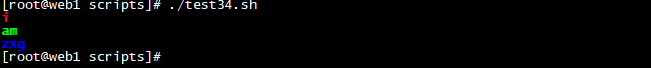
5)给输出字符串加背景颜色
字的背景颜色对应的主子范围为40~47
[root@web1 scripts]# echo -e “\033[40;37m 黑底白字zxg\033[0m”
黑底白字zxg
[root@web1 scripts]# echo -e “\033[41;37m 红底白字zxg\033[0m”
红底白字zxg
[root@web1 scripts]# echo -e “\033[42;37m 绿底白字zxg\033[0m”
绿底白字zxg
[root@web1 scripts]# echo -e “\033[43;37m 棕底白字zxg\033[0m”
棕底白字zxg
[root@web1 scripts]# echo -e “\033[43;37m 绿底白字zxg\033[0m”
绿底白字zxg
[root@web1 scripts]# echo -e “\033[44;37m 绿底白字zxg\033[0m”
绿底白字zxg
[root@web1 scripts]# echo -e “\033[40;37m 黑底白字zxg\033[0m”
黑底白字zxg
[root@web1 scripts]# echo -e “\033[41;37m 红底白字zxg\033[0m”
红底白字zxg
[root@web1 scripts]# echo -e “\033[42;37m 绿底白字zxg\033[0m”
绿底白字zxg
[root@web1 scripts]# echo -e “\033[43;37m 棕底白字zxg\033[0m”
棕底白字zxg
[root@web1 scripts]# echo -e “\033[44;37m 蓝底白字zxg\033[0m”
蓝底白字zxg
[root@web1 scripts]# echo -e “\033[45;37m 洋红底白字zxg\033[0m”
洋红底白字zxg
[root@web1 scripts]# echo -e “\033[46;37m 蓝绿底白字zxg\033[0m”
蓝绿底白字zxg
[root@web1 scripts]# echo -e “\033[47;30m 白底黑字zxg\033[0m”
白底黑字zxg
[root@web1 scripts]#
执行效果