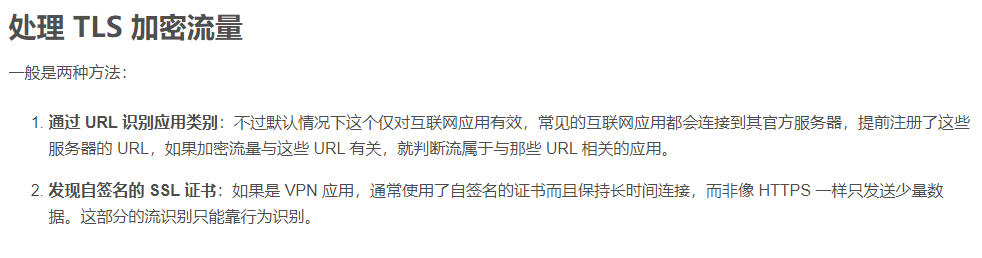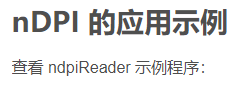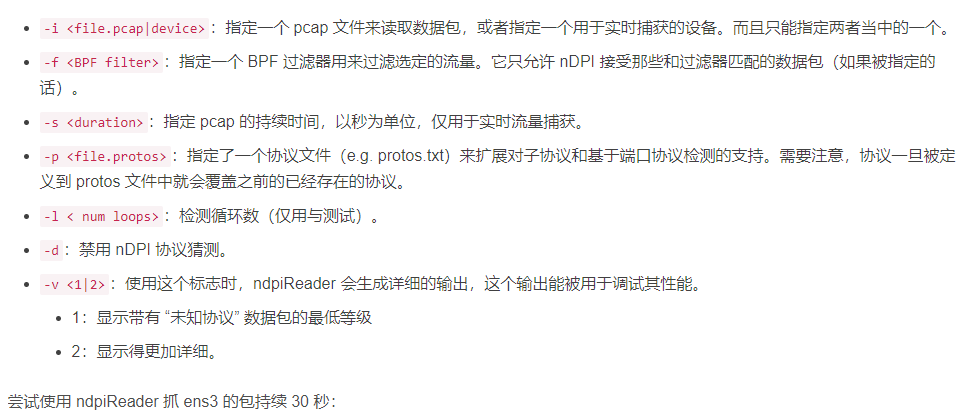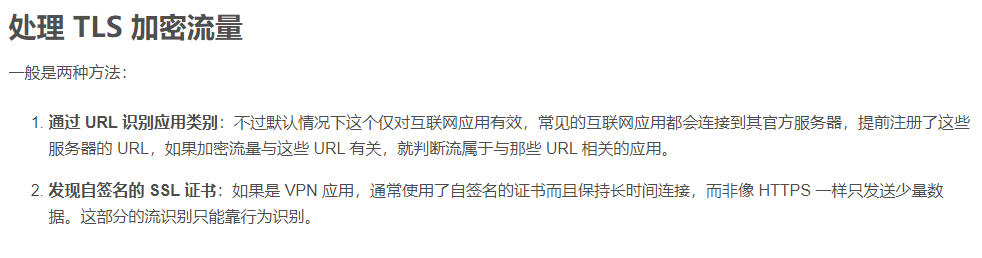apt-get install libpcap-dev build-essentialgit clone https://github.com/ntop/nDPI.gitcd nDPI./autogen.sh./configure && make && make install
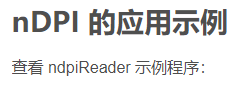
cd nDPI/example./ndpiReader --help
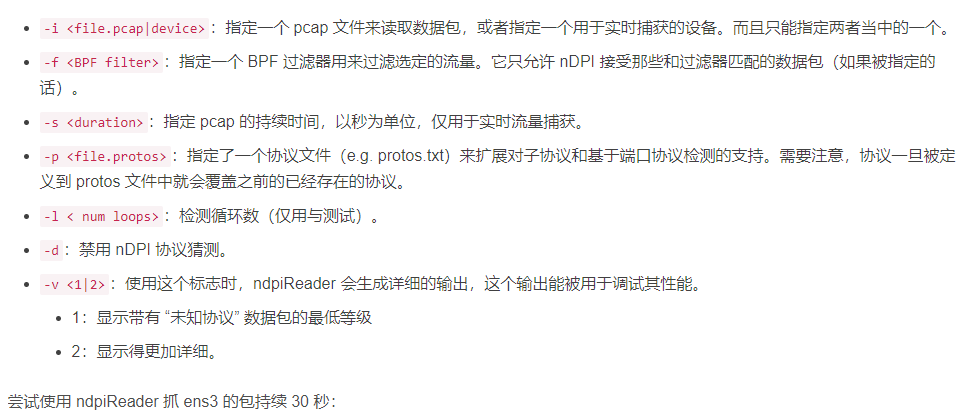
$ ./ndpiReader -i ens3 -s 30 -v 2-----------------------------------------------------------* NOTE: This is demo app to show *some* nDPI features.* In this demo we have implemented only some basic features* just to show you what you can do with the library. Feel* free to extend it and send us the patches for inclusion------------------------------------------------------------Using nDPI (3.4.0) [1 thread(s)]Capturing live traffic from device ens3...Capturing traffic up to 30 secondsRunning thread 0...Error while reading pcap file: ''nDPI Memory statistics: nDPI Memory (once): 223.89 KB Flow Memory (per flow): 2.21 KB Actual Memory: 3.82 MB Peak Memory: 3.82 MB Setup Time: 57 msec Packet Processing Time: 30196 msecTraffic statistics: Ethernet bytes: 36423 (includes ethernet CRC/IFC/trailer) Discarded bytes: 350 IP packets: 223 of 230 packets total IP bytes: 31071 (avg pkt size 135 bytes) Unique flows: 13 TCP Packets: 199 UDP Packets: 18 VLAN Packets: 0 MPLS Packets: 0 PPPoE Packets: 0 Fragmented Packets: 0 Max Packet size: 1480 Packet Len < 64: 100 Packet Len 64-128: 104 Packet Len 128-256: 10 Packet Len 256-1024: 3 Packet Len 1024-1500: 6 Packet Len > 1500: 0 nDPI throughput: 7.38 pps / 9.42 Kb/sec Analysis begin: 05/Jun/2021 00:05:20 Analysis end: 05/Jun/2021 00:05:49 Traffic throughput: 7.38 pps / 9.42 Kb/sec Traffic duration: 30.197 sec Guessed flow protos: 0Detected protocols: DNS packets: 18 bytes: 1928 flows: 8 HTTP packets: 11 bytes: 3506 flows: 1 ICMP packets: 6 bytes: 588 flows: 1 TLS packets: 21 bytes: 6207 flows: 1 SSH packets: 167 bytes: 18842 flows: 2Protocol statistics: Safe 6207 bytes Acceptable 24864 bytesJA3 Host Stats: IP Address # JA3C 1 192.168.1.46 1 1 TCP 172.16.1.138:55480 <-> 192.168.1.46:22 [proto: 92/SSH][cat: RemoteAccess/12][99 pkts/8306 bytes <-> 54 pkts/9336 bytes][Goodput ratio: 21/62][18.54 sec][bytes ratio: -0.058 (Mixed)][IAT c2s/s2c min/avg/max/stddev: 33/0 201/362 1559/1612 283/355][Pkt Len c2s/s2c min/avg/max/stddev: 66/102 84/173 110/1389 20/219][Plen Bins: 0,68,24,4,0,0,1,0,0,0,0,0,0,0,0,0,0,0,0,0,0,0,0,0,0,0,0,0,0,0,0,0,0,0,1,0,0,0,0,0,0,1,0,0,0,0,0,0] 2 TCP 192.168.1.46:59044 <-> 103.235.46.39:443 [proto: 91/TLS][cat: Web/5][11 pkts/1333 bytes <-> 10 pkts/4874 bytes][Goodput ratio: 48/88][1.06 sec][ALPN: h2;http/1.1][TLS Supported Versions: TLSv1.3;TLSv1.2;TLSv1.1;TLSv1][bytes ratio: -0.570 (Download)][IAT c2s/s2c min/avg/max/stddev: 0/0 85/73 272/253 111/99][Pkt Len c2s/s2c min/avg/max/stddev: 54/56 121/487 571/1514 146/568][TLSv1.2][Client: www.baidu.com][JA3C: 456523fc94726331a4d5a2e1d40b2cd7][JA3S: 7bee5c1d424b7e5f943b06983bb11422][Cipher: TLS_ECDHE_RSA_WITH_AES_128_GCM_SHA256][Plen Bins: 11,0,0,33,0,0,0,0,0,0,11,0,0,0,0,0,11,0,0,0,0,0,0,0,0,0,11,0,0,0,0,0,0,0,0,0,0,0,0,0,0,0,0,0,0,22,0,0] 3 TCP 192.168.1.46:41002 <-> 103.235.46.39:80 [proto: 7/HTTP][cat: Web/5][7 pkts/487 bytes <-> 4 pkts/3019 bytes][Goodput ratio: 16/92][1.04 sec][Host: www.baidu.com][bytes ratio: -0.722 (Download)][IAT c2s/s2c min/avg/max/stddev: 0/199 152/236 288/274 128/38][Pkt Len c2s/s2c min/avg/max/stddev: 54/56 70/755 131/1514 26/692][URL: www.baidu.com/][StatusCode: 200][Content-Type: text/html][User-Agent: curl/7.58.0][PLAIN TEXT (GET / HTTP/1.1)][Plen Bins: 0,0,33,0,0,0,0,0,0,0,0,0,0,0,0,0,0,0,0,0,0,0,0,0,0,0,0,0,0,0,0,0,0,0,0,0,0,0,0,0,0,33,0,0,0,33,0,0] 4 TCP 192.168.1.46:22 <-> 172.16.1.138:54769 [proto: 92/SSH][cat: RemoteAccess/12][2 pkts/408 bytes <-> 12 pkts/792 bytes][Goodput ratio: 67/0][0.22 sec][bytes ratio: -0.320 (Download)][IAT c2s/s2c min/avg/max/stddev: 40/0 40/17 40/83 0/28][Pkt Len c2s/s2c min/avg/max/stddev: 142/66 204/66 266/66 62/0][Plen Bins: 0,0,50,0,0,0,50,0,0,0,0,0,0,0,0,0,0,0,0,0,0,0,0,0,0,0,0,0,0,0,0,0,0,0,0,0,0,0,0,0,0,0,0,0,0,0,0,0] 5 ICMP 192.168.1.46:0 <-> 103.235.46.39:0 [proto: 81/ICMP][cat: Network/14][3 pkts/294 bytes <-> 3 pkts/294 bytes][Goodput ratio: 57/57][2.28 sec][bytes ratio: 0.000 (Mixed)][IAT c2s/s2c min/avg/max/stddev: 1000/987 1000/1002 1000/1018 0/16][Pkt Len c2s/s2c min/avg/max/stddev: 98/98 98/98 98/98 0/0][Plen Bins: 0,100,0,0,0,0,0,0,0,0,0,0,0,0,0,0,0,0,0,0,0,0,0,0,0,0,0,0,0,0,0,0,0,0,0,0,0,0,0,0,0,0,0,0,0,0,0,0] 6 UDP 192.168.1.46:55773 <-> 192.168.1.2:53 [proto: 5/DNS][cat: Network/14][2 pkts/183 bytes <-> 2 pkts/271 bytes][Goodput ratio: 54/69][0.09 sec][Host: 39.46.235.103.in-addr.arpa][::][PLAIN TEXT (record)][Plen Bins: 0,75,0,0,25,0,0,0,0,0,0,0,0,0,0,0,0,0,0,0,0,0,0,0,0,0,0,0,0,0,0,0,0,0,0,0,0,0,0,0,0,0,0,0,0,0,0,0] 7 UDP 192.168.1.46:48654 <-> 192.168.1.2:53 [proto: 5/DNS][cat: Network/14][1 pkts/87 bytes <-> 1 pkts/176 bytes][Goodput ratio: 51/76][0.09 sec][Host: www.a.shifen.com][::][PLAIN TEXT (shifen)][Plen Bins: 0,50,0,0,50,0,0,0,0,0,0,0,0,0,0,0,0,0,0,0,0,0,0,0,0,0,0,0,0,0,0,0,0,0,0,0,0,0,0,0,0,0,0,0,0,0,0,0] 8 UDP 192.168.1.46:52029 <-> 192.168.1.2:53 [proto: 5/DNS][cat: Network/14][1 pkts/87 bytes <-> 1 pkts/176 bytes][Goodput ratio: 51/76][0.09 sec][Host: www.a.shifen.com][::][PLAIN TEXT (shifen)][Plen Bins: 0,50,0,0,50,0,0,0,0,0,0,0,0,0,0,0,0,0,0,0,0,0,0,0,0,0,0,0,0,0,0,0,0,0,0,0,0,0,0,0,0,0,0,0,0,0,0,0] 9 UDP 192.168.1.46:32850 <-> 192.168.1.2:53 [proto: 5/DNS][cat: Network/14][1 pkts/87 bytes <-> 1 pkts/129 bytes][Goodput ratio: 51/67][0.05 sec][Host: www.a.shifen.com][103.235.46.39][PLAIN TEXT (shifen)][Plen Bins: 0,50,50,0,0,0,0,0,0,0,0,0,0,0,0,0,0,0,0,0,0,0,0,0,0,0,0,0,0,0,0,0,0,0,0,0,0,0,0,0,0,0,0,0,0,0,0,0] 10 UDP 192.168.1.46:50870 <-> 192.168.1.2:53 [proto: 5/DNS][cat: Network/14][1 pkts/87 bytes <-> 1 pkts/129 bytes][Goodput ratio: 51/67][0.09 sec][Host: www.a.shifen.com][103.235.46.39][PLAIN TEXT (shifen)][Plen Bins: 0,50,50,0,0,0,0,0,0,0,0,0,0,0,0,0,0,0,0,0,0,0,0,0,0,0,0,0,0,0,0,0,0,0,0,0,0,0,0,0,0,0,0,0,0,0,0,0] 11 UDP 192.168.1.46:33829 <-> 192.168.1.2:53 [proto: 5/DNS][cat: Network/14][1 pkts/86 bytes <-> 1 pkts/86 bytes][Goodput ratio: 51/51][0.00 sec][Host: www.wshifen.com][::][PLAIN TEXT (wshifen)][Plen Bins: 0,100,0,0,0,0,0,0,0,0,0,0,0,0,0,0,0,0,0,0,0,0,0,0,0,0,0,0,0,0,0,0,0,0,0,0,0,0,0,0,0,0,0,0,0,0,0,0] 12 UDP 192.168.1.46:51412 <-> 192.168.1.2:53 [proto: 5/DNS][cat: Network/14][1 pkts/86 bytes <-> 1 pkts/86 bytes][Goodput ratio: 51/51][0.00 sec][Host: www.wshifen.com][::][PLAIN TEXT (wshifen)][Plen Bins: 0,100,0,0,0,0,0,0,0,0,0,0,0,0,0,0,0,0,0,0,0,0,0,0,0,0,0,0,0,0,0,0,0,0,0,0,0,0,0,0,0,0,0,0,0,0,0,0] 13 UDP 192.168.1.46:59250 <-> 192.168.1.2:53 [proto: 5/DNS][cat: Network/14][1 pkts/86 bytes <-> 1 pkts/86 bytes][Goodput ratio: 51/51][< 1 sec][Host: www.wshifen.com][::][PLAIN TEXT (wshifen)][Plen Bins: 0,100,0,0,0,0,0,0,0,0,0,0,0,0,0,0,0,0,0,0,0,0,0,0,0,0,0,0,0,0,0,0,0,0,0,0,0,0,0,0,0,0,0,0,0,0,0,0]

$ cat nDPI/example/protos.txt# Ports# Format:# <tcp|udp>:<port>,<tcp|udp>:<port>,.....@<proto>tcp:81,tcp:8181@HTTPudp:5061-5062@SIPtcp:860,udp:860,tcp:3260,udp:3260@iSCSItcp:3000@ntop# Subprotocols# Format:# host:"<value>",host:"<value>",.....@<subproto>host:"disneyplus.com"host:"cdn.registerdisney.go.com",host:"disney-portal.my.onetrust.com",host:"disneyplus.bn5x.net",host:"disney-plus.net"@DisneyPlushost:"*.lvlt.dash.us.aiv-cdn.net.c.footprint.net"@AmazonVideohost:"api-global.netflix.com"@Netflix# IP based Subprotocols# Format:# ip:<value>,ip:<value>,.....@<subproto>## NOTES# 1) the port of a custom protocol is optional but if# specified it must match the port.# 2) you can specify up to 1 port per IP address# 3) if you specify a custom ip:<IP>:<PORT> rule,# even if the <PORT> doesn't match the <IP># (if best match during the search) will# have priority as best match. Example if# you specify a <Google IP>:<port 9999> and# in your traffic have match for such IP but# with a port other than 9999, the IP address# begin a best match will hve preference over# <Google IP> so this protocol will not be# detected as <L7 proto>.Google but only# as <L7 proto>#ip:213.75.170.11/32:443@CustomProtocolip:8.248.73.247:443@AmazonPrimeip:54.80.47.130@AmazonPrime