sql语句分类
sql语句大致可以分为以下几类
- 数据定义(DDL):create table、drop table、alter table 等
- 数据操作(DML):select、insert、update、delete
- 数据控制(DCL,Data Control Language):grant、revoke 等(在数据库权限一节有提到)
- 数据查询(DQL,Data Query Language)
- 事务控制:commit、rollback 等
DDL语句
DDL(data definition language)数据定义语言。用来创建数据库中的各种对象— 表、视图、索引。
创建数据库
# 创建数据库test,指定字符集和排序规则,不指定会采用默认的create database person default character set utf8mb4 default collate utf8mb4_general_ci;
删除数据库
# 删除数据库
drop database test;
其他的操作。
# 选择要操作的数据库,使用该命令后所有 Mysql 命令都只针对该数据库
use person;
# 列出 MySQL 数据库管理系统的数据库列表
show databases;
创建数据库表
sql 类型可以查看这里。
/* create table 表名... */
create table t_user (
pid tinyint(10),
pname varchar(10),
pwd varchar(10),
age tinyint(3),
paddress varchar(100),
birth date,
score decimal(10, 2) // 数字位10,保留2位有效数字
);
删除数据库表
drop table t_user;
修改数据库表名
# 修改数据库表名为t_user => user
alter table t_user rename to user;
删除数据库表内容
# 删除user表中的内容
truncate table person.user;
修改列名
# 将user表的paddress字段修改为address,并指定数据类型
alter table user change paddress address varchar(255);
修改列数据类型
# 修改user表pid字段的数据类型为int
alter table user modify pid int;
注意,如果原来该列已经有数据存在,那么修改只能改大,不能改小。例如原来是 varchar(20),那么你可以改成 varchar(30),但是不能改成 varchar(10)。
插入数据列
# 插入数据列--性别,插入的列默认放到最后一列
alter table user add gender int;
删除列
# 删除性别列
alter table user drop column gender;
注意,删除列最后至少要留一列,也就是说最后一列是删除不了的。因为表是由列组成的,如果没有列就不成表了。
创建视图
首先需要知道的是,视图并不是真实的表(没有属于自己的表和列),只是通过物理存在的表(person)创建出来的一个结果集。
先往 person 表中插入几条数据。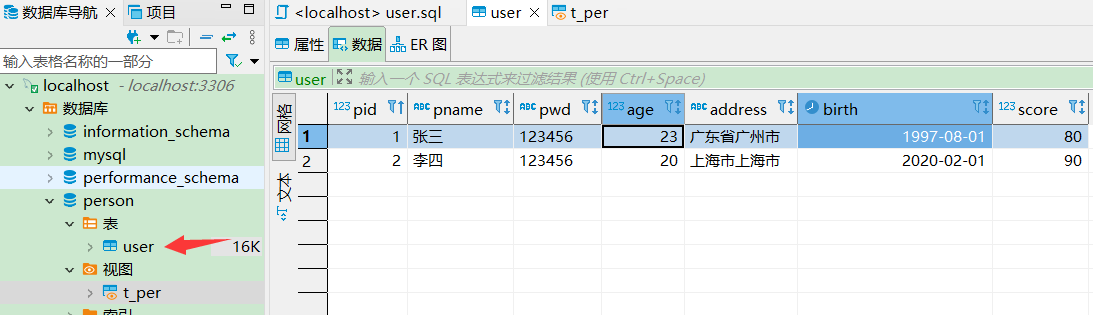
# 创建视图 t_per 且显示的是 pid, pname, age
create view t_per as select pid, pname, age from user;
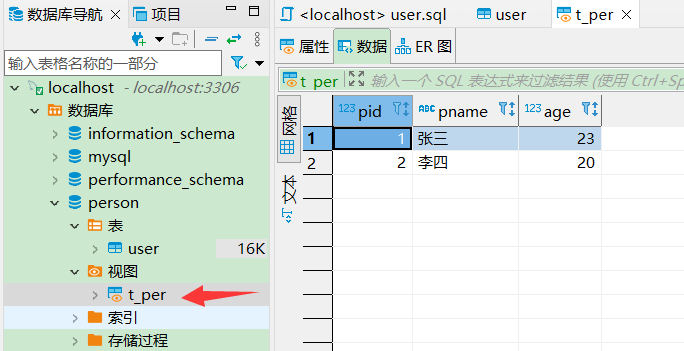
删除视图
drop view t_per;
修改视图
# 用 select * 查询到的结果作为视图t_per
alter view t_per as select * from user;
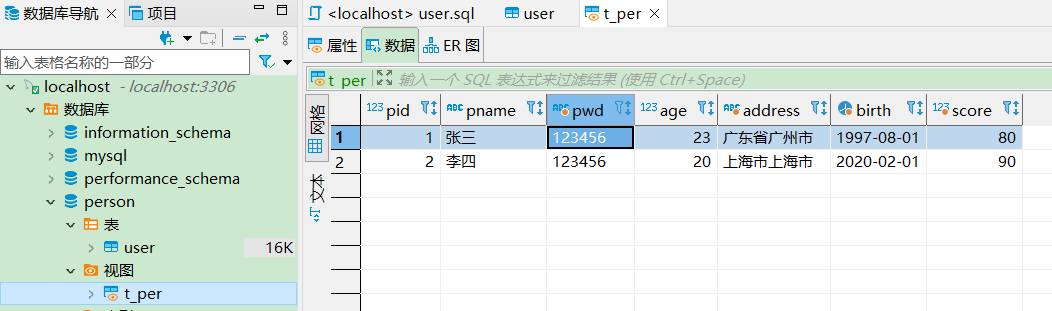
查询视图数据
# 查询视图跟查询表是类似的
select * from t_per;
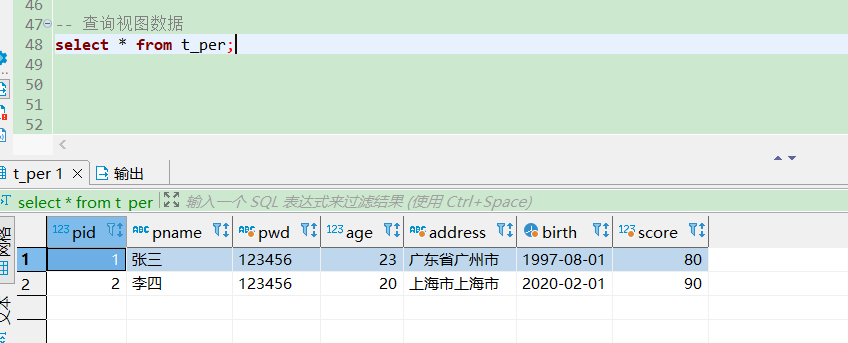
DML语句
DML(Data Manipulation Language),数据操纵语言,主要对表记录进行更新(增、删、改)。 常见的有 insert,update,delete 等。
插入数据
insert into user values(1, '张三', '123456', 23, '广东省广州市', '2020-01-01', 88);
insert into user values(2, '李四', '123456', 24, '北京市北京市', '2020-05-01', 90);
insert into user values(3, '王五', '123456', 25, '上海市上海市', '2020-01-01', 85);
insert into user values(4, '六六', '123456', 22, '山东省济南市', '2020-01-01', 50);
insert into user values(5, '王八', '123456', 21, '湖北省武汉市', '2020-02-01', 8);
上面的方式是按照列的顺序依次填写数据插入,如果只想插入部分的数据,可以使用如下方式。
insert into user(pid, pname, pwd) values(6, '阿九', '123456');
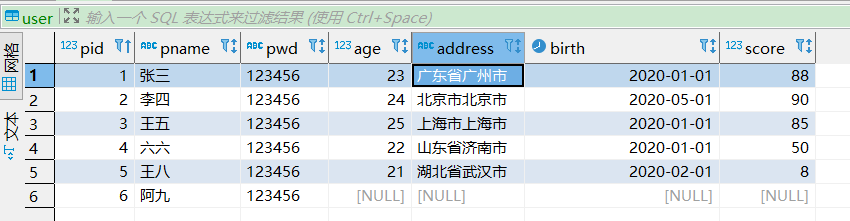
更新数据
# 更新pid=6的数据的年龄为20
update user set age = 20 where pid = 6;
# 更新多个字段
update user set age = 28, address='广东省深圳市' where pid = 6;
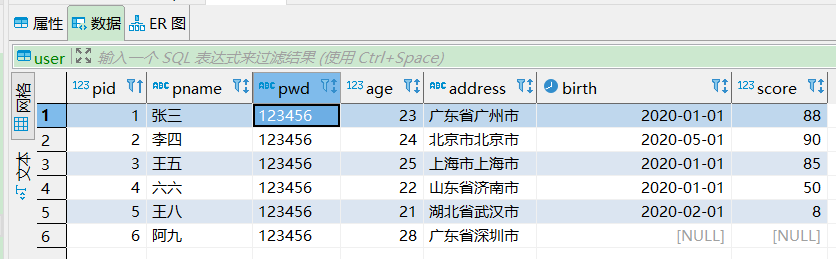
删除数据
# 删除pid=6的数据
delete from user where pid=6;
# 如果这样写会删除所有的数据
delete from user;
那么 delete 和 truncate 的区别是什么?
delete 删除数据可恢复,而 truncate 删除数据不可恢复。后续说备份时再详细说。
数据库数据操作的步骤
进入数据库
-- -u后带的是用户名,-p后带的是密码,-p和密码之间不能有空格
mysql -u root -proot123
显示所有数据库
show databases;
使用哪个数据库
-- xxx 是数据库名,选择要操作的 Mysql 数据库,使用该命令后所有 Mysql 命令都只针对该数据库
use xxx;
显示所有数据表
# 显示指定数据库的所有表,使用该命令前需要使用 use 命令来选择要操作的数据库
show tables;
导入sql脚本
source table.sql
其他操作命令
显示数据表的属性,属性类型,是否为 NULL,主键信息 ,默认值,是否自动递增等信息
-- show columns from 表名;
show columns from user;
-- desc 表名
desc user;
显示数据表的详细索引信息,包括PRIMARY KEY(主键)
-- show index from 表名;
show index from user;
设定条件的查找(where)
select field1,... from 表名 [where condition] [offset M] [limit N]
- 查询可以使用一个或者多个表,表之间使用逗号
(,)分割,并使用WHERE语句来设定查询条件; SELECT命令可以读取一条或者多条记录;- 使用星号
(*)来代替其他字段,SELECT语句会返回表的所有字段数据; - 使用
WHERE语句来包含任何条件; - 通过
OFFSET指定SELECT语句开始查询的数据偏移量。默认情况下偏移量为0; - 使用
LIMIT属性来设定返回的记录数;
首先在数据库中多加几条数据
insert into user(id, name, age) values(1, "张三", 20);
insert into user(id, name, age) values(2, "李四", 21);
insert into user(id, name, age) values(3, "王五", 22);
insert into user(id, name, age) values(4, "刘六", 23);
insert into user(id, name, age) values(5, "张全蛋", 24);
insert into user(id, name, age) values(6, "李狗蛋", 25);
insert into user(id, name, age) values(7, "李大傻", 26);
insert into user(id, name, age) values(8, "何二傻", 27);
insert into user(id, name, age) values(9, "三傻子", 28);
insert into user(id, name, age) values(10, "席巴", 29);
(1) 设定 limit 和 offset
-- 偏移量为2,从第三条数据开始取,返回3条数据
select * from user limit 3 offset 2;
id | name | age |
+----+-----------+-----+
| 3 | 王五 | 22 |
| 4 | 刘六 | 23 |
| 5 | 张全蛋 | 24 |
-- 从第4条数据开始读,读取2条数据
select * from user limit 3,2;
+----+-----------+-----+
| id | name | age |
+----+-----------+-----+
| 4 | 刘六 | 23 |
| 5 | 张全蛋 | 24 |
+----+-----------+-----+
(2) 设定where条件
操作符列表,用于 where 查询。
| 操作符 | 描述 |
|---|---|
| = | 等号,检测两个值是否相等,如果相等返回true |
| <>, != | 不等于,检测两个值是否相等,如果不相等返回true |
| > | 大于号,检测左边的值是否大于右边的值, 如果左边的值大于右边的值返回true |
| < | 小于号,检测左边的值是否小于右边的值, 如果左边的值小于右边的值返回true |
| >= | 大于等于号,检测左边的值是否大于或等于右边的值, 如果左边的值大于或等于右边的值返回true |
| <= | 小于等于号,检测左边的值是否小于于或等于右边的值, 如果左边的值小于或等于右边的值返回true |
select * from user where age=20;
select * from user where age>28;
select * from user where age<21;
select * from user where age>=28;
select * from user where age<=21;
select * from user where age!=21;
select * from user where age<>21;
(3) 带like搜索条件(模糊查询)
-- 右模糊
select * from user where name like "张%";
-- 两边模糊
select * from student where name like "%小%";
-- 左模糊
select * from student where name like "%明";
(4) (排序查询)
查看表的创建记录
-- show create table 表名;
show create table user;
表的外键关联(表级设置外键约束)
详情查看约束一节。
使用 constraint ... foreign key ... 后,表于表之间会存在约束,这时不能随意删除表中数据,否则会报错。
create table study_record(
id int(11) not null,
day int not null,
status char(32) not null,
stu_id int(11) not null,
primary key (id),
constraint fk_student_key foreign key (stu_id) references student (id)
);
例如:
表student:
+----+-----------+-----+---------------+--------+
| id | name | age | register_date | gender |
+----+-----------+-----+---------------+--------+
| 1 | 小明 | 23 | 2019-07-12 | 男 |
| 2 | 张三 | 20 | 2019-07-02 | 男 |
| 3 | 李佳佳 | 18 | 2019-07-13 | 女 |
+----+-----------+-----+---------------+--------+
表study_record:
+----+-----+--------+--------+
| id | day | status | stu_id |
+----+-----+--------+--------+
| 1 | 1 | yes | 1 |
| 2 | 1 | yes | 3 |
+----+-----+--------+--------+
- 执行插入语句
insert into study_record(day, status, stu_id) values(1, "yes", 5);时会报错,由于student中没有id=5的值 - 执行删除语句
delete from student where id=1;时也会报错,由于study_record中存在stu_id=1的依赖,不能直接删除
null值的查询
mysql中对于 null 值,不能使用 = null 或 != null 在列中查找 null值;(null 值与任何其他值比较永远返回 false,null = null 返回 false)
为了处理这种情况,mysql 提供了三大运算符:
IS NULL: 值为null 返回 trueIS NOT NULL: 值不为 null 返回 true<=>: 比较操作符;比较的两个值为 null 返回 true
联表查询
详细查看连表查询一节。
left join: 左连接;获取左表所有记录,即使右表没有对应的记录;right join:右连接;获取右表所有记录,即使左表没有对应的记录;inner join:内连接;获取两个表中字段匹配关系的记录(字段匹配关系相等的记录,不是所有记录);full join:并集;获取两个表中所有的记录;(注意:mysql不支持full join);
例子:
表A:
+---+
| a |
+---+
| 1 |
| 2 |
| 3 |
| 4 |
+---+
表B:
+---+
| b |
+---+
| 3 |
| 4 |
| 5 |
| 6 |
| 7 |
+---+
-- 内连接:查找两个表中字段匹配的记录(不是所有记录)
select * from A inner join B on A.a = B.b;
select A.*,B.* from A,B where A.a=B.b;
+---+---+
| a | b |
+---+---+
| 3 | 3 |
| 4 | 4 |
+---+---+
-- 左连接:左表全数据,查出右表对应的数据,不对应的全部为null;
select * from A left join B on A.a=B.b;
+---+------+
| a | b |
+---+------+
| 3 | 3 |
| 4 | 4 |
| 1 | NULL |
| 2 | NULL |
+---+------+
select * from B left join A on A.a=B.b;
+---+------+
| b | a |
+---+------+
| 3 | 3 |
| 4 | 4 |
| 5 | NULL |
| 6 | NULL |
| 7 | NULL |
+---+------+
-- 右连接:右表全数据,查出左表对应的数据,不对应的全部为null;
select * from A right join B on A.a=B.b;
+------+---+
| a | b |
+------+---+
| 3 | 3 |
| 4 | 4 |
| NULL | 5 |
| NULL | 6 |
| NULL | 7 |
+------+---+
select * from B right join A on A.a=B.b;
+------+---+
| b | a |
+------+---+
| 3 | 3 |
| 4 | 4 |
| NULL | 1 |
| NULL | 2 |
+------+---+
-- `full join`:mysql不支持`full join`
select * from A full join B on A.a=B.b;
-- 但可以换种写法(通过`union`连接左\右连接查询结果)
select * from A left join B on A.a=B.b union select * from A right join B on A.a=B.b;
+------+------+
| a | b |
+------+------+
| 3 | 3 |
| 4 | 4 |
| 1 | NULL |
| 2 | NULL |
| NULL | 5 |
| NULL | 6 |
| NULL | 7 |
+------+------+
to be continue…

