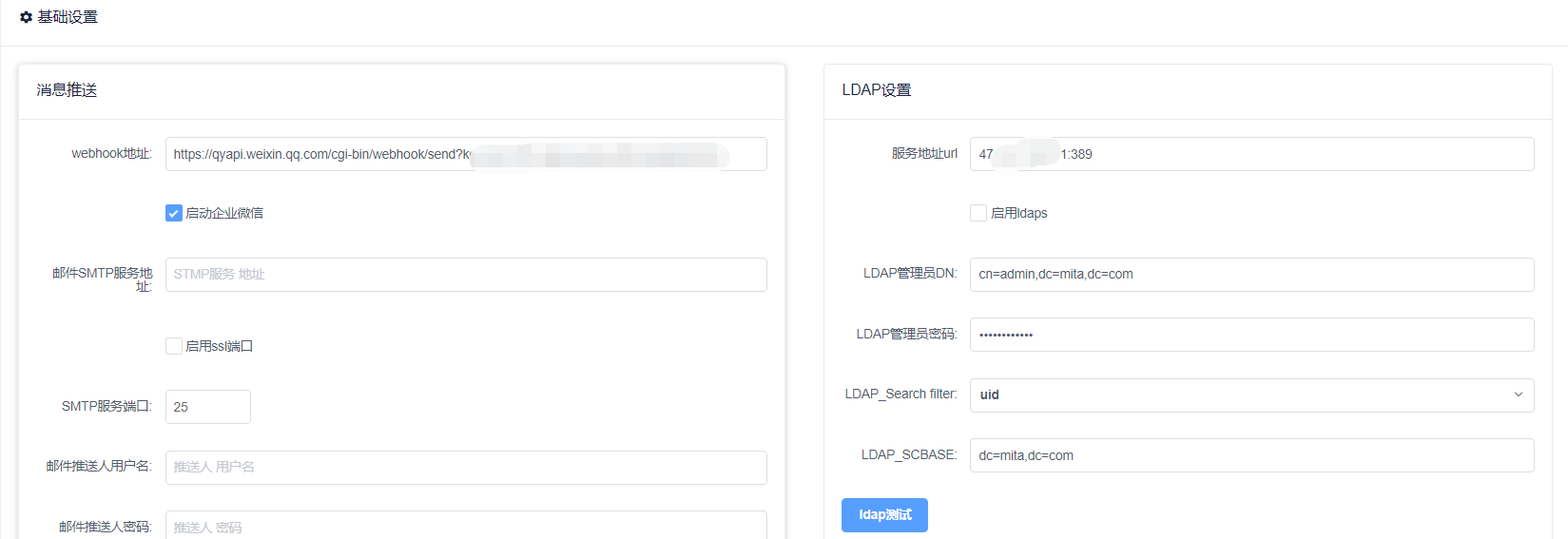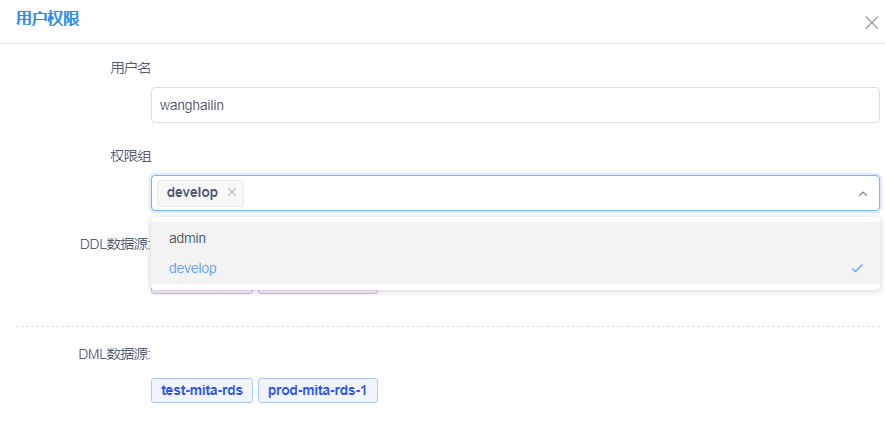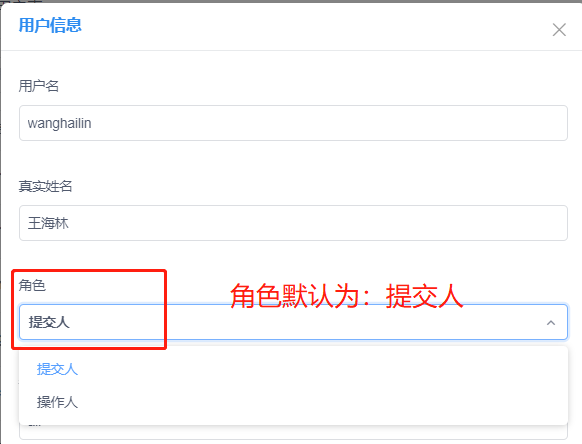建库
create database Yearning DEFAULT CHARACTER SET utf8mb4;create user admin identified by '7iMavUCOnI8N';GRANT ALL PRIVILEGES ON Yearning.* TO 'admin'@'%' identified with mysql_native_password by '7iMavUCOnI8N';flush privileges;
dcoker启动
## 安装指南 https://guide.yearning.io## 构建镜像docker build -t yearning:lts . -f Dockerfile## 启动docker run -d --name yearning \ -p11110:8000 \ -e MYSQL_DB=Yearning \ -e MYSQL_USER=admin -e MYSQL_ADDR=172.16.100.138:3306 -e MYSQL_PASSWORD=xxxxxx \ yearning:lts
基础配置
LDAP设置
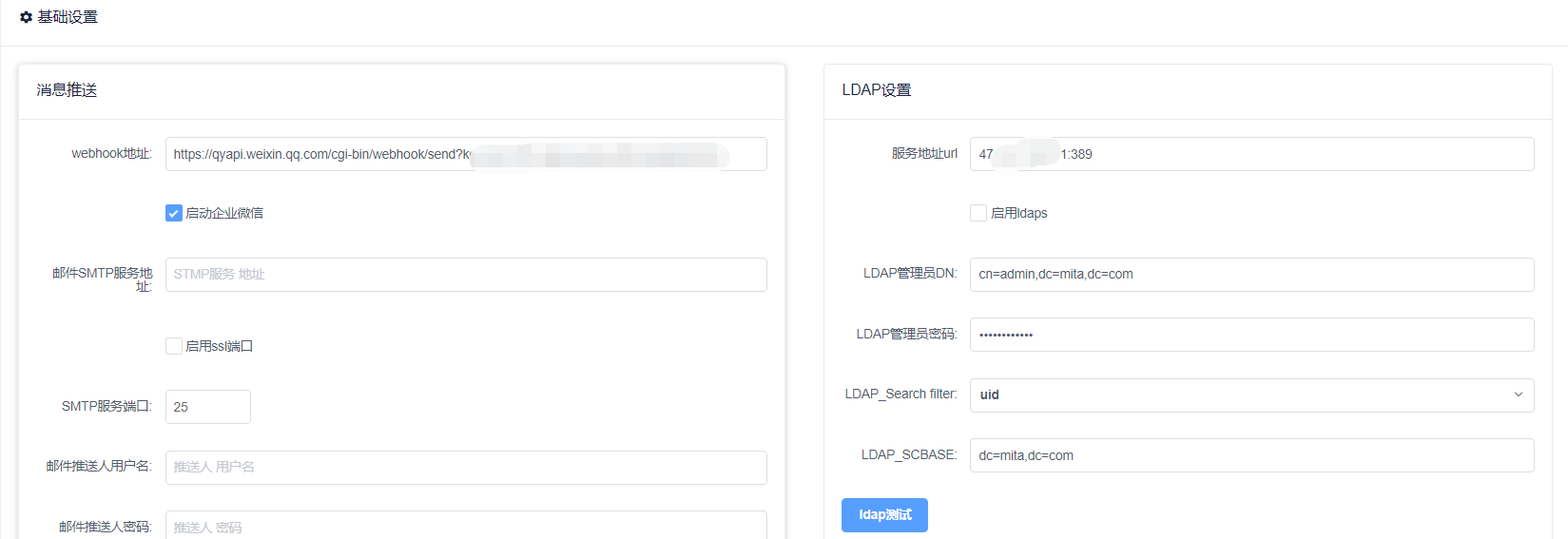
用户权限
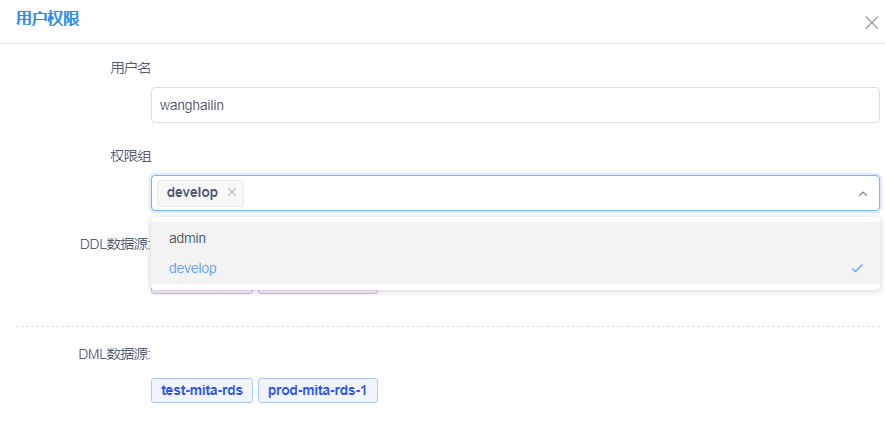
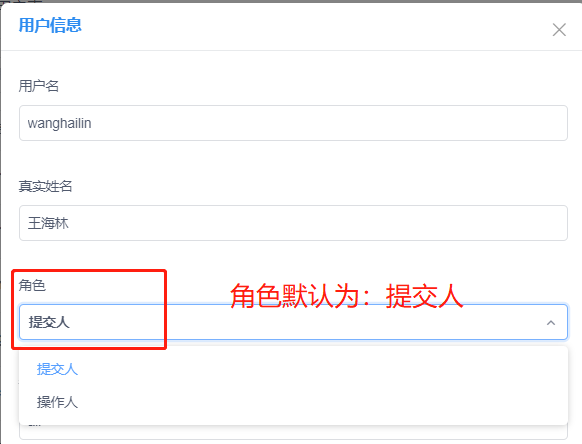
审核流程
- 1 提交人 -> 执行人
- 2 提交人 -> 审核人 -> 执行人

审核规则开关
强制表必须拥有表注释强制主键名称为ID允许单个工单提交多条DDL语句允许使用after/first强制DML语句必须拥有where条件DML最大影响行数 0create/alter 表或字段时允许的Collate范围。多个请使用逗号进行分割 utf8mb4_general_ci