1.项目概述
1.1.项目演示
- 运行 “饿了么项目(Spring Cloud版)” ,演示应用程序效果,演示 “点餐业务线” 整体流程。
1.2.项目目标
- 本项目主要是在“饿了么项目(SpringBoot版)”的基础上,升级为 Spring Cloud 微服务版。
- 本项目完成后,学员将能够使用 Spring Cloud 技术实现分布式微服务系统基础设施的开发。
1.3.项目学习路线图
对于初学者来说,建议要遵循以下路线图来学习: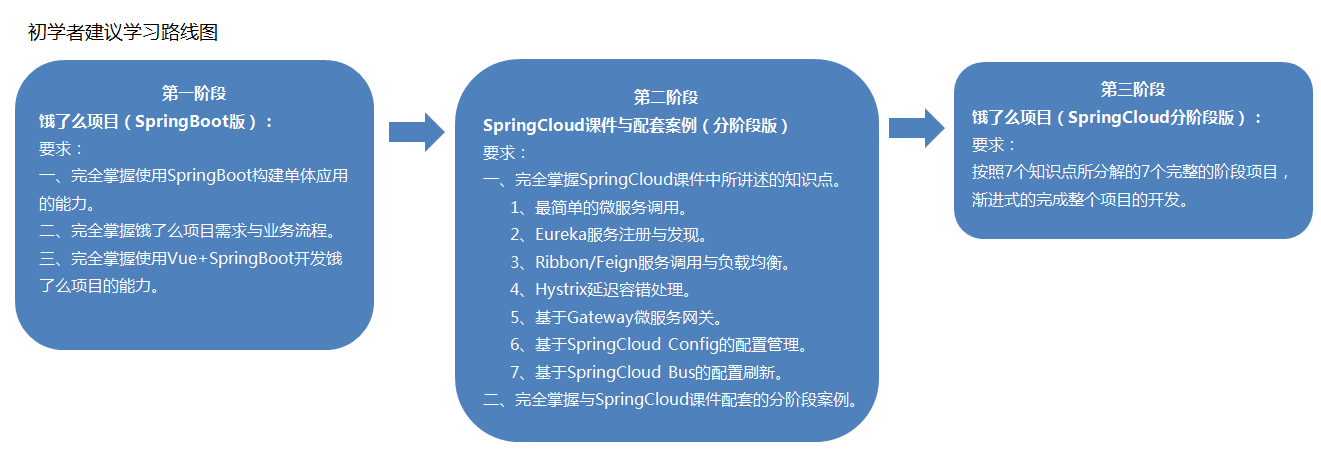
1.4.项目架构图

- 分阶段实施的说明:
- 第一阶段:只完成简单的微服务拆分与调用。
- 第二阶段:添加Eureka注册中心服务,以及搭建Eureka高可用服务集群。
- 第三阶段:添加基于Feign的内部服务调用,以及负载均衡。
- 第四阶段:添加服务消费者的Hystrix熔断降级处理。
- 第五阶段:添加Gateway微服务网关,并实现Gateway的熔断降级、负载均衡、跨域配置等处理。
- 第六阶段:添加Config集中配置管理,以及搭建Config高可用服务集群。
- 第七阶段:添加Bus配置刷新。
1.5.微服务拆分
如何进行微服务的拆分,目前并没有一个明确的标准可以参考。即便是有一些理论(比如:AKF拆分原则),也仅仅是理论上的。所以这里结合一些查阅的资料,总结一下微服务拆分的原则:
- 单一职责,高内聚低耦合。(简单的来说:一张表一个微服务)
- 服务粒度适中。(粒度不要太细,一个事务一个微服务)
- 以业务模型切入。(用户模块、产品模块、订单模块,都可以成为一个微服务)
- 考虑团队结构。(有一种理论认为:微服务的本质是团队分工问题,所以有几个团队,就拆分几个服务)
- 渐进式拆分。(刚开始不要划分太细,可以随着迭代过程逐步优化)
- 避免环形依赖与双向依赖。(服务拆分最多三层,两次单向调用)
据此,本项目微服务拆分如下:
- 六个微服务:商家、食品、购物车、订单、送货地址、用户。
- 商家、食品、购物车、订单:这四个微服务搭建集群,保证高可用。
- 送货地址、用户:不搭建集群。
- 商家微服务与食品微服务为内部调用关系。
2.搭建Spring Cloud工程
本阶段项目完成总架构图中的第一阶段,实现最简单的微服务拆分与调用。
2.1.创建elm父工程
创建 Maven Project 父工程(工程名:springcloud_demo;Packaging:pom)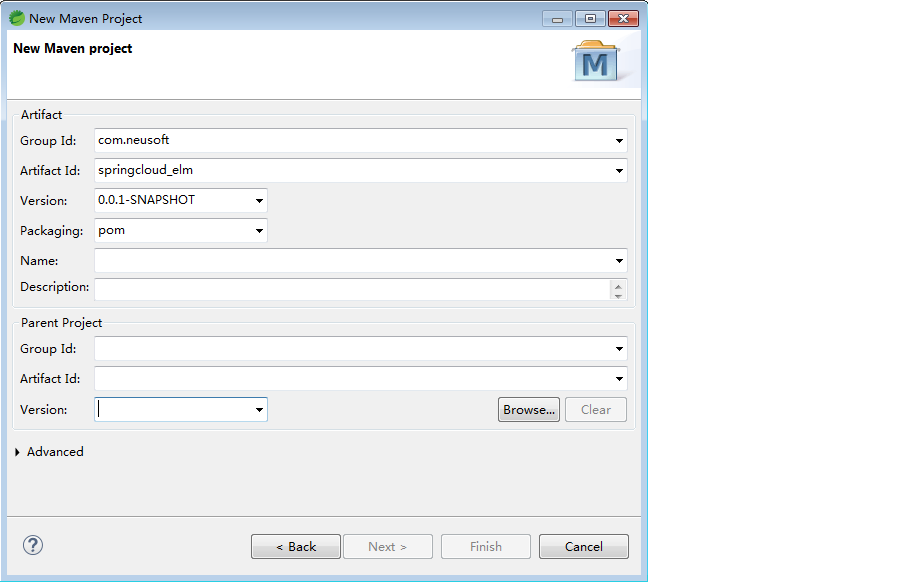
删除src目录,并修改pom.xml文件
<project xmlns="http://maven.apache.org/POM/4.0.0"xmlns:xsi="http://www.w3.org/2001/XMLSchema-instance"xsi:schemaLocation="http://maven.apache.org/POM/4.0.0 https://maven.apache.org/xsd/maven-4.0.0.xsd"><modelVersion>4.0.0</modelVersion><groupId>com.neusoft</groupId><artifactId>spring_cloud_demo</artifactId><version>0.0.1-SNAPSHOT</version><packaging>pom</packaging><!-- 统一JAR包和版本号的管理 --><properties><project.build.sourceEncoding>UTF-8</project.build.sourceEncoding><maven.compiler.source>1.8</maven.compiler.source><maven.compiler.target>1.8</maven.compiler.target></properties><!--dependmanagement是用在父工程中声明依赖,不引用。子模块继承之后再引包。作用是,锁定版本,子模块不用写grouid and version--><dependencyManagement><dependencies><!--boot 2.3.3 --><dependency><groupId>org.springframework.boot</groupId><artifactId>spring-boot-dependencies</artifactId><version>2.3.3.RELEASE</version><type>pom</type><!-- Maven也是单继承。这里继承了spring-boot中的dependencyManagement但是下面还要继承spring-cloud中的dependencyManagement。使用scope=import就可以实现多继承了--><scope>import</scope></dependency><!--cloud hoxton.sr9 --><dependency><groupId>org.springframework.cloud</groupId><artifactId>spring-cloud-dependencies</artifactId><version>Hoxton.SR9</version><type>pom</type><scope>import</scope></dependency></dependencies></dependencyManagement><!-- 创建完子工程后,此处自动添加子工程模块 --><!--<modules><module>...</module></modules>--></project>
注意:根据Spring官方提供的SpringCloud与SpringBoot版本兼容说明中,SpringCloud的Hoxton版本必须使用SpringBoot的2.2.x或2.3.x版本。
2.2.创建用户微服务
在父工程下,创建 Maven Module 子工程(工程名:user_server_10100;Packaging:jar)
2.2.1.修改pom.xml文件
<project xmlns="http://maven.apache.org/POM/4.0.0"xmlns:xsi="http://www.w3.org/2001/XMLSchema-instance"xsi:schemaLocation="http://maven.apache.org/POM/4.0.0 https://maven.apache.org/xsd/maven-4.0.0.xsd"><modelVersion>4.0.0</modelVersion><parent><groupId>com.neusoft</groupId><artifactId>springcloud_elm</artifactId><version>0.0.1-SNAPSHOT</version></parent><artifactId>user_server_10100</artifactId><dependencies><!--以下是boot --><dependency><groupId>org.springframework.boot</groupId><artifactId>spring-boot-starter-web</artifactId></dependency><!--热部署 gav --><dependency><groupId>org.springframework.boot</groupId><artifactId>spring-boot-devtools</artifactId><scope>runtime</scope><optional>true</optional></dependency><!--数据层相关依赖 --><dependency><groupId>org.mybatis.spring.boot</groupId><artifactId>mybatis-spring-boot-starter</artifactId><version>2.0.1</version></dependency><dependency><groupId>mysql</groupId><artifactId>mysql-connector-java</artifactId><version>5.1.6</version><scope>runtime</scope></dependency></dependencies></project>
2.2.2.创建主启动类
package com.neusoft;import org.springframework.boot.SpringApplication;import org.springframework.boot.autoconfigure.SpringBootApplication;@SpringBootApplicationpublic class MyApplication {public static void main(String[] args) {SpringApplication.run(MyApplication.class, args);}}
2.2.3.创建共通返回数据
在po包下创建CommonResult类,作为共通数据格式响应给前端。
package com.neusoft.po;import java.io.Serializable;public class CommonResult<T> implements Serializable{private Integer code;private String message;private T result;public CommonResult() {}public CommonResult(Integer code,String message,T result) {this.code = code;this.message = message;this.result = result;}public Integer getCode() {return code;}public void setCode(Integer code) {this.code = code;}public String getMessage() {return message;}public void setMessage(String message) {this.message = message;}public T getResult() {return result;}public void setResult(T result) {this.result = result;}}
2.2.4.创建Controller控制器
package com.neusoft.controller;import org.springframework.beans.factory.annotation.Autowired;import org.springframework.web.bind.annotation.CrossOrigin;import org.springframework.web.bind.annotation.GetMapping;import org.springframework.web.bind.annotation.PathVariable;import org.springframework.web.bind.annotation.PostMapping;import org.springframework.web.bind.annotation.RequestMapping;import org.springframework.web.bind.annotation.RestController;import com.neusoft.po.CommonResult;import com.neusoft.po.User;import com.neusoft.service.UserService;@CrossOrigin("*") //跨域处理@RestController@RequestMapping("/UserController")public class UserController {@Autowiredprivate UserService userService;@GetMapping("/getUserByIdByPass/{userId}/{password}")public CommonResult<User> getUserByIdByPass(@PathVariable("userId") String userId,@PathVariable("password") String password) throws Exception{User param = new User();param.setUserId(userId);param.setPassword(password);User user = userService.getUserByIdByPass(param);return new CommonResult(200,"success",user);}@GetMapping("/getUserById/{userId}")public CommonResult<Integer> getUserById(@PathVariable("userId") String userId) throws Exception{int result = userService.getUserById(userId);return new CommonResult(200,"success",result);}@PostMapping("/saveUser/{userId}/{password}/{userName}/{userSex}")public CommonResult<Integer> saveUser(@PathVariable("userId") String userId,@PathVariable("password") String password,@PathVariable("userName") String userName,@PathVariable("userSex") Integer userSex) throws Exception{User param = new User();param.setUserId(userId);param.setPassword(password);param.setUserName(userName);param.setUserSex(userSex);int result = userService.saveUser(param);return new CommonResult(200,"success",result);}}
2.2.5.创建service、mapper等组件
在 “饿了么项目(SpringBoot版)” 中有详细代码,这里不再累述。
2.2.6.创建application.yml配置文件
server:port: 10100logging:level:org.springframework: debugcom.neusoft.mapper: debugspring:application:name: user-serverdatasource:username: rootpassword: 123url: jdbc:mysql://localhost:3306/elm?characterEncoding=utf-8driver-class-name: com.mysql.jdbc.Drivermybatis:mapper-locations: classpath:mapper/*.xmltype-aliases-package: com.neusoft.po
2.2.7.启动并测试
浏览器地址栏输入:http://localhost:10100/user/getUserByIdByPass/12345671111/123 测试是否能正确返回数据。
2.2.8.修改Vue前端
Vue前端工程修改一下几处:
- 删除 main.js 文件中的:axios.defaults.baseURL = ‘http://localhost:8080/‘; 因为不同微服务的IP和端口都不一致。
- 使用axios请求时,一律修改成 restful 形式:
//登录请求
let url =http://localhost:10100/UserController/getUserByIdByPass/${this.userId}/${this.password};
//遵循rest规范,所以查询使用get
this.$axios.get(url).then(response=>{
//这里注意写法的改变:response.data.result
let user = response.data.result;if(user==null||user==''){alert('用户名或密码不正确!');}else{//sessionstorage有容量限制,为了防止数据溢出,所以不将userImg数据放入session中user.userImg = '';this.$setSessionStorage('user',user);this.$router.go(-1);}}).catch(error=>{console.error(error);});
2.3.创建食品微服务
在父工程下,创建 Maven Module 子工程(工程名:food_server_10200;Packaging:jar)
食品微服务工程中的pom.xml文件、主启动类、CommonResult类等,与用户微服务一致,这里不再累述。
2.3.1.创建Controller控制器
@CrossOrigin("*")@RestController@RequestMapping("/FoodController")public class FoodController {@Autowiredprivate FoodService foodService;@GetMapping("/listFoodByBusinessId/{businessId}")public CommonResult<List> listFoodByBusinessId(@PathVariable("businessId") Integer businessId) throws Exception{List<Food> list = foodService.listFoodByBusinessId(businessId);return new CommonResult(200,"success",list);}}
2.3.2.创建application.yml配置文件
server:port: 10200logging:level:org.springframework: debugcom.neusoft.mapper: debugspring:application:name: food-serverdatasource:username: rootpassword: 123url: jdbc:mysql://localhost:3306/elm?characterEncoding=utf-8driver-class-name: com.mysql.jdbc.Drivermybatis:mapper-locations: classpath:mapper/*.xmltype-aliases-package: com.neusoft.po
2.4.创建商家微服务
在父工程下,创建 Maven Module 子工程(工程名:business_server_10300;Packaging:jar)
2.4.1.创建主启动类
@SpringBootApplicationpublic class MyApplication {//向容器中添加RestTemplate实例@Beanpublic RestTemplate getRestTemplate() {return new RestTemplate();}public static void main(String[] args) {SpringApplication.run(MyApplication.class, args);}}
2.4.2.创建Controller控制器
@CrossOrigin("*")@RestController@RequestMapping("/BusinessController")public class BusinessController {@Autowiredprivate BusinessService businessService;@Autowiredprivate RestTemplate restTemplate;@GetMapping("/listBusinessByOrderTypeId/{orderTypeId}")public CommonResult<List> listBusinessByOrderTypeId(@PathVariable("orderTypeId") Integer orderTypeId) throws Exception{List<Business> list = businessService.listBusinessByOrderTypeId(orderTypeId);return new CommonResult(200,"success",list);}@GetMapping("/getBusinessById/{businessId}")public CommonResult<Business> getBusinessById(@PathVariable("businessId") Integer businessId) throws Exception{Business business = businessService.getBusinessById(businessId);//在商家微服务中调用食品微服务CommonResult<List> result = restTemplate.getForObject("http://localhost:10200/FoodController/listFoodByBusinessId/"+businessId, CommonResult.class);if(result.getCode()==200) {business.setFoodList(result.getResult());}return new CommonResult(200,"success",business);}}
服务消费者调用服务提供者时,采用的是:主机地址与端口使用硬编码形式。等到第2阶段项目时,会配置Eureka服务注册中心,这里就可以不硬编码了,而是从Eureka服务中获取主机地址与端口。
2.4.3.创建application.yml配置文件
server:port: 10300spring:application:name: business-server#业务配置datasource:username: rootpassword: 123url: jdbc:mysql://localhost:3306/elm?characterEncoding=utf-8driver-class-name: com.mysql.jdbc.Driver#业务配置logging:level:org.springframework: debugcom.neusoft.mapper: debug#业务配置mybatis:mapper-locations: classpath:mapper/*.xmltype-aliases-package: com.neusoft.po
2.5.创建购物车微服务
在父工程下,创建 Maven Module 子工程(工程名:cart_server_10400;Packaging:jar)
2.5.1.创建Controller控制器
@CrossOrigin("*")@RestController@RequestMapping("/CartController")public class CartController {@Autowiredprivate CartService cartService;@GetMapping("/listCart/{userId}")public CommonResult<List> listCart(@PathVariable("userId") String userId) throws Exception{Cart param = new Cart();param.setUserId(userId);List<Cart> list = cartService.listCart(param);return new CommonResult(200,"success",list);}@GetMapping("/listCart/{userId}/{businessId}")public CommonResult<List> listCart(@PathVariable("userId") String userId,@PathVariable("businessId") Integer businessId) throws Exception{Cart param = new Cart();param.setUserId(userId);param.setBusinessId(businessId);List<Cart> list = cartService.listCart(param);return new CommonResult(200,"success",list);}@PostMapping("/saveCart/{userId}/{businessId}/{foodId}")public CommonResult<Integer> saveCart(@PathVariable("userId") String userId,@PathVariable("businessId") Integer businessId,@PathVariable("foodId") Integer foodId) throws Exception{Cart param = new Cart();param.setUserId(userId);param.setBusinessId(businessId);param.setFoodId(foodId);int result = cartService.saveCart(param);return new CommonResult(200,"success",result);}@PutMapping("/updateCart/{userId}/{businessId}/{foodId}/{quantity}")public CommonResult<Integer> updateCart(@PathVariable("userId") String userId,@PathVariable("businessId") Integer businessId,@PathVariable("foodId") Integer foodId,@PathVariable("quantity") Integer quantity) throws Exception{Cart param = new Cart();param.setUserId(userId);param.setBusinessId(businessId);param.setFoodId(foodId);param.setQuantity(quantity);int result = cartService.updateCart(param);return new CommonResult(200,"success",result);}@DeleteMapping("/removeCart/{userId}/{businessId}/{foodId}")public CommonResult<Integer> removeCart(@PathVariable("userId") String userId,@PathVariable("businessId") Integer businessId,@PathVariable("foodId") Integer foodId) throws Exception{Cart param = new Cart();param.setUserId(userId);param.setBusinessId(businessId);param.setFoodId(foodId);int result = cartService.removeCart(param);return new CommonResult(200,"success",result);}}
2.5.2.创建application.yml配置文件
server:port: 10400spring:application:name: cart-server#业务配置datasource:username: rootpassword: 123url: jdbc:mysql://localhost:3306/elm?characterEncoding=utf-8driver-class-name: com.mysql.jdbc.Driver#业务配置logging:level:org.springframework: debugcom.neusoft.mapper: debug#业务配置mybatis:mapper-locations: classpath:mapper/*.xmltype-aliases-package: com.neusoft.po
2.6.创建送货地址微服务
在父工程下,创建 Maven Module 子工程(工程名:deliveryaddress_server_10500;Packaging:jar)
2.6.1.创建Controller控制器
@CrossOrigin("*")@RestController@RequestMapping("/DeliveryAddressController")public class DeliveryAddressController {@Autowiredprivate DeliveryAddressService deliveryAddressService;@GetMapping("/listDeliveryAddressByUserId/{userId}")public CommonResult<List> listDeliveryAddressByUserId(@PathVariable("userId") String userId) throws Exception{List<DeliveryAddress> list = deliveryAddressService.listDeliveryAddressByUserId(userId);return new CommonResult(200,"success",list);}@GetMapping("/getDeliveryAddressById/{daId}")public CommonResult<DeliveryAddress> getDeliveryAddressById(@PathVariable("daId") Integer daId) throws Exception{DeliveryAddress deliveryAddress = deliveryAddressService.getDeliveryAddressById(daId);return new CommonResult(200,"success",deliveryAddress);}@PostMapping("/saveDeliveryAddress/{contactName}/{contactSex}/{contactTel}/{address}/{userId}")public CommonResult<Integer> saveDeliveryAddress(@PathVariable("contactName") String contactName,@PathVariable("contactSex") Integer contactSex,@PathVariable("contactTel") String contactTel,@PathVariable("address") String address,@PathVariable("userId") String userId) throws Exception{DeliveryAddress param = new DeliveryAddress();param.setContactName(contactName);param.setContactSex(contactSex);param.setContactTel(contactTel);param.setAddress(address);param.setUserId(userId);int result = deliveryAddressService.saveDeliveryAddress(param);return new CommonResult(200,"success",result);}@PutMapping("/updateDeliveryAddress/{daId}/{contactName}/{contactSex}/{contactTel}/{address}")public CommonResult<Integer> updateDeliveryAddress(@PathVariable("daId") Integer daId,@PathVariable("contactName") String contactName,@PathVariable("contactSex") Integer contactSex,@PathVariable("contactTel") String contactTel,@PathVariable("address") String address) throws Exception{DeliveryAddress param = new DeliveryAddress();param.setDaId(daId);param.setContactName(contactName);param.setContactSex(contactSex);param.setContactTel(contactTel);param.setAddress(address);int result = deliveryAddressService.updateDeliveryAddress(param);return new CommonResult(200,"success",result);}@DeleteMapping("/removeDeliveryAddress/{daId}")public CommonResult<Integer> removeDeliveryAddress(@PathVariable("daId") Integer daId) throws Exception{int result = deliveryAddressService.removeDeliveryAddress(daId);return new CommonResult(200,"success",result);}}
2.6.2.创建application.yml配置文件
server:port: 10500spring:application:name: deliveryaddress-server#业务配置datasource:username: rootpassword: 123url: jdbc:mysql://localhost:3306/elm?characterEncoding=utf-8driver-class-name: com.mysql.jdbc.Driver#业务配置logging:level:org.springframework: debugcom.neusoft.mapper: debug#业务配置mybatis:mapper-locations: classpath:mapper/*.xmltype-aliases-package: com.neusoft.po
2.7. 创建订单服务
在父工程下,创建 Maven Module 子工程(工程名:orders_server_10600;Packaging:jar)
2.7.1.创建Controller控制器
@CrossOrigin("*")@RestController@RequestMapping("/OrdersController")public class OrdersController {@Autowiredprivate OrdersService ordersService;@PostMapping("/createOrders/{userId}/{businessId}/{daId}/{orderTotal}")public CommonResult<Integer> createOrders(@PathVariable("userId") String userId,@PathVariable("businessId") Integer businessId,@PathVariable("daId") Integer daId,@PathVariable("orderTotal") Double orderTotal) throws Exception{Orders orders = new Orders();orders.setUserId(userId);orders.setBusinessId(businessId);orders.setDaId(daId);orders.setOrderTotal(orderTotal);int orderId = ordersService.createOrders(orders);return new CommonResult(200,"success(10600)",orderId);}@GetMapping("/getOrdersById/{orderId}")public CommonResult<Orders> getOrdersById(@PathVariable("orderId") Integer orderId) throws Exception{Orders orders = ordersService.getOrdersById(orderId);return new CommonResult(200,"success(10600)",orders);}@GetMapping("/listOrdersByUserId/{userId}")public CommonResult<List> listOrdersByUserId(@PathVariable("userId") String userId) throws Exception{List<Orders> list = ordersService.listOrdersByUserId(userId);return new CommonResult(200,"success(10600)",list);}}
2.7.2.创建application.yml配置文件
server:port: 10600spring:application:name: orders-server#业务配置datasource:username: rootpassword: 123url: jdbc:mysql://localhost:3306/elm?characterEncoding=utf-8driver-class-name: com.mysql.jdbc.Driver#业务配置logging:level:org.springframework: debugcom.neusoft.mapper: debug#业务配置mybatis:mapper-locations: classpath:mapper/*.xmltype-aliases-package: com.neusoft.po

