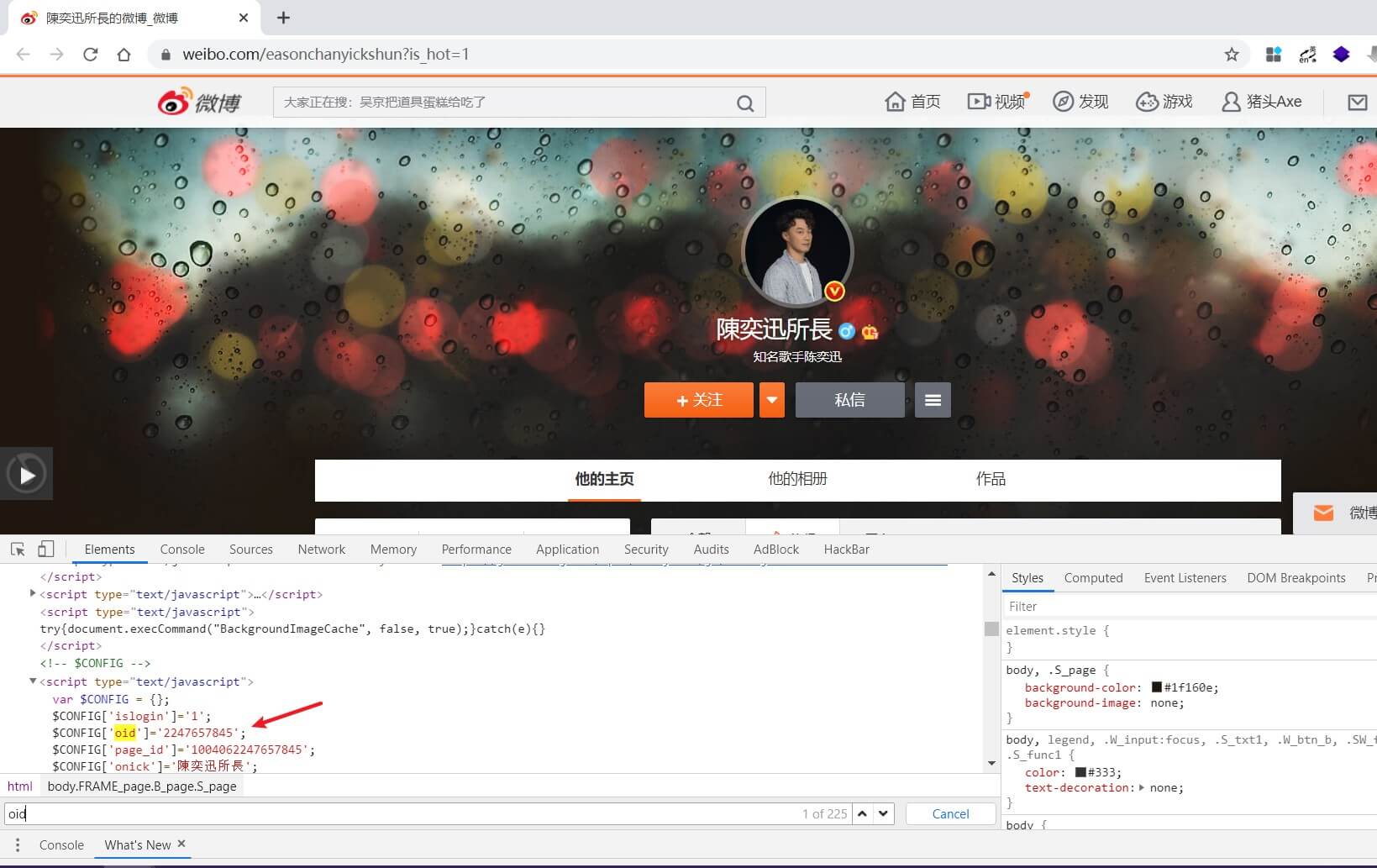利用Python抓取指定微博用户新发的动态,并通过邮件进行通知 ~
环境需求
Python 3.x-
食用方法
获取用户oid
首先需要获取目标用户的
oid。进入目标用户主页,按F12打开控制台,在Element页按Ctrl+F打开搜索栏,输入oid即可,然后将oid填入get_weibo.pyif __name__ == '__main__':oid = "" # 指定用户oidheaders = {'User-Agent': 'Mozilla/5.0 (Windows NT 10.0; Win64; x64) AppleWebKit/537.36 (KHTML, like Gecko) ''Chrome/71.0.3578.98 Safari/537.36',}
配置SMTP
主要用于接收对方更新微博时的通知。 邮箱端配置好SMTP后,打开
get_weibo.py,找到send_email()函数,设置邮箱发送邮箱、接收邮箱、SMTP授权码以及SMTP服务器# 发送邮件def send_email(weibo_text, date, imgs):with open('get_weibo.txt', 'a+') as f:for img in imgs: # 如果有图片则以img标签形式追加到文本weibo_text += f'<img src="{img}">'f.write(weibo_text) # 把微博内容写入文本记录# 设置收发邮箱to_addr = '' # 接收邮箱from_addr = '' # 发送邮箱password = '' # 发送邮箱打开SMTP服务生成的第三方授权码,不是登陆密码!!!smtp_server = '' # 设置SMTP服务器
运行
配置好上面对应参数后,即可运行。Linux中后台运行命令如下:
$ nohup python get_weibo.py# 若出现错误:`nohup: ignoring input and appending output to ‘nohup.out`,则使用下面这条命令$ nohup python -u get_weibo.py > nohup.out 2>&1 &
如果未安装
BeautifulSoup库,需要先安装一下$ pip install bs4
若要停止运行,先用
ps命令查看进程号,然后使用kill命令终止# 查看进程号$ ps -aux|grep get_weibo.py | grep -v grep# 终止运行$ kill -9 进程号
完整代码
微博接口改了,返回的数据中,微博发送时间的格式变成了中国标准时间格式,如
Tue Apr 26 18:00:00 +0800 2022。因此需要再次对其进行解析,并且判断是否新发微博的if语句也需修改 ```python-- coding: utf-8 --
get_weibo.py
import re import time import json import requests import smtplib from bs4 import BeautifulSoup from email import encoders from email.header import Header from email.mime.text import MIMEText from email.utils import parseaddr, formataddr
获取页面json
def get_data(url, headers): r = requests.get(url, headers=headers) content = r.content data = json.loads(content)[‘data’] # json转为dic return data
获取用户主页id,用于后续爬取
def get_containerid(data): tabs = data[‘tabsInfo’][‘tabs’] for tab in tabs: if tab[‘tab_type’] == ‘weibo’: containerid = tab[‘containerid’] return containerid
获取用户信息
def get_userInfo(data): screen_name = data[‘userInfo’][‘screen_name’] # 微博昵称 profile_url = data[‘userInfo’][‘profile_url’] # 微博地址 follow_count = data[‘userInfo’][‘follow_count’] # 关注人数 followers_count = data[‘userInfo’][‘followers_count’] # 粉丝数 userInfo = { ‘微博昵称’: screen_name, ‘微博地址’: profile_url, ‘关注人数’: follow_count, ‘粉丝数’: followers_count } return userInfo
解析微博内容
def parse_weibo(weibo_data, headers): cards = weibo_data[‘cards’] mblog = cards[0][‘mblog’] # 每个cards[i]为一组微博,第0个为最新或置顶 imgs = [] # 图片列表,用于保存图片url,初始为空 try: if ‘置顶’ == mblog[‘title’][‘text’]: # 判断是否含有置顶 mblog = cards[2][‘mblog’] except KeyError as e: pass if ‘pics’ in mblog: # 判断微博内容有没有包含图片 pics = mblog[‘pics’] for pic in pics: imgs.append(pic[‘url’]) created_at = mblog[‘created_at’] # 微博发布日期 text = mblog[‘text’] # 微博内容,包含html标签
# 如果未显示全文,需跳转到全文页面获取内容if '全文' in text: # 需跳转到全文的微博,匹配其跳转连接href_url = re.findall('<a href="(.*?)\">全文', text)[0]full_url = f"https://m.weibo.cn{href_url}"response = requests.get(full_url, headers=headers) # 获取全文网页full_page = response.textsoup = BeautifulSoup(full_page, 'lxml')script = soup.select("script")[1].string # 未登录时,微博内容存放在<script>内text = re.findall('"text": (.*)', script)[0]text = re.sub(r'href=\\"', 'href="', text) # 匹配去除href后面斜杠,href=\"www...com"text = re.sub('src="//h5(.*?)', 'src=\"http://h5', text) # 匹配微博表情,添加http才可以显示return text,created_at,imgs
格式化邮件地址函数
def _format_addr(s): name, addr = parseaddr(s) return formataddr((Header(name, ‘utf-8’).encode(), addr))
发送邮件
def send_email(weibo_text, date, imgs):
with open(‘get_weibo.txt’, ‘a+’) as f:
for img in imgs: # 如果有图片则以img标签形式追加到文本
weibo_text += f’‘
f.write(weibo_text) # 把微博内容写入文本记录
# 设置收发邮箱to_addr = '' # 接收邮箱from_addr = '' # 发送邮箱password = '' # 发送邮箱打开SMTP服务生成的第三方授权码,不是登陆密码!smtp_server = '' # 设置SMTP服务器# 格式化邮件信息msg = MIMEText(weibo_text, 'html', 'utf-8') # 邮件内容msg['To'] = _format_addr(f'收件人 <{to_addr}>' ) # 收件人msg['From'] = _format_addr(f'发件人 <{from_addr}>') # 发件人msg['Subject'] = Header(f'{date} - 微博爬虫', 'utf-8').encode() # 邮件标题# 发送try:# server = smtplib.SMTP(smtp_server, 25)server = smtplib.SMTP_SSL(smtp_server, 465)server.set_debuglevel(1)server.login(from_addr, password)server.sendmail(from_addr, [to_addr], msg.as_string())print("发送成功")server.quit()except smtplib.SMTPException as e:print('发送失败,Case:%s' % e)
if name == ‘main‘: oid = “” # 指定用户oid headers = { ‘User-Agent’: ‘Mozilla/5.0 (Windows NT 10.0; Win64; x64) AppleWebKit/537.36 (KHTML, like Gecko) ‘ ‘Chrome/71.0.3578.98 Safari/537.36’, }
# 通过主页面json获取用户信息和用户主页containeridurl = f'https://m.weibo.cn/api/container/getIndex?type=uid&value={oid}' # 主页urldata = get_data(url, headers) # 主页面jsonuserInfo = get_userInfo(data) # 用户信息containerid = get_containerid(data) # 用户主页containerid# print(containerid)while True:print("开始获取...")# 通过containerid获取微博页面json,并解析微博页面json得到微博内容weibo_url = f'https://m.weibo.cn/api/container/getIndex?type=uid&value={oid}&containerid={containerid}&page=1'weibo_data = get_data(weibo_url, headers) # 微博页面jsonweibo_text,date,imgs = parse_weibo(weibo_data, headers) # 微博内容和日期,这里设为第0条,即最新一条# 微博接口修改了时间格式weibo_time = time.strptime(date, "%a %b %d %H:%M:%S +0800 %Y") # 解析某条微博发出时间weibo_time = int(time.mktime(weibo_time)) # 转换为时间戳seconds = int(time.time()) - weibo_time # 当前时间减发出时间# if ('刚刚' in date) or ("分钟" in date and int(date[:-3]) <= 10): # 微博刚刚发出或发出时间小于10分钟if (seconds < 6000): # 微博发出时间小于10分钟print("有新的微博,准备发邮件...")flag = Truewith open('get_weibo.txt', 'a+') as f:line = f.readline() # 逐行读取,判断微博内容是否已发送过(即已存在txt中)while line:if weibo_text in txt:flag = Falseline = f.readline()if flag: # 不存在txt中则发送send_email(weibo_text, date, imgs)print("本次抓取完成,休息5分钟...")time.sleep(300)
```