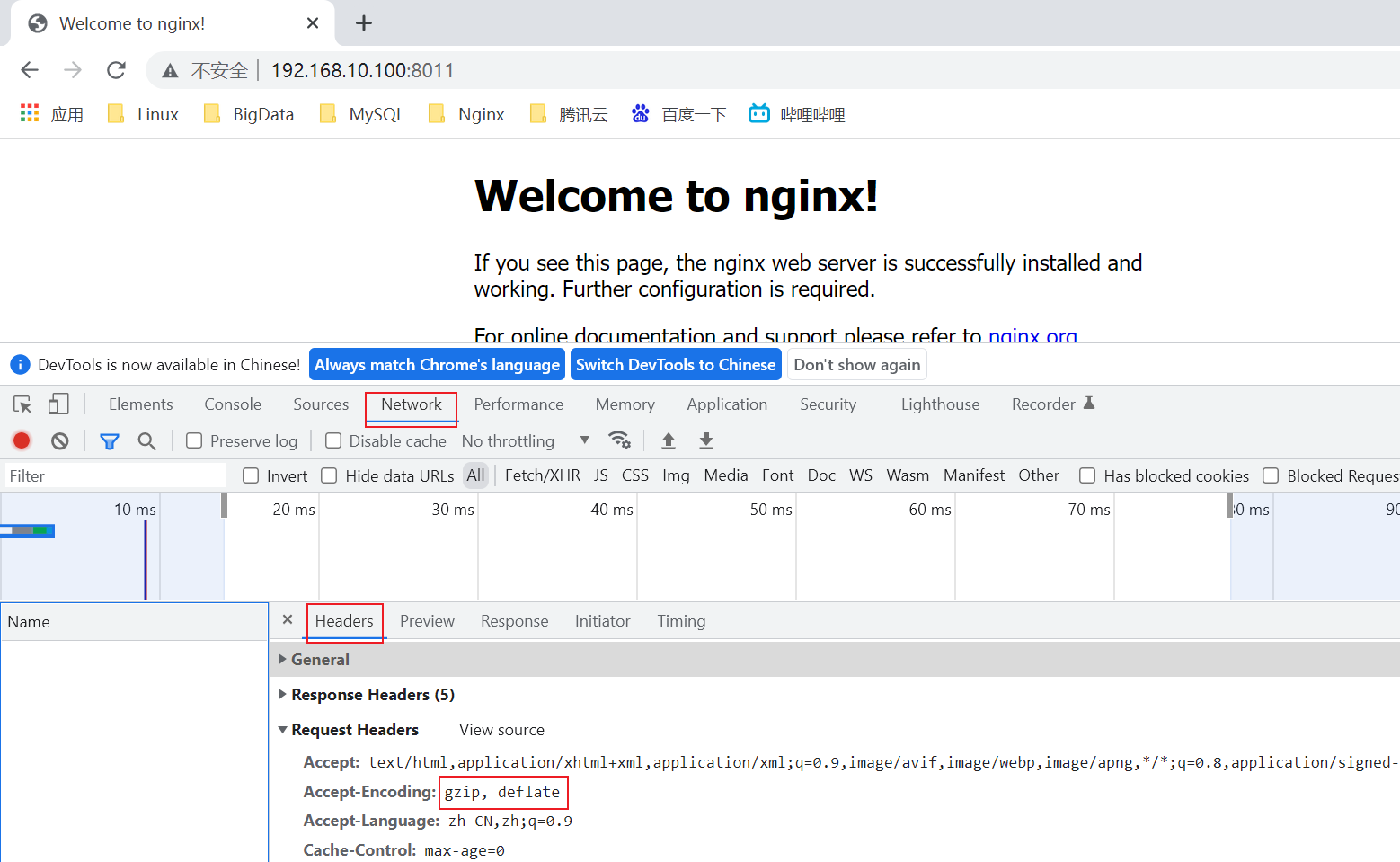gzip压缩是一个网站最常用的一种提高访问速度的方式;
通过压缩静态资源,提升网站的访问速度;
在nginx.conf文件的http层加如下配置:
[root@localhost ~]# vim /usr/local/nginx/conf/nginx.conf
#是否启动gzip压缩,on代表启动,off代表开启gzip on;#需要压缩的文件类型gzip_types text/plain application/javascript application/x-javascript text/css application/xml text/javascript application/x-httpd-php image/jpeg image/gif image/png;#由于nginx的压缩发生在浏览器端而微软的ie6很坑爹,会导致压缩后图片看不见所以该选项是禁止ie6发生压缩gzip_disable "MSIE [1-6]\.";#如果文件大于1k就启动压缩gzip_min_length 1k;#以16k为单位,按照原始数据的大小以4倍的方式申请内存空间,一般此项不要修改gzip_buffers 4 16k;#压缩的等级,数字选择范围是1-9,数字越小压缩的速度越快,消耗cpu就越大gzip_comp_level 2;#引导的在/etc/nginx/conf.d目录下所有后缀为.conf的子配置文件include /usr/local/nginx/conf/*.conf;# 是否在http header中添加Vary: Accept-Encoding,建议开启gzip_vary on;
http {include mime.types;......keepalive_timeout 65;gzip on;gzip_types text/plain application/javascript application/x-javascript text/css application/xml text/javascript application/x-httpd-php image/jpeg image/gif image/png;gzip_disable "MSIE [1-6]\.";gzip_min_length 1k;gzip_buffers 4 16k;gzip_comp_level 2;gzip_vary on;server {listen 80;server_name localhost;......}
检查配置文件是否正确:<br />[root@localhost ~]# cd /usr/local/nginx/sbin/<br />[root@localhost sbin]# ./nginx -t<br />重启nginx:<br />[root@localhost sbin]# ./nginx -s reload
验证配置是否成功