第一章:本周导学
1-1 本周整体内容介绍和学习方法
- 重点:脚手架安装 项目/组件 功能开发。
- 技术栈:ejs模版渲染(项目模板安装)和glob文件筛选。
- 加餐:ejs源码解析、require源码解析。
第二章:脚手架安装模版功能架构设计
2-1 脚手架安装项目模板架构设计
2-2 脚手架组件初始化架构设计
与项目大体过程没有改变。 tiny change:
- 文本提示名称
- 项目名称format
- 组件需要填写描述信息
第三章 脚手架模板安装核心实现:ejs 库功能详解
3-1 ejs模板引擎的三种基本用法
ejs主要用于模版渲染的。jsp、php是之前模版渲染的代表。ejs的实现与jsp非常类似。
- ejs.compile(html,options)(data)
const ejs = require('ejs')const path = require('path')//第一种方法const html ='<div><%= user.name%></div>'const options = {}const data ={user:{name:'liugezhou'}}const template = ejs.compile(html,options) //// 返回一个用于解析html中模板的 functionconst compileTemplate = template(data)console.log(compileTemplate) //<div>liugezhou</div>//第二种用法const renderTemplate = ejs.render(html,data,options)console.log(renderTemplate)//第三种用法const renderFile = ejs.renderFile(path.resolve(__dirname,'template.html'),data,options)renderFile.then(file => console.log(file))
3-2 ejs模板不同标签用法详解
**
- <% : ‘脚本’标签,用于流程控制,无输出。
- <%= : 输出数据到模版(输出是转义Html标签)
- <%- : 输出非转义的数据到模版 :如果数据是
liugehou,那么输出的就是这样的格式。- <%# : 注释标签,不执行、不输出内容,但是会占空间。
- <%_ : 删除前面空格空符
- -%>: 删除紧随其后的换行符
- _%>: 删除后面空格字符
3-3 ejs模板几种特殊用法
本节主要介绍ejs另外比较常用的三个辅助功能
- 包含: include
- 自定义分隔符: 我们上面默认使用的是%,我们只需要在options参数中定义 delimiter这个参数即可
- 自定义文件加载器: 在使用ejs.renderFile读取文件之前,可以使用ejs.fileLoader做一些操作
ejs.fileLoader = function(filePath){const content = fs.readFileSync(filePath)return '<div><%= user.copyright %></div>' + content}
3-4 glob用法小结
glob最早是出现在类Unix系统的命令中的,用来匹配文件路径。
const glob = require('glob')glob('**/*.js',{ignore:['node_modules/**','webpack.config.js']},function(err,file){console.log(file)})
第四章:脚手架项目模板安装功能开发
4-1 引入项目模板类型和标准安装逻辑开发
**
本节代码较少,主要是梳理流程,上一大周写到了下载模版到本地缓存,本节接着上周进度: 接着便需要安装模版,新建了安装模版 installTemplate()方法,并对拿到模版的type进行判断, 若为normal,则执行安装标准模版方法:installNormalTemplate() 若为custom,则执行安装自定义模版方法:installCustomTemplate()
4-2 拷贝项目模板功能开发
async installNormalTemplate(){//拷贝模板代码至当前目录const spinner = spinnerStart('正在安装模板...')await sleep()try {// 去缓存目录中拿template下的文件路径const templatePath = path.resolve(this.templateNpm.cacheFilePath,'template')//当前执行脚手架目录const targetPath = process.cwd()fse.ensureDirSync(templatePath)//确保使用前缓存生成目录存在,若不存在则创建fse.ensureDirSync(targetPath) //确保当前脚手架安装目录存在,若不存在则创建fse.copySync(templatePath,targetPath) //将缓存目录下文件copy至当前目录} catch (error) {throw error} finally{spinner.stop(true)log.success('模板安装成功')}}
4-3 项目模板安装依赖和启动命令 | 4-4 白名单命令检测功能开发
在上一节,模板copy成功之后,紧接着:
//依赖安装const { installCommand,startCommand } = this.templateInfo//依赖安装await this.execCommand(installCommand,'依赖过程安装失败!')//启动命令执行await this.execCommand(startCommand,'启动命令执行失败失败!')
const WHITE_COMMAND =['npm', 'cnpm']async execCommand(command,errMsg){let retif(command){const cmdArray=command.split(' ')const cmd = this.checkCommand(cmdArray[0])if(!cmd){throw new Error(errMsg)}const args = cmdArray.slice(1)ret = await execAsync(cmd,args,{stdio:'inherit',cwd:process.cwd()})if(ret !== 0){//执行成功throw new Error('依赖安装过程失败')}return ret}}checkCommand(cmd){if(WHITE_COMMAND.includes(cmd)){return cmd}return null;}
4-5 项目名称自动格式化功能开发
本节使用了kebab-case这个库,将手动填入的项目名称保存在projectInfo中,以供后续package.json中的ejs渲染使用。
//生成classNameif(projectInfo.projectName){projectInfo.name = projectInfo.projectNameprojectInfo.className = require('kebab-case')(projectInfo.projectName).replace(/^-/,'');}if(projectInfo.projectVersion){projectInfo.version = projectInfo.projectVersion}
4-6 本章核心:ejs动态渲染项目模板
- 首先将vue2模版中package.json文件中的name以及version使用<%= className%>和<%= version%>替代,并发布新的版本至npm。
- commands/init模块安装 ejs和glob库。
- 核心代码如下(在4-4节中依赖安装前,ejs动态渲染)
async ejsRender(options){const dir = process.cwd()const projectInfo = this.projectInforeturn new Promise((resolve,reject)=>{glob('**',{cwd:dir,ignore:options.ignore || '',nodir:true //不输出文件夹,只输出文件},(err,files) =>{if(err){reject(err)}Promise.all(files.map(file=>{const filePath = path.join(dir,file)return new Promise( (resolve1,reject1) => {ejs.renderFile( filePath,projectInfo,{},(err,result) => {if(err){reject1(err)}fse.writeFileSync(filePath,result)resolve1(result)})})})).then(()=>{resolve()}).catch(err=>{reject(err)})})})}
4-7 init命令直接传入项目名称功能支持
本节完成的是 对命令行中传入项目名称的一个支持 通过判断脚手架命令是否传入项目名称,对inquirer中的prompt进行动态push。
第五章 组件模板开发及脚手架组件初始化功能支持
5-1 慕课乐高组件库模板开发
维护组件库发布至npm,然后在mongodb数据库中进行配置。
5-2 项目和组件模板数据隔离+动态配置ejs ignore
这部分完整代码如下
//1.选取创建项目或组件const { type } = await inquirer.prompt({type:'list',name:'type',message:'请选择初始化类型',default:TYPE_PROJECT,choices: [{name: '项目',value: TYPE_PROJECT,}, {name: '组件',value: TYPE_COMPONENT,}]})// 数据隔离核心代码this.template = this.template.filter(template =>template.tag && template.tag.includes(type))const title = type === TYPE_PROJECT ? '项目':'组件'const projectNamePrompt = {type:'input',name:'projectName',message:`请输入${title}的名称`,default:'',validate:function(v){const done = this.async()setTimeout(function(){if(!isValidName(v)){done(`请输入合法的${title}名称`)return;}done(null,true)}, 0);},filter:function(v){return v}}const projectPrompt = []if (!isProjectNameValid) {projectPrompt.push(projectNamePrompt);}projectPrompt.push({type:'input',name:'projectVersion',default:'1.0.0',message:`请输入${title}版本号`,validate:function(v){const done = this.async();// Do async stuffsetTimeout(function() {if (!(!!semver.valid(v))) {done(`请输入合法的${title}版本号`);return;}done(null, true);}, 0);},filter:function(v){if(semver.valid(v)){return semver.valid(v)} else {return v}},},{type:'list',name:'projectTemplate',message:`请选择${title}模板`,choices: this.createTemplateChoice()})
5-3 获取组件信息功能开发
完整核心代码如下,添加了 descriptionPrompt
else if (type === TYPE_COMPONENT){// 获取组件的基本信息const descriptionPrompt = {type:'input',name:'componentDescription',message:'请输入组件描述信息',default:'',validate:function(v){const done = this.async()setTimeout(() => {if(!v){done('请输入组件描述信息')return}done(null,true)}, 0);}}projectPrompt.push(descriptionPrompt)const component = await inquirer.prompt(projectPrompt)projectInfo = {...projectInfo,type,...component}}……if(projectInfo.componentDescription){projectInfo.description = projectInfo.componentDescription}
5-4 解决组件库初始化过程中各种工程问题
**
慕课乐高组件库,在发布到npm包时,安装出现问题,问题原因是 package.json中,需要将 “files”:[‘dist’] 这行代码去除,这是因为files这里限定了上传发布到npm后只有dist这个目录。
第六章 脚手架自定义初始化项目模板功能开发
6-1 自定义项目模板开发
- 发布自定义模版 liugezhou-cli-dev-template-custom-vue2
- mongodb中配置自定义模版数据。
6-2 自定义模板执行逻辑开发
6-3 自定义模板上线
async installCustomTemplate(){//查询自定义模版的入口文件if(await this.templateNpm.exists()){const rootFile = this.templateNpm.getRootFilePath()if(fs.existsSync(rootFile)){log.verbose('开始执行自定义模板')const templatePath = path.resolve(this.templateNpm.cacheFilePath, 'template');const options = {templateInfo: this.templateInfo,projectInfo: this.projectInfo,sourcePath: templatePath,targetPath: process.cwd(),};const code = `require('${rootFile}')(${JSON.stringify(options)})`await execAsync('node', ['-e', code], {stdio:'inherit',cwd: process.cwd()})log.success('自定义模版安装成功')}else{throw new Error('自定义模板入口文件不存在')}}}
第七章 本周加餐:ejs 库源码解析 —— 彻底搞懂模板动态渲染原理
7-1 ejs.compile执行流程分析
ejs模版渲染的思路值得我们学习,于是我们就开始了了ejs的源码的学习。
本节内容较简单,我们打开webstore,从下面的代码开始调试(11行 打断点)
const ejs = require('ejs')const html = '<div><%= user.name %></div>'const options = {}const data = {user:{name:'liugezhou'}}const template = ejs.compile(html,options)const compiletemplate = template(data)
//ejs.jsexports.compile = function compile(template, opts) {var templ;if (opts && opts.scope) { //我们的opts传进来的参数为空,暂不看此判断逻辑……}templ = new Template(template, opts);return templ.compile();};
templ = new Template(template,opts) 我们继续进去源码,重要的有两点
- this.templateText = text
- this.regex = this.createRegex()
下节开始 templ.compile()
function Template(text, opts) {opts = opts || {};var options = {};this.templateText = text; //⭐️⭐️⭐️this.mode = null;this.truncate = false;this.currentLine = 1;this.source = '';options.client = opts.client || false;options.escapeFunction = opts.escape || opts.escapeFunction || utils.escapeXML;options.compileDebug = opts.compileDebug !== false;options.debug = !!opts.debug;options.filename = opts.filename;options.openDelimiter = opts.openDelimiter || exports.openDelimiter || _DEFAULT_OPEN_DELIMITER;options.closeDelimiter = opts.closeDelimiter || exports.closeDelimiter || _DEFAULT_CLOSE_DELIMITER;options.delimiter = opts.delimiter || exports.delimiter || _DEFAULT_DELIMITER;options.strict = opts.strict || false;options.context = opts.context;options.cache = opts.cache || false;options.rmWhitespace = opts.rmWhitespace;options.root = opts.root;options.includer = opts.includer;options.outputFunctionName = opts.outputFunctionName;options.localsName = opts.localsName || exports.localsName || _DEFAULT_LOCALS_NAME;options.views = opts.views;options.async = opts.async;options.destructuredLocals = opts.destructuredLocals;options.legacyInclude = typeof opts.legacyInclude != 'undefined' ? !!opts.legacyInclude : true;if (options.strict) {options._with = false;}else {options._with = typeof opts._with != 'undefined' ? opts._with : true;}this.opts = options;this.regex = this.createRegex(); // ⭐️⭐️⭐️:该方法是对ejs标识符号%与开始结尾符号<>,进行定制化操作}
7-2 深入讲解ejs编译原理
上一节我们看到了 return templet.compile()处,源代码如下
compile: function () {var src;var fn;var opts = this.opts;var prepended = '';var appended = '';var escapeFn = opts.escapeFunction;var ctor;var sanitizedFilename = opts.filename ? JSON.stringify(opts.filename) : 'undefined';if (!this.source) {this.generateSource(); //⭐️⭐️⭐️⭐️⭐️prepended +=' var __output = "";\n' +' function __append(s) { if (s !== undefined && s !== null) __output += s }\n';if (opts.outputFunctionName) {prepended += ' var ' + opts.outputFunctionName + ' = __append;' + '\n';}if (opts.destructuredLocals && opts.destructuredLocals.length) {var destructuring = ' var __locals = (' + opts.localsName + ' || {}),\n';for (var i = 0; i < opts.destructuredLocals.length; i++) {var name = opts.destructuredLocals[i];if (i > 0) {destructuring += ',\n ';}destructuring += name + ' = __locals.' + name;}prepended += destructuring + ';\n';}if (opts._with !== false) {prepended += ' with (' + opts.localsName + ' || {}) {' + '\n';appended += ' }' + '\n';}appended += ' return __output;' + '\n';this.source = prepended + this.source + appended;}if (opts.compileDebug) {src = 'var __line = 1' + '\n'+ ' , __lines = ' + JSON.stringify(this.templateText) + '\n'+ ' , __filename = ' + sanitizedFilename + ';' + '\n'+ 'try {' + '\n'+ this.source+ '} catch (e) {' + '\n'+ ' rethrow(e, __lines, __filename, __line, escapeFn);' + '\n'+ '}' + '\n';}else {src = this.source;}if (opts.client) {src = 'escapeFn = escapeFn || ' + escapeFn.toString() + ';' + '\n' + src;if (opts.compileDebug) {src = 'rethrow = rethrow || ' + rethrow.toString() + ';' + '\n' + src;}}if (opts.strict) {src = '"use strict";\n' + src;}if (opts.debug) {console.log(src);}if (opts.compileDebug && opts.filename) {src = src + '\n'+ '//# sourceURL=' + sanitizedFilename + '\n';}try {if (opts.async) {try {ctor = (new Function('return (async function(){}).constructor;'))();}catch(e) {if (e instanceof SyntaxError) {throw new Error('This environment does not support async/await');}else {throw e;}}}else {ctor = Function;}fn = new ctor(opts.localsName + ', escapeFn, include, rethrow', src);}catch(e) {// istanbul ignore elseif (e instanceof SyntaxError) {if (opts.filename) {e.message += ' in ' + opts.filename;}e.message += ' while compiling ejs\n\n';e.message += 'If the above error is not helpful, you may want to try EJS-Lint:\n';e.message += 'https://github.com/RyanZim/EJS-Lint';if (!opts.async) {e.message += '\n';e.message += 'Or, if you meant to create an async function, pass `async: true` as an option.';}}throw e;}var returnedFn = opts.client ? fn : function anonymous(data) {var include = function (path, includeData) {var d = utils.shallowCopy({}, data);if (includeData) {d = utils.shallowCopy(d, includeData);}return includeFile(path, opts)(d);};return fn.apply(opts.context, [data || {}, escapeFn, include, rethrow]);};if (opts.filename && typeof Object.defineProperty === 'function') {var filename = opts.filename;var basename = path.basename(filename, path.extname(filename));try {Object.defineProperty(returnedFn, 'name', {value: basename,writable: false,enumerable: false,configurable: true});} catch (e) {/* ignore */}}return returnedFn;},
generateSource:(最终拿到结果this.source)
generateSource: function () {var opts = this.opts;// Slurp spaces and tabs before <%_ and after _%>this.templateText =this.templateText.replace(/[ \t]*<%_/gm, '<%_').replace(/_%>[ \t]*/gm, '_%>');var self = this;var matches = this.parseTemplateText(); //⭐️⭐️⭐️⭐️⭐️var d = this.opts.delimiter;var o = this.opts.openDelimiter;var c = this.opts.closeDelimiter;if (matches && matches.length) {matches.forEach(function (line, index) { //⭐️⭐️⭐️⭐️⭐️var closing;if ( line.indexOf(o + d) === 0 // If it is a tag&& line.indexOf(o + d + d) !== 0) { // and is not escapedclosing = matches[index + 2];if (!(closing == d + c || closing == '-' + d + c || closing == '_' + d + c)) {throw new Error('Could not find matching close tag for "' + line + '".');}}self.scanLine(line); ////⭐️⭐️⭐️⭐️⭐️});}},
7-3 动态生成Function+with用法讲解
上一节代码没有继续追踪,根据自己的源码一步一步调试,生一节调试到的代码为:
// ejs.js line662fn = new ctor(opts.localsName + ', escapeFn, include, rethrow', src);
代码讲解: const ctor = Function; const fn = new ctor(‘a,b’,’console.log(a,b)’) fn(1,2)
我们回到7-1节中基础代码,在optons加入参数debug为true,控制台输出内容为:
var __line = 1, __lines = "<div><%= user.name%></div>", __filename = undefined;try {var __output = "";function __append(s) { if (s !== undefined && s !== null) __output += s }with (locals || {}) {; __append("<div>"); __append(escapeFn( user.name)); __append("</div>")}return __output;} catch (e) {rethrow(e, __lines, __filename, __line, escapeFn);}
通过代码,我们看到了‘with’,现在前端with的使用已经很不常见且不推荐使用了,这里简单了解下:
const ctx = {user:{name:'liugezhou'}}with(ctx){console.log(user.name)}
7-4 ejs compile函数执行流程分析
**
apply简要解释
function test(a,b,c){console.log(a,b,c)console.log(this.a)}test(1,2,3) //通常调用 // 1 2 3test.apply({a:'applt'},[2,3,4]) // 2 3 4test.call({a:'call',2,3,4) // 2 3 4
7-5 ejs.render和renderFile原理讲解
ejs.render的代码执行流程为:
- const renderTemplate = ejs.render(html,data,options)
- exports.render ==> handleCache(opts, template)
- handleCache ==> return exports.compile(template, options);
- handleCache(opts, template)(data)
renderFile的原理讲解
- const renderFile = ejs.renderFile(path.resolve(__dirname,’template.html’),data,options)
- exports.renderFile
- tryHandleCache(opts, data, cb)
- handleCache(options)(data)
第八章 加餐:require源码解析,彻底搞懂 npm 模块加载原理
8-1 require源码执行流程分析
**
- require使用场景
**
- 加载模块类型
- 加载内置模块: require(‘fs’)
- 加载node_modules模块:require(‘ejs’)
- 加载本地模块:require(‘./utils’)
- 支持加载文件
- js
- json
- node
- mjs
- 加载其它类型
- require执行流程
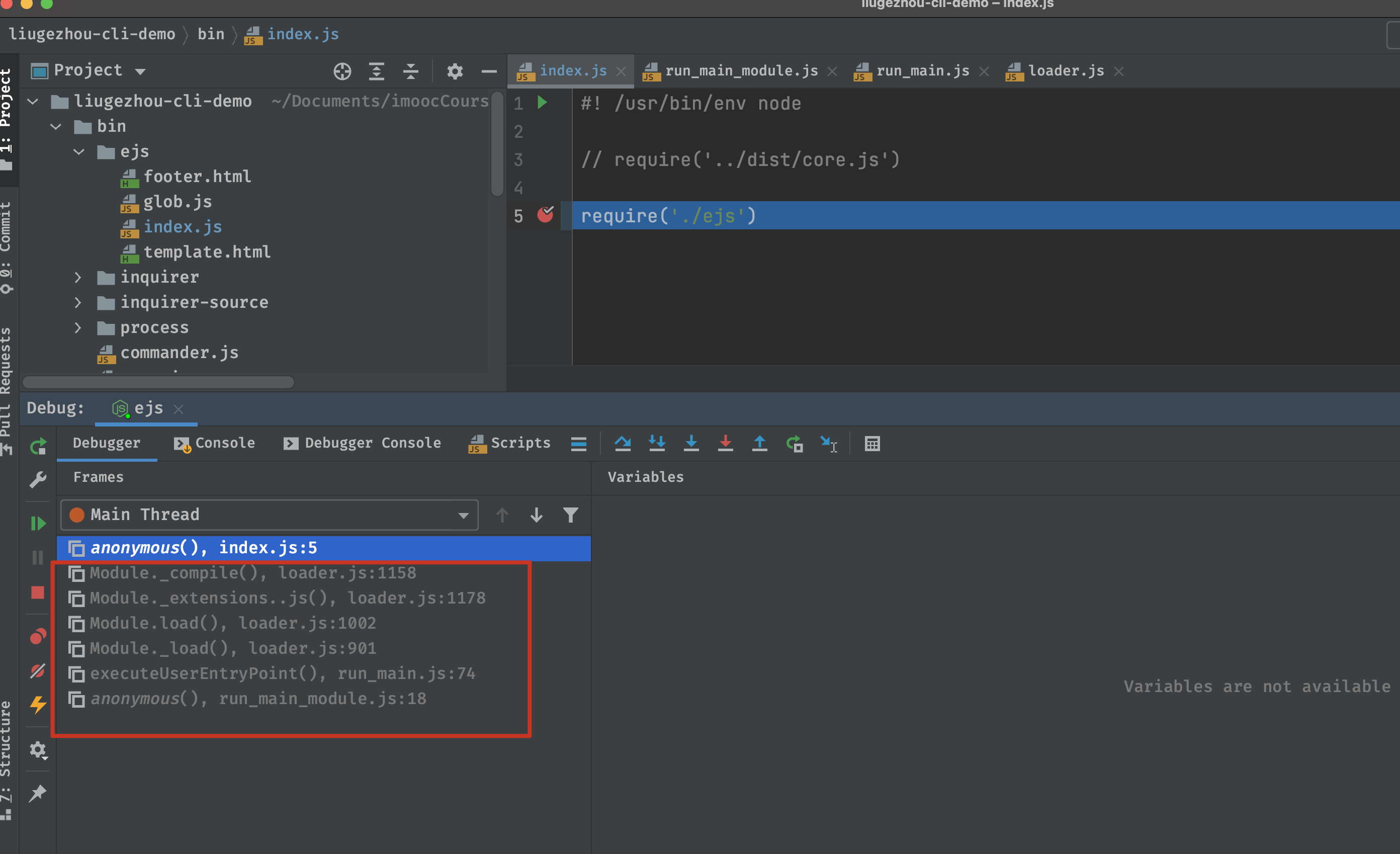
我们在调试这行代码的时候,在执行栈中可以看到,之前也执行了很多代码,这里的流程以及上面分析的使用场景,我们可以先引出一些思考:
- CommonJS模块的加载流程
- require如何加载内置模块? loadNativeModule
- require如何加载node_modules模块?
- require为什么会将非js/json/node文件视为js进行加载
- require源码
- 我们从 require(‘./ejs’) 这行代码在webStorm中开始调试。(点击step into )
- 打开 Scripts —> no domain —> internal —> modules —> cjs —> helpers.js
- return mod.require(path); ——> line of 77 [helpers.js]
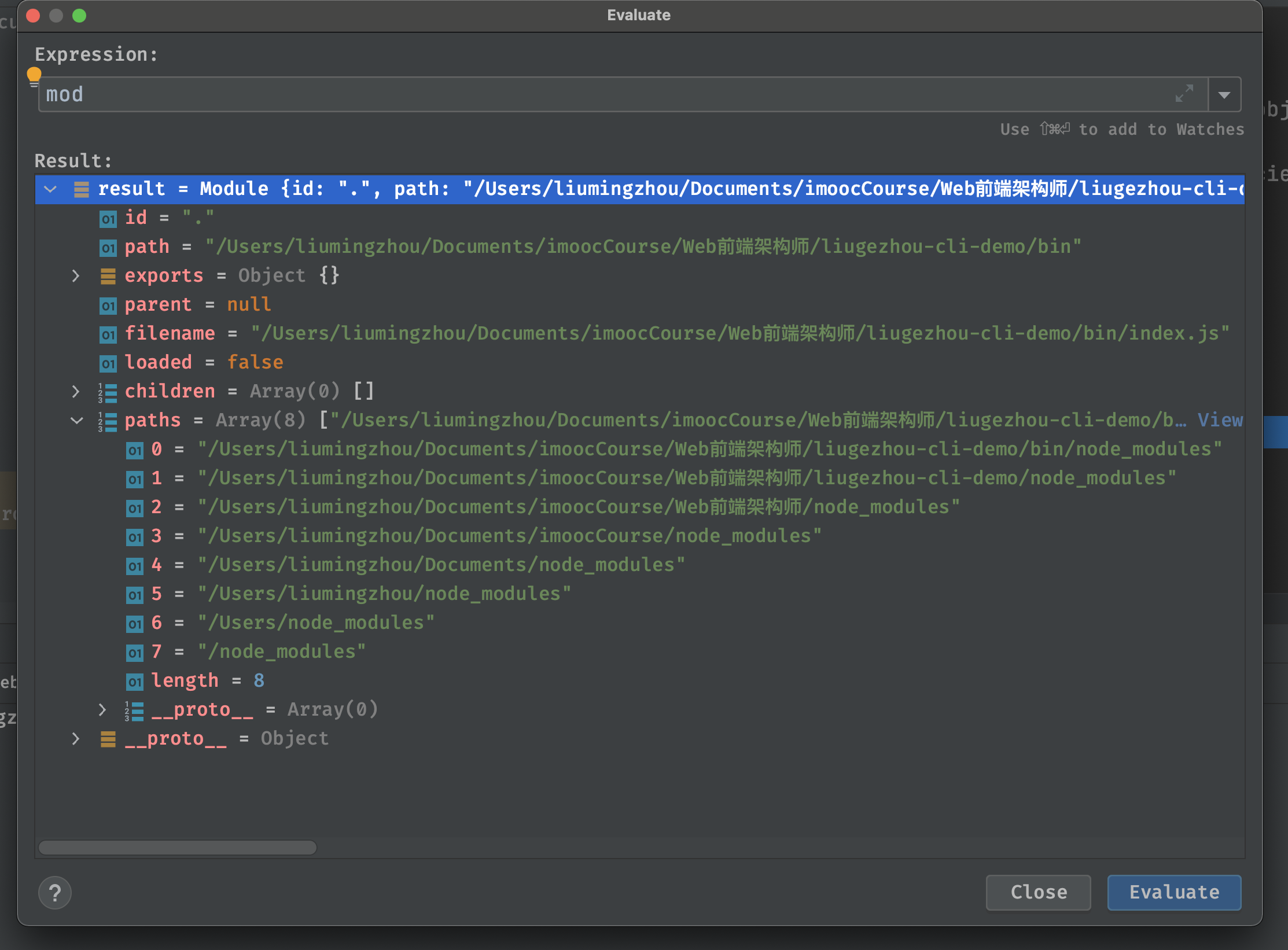
- 这里的mod就是指Module对象,调试后每个字段含义为:
- id:源码文件路径
- path:源码文件对应的文件夹,通过path.dirname(id)生成
- exports:模块输出的内容,默认为{}
- parent:父模块信息
- filename:源码文件路径
- loaded:是否已经加载完毕
- children:子模块对象集合
- paths:模块查询范围
- 继续step into到下一步,进去Module对象的require方法
- 代码如下: (校验参数为 string类型且不为空)
Module.prototype.require = function(id) {validateString(id, 'id');if (id === '') {throw new ERR_INVALID_ARG_VALUE('id', id,'must be a non-empty string');}requireDepth++;try {return Module._load(id, this, /* isMain */ false);} finally {requireDepth--;}};
- Module._load(id,this,false) :
- id:传入的字符串
- this:Module对象
- isMain:flase表示加载的不是一个主模块
``javascript Module._load = function(request, parent, isMain) { let relResolveCacheIdentifier; if (parent) { debug('Module._load REQUEST %s parent: %s', request, parent.id); relResolveCacheIdentifier =${parent.path}\x00${request}`; const filename = relativeResolveCache[relResolveCacheIdentifier]; if (filename !== undefined) {} }
const cachedModule = Module._cache[filename];if (cachedModule !== undefined) {updateChildren(parent, cachedModule, true);return cachedModule.exports;}delete relativeResolveCache[relResolveCacheIdentifier];
// ✨✨✨ // Module._resolveFilename是require.resolve()的核心实现,在lerna源码讲解时学过—> Module._resolveLookupPaths() const filename = Module._resolveFilename(request, parent, isMain);
const cachedModule = Module._cache[filename]; if (cachedModule !== undefined) { updateChildren(parent, cachedModule, true); return cachedModule.exports; }
//✨✨✨ // loadNativeModule 中 加载内置模块,进入该源码:通过NativeModule.map我们可以看到所有的内置模块 const mod = loadNativeModule(filename, request, experimentalModules); if (mod && mod.canBeRequiredByUsers) return mod.exports;
// 不是内置模块,new Module,其中children在new的时候完成 const module = new Module(filename, parent);
if (isMain) { process.mainModule = module; module.id = ‘.’; }
Module._cache[filename] = module; if (parent !== undefined) { relativeResolveCache[relResolveCacheIdentifier] = filename; }
let threw = true; try { if (enableSourceMaps) { try { module.load(filename); } catch (err) { rekeySourceMap(Module._cache[filename], err); throw err; / node-do-not-add-exception-line / } } else { // 🌟🌟🌟:模块加载 module.load(filename); } threw = false; } finally { if (threw) { delete Module._cache[filename]; if (parent !== undefined) { delete relativeResolveCache[relResolveCacheIdentifier]; } } }
return module.exports; };
<a name="raWF5"></a>####<a name="FXcmb"></a>#### 8-2 require加载模块原理详解> 上一节我们走到了Module._load(filename)```javascriptModule.prototype.load = function(filename) {debug('load %j for module %j', filename, this.id);assert(!this.loaded);// this.filename为上一节new的时候定义的filenamethis.filename = filename;// 从这个文件的文件目录开始查到,拿到所有的可能有node_modules的路径this.paths = Module._nodeModulePaths(path.dirname(filename));// 拿到该文件名的后缀:进入该方法可以看到定义的加载的后缀名有四种:js json node mjsconst extension = findLongestRegisteredExtension(filename);// allow .mjs to be overriddenif (filename.endsWith('.mjs') && !Module._extensions['.mjs']) {throw new ERR_REQUIRE_ESM(filename);}// 这里就是require模块加载的真正逻辑,包含 js node json,源码内容见下Module._extensions[extension](this, filename);this.loaded = true;if (experimentalModules) {const ESMLoader = asyncESM.ESMLoader;const url = `${pathToFileURL(filename)}`;const module = ESMLoader.moduleMap.get(url);// Create module entry at load time to snapshot exports correctlyconst exports = this.exports;// Called from cjs translatorif (module !== undefined && module.module !== undefined) {if (module.module.getStatus() >= kInstantiated)module.module.setExport('default', exports);} else {// Preemptively cache// We use a function to defer promise creation for async hooks.ESMLoader.moduleMap.set(url,// Module job creation will start promises.// We make it a function to lazily trigger those promises// for async hooks compatibility.() => new ModuleJob(ESMLoader, url, () =>new ModuleWrap(url, undefined, ['default'], function() {this.setExport('default', exports);}), false /* isMain */, false /* inspectBrk */));}}};
Module._extensionsextension
Module._extensions['.js'] = function(module, filename) {if (filename.endsWith('.js')) {const pkg = readPackageScope(filename);// Function require shouldn't be used in ES modules.if (pkg && pkg.data && pkg.data.type === 'module') {const parentPath = module.parent && module.parent.filename;const packageJsonPath = path.resolve(pkg.path, 'package.json');throw new ERR_REQUIRE_ESM(filename, parentPath, packageJsonPath);}}//content内容就是我们加载的ejs/index.js问的内容,这里返回一个字符串const content = fs.readFileSync(filename, 'utf8');// 拿到ejs.index.js中的内容,Module原型链上执行_compile,代码如下:module._compile(content, filename);};
Module.prototype._compile = function(content, filename) {let moduleURL;let redirects;if (manifest) {moduleURL = pathToFileURL(filename);redirects = manifest.getRedirector(moduleURL);manifest.assertIntegrity(moduleURL, content);}maybeCacheSourceMap(filename, content, this);const compiledWrapper = wrapSafe(filename, content, this);var inspectorWrapper = null;if (getOptionValue('--inspect-brk') && process._eval == null) {if (!resolvedArgv) {// We enter the repl if we're not given a filename argument.if (process.argv[1]) {try {resolvedArgv = Module._resolveFilename(process.argv[1], null, false);} catch {// We only expect this codepath to be reached in the case of a// preloaded module (it will fail earlier with the main entry)assert(ArrayIsArray(getOptionValue('--require')));}} else {resolvedArgv = 'repl';}}// Set breakpoint on module startif (resolvedArgv && !hasPausedEntry && filename === resolvedArgv) {hasPausedEntry = true;inspectorWrapper = internalBinding('inspector').callAndPauseOnStart;}}const dirname = path.dirname(filename);const require = makeRequireFunction(this, redirects);let result;const exports = this.exports;const thisValue = exports;const module = this;if (requireDepth === 0) statCache = new Map();if (inspectorWrapper) {result = inspectorWrapper(compiledWrapper, thisValue, exports,require, module, filename, dirname);} else {result = compiledWrapper.call(thisValue, exports, require, module,filename, dirname);}hasLoadedAnyUserCJSModule = true;if (requireDepth === 0) statCache = null;return result;};
8-3 require加载内置模块和四种文件类型原理
- 加载内置模块:流程到 loadNativeModule结束。
- 加载node_modules模块:通过 Module._resolveFilename(request, parent, isMain)找到路径。
- 加载不存在模块:Module._resolveFilename中抛出异常。
- 加载.js/.json/.node/mjs文件:Module._extensions[‘XXX’ ]
- 加载其它文件后缀名:默认按js执行
8-4 require缓存机制解析和CommonJS加载主模块原理
连续加载两次同一个文件,require是如何处理的? require的缓存机制,使得在第二次加载相同的文件时,不会再次执行源文件,直接从缓存中去拿。
CommonJS加载主模块流程:
- require(‘internal/modules/cjs/loader’).Module.runMain(process.argv[1]);
- Module._load(main, null, true);
- module.load(filename);
- Module._extensionsextension;
- module._compile(content, filename);
与require的区别为:isMain为true,parent为null
8-5 require原理总结和回顾
relativeResolveCache[relResolveCacheIdentifier]查询缓存路径Module._cache[filename]查询缓存模块Module._resolveFilename查询模块的真实路径Module._resolveFilename查询模块的真实路径new Module实例化 Module 对象module.load(filename)加载模块findLongestRegisteredExtension获取文件后缀Module._extensions[extension](this, filename)解析模块并执行模块module._compile编译模块代码compileFunction将模块代码生成可执行函数exports, require, module, filename, dirname生成入参compiledWrapper.call执行模块函数return module.exports输出模块返回结果

