先安装
excel.jsyarn add exceljs
在代码中引用 ```javascript const workbook = new ExcelJS.Workbook();
// 生成sheet,冻结第一列、第一行 const sheet = workbook.addWorksheet(“Sheet 1”, {views: [{state: “frozen”, xSplit: 1, ySplit: 1}]})
3. 准备数据等 (建议先大致建立一个想要导出的excel,然后对比设置会比较方便)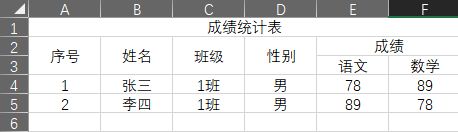```javascriptconst data = []// 创建表头 ,需要合并的单元格使用 null 代替data.push(["成绩统计表", null, null, null, null, null]);data.push(["序号", "姓名", "班级", "性别", "成绩", null]);data.push([null, null, null, null, "语文", "数学"]);//根据 null 合并单元格 (好像有点小问题,需要再调试调试)data.forEach((i, index) => {sheet.addRow(i)let isNull = falselet mergeObj = {}if (index < 2) {i.forEach((j, k) => {if (j === null && !isNull && Object.keys(mergeObj).length === 0) {mergeObj.top = index + 1mergeObj.left = kisNull = true} else if ((j && isNull) || (j === null && k === i.length - 1)) {isNull = falsemergeObj.bottom = index + 1mergeObj.right = ksheet.mergeCells(mergeObj.top, mergeObj.left, mergeObj.bottom, mergeObj.right)mergeObj = {}}})} else if (index === 2) {i.forEach((j, k) => {if (j === null) {sheet.mergeCells(`${abc[k]}${index}:${abc[k]}${index + 1}`)}})}})//根据dataSource,往sheet中存放数据const dataSource = [{name: "张三", class: "一班", gender: "男", ChineseGrade: "78", MathGrade: "89"},{name: "李四", class: "一班", gender: "男", ChineseGrade: "89", MathGrade: "78"},];dataSource.forEach((i, index) => {sheet.addRow([index+1,i.name,i.class,i.gender,i.ChineseGrade,i.MathGrade]);});
修改表格样式等 ```javascript // 对每行、每行中的单元格设置行高、字体、边框等 sheet.eachRow({includeEmpty: true}, (row, rowNumber) => { //设置行高,顺便设置第二、第三行表头的字体等 if (rowNumber === 1) {
row.height = 50row.eachCell((cell) => {cell.font = {name: '宋体',size: 36,bold: true}})
} else if (rowNumber === 2 || rowNumber === 3) {
row.height = 20row.eachCell((cell, cellNumber) => {if ((cellNumber > 9 && cellNumber < 12) || (cellNumber > 12 && cellNumber < 16) || (cellNumber > 20 && cellNumber < 26)) {cell.font = {name: '宋体',size: rowNumber === 2 ? 16 : 14,bold: rowNumber === 2}} else {cell.font = {name: '宋体',size: 16,bold: true}}})
} else {
//通用行高row.height = 25
}
//遍历所有包括空的单元格,设置样式等 row.eachCell({includeEmpty: true}, (cell) => {
cell.alignment = {vertical: 'middle', horizontal: 'center', wrapText: true} //居中对齐,自动换行cell.border = {top: {style: 'thin'},left: {style: 'thin'},bottom: {style: 'thin'},right: {style: 'thin'}}if (rowNumber > 3) { // 对第三行以上的设置字题cell.font = {name: '宋体',size: 14}}
}) })
//设置每一列的列宽 sheet.columns = [ {width:8}, //序号 {width:10}, //姓名 {width:10}, //班级 {width:8}, //性别 {width:10}, //语文 {width:10}, //数学 ]
5. 导出文件```javascript// 导出文件const writeFile = (fileName: string, content: Buffer) => {let a = document.createElement("a");let blob = new Blob([content], {type: "text/plain"});a.download = fileName;a.href = URL.createObjectURL(blob);a.click();};workbook.xlsx.writeBuffer().then((buffer) => {// @ts-ignorereturn writeFile(`成绩统计表.xlsx`, buffer);});

