1,HashSet集合的 特点:
- 无索引
- 不重复 ,自定义类型的去重要去重写 equals和 hashcode !!!
- 存储和取出没有顺序
- 底层数据结构是哈希表(后面再深入了解)
import java.util.HashSet;
/**
- @author Jztice5
- @date 2022年02月12日 14:56 */
public class S2 { public static void main(String[] args) {
//新建HashSet集合:HashSet<Student> set = new HashSet<>();//创建stuednt对象Student s1 = new Student("L", 18, 100);Student s2 = new Student("M", 21, 100);Student s3= new Student("H", 18, 100);//往set集合中添加对象属性;set.add(s1);set.add(s2);set.add(s3);//增强for循环遍历set集合(这里的底层是迭代器的循环遍历)for (Student student : set) {
// System.out.println(student.getName()+”\t”+student.getAge()+”\t”+student.getFen());
//如果要这样写的话,记得在对象类中重写toString方法输出集合数据;System.out.println(student);}}
}
//Student类; package Set;
import com.sun.xml.internal.ws.api.ha.StickyFeature;
/**
- @author Jztice5
- @date 2022年02月12日 14:56 */
public class Student { private String name; private int age; private int fen;
public Student() {}public Student(String name, int age, int fen) {this.name = name;this.age = age;this.fen = fen;}public String getName() {return name;}public void setName(String name) {this.name = name;}public int getAge() {return age;}public void setAge(int age) {this.age = age;}public int getFen() {return fen;}public void setFen(int fen) {this.fen = fen;}//*************************************//重写toString,以便能够直接用对象变量直接输出集合;@Overridepublic String toString() {return "Student{" +"name='" + name + '\'' +", age=" + age +", fen=" + fen +'}';}
}
<a name="f071i"></a>## 3,(重点*)HashSet集合常用的 方法(存放元素的过程):<a name="h5WsV"></a>### 1,hashCode():哈希算法1. 在此方法中返回的值称为:**哈希码值**;1. 其中,在此方法内,计算元素存放位置的算法被称为**哈希算法**1. **计算公式为: 存入位置=哈希值%数组长度;**4. **其中存放元素的过程为:(链表法)**1. **根据hashcode返回的值计算存放的位置;**1. **如果这个位置没有元素,直接存储;**1. **如果有元素,跳转到equals方法中进行判断;**1. **如果元素内容不同,则存进当前位置,以挂靠的方式进行存储;**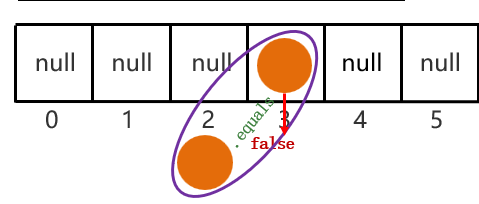 <br />横向的是数组,挂靠的是链表;数组内存的是链表的头节点key;5. **如果元素内容相同,则不会存进去;**5. **总结:因此,哪怕是哈希值为1 时,只要内容不同,就能一直存放下去;(但是这种方法不推荐,因为效率低下)**<a name="AUbbC"></a>### 2,equals():判断内容是否相同<a name="aqGMx"></a>### 3,代码示例:```java@Overridepublic boolean equals(Object o) {if (this == o) return true;if (o == null || getClass() != o.getClass()) return false;Student student = (Student) o;if (age != student.age) return false;if (fen != student.fen) return false;return name != null ? name.equals(student.name) : student.name == null;}@Overridepublic int hashCode() {int result = name != null ? name.hashCode() : 0;result = 31 * result + age;result = 31 * result + fen;return result;}

